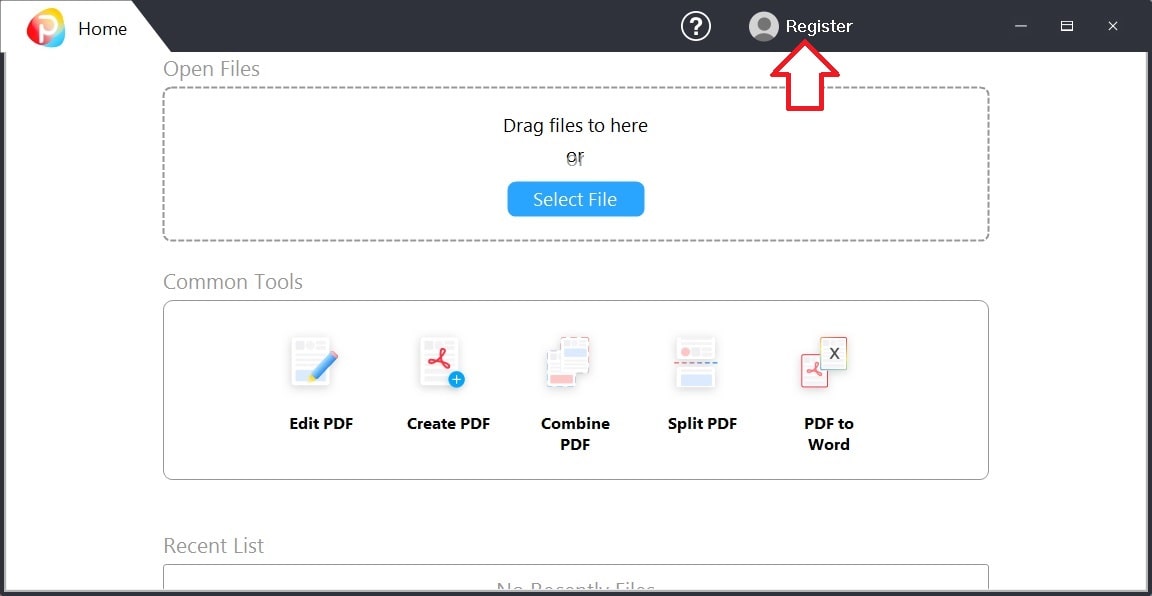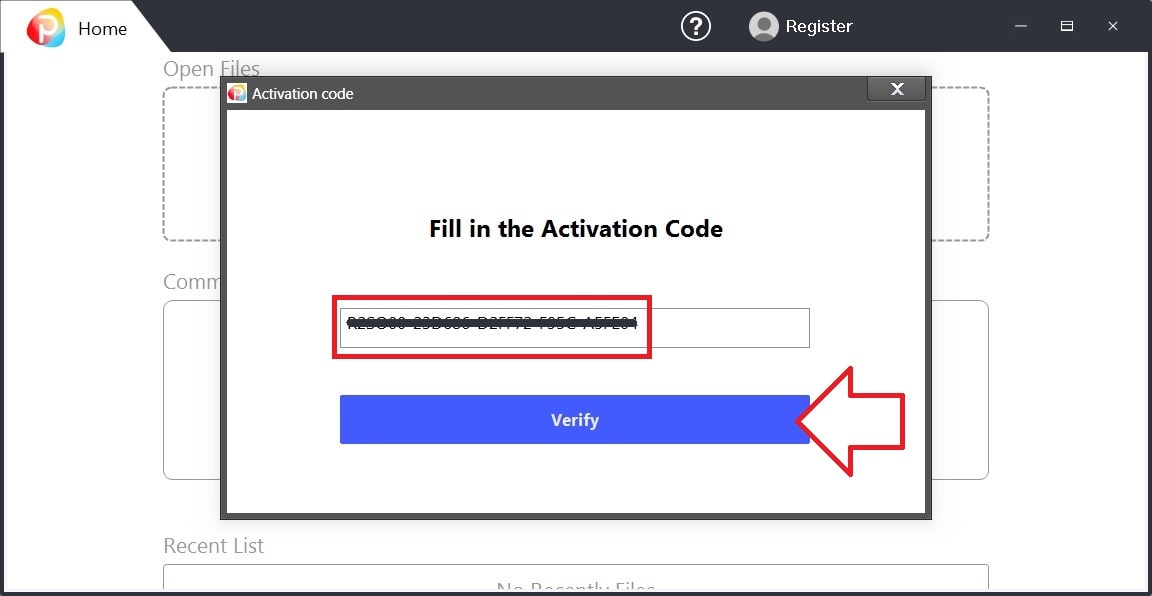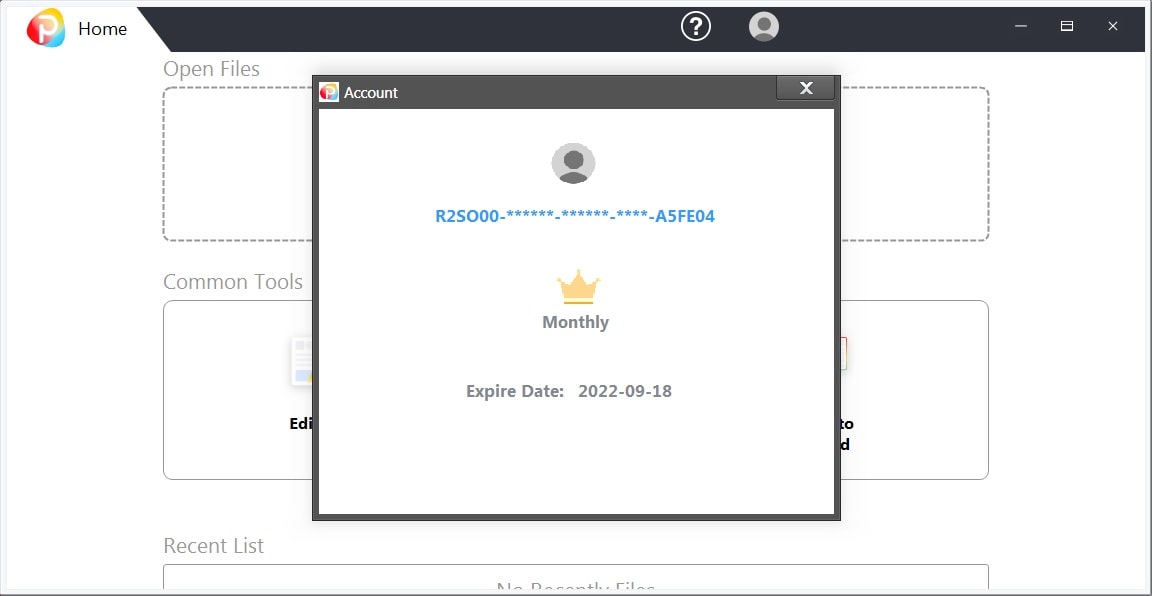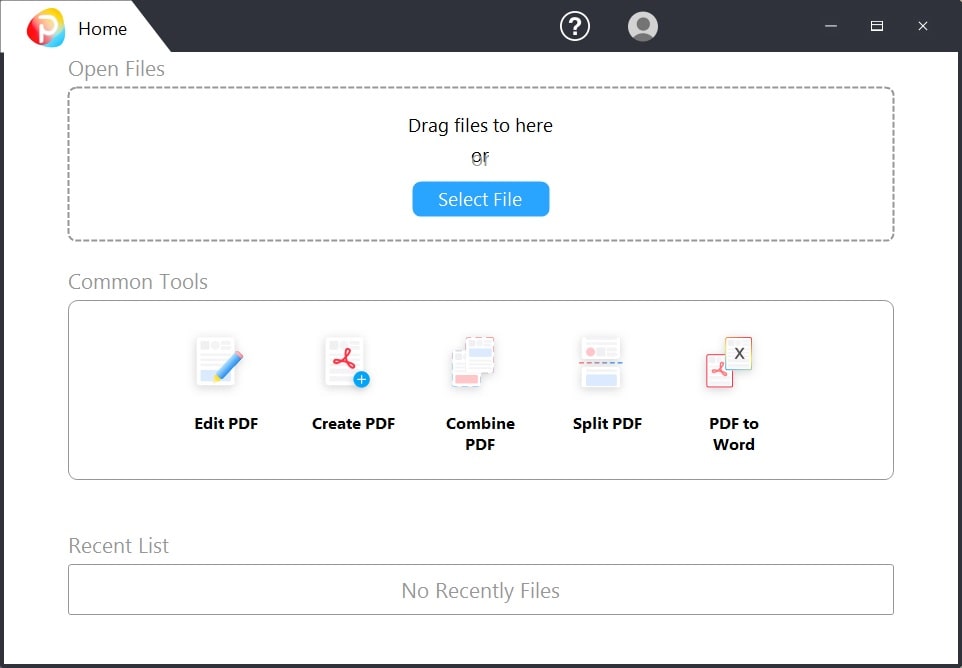
The software
Overview
GeekerPDF Overview
Official Website: https://www.geekersoft.com/
Supported Systems: Windows and Mac
GeekerPDF helps you to edit PDF files by adding or modifying text and images. You can move or delete existing pictures and add new pictures if you want. It offers various types of annotations functions including highlight, strikeout, add shapes, etc. Moreover, you can also add watermarks to protect your documents.
GeekerPDF includes a built-in recognition feature to identify watermarks and remove them quickly.
PDF Conversion Functions
This PDF processing tool comes with document format conversion features. Using these functions you can convert PDF files to Word DOC, Excel documents, PPT, or Images. In addition, you can split PDFs or combine multiple files into one.
Make Uneditable Documents into Editable Formats
The OCR Recognition function of this tool allows you to scan non-editable PDF files and identify the text on them. Then you can convert it to an editable document. The Text Recognition feature is supported in more than 30 languages.
When you are reading a PDF, if you found any important content, this tool can be used to freely highlight them.
Security & Privacy Functions
It provides numerous additional functions like PDF encryption and decryption, the ability to add or remove watermarks, backgrounds, Bates codes, handwritten signatures, and more. With this extensive array of features, GeekerPDF is a highly efficient and complete solution for working with PDF documents.
Features of GeekerPDF
- Edit Text and Images
- Add Text and Images
- Add Watermarks
- Change Background (Add/Update/Remove)
- Change Header and Footer (Add/Update/Remove)
- Numbering the pages
- Crop the size
- Highlight/Underline/Sketout text
- Recognize scanned image/PDF to searchable and editable text
- Add shapes (line/circle/polygon)
- Extract pages or Replace pages
- Split Pages
- Combine multiple PDFs into one.
- Password protect PDF files
- Remove Password from PDFs
- Add a Signature
- Convert PDFs to Word / Excel / PPT / Image
- Text recognition
giveaway vs paid
Full License Comparison
You can activate GeekerPDF full edition legally in two ways. The first method is using a paid license key. Or you can try a giveaway license code to activate the Full features. There are some limitations/restrictions when you activate the full version using a giveaway license.
To get rid of giveaway terms
Get Paid Version
Get Geekersoft PDF Editor Pro Genuine Activation Code with 20% Off
Buy the paid version from us with great price slashes to enjoy free updates to any later new versions and free technical support from GeekerSoft.
GeekerPDF for Windows License For Windows
Free Technical Support by geekersoft.com
GeekerPDF for Mac License For Mac
Free Technical Support by geekersoft.com
Steps to
Activate FREE License
Giveaway License Coverage
| License Type | 1 Month License |
| Supported OS | Windows 11, 10, 8, 7, Vista, XP |
Geekersoft PDF Editor Pro FREE Key Giveaway License Activation Steps
Activate the full version using the obtained license key.
R2SO00-23D686-D2FF72-F95C-A5FE04OB2R00-159039-3C1736-FC7F-6122E5(Click HERE) Check LOWEST Price to get genuine license code with maximum discount today!
This is the