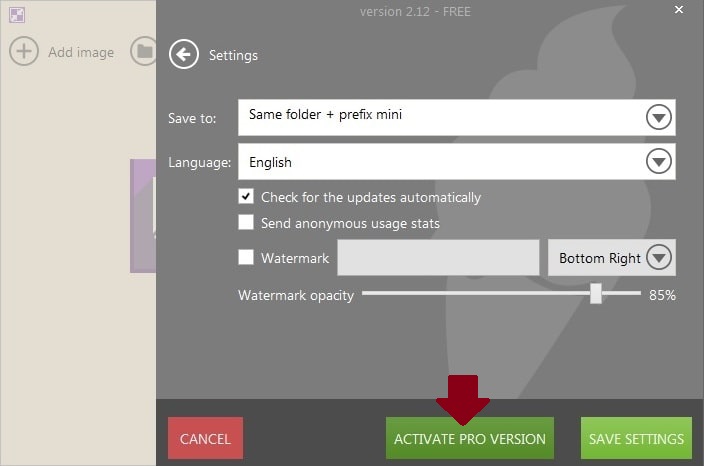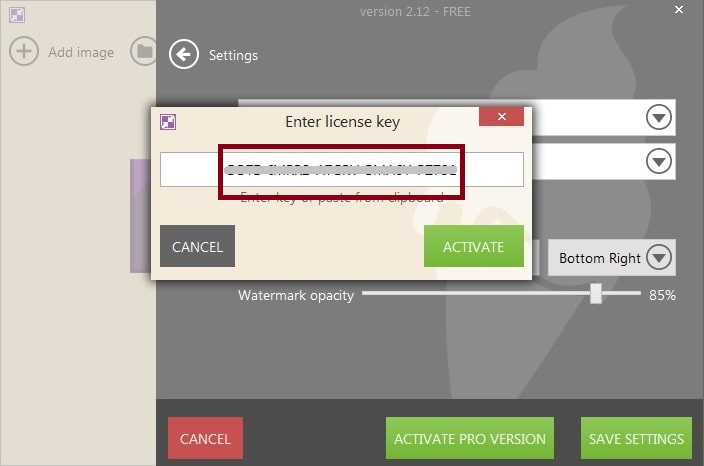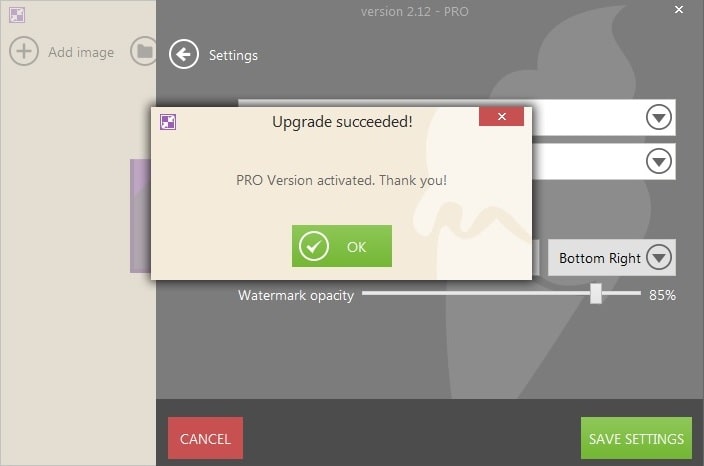The software
Overview
Icecream Image Resizer Pro Overview
Official Website: https://icecreamapps.com/
Supported Systems: Windows 10, 8, 7, XP
Icecream Image Resizer PRO helps you to resize your images with maximum productivity. It supports all popular image formats including PNG, JPG, JPEG, BMP, and TIFF. With this image resizing tool, you can process multiple images at once according to the presets. Thus, you can save a lot of time because you don’t need to individually set the parameters for each image.
Icecream Image Resizer PRO helps you to resize images in 3 clicks for any purpose without losing the quality. For the final output, you can also add your own watermark as well.
This image resizing tool offers several presets for popular tasks, which automatically adjust the resolution. in addition, it applies reversed size settings for vertical images automatically. Moreover, it has a “keep original aspect ratio” option that avoids the image from being distorted by stretching.
The Features of Icecream Image Resizer Pro
- Resize images in bulk without quality loss
- View estimated photos’ size in advance
- Supports drag-and-drop feature
- Adding a watermark along with resizing
Getting started with Icecream Image Resizer Pro
To get rid of giveaway terms
Get Paid Version
Icecream Image Resizer Pro License Lifetime / 2 PCs
Free Upgrades for Lifetime
Free Technical Support by Icecream Apps
Be aware of
Giveaway License Terms
This is the
Editor’s Giveaway Score
Be checked of
Giveaway License Coverage
| License Type | Lifetime License |
| Supported OS | Windows 10, 8.1/8, 7, XP |
Steps to
Activate FREE License
How to get Icecream Image Resizer Activation Key FREE?
GOTD-IMRR2-ATGRV-BMA6Y-PZ731(Click HERE) Check LOWEST Price to get genuine license code with maximum discount today!