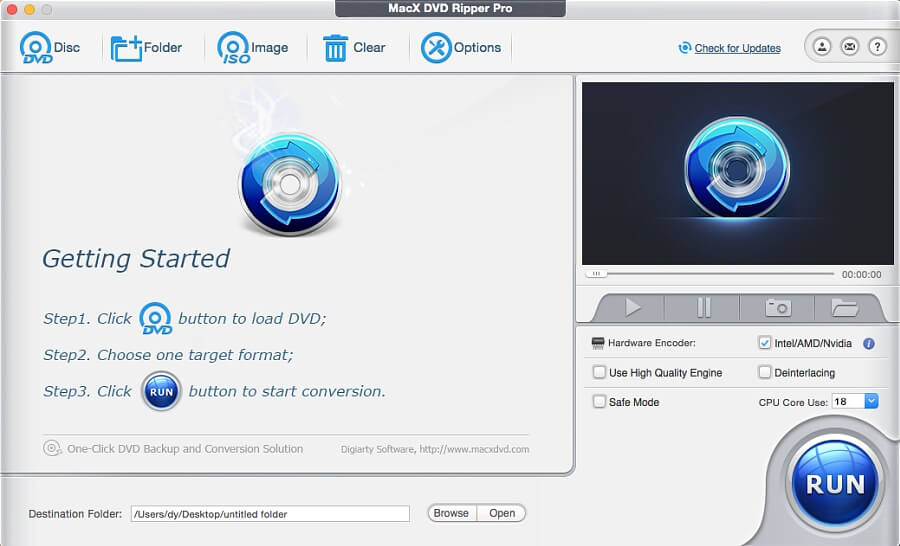
The software
Overview
MacX DVD Ripper Pro Overview
Official Website: https://www.winxdvd.com/
Supported Systems: Mac OS X 10.6 or above
MacX DVD Ripper Pro allows you to rip any physical DVDs, DVD ISO images, and DVD folders to different video formats with optimum speed-size-quality. Thus, you can convert DVD to MP4, DVD to AVI, DVD to HEVC/H.265, and DVD to many other formats with its 350+ preset profiles.
When the DVDs get older with use, they are scratched and become unplayable. Using MacX DVD Ripper Pro, you can back up any of your DVDs to the Mac with the best quality in 3-steps.
Fix all Knotty DVDs & Bypass Any Protections
There are some protections that prevent you from digitizing the DVDs. With this program, you don’t need to worry about them. It can bypass different protections such as 99-title DVDs, and region-locked DVDs, and enables you to rip even the damaged/unplayable DVDs.
The program includes a DVD title check mechanism and DVD analysis algorithm to solve the longstanding DVD errors while backup.
Disclaimer: MacX DVD Ripper Pro does not advocate ripping copy-protected DVDs for commercial purposes. You’re advised to check the DVD copyright laws first in your country before doing so.
High Quality & Fast Speed with Hardware Acceleration Technology
MacX DVD Ripper Pro can accelerate the ripping process by using its unique Multi-Core CPU, Hyper-Threading, and Hardware Acceleration technologies. This can dramatically speed up DVD ripping process without overheating the computer.
Moreover, the program has an “Advanced Deinterlacing Accelerator” and “High-Quality Engine” functions to maintain the best output quality same as the original.
Basic Editing Functions
This handy DVD backup solution offers you some editing functions as well. Along with ripping, you can trip clips to delete unwanted parts, crop frame size to remove unwanted borders, add external subtitles in any preferred language, etc.
Besides, you can adjustable parameter settings including audio/video codec, resolution, aspect ratio, channel, etc. so that suits a particular use.
Key Features of MacX DVD Ripper Pro
- Back up DVD to Hard Drive/NAS with Smaller Size
- Trim, Crop, Merge, Add External Subtitle
- Rip DVD to MP4 on PC/Mac
- Rip DVD to USB for Safe Storage
- Digitize DVD to MP4, AVI, etc.
- Clone DVD disc to ISO image
- Backup DVD main title content
- Copy DVD title fully to a multi-track
- 1:1 Copy DVD to ISO Image, MPEG-2, MKV
- Upload Homemade DVD to YouTube, Vimeo
- Extract Audio and Snapshot Images from DVD
giveaway vs paid
Full License Comparison
You can activate MacX DVD Ripper Pro full stand-out features legally in two ways. The first method is using a paid license key. Or you can try a giveaway license code to activate the Full version. There are some limitations/restrictions when you activate the full version using a giveaway license.
To get rid of giveaway terms
Get Paid Version
Get Genuine License Code for MacX DVD Ripper Pro with 50% Off
Buy the paid version from us with great price slashes to enjoy free automatic upgrades and free support services through the email response from WinXDVD.com
MacX DVD Ripper Pro License 1 Year / 1 Mac
Free Technical Support by Digiarty Software
MacX DVD Ripper Pro License Lifetime / 1 Mac
Free Technical Support by Digiarty Software
MacX Media Management Suite
MacX Video Converter Pro
MacX DVD Ripper Pro
Steps to
Activate FREE License
MacX DVD Ripper Pro Giveaway License Terms
| License Type | Lifetime License |
| Supported OS | Supports Mac OS X 10.6 or above |
MacX DVD Ripper Pro FREE License Code Giveaway Activation Steps
BDI5Y-LRUE5-SIAUW-SYJG2(Click HERE) Check LOWEST Price to get genuine license code with maximum discount today!
This is the


