Did you know you can create professional headshots that look exactly using AI tools?
The AI-generated headshots can be used in your resumes, CVs, social media profiles, or any other professional context. So, No need to hire a photographer or visit a studio.
And AI will be the Best Option for Affordable Professional Headshots.
Read this guide to learn everything about AI headshot generators, including what they are, how to use them, and when they’re most beneficial.
– Table of Contents –
What is an AI Headshot Generator?
AI headshot generators are software tools that can create professional-looking face-focused images from reference selfies or portraits. Simply upload your photos to the tool, and it will generate high-quality headshots tailored to your specific needs.
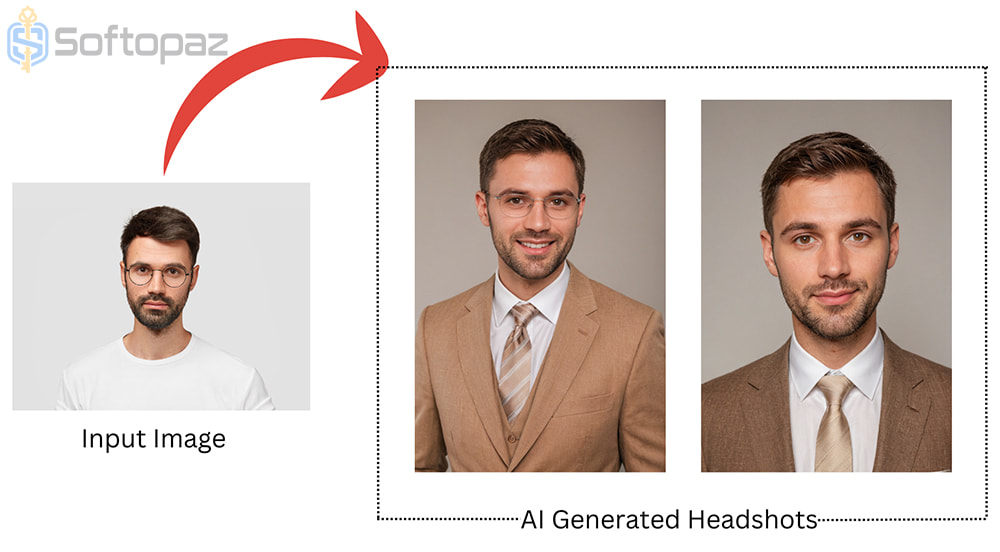
AI Headshot Generators are typically accessible as web-based applications (websites). You can access them via the web browser on your computer or smartphone.
How AI Headshot Generators Work?
These tools utilize advanced artificial intelligence algorithms and machine-learning techniques to analyze and process input images.
With the power of AI, they can break down the image into its constituent parts, such as facial features, lighting, and background elements.
By identifying key patterns and characteristics, AI Headshot Generators can then create new, realistic headshots that maintain the essence of the original photo.
Benefits of Using AI Headshot Generators
AI headshot generators offer several advantages over traditional photography methods.
- Cost-effectiveness: More affordable than hiring a professional photographer.
- Multiple Variations: Quickly generate a variety of headshot options in just a few minutes.
- Customizable Options: Allows adjusting the style, background, lighting, etc. to suit different needs.
- Anytime Availability: You can generate headshots at any time 24/7, from anywhere.
- Accessibility for non-photographers: Even individuals with no photography experience can create professional-looking headshots
Real-World Use Cases of AI-Generated Headshots
You can use AI-generated headshots for a variety of purposes, including:
- LinkedIn profiles
- Websites Avatars
- Resumes and CVs
- Social Media Profiles
- Job applications
- Networking events
AI-generated headshots can be a great option for many professional needs. But, it’s important to be aware of the potential restrictions or guidelines imposed by certain online platforms.
How to Generate Professional Headshots with AI
Here are the steps to generate professional headshots with AI
1. Choose an AI Headshot Generator
- Select a reputable online web tool that specializes in creating high-quality headshots. (eg: Vidnoz AI Headshot Generator)
2. Upload Your Reference Photo(s)
- Upload high-quality photos that showcase your desired facial expression, hairstyle, and overall aesthetic.
3. Select Your Style
- Set necessary customization options (like gender, background, suit, etc.) to achieve your desired look.
4. Generate and Preview
- Once you’ve made your desired customizations, generate the headshot and preview the results.
5. Download
- Finally, download the generated headshots in the preferred image format and use them for your professional needs.
These are the general steps of creating headshots with AI.
Now I’ll tell you the exact steps using one of the popular AI headshot generators.
Generating Professional Headshots for free using Vidnoz AI Headshot Generator
Click on the “Upload Photo” button and select your photo from the device.

Here you have to select the gender of the photo and the style. It offers 8 presets with different backgrounds and suits.
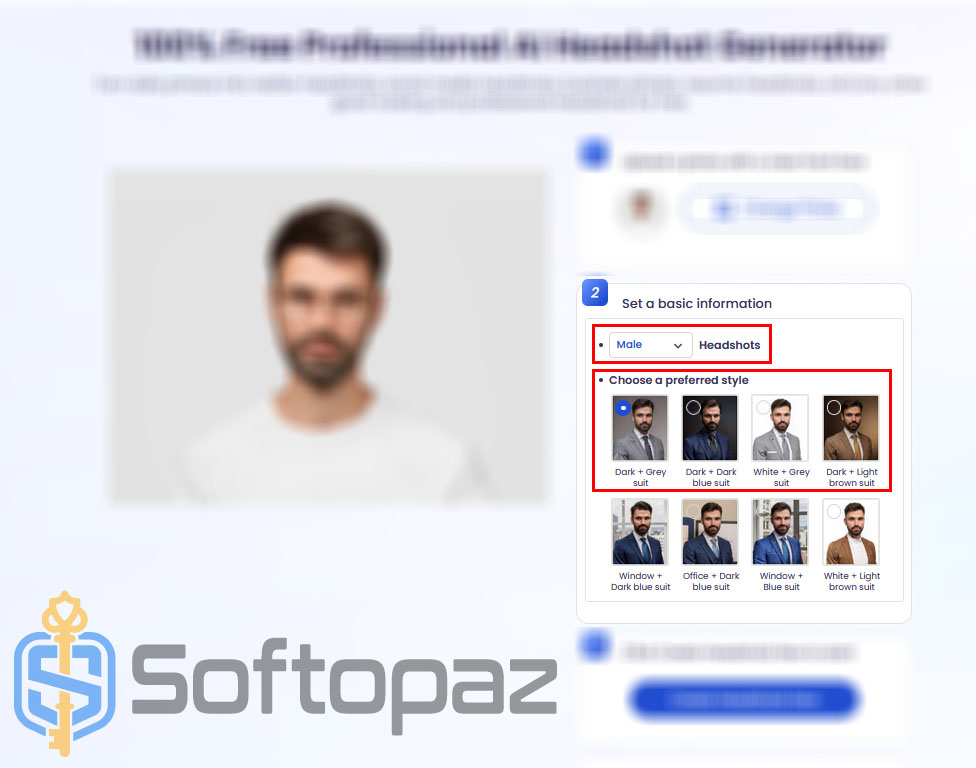
It will take a few minutes to generate the headshots. You have to wait patiently.
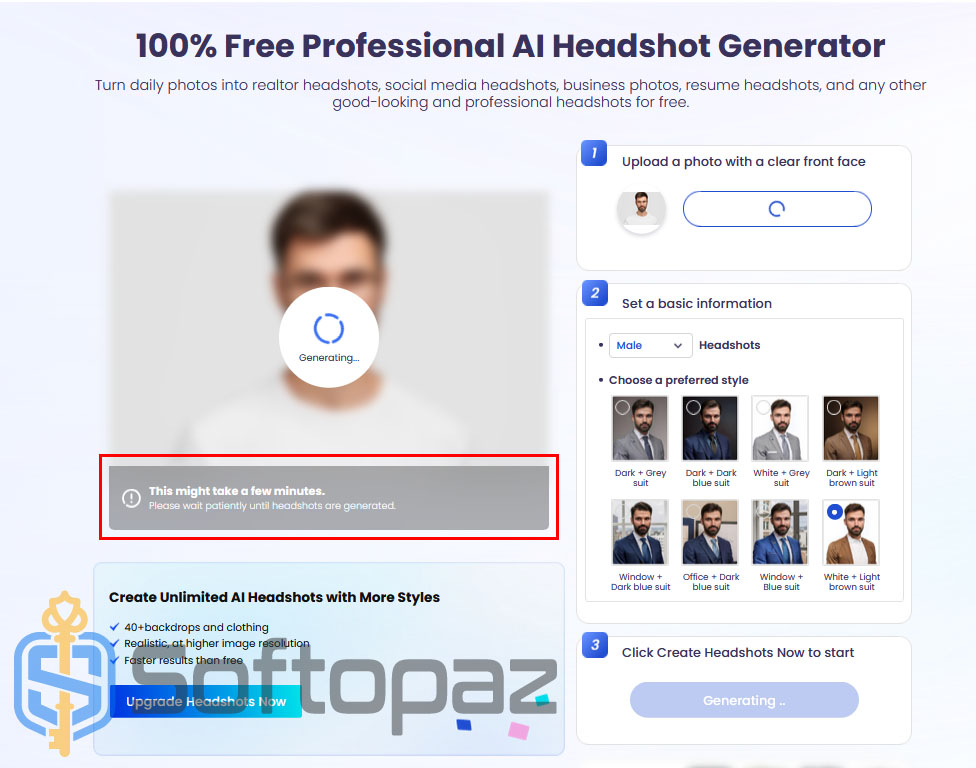
It will create two headshots based on your preferences. You can share or download these for your professional needs

Let’s take a close look at the generated headshots by Vidnoz.
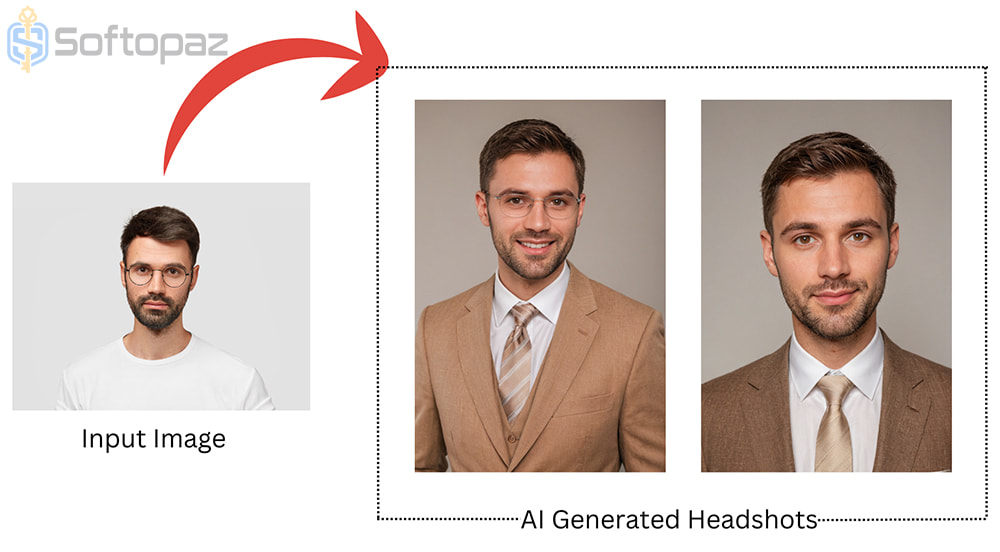
Not bad even free, isn’t it?
Here is a question many users have,
How many photos do you need to upload to make an AI headshot?
This depends on the tool that you are going to use. Some AI headshot generators need just one high-quality photo and some may ask for many (3, 5, 10, 12, etc.).
Tips for best results: the quality of the reference photos is also crucial. Using high-resolution, well-lit images and more reference photos (if applicable) will produce better results.
Cost of AI Headshot Generators
Here are the pricing of 16 popular choices from our AI Headshot Generators Price Comparison.
| Name / Website | Trial / FREE Generations | Pricing |
|---|---|---|
| PortraitPro AI | Unavailable | Starter Plan $35 / 20 headshots |
| Aragon AI | Unavailable | Starter Plan $35 / 20 headshots |
| Vidnoz | Available | Starter Plan $14 / 40 headshots |
| StudioShot.ai | Unavailable | 1-9 Mem Plan $29.25 / 80 headshots |
| HeadshotPro | Available | Basic Plan $29 / 40 headshots |
| BetterPic.io | Unavailable | Basic Plan $29 / 25 headshots |
| Try It On AI | Unavailable | Starting at $21 / 100 headshots |
| AISuitUp.com | Unavailable | Beta Plan $19 / 75 headshots |
| themultiverse.ai | Unavailable | Starts $29 / 100 headshots |
| Prophotos.ai | Unavailable | Starter Plan $39 / 40 headshots |
| Dreamwave.ai | Available | Starter Plan $35 / 120 headshots |
| Secta.ai | Unavailable | Personal Plan $49 / 300+ headshots |
| ProfileBakery.com | Unavailable | AI Mini Plan $24 / 30 headshots |
| HeadshotsByAI.com | Unavailable | Basic Plan $29 / 30 headshots |
| Dr.Headshot | Unavailable | Small Plan $29 / 40 headshots |
| Pixelpose.ai | Unavailable | Starter Plan $35 / 20 headshots |
The pricing information provided in this table is based on the latest data available at the time of writing. Pricing plans and features may have changed since then. We recommend visiting the official websites of these tools for the most up-to-date information.
What is the best free AI Headshot generator?
Here are some of the reliable AI headshot generators that allow free generations
- Vidnoz AI Headshot – Generate 5 headshots per 24 hours
- AI Ease Headshot – Allows multiple generations per day
- Aragon.ai – Free generation waiting time is more than 10 days
- PFPMaker Headshot – Only support basic headshots for free
As you may have noticed online, many tools advertised as free often require payment after generating the headshots.
We’ve verified that all of the above tools offer genuine free generations. You can explore these tools without any upfront costs.
However, you may need to sign up for an account to download the generated images.
Pros & Cons of AI-Generated Headshots
AI-generated headshots offer a convenient and affordable alternative to traditional photography.
But it’s important to weigh the benefits against potential drawbacks.
As AI technology continues to advance rapidly, we can expect to overcome current limitations and provide even more impressive results soon.
Should I use an AI headshot generator?
This depends on your individual needs and preferences. First, you should ask yourself “how I want to present myself in the headshot?”
Here are some factors to consider:
- Budget: AI headshot generators are generally more affordable than hiring a professional photographer
- Time Constraints: If you need headshots quickly, AI generators can provide a convenient and efficient solution.
- Authenticity and Uniqueness: While AI headshot generators can produce impressive results, they may not always capture the unique qualities and personality of a person. If authenticity is a top priority, a professional photographer may be a better choice.
- Industry-specific requirements: Some industries may have specific guidelines or expectations for headshots. (Ex. preferred backgrounds, expressions, or attire). It’s important to check the requirements first according to the need.
- Desired Level of Customization: Headshot generators offer various customization options. But for highly personalized headshots, a professional photographer may be better suited.
Ultimately, the best approach is to balance the benefits and drawbacks of AI-generated headshots with your specific needs and goals.
Best Practices & Tips
- 1. Choose a Reputable AI Headshot Generator
- Select a reputable tool that offers features and customization options that align with your needs and budget. Consider factors such as user reviews, pricing, and the quality of generated headshots.
- 2. Upload High-quality Photos
- Ensure your reference photos are high-quality, well-lit, and showcase your desired facial expression and hairstyle. The quality of your input images will directly impact the quality of the generated headshots.
- 3. Experiment with Customization Options
- Take advantage of the various customization features offered by the tool. You will be able to get much better results by tweaking the options in the tool.
- 4. Generate Multiple Variations
- Create multiple headshots to compare and choose the best option. Consider the quantity of headshots generated at once by the tool.
- 6. Use Ethical Practices
- Avoid using AI-generated headshots in situations where authenticity is crucial, such as legal documents or official identification. It’s essential to use AI headshots ethically and responsibly.
Finally, Keep up-to-date with the latest advancements in AI headshot technology. As AI continues to improve, new tools and features may become available for headshot generation.
Conclusion
AI headshot generators have become a valuable tool for creating professional-looking headshots in a convenient and affordable way. This guide has equipped you with the knowledge to leverage these tools effectively.
By following the best practices outlined here, such as choosing a reputable generator, uploading high-quality photos, and experimenting with customization options, you can generate headshots that meet your specific needs and project a polished image for any professional context.
As AI technology continues to advance, we can expect even more innovative and powerful headshot generators to emerge. By staying informed about the latest developments, you can make the most of these tools to achieve your goals.
FAQs
How should you look in a headshot?
A professional headshot should convey a confident and approachable image. Maintain eye contact with the camera, smile gently, and dress appropriately for your profession.

