What is Software Activation?
Software activation is a process that verifies a user’s right to use a particular software product. It involves a series of checks, usually tied to a unique Software License Key, to authenticate the software license.
This process ensures that the software is being used legally and prevents unauthorized access.
How Does Software Activation Work?
Software activation operates as a handshake between the user’s device and the software’s licensing server.
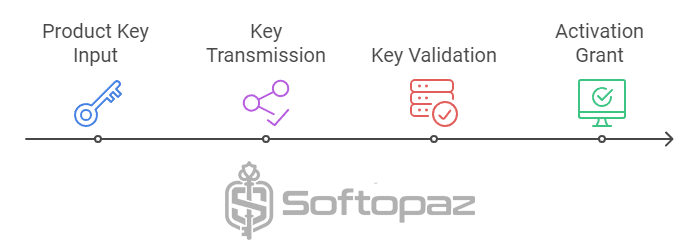
- Product Key Input: After installing the software, the user is prompted to enter a unique product key.
- Server Validation: The software sends this key to the software vendor’s activation server.
- License Verification: The server checks the key against its database to validate its authenticity and usage rights.
- Activation Status: If the key is valid, the server grants permission to the software, unlocking its full features.
In some cases, activation also binds the Software License to specific hardware, preventing its misuse on unauthorized devices.
Software Activation Benefits
Software activation offers several benefits to both developers and users. However, it also comes with certain drawbacks that can impact user experience.
Types of Software Activation Methods
There are well-known activation methods in PC software activation, such as online and offline methods. Additionally, hardware-based and cloud-based activation are becoming increasingly popular for their enhanced security and flexibility.
Online Activation
This method relies on an internet connection to validate the product key with a licensing server. Online activation is quick and convenient but requires consistent server uptime and user connectivity.
Offline Activation
Offline activation involves manual validation, often through a code exchange. Users might input a product key into a form and receive an activation code in return. While suitable for areas with limited internet access, it is less seamless compared to online methods.
Hardware-based Activation
In this method, the software license is tied to the hardware’s unique identifiers, such as the MAC address or hard drive serial number. While highly secure, it can be restrictive if hardware upgrades or replacements are needed.
Cloud-based Activation
Cloud-based activation uses online platforms to manage licenses dynamically. It enables flexible usage across multiple devices, making it ideal for businesses using subscription-based software.
The Software Activation Process
The Software Activation Process can be mainly defined in 4 steps:
Step 1: Installation
The user downloads and installs the software on their device. This step typically involves agreeing to terms and conditions and ensuring the system meets the software’s requirements.
Step 2: Activation Request
After installation, the software prompts the user to enter a product key. This key is sent to the licensing server as an activation request.
Step 3: License Validation
The server verifies the product key against its database. It checks for authenticity, validity, and whether the key has been used elsewhere.
Step 4: Successful Activation
Once validated, the software unlocks its full functionality. A confirmation message is displayed, and the user gains access to all features.
Common Software Activation Issues
Error Messages and Troubleshooting Tips
Activation error messages can range from “invalid product key” to “activation limit reached.” To resolve these, ensure the key is entered correctly, and verify it hasn’t been shared or used on multiple devices.
Activation Server Issues and Workarounds
Server downtimes or outages can disrupt activation. As a workaround, users can retry after some time or contact the software provider for manual activation options.
Problems with Internet Connectivity and Solutions
A weak or non-existent internet connection can hinder online activation. Switching to a stable network or opting for offline activation can resolve this issue.
Dealing with Invalid or Blocked Product Keys
Blocked or invalid keys are often a result of piracy or misuse. Users should only purchase software from reputable sources and contact support if they believe the block is in error.
The Future of Software Activation
As technology evolves, software activation is poised to become more seamless and secure. Innovations like blockchain-based licensing and biometric verification are on the horizon, promising enhanced protection and user convenience. Additionally, AI-driven systems may predict and resolve activation issues proactively, reducing user friction. The integration of decentralized systems could further enhance transparency and trust in licensing practices.
Conclusion
Software activation is a vital mechanism in the digital age, balancing the needs of developers and users. By ensuring compliance and protecting intellectual property, it paves the way for a sustainable software ecosystem. Despite its challenges, ongoing advancements promise a future where activation becomes more intuitive and user-friendly. Whether for personal or professional use, understanding software activation is key to maximizing its benefits while navigating potential pitfalls.

