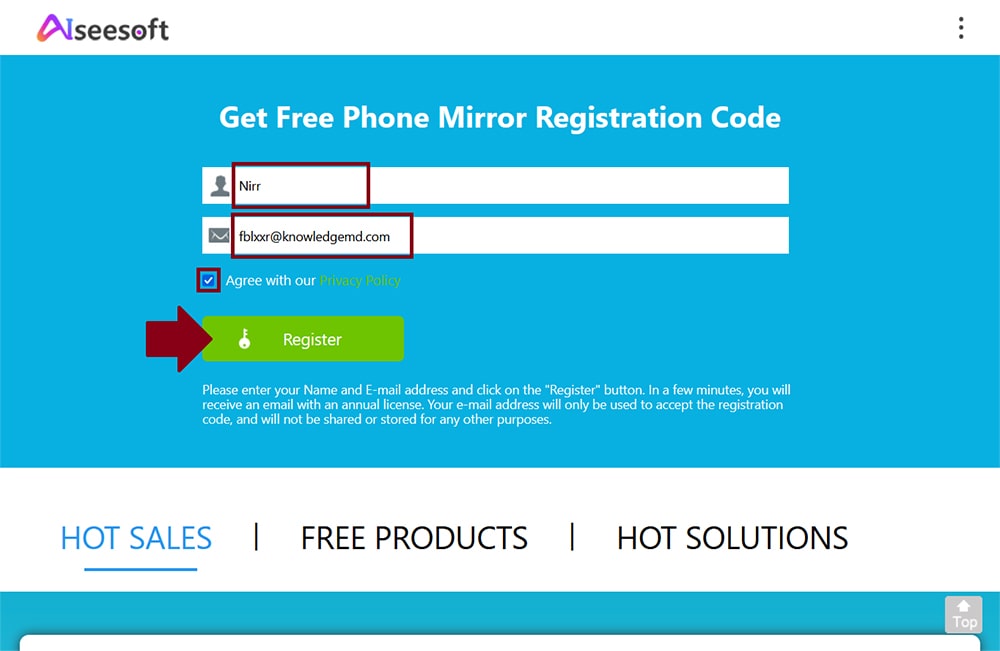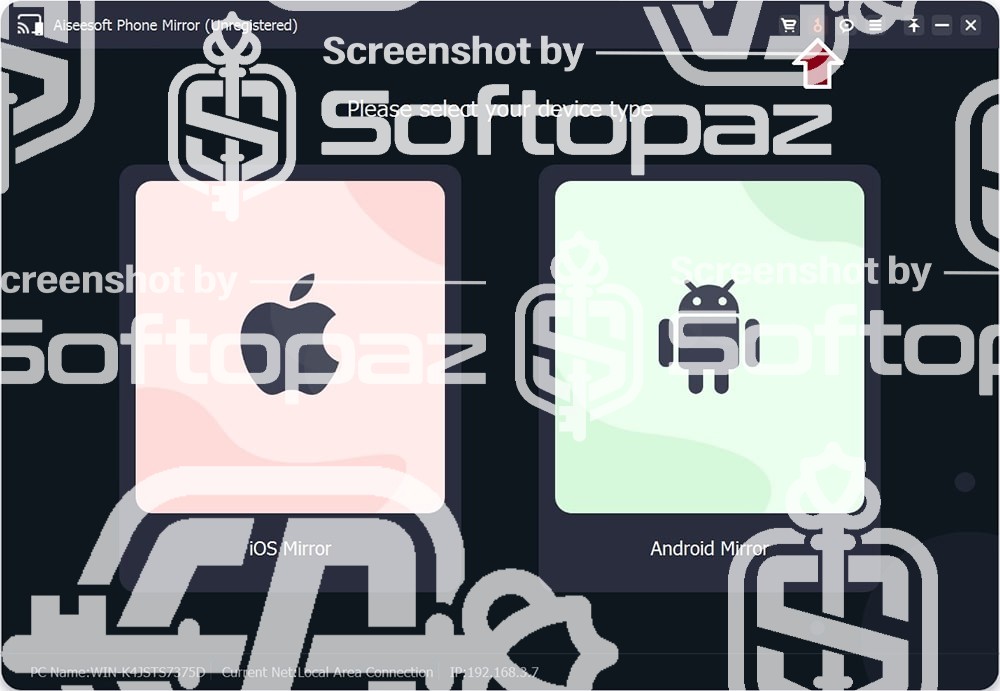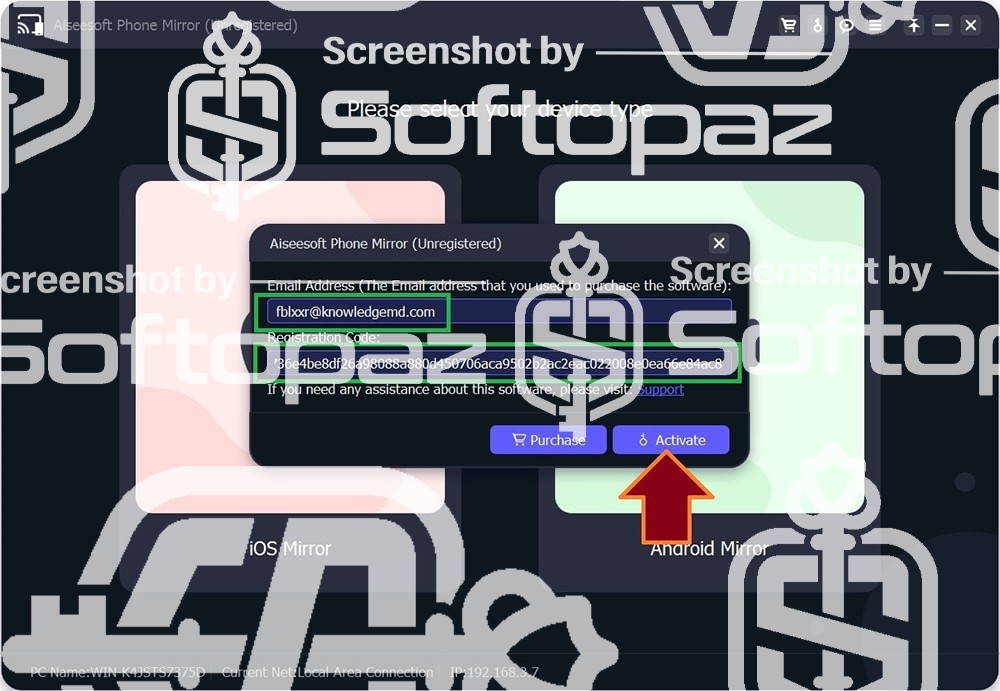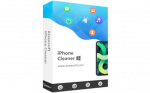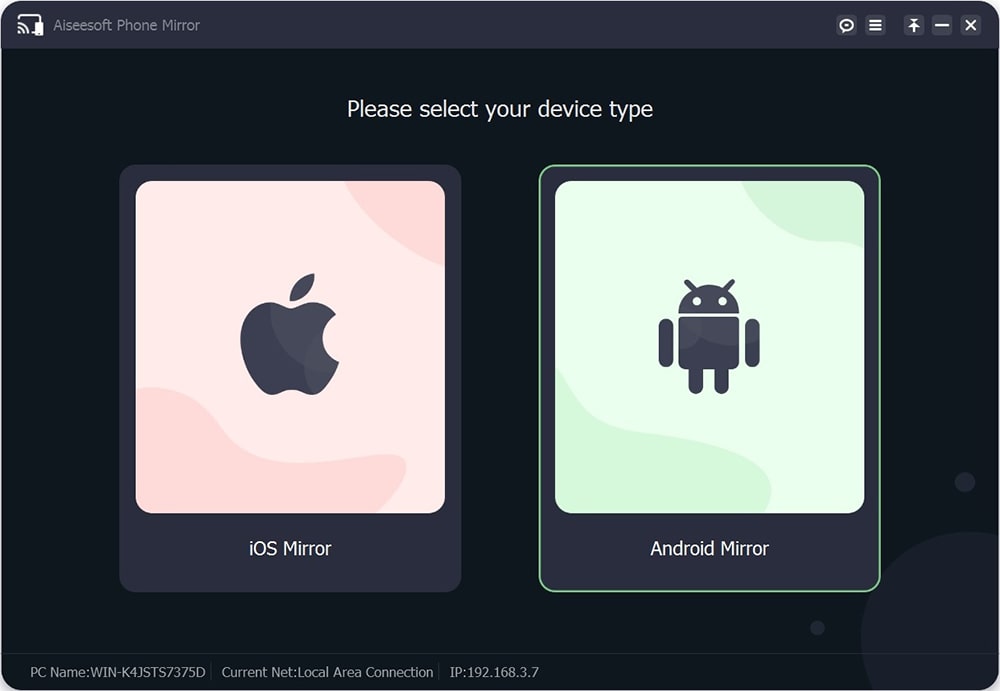
The software
Overview
Aiseesoft Phone Mirror Overview
Official Website: https://www.aiseesoft.com/
Supported Systems: Windows 11, 10, 8/8.1, 7
Aiseesoft Phone Mirror helps you to display your mobile device’s screen on a larger computer screen in real-time at high quality. In this way, users can view and interact with mobile apps, games, videos, and other content directly without transferring them to the computer.
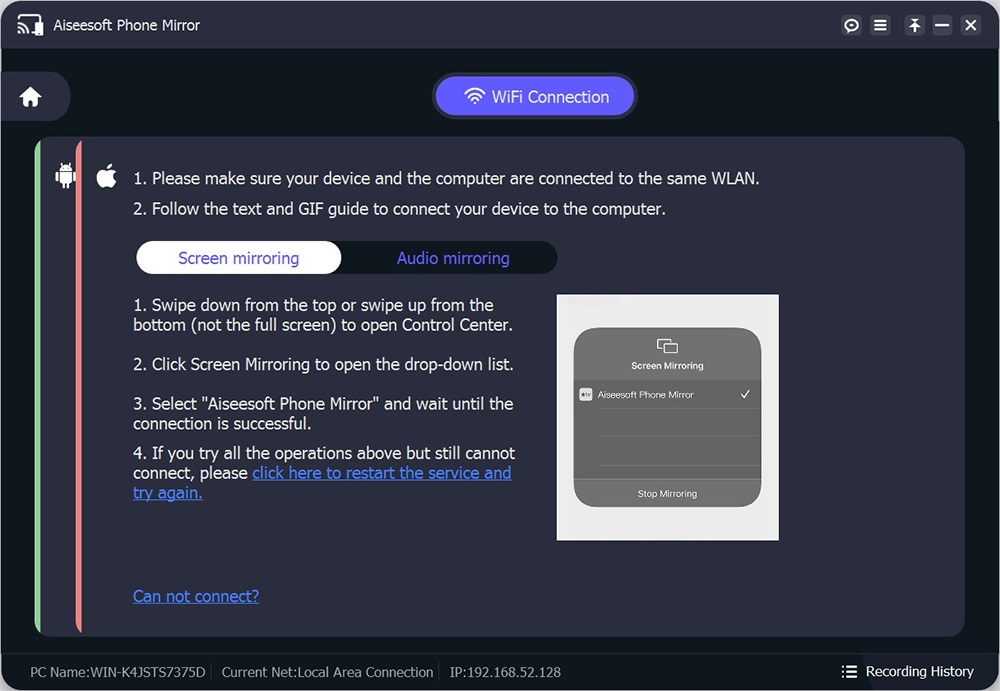
- Android Mirroring: users can cast the screen of a wide range of Android smartphones and tablets. First, users need to install FoneLab Mirror App and connect both PC and the Android device to the same WLAN. It offers 3 connection modes as (1) Detect, (2) Pin Code, and (3) QR Code.
- iOS Mirroring: for iPhones, and iPads the program offers screen mirroring and audio mirroring. Same as Android, to make a success full connection, both PC and devices should be connected to the same WLAN.
Real-time Interaction: While mirroring the screen, Aiseesoft Phone Mirror allows users to interact with the device using the mouse and keyboard of the computer. This allows for easy navigation and interaction with mobile apps directly from the computer.
Connection Methods
The program typically offers wireless screen mirroring capabilities, meaning you don’t need to connect your mobile device to the computer via a cable. Instead, both devices must be connected to the same Wi-Fi network.
Other Functions of Aiseesoft Phone Mirror
This phone mirror software allows you to record the screen of the device from the computer during the mirroring process. You can also take screenshots, annotate, etc.
Moreover, you can copy the user data directly to computer to transfer data quickly.
Supported Devices Examples
| Android Devices | iOS Devices |
|---|---|
| Samsung, Google pixel, HUAWEI, Xiaomi, Sony, LG, OPPO, Vivo, Motorola, HTC, etc. | iPhones (all models) iPads (all models) iPods (all models) |
Key Features of Aiseesoft Phone Mirror
- Screen mirror Android phone to PC
- Screen mirror iOS devices phone to PC
- Record the Phone’s screen from the PC and take screenshots during the mirroring process
- Drawing and inputting text on the phone during the mirroring process
- Choose mirroring screen size as full or half
giveaway vs paid
Full License Comparison
You can activate Aiseesoft iPhone Cleaner full version legally in two ways. The first method is using a paid license key. Or you can try a giveaway license code to activate the Full version. There are some limitations/restrictions when you activate the full version using a giveaway license.
To get rid of giveaway terms
Buy Paid Version
Aiseesoft Phone Mirror Genuine Registration Code with 20% Off
Buy the paid version from us with great price slashes to enjoy free upgrades and free technical support via email from Aiseesoft.
Aiseesoft Phone Mirror License 1 PC
Free Updates for Lifetime
Free Technical Support by Aiseesoft
Steps to
Activate FREE License
Aiseesoft Phone Mirror Giveaway License Coverage
| License Type | 1 Year License |
| Supported OS | Windows 11, 10, 8/8.1, 7 |
Aiseesoft Phone Mirror FREE Key Giveaway License Activation Steps
(Click HERE) Check LOWEST Price to get genuine license code with maximum discount today!
This is the