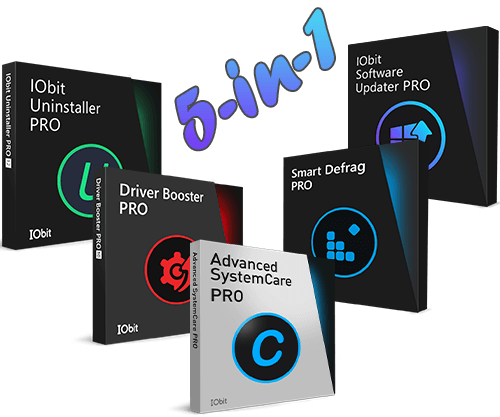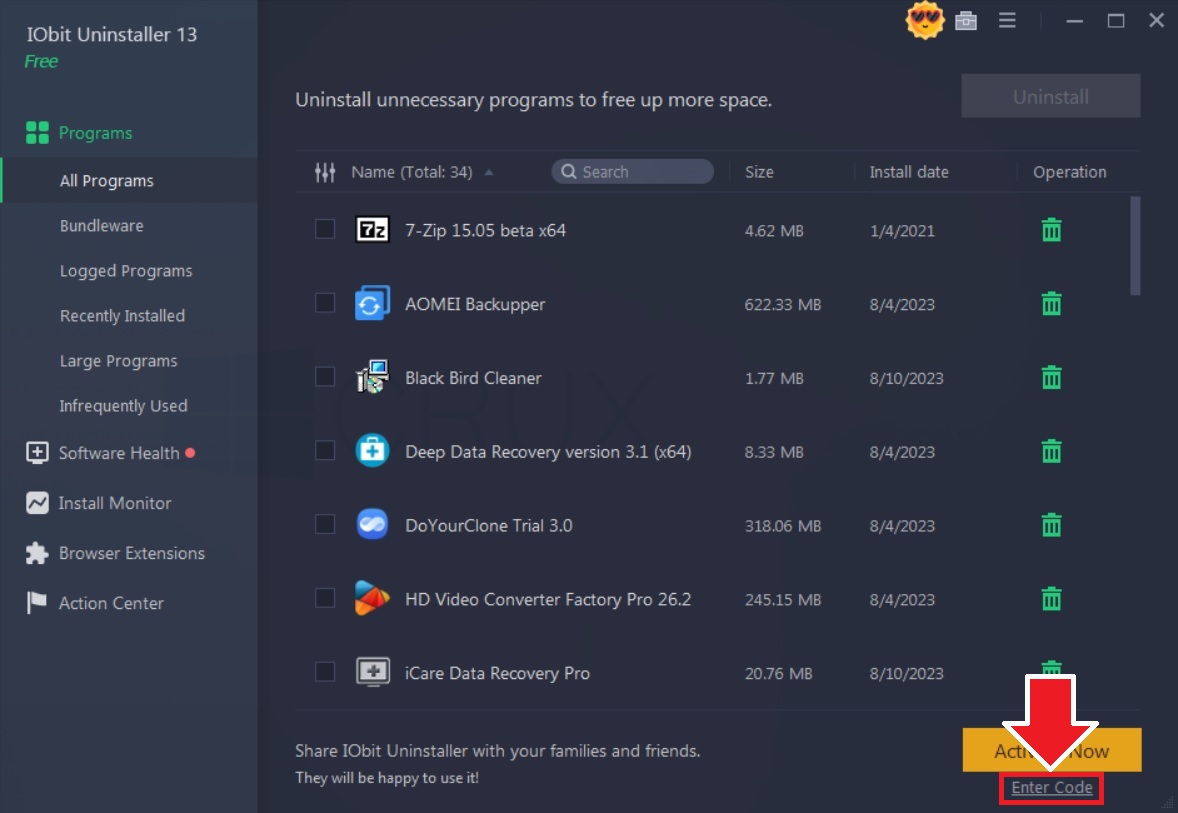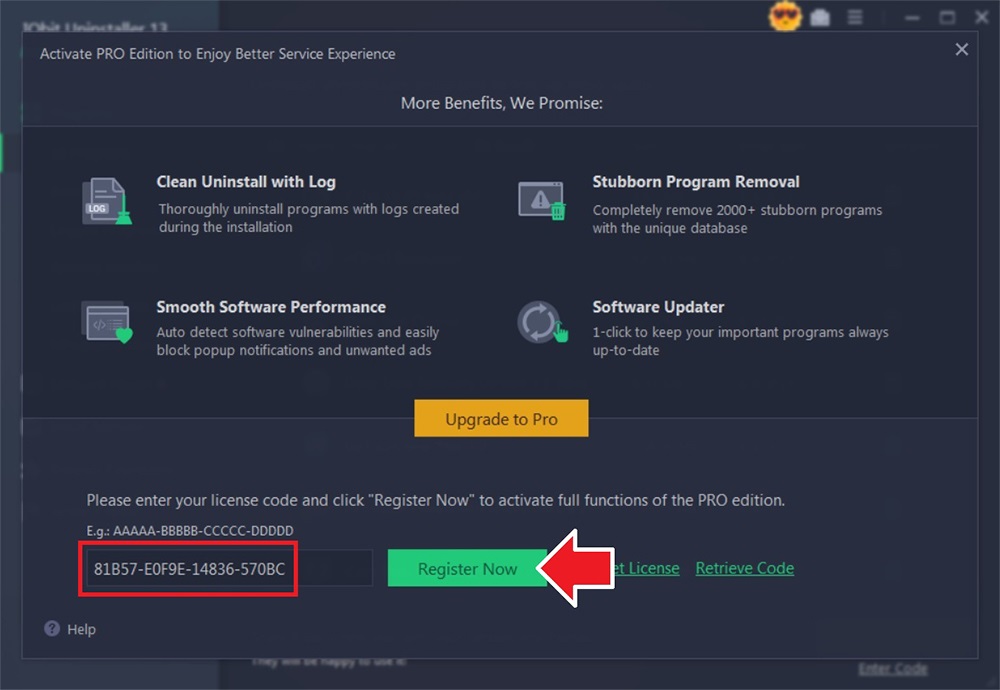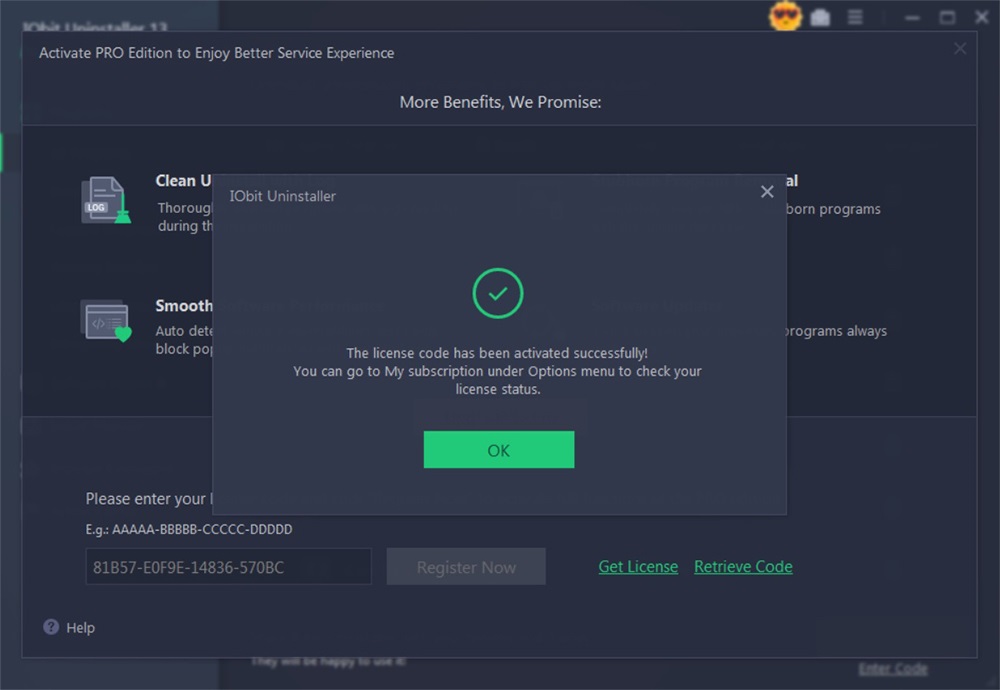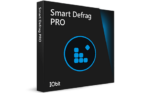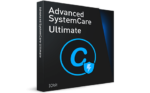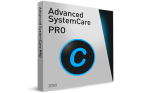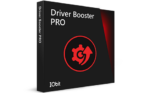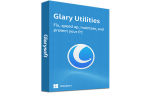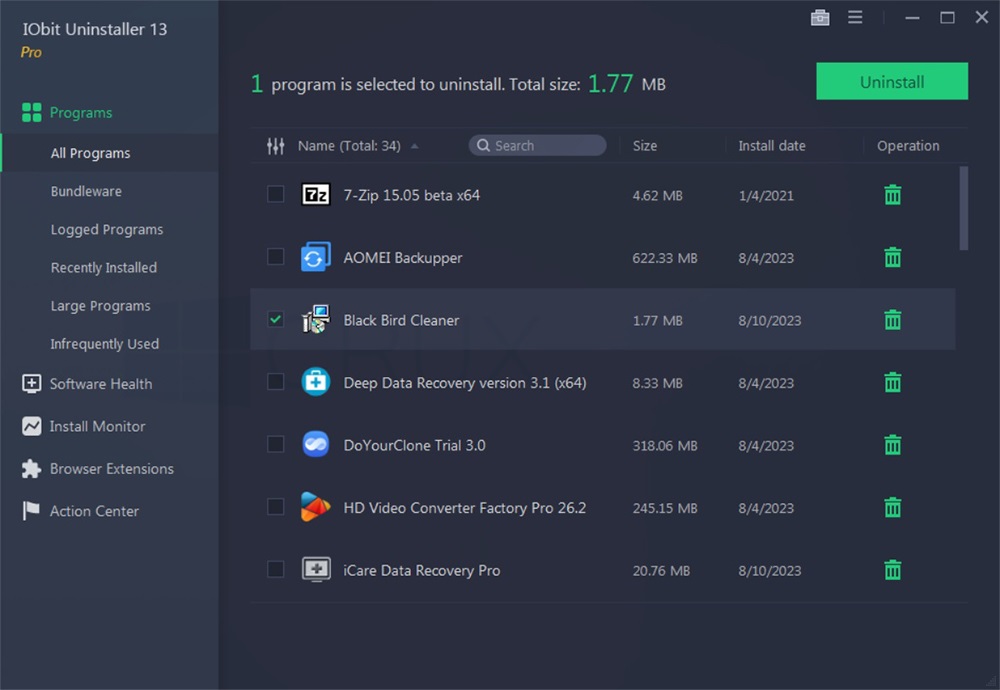
Other iObit Products
The software
Overview
iObit Uninstaller 13 Pro Overview
- Product Name: iObit Uninstaller 13 PRO
- Official Website: www.iobit.com
- Supported Systems: Windows 11, 10, 8.1/8, 7, Vista, XP
iObit Uninstaller 13 Pro is a powerful uninstaller utility that helps you to completely remove unwanted programs/Apps from Windows without leftovers. It gives you more control over managing software on the PC rather than the default Windows uninstaller.
Why clean uninstalling is important?
Uninstall programs using the conventional Windows uninstaller is not enough most of the time. Because, there might still be some leftover files on your system. These files cause different problems such as system slowdown and even system crashes.
Powerful Scan & Thorough Clean Functions
The software utilizes optimized scanning algorithms to find all the Windows apps including stubborn, bundleware, and large programs.
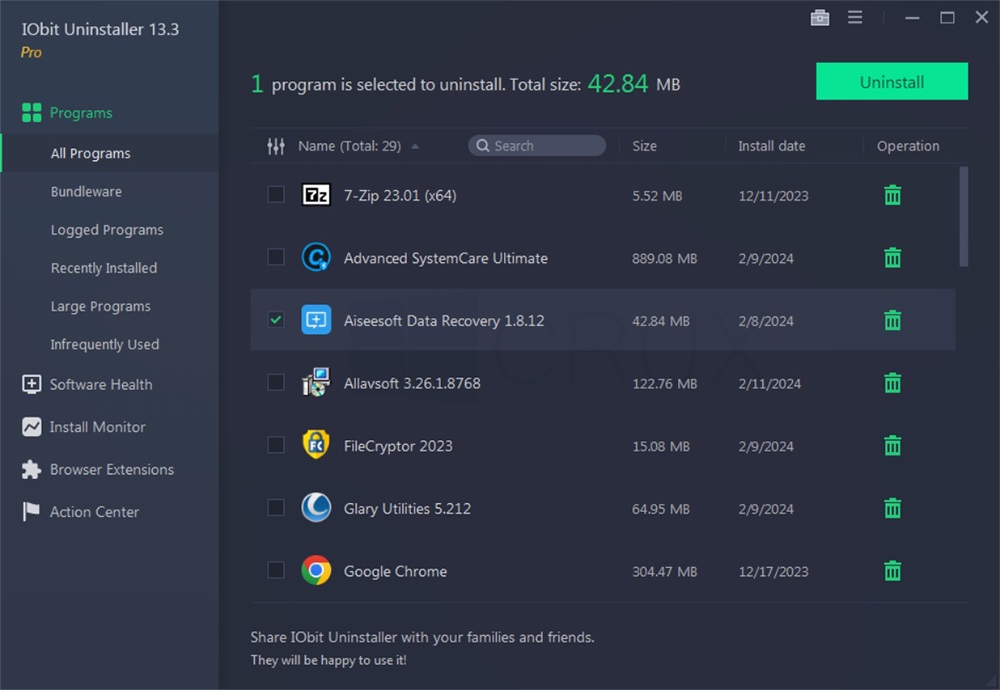
- Installed Programs Management
- Users can sort installed programs by name, size, installation date, or infrequently used. This helps the user to manage and review software uninstallations more effectively.
- Bulk Uninstallation
- Instead of uninstalling programs one by one, users can select multiple programs and uninstall them at once.
- Auto Clean Leftovers
- after performing an uninstallation, it automatically scans for associated files, folders, registry entries, leftovers, and privacy traces generated while using the software. Then clean up all of them, freeing up more disk space.
Force Uninstall+ Function
Some programs on Windows programs that cannot be uninstalled in a routine way. This can happen due to built-in uninstaller errors or missing uninstall registries. This function lets you effortlessly remove such programs.
Manage Browser Extensions/Addons
The software identifies and lists all extensions, add-ons, and toolbars that are installed across different web browsers such as Google Chrome, Mozilla Firefox, etc.
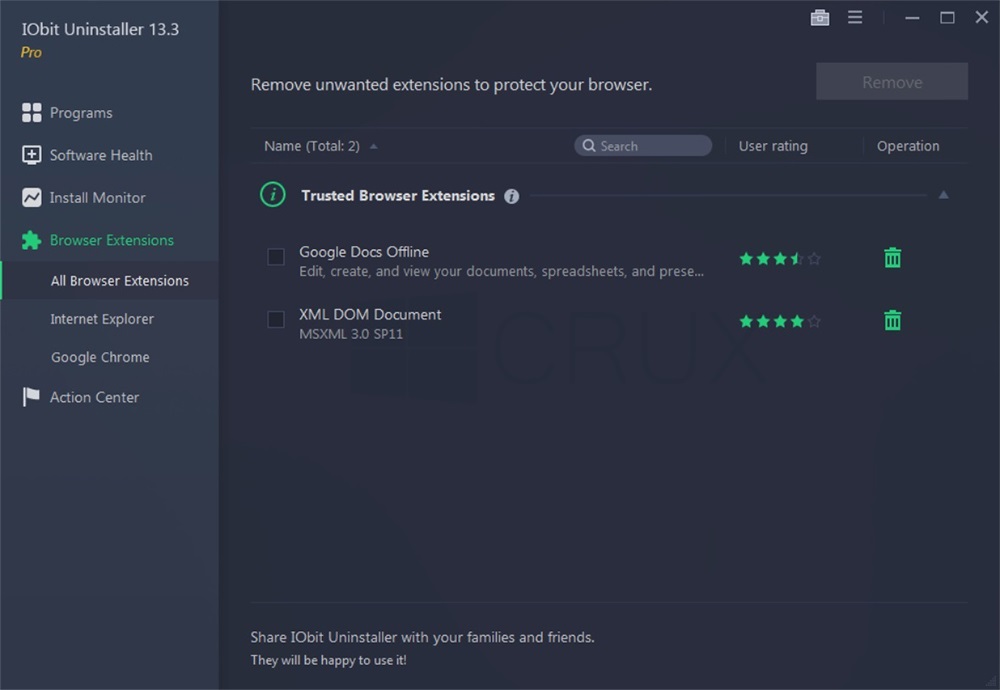
In this way, you can easily see which extensions are active and which could potentially be unwanted or harmful. Then, you can remove the unwanted extensions directly through the software.
Enhancing Browser Performance & Safety
Removing unnecessary, or malicious extensions, helps you in enhancing the performance and safety of your web browsers. Because some plugins could track your browsing activities or display unwanted ads.
Install Monitor Function – detect & log system changes
It has a real-time Install Monitor function that can track any new program installation process on the PC. Once you enable this, it keeps a record of all the changes made to your system during the installation of a particular program.
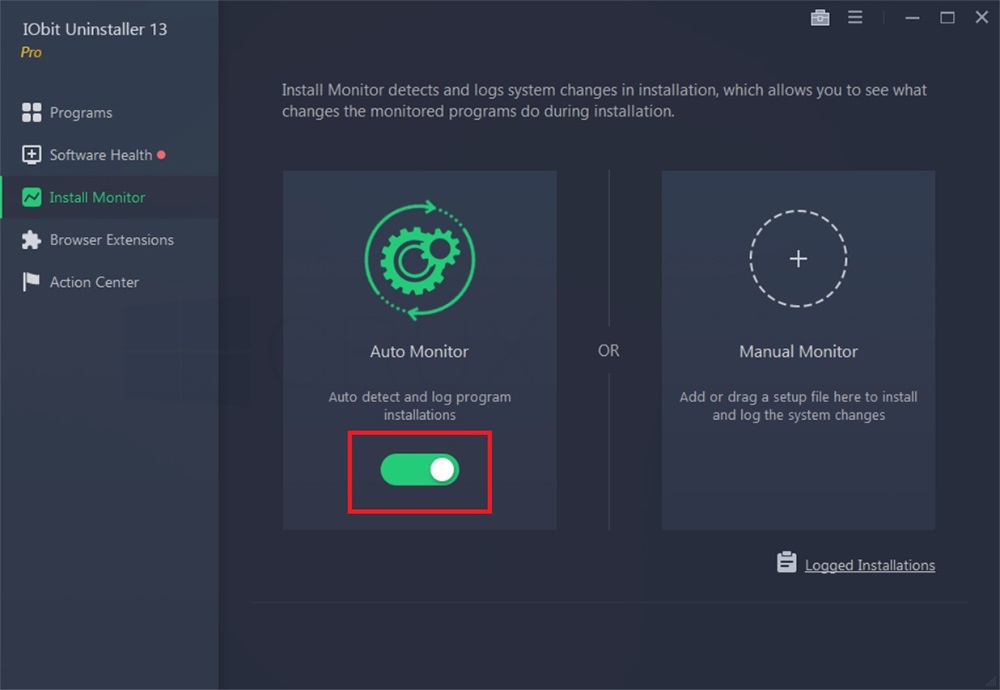
This function provides a more comprehensive and efficient uninstallation process to iObit Uninstaller Pro as well. Because it ensures that all traces of a program are properly removed from your system.
Intelligent Software Health Function
Software Health function enables you to scan the PC for different software-related issues like outdated software, security vulnerabilities, redundant files, etc. You can review all the errors and fix them with a one-click.
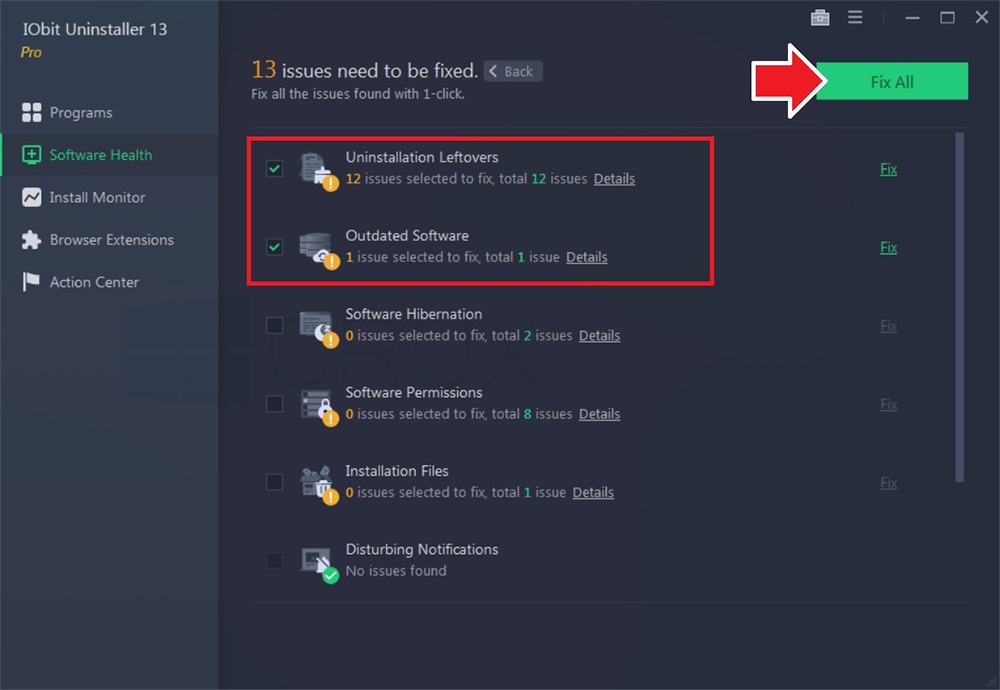
Moreover, the new Software Hibernation function allows you easily put unneeded software into sleep mode to make the PC run faster.
Key Features
- Completely remove unwanted programs, and plug-ins cleaning all leftovers
- Bulk Uninstall function to remove multiple programs at once
- Force Uninstall function to remove Apps that cannot be uninstalled using standard methods
- Monitoring software health in real-time and alerts about problems
- Monitor installations for future thorough uninstall of the program
- 1-Click update function to update all the outdated software
- Manage hidden software permissions under non-administrator accounts
- Detects malicious software and extensions on Windows
- Blocks disturbing popup notifications
- Two skins: Dark & Light
- Supports 39 languages
Getting started with iObit Uninstaller Pro
To get rid of giveaway terms
Buy 85% OFF Now
Buy Genuine iObit Uninstaller 13 Pro License Key with up to 85% Off!
Use our exclusive link to get the lowest price for the paid version from the official website. You will enjoy free automatic updates and premium technical support from iObit.
✔ Automatic updates to new versions
✔ Free technical support by iObit
✔ Covered by iObit money-back guarantee
✔ Automatic updates to new versions
✔ Free technical support by iObit
✔ Covered by iObit money-back guarantee
Steps to
Get Full FREE (Giveaway)
Giveaway License Coverage
| License Type | 6 Months License |
| License valid till | 2024-Jun-20 |
| Supported OS | Windows 11, 10, 8/8.1, 7, Vista, XP |
Giveaway License Keys & FREE Activation Steps
https://cdn.iobit.com/dl/iobituninstaller.exeRun the application and click on “Enter Code”
88787-98E93-502DF-8EATCF6741-F743C-7CE93-3C8TCDBD63-84819-C934D-208TCCheck LOWEST Price to get genuine license code with maximum discount today!
giveaway vs paid
PRO License FAQs
What is iObit Uninstaller Pro Giveaway License?
You can activate iObit Uninstaller Pro version legally in two ways. The first method is using a paid license key. Or you can try a giveaway license code to activate the Pro features. There are some limitations/restrictions when you activate the full version using a giveaway license.
The legal way to activate the Uninstaller Pro version is by using a giveaway license code. iObit frequently offers giveaway license keys via official partners like us. You can check our website for more details.
This is the