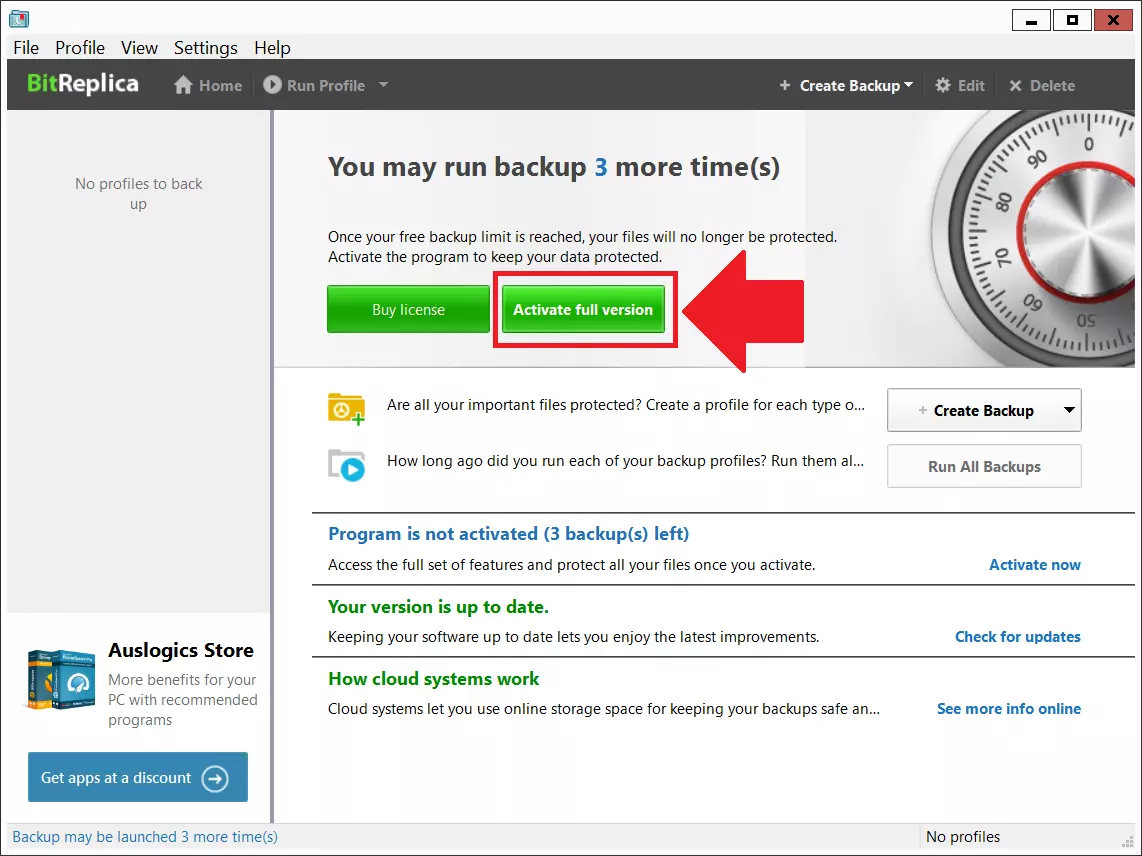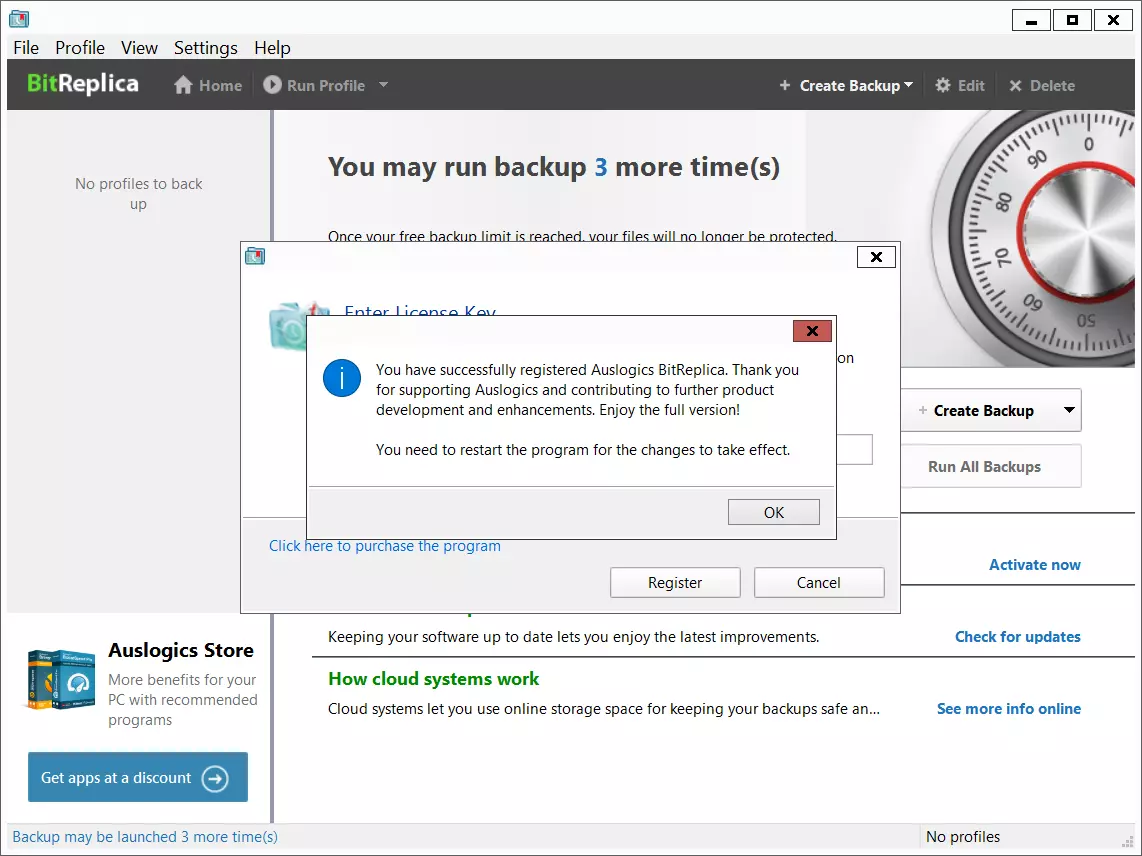The software
Overview
Auslogics BitReplica Overview
Official Website: https://www.auslogics.com/
Supported Systems: Windows 10, 8/8.1, 7
Auslogics BitReplica helps you to back up all data content on installed storage media on your PC. Data can be anything including important documents, photos, videos, music, emails, PDFs, etc. Moreover, it also supports backing up browsers and email client profiles on the Windows system.
Why you need to consider a backup routine seriously?
IT experts point out that most data losses are caused by virus attacks, hard drive failures, or a number of other factors. Most PC users don’t consider a backup routine seriously until the first data loss.
Six-Step Backup Task Creation Process
BitReplica offers a 6-step wizard for creating a new backup routine. In each step, it provides an easy-to-understand comprehensive description.

- What: In this initial step, the user selects the files and folders that need to back up. It allows browsing through the directories to choose the needed files/folders by ticking.
- Where: this step involves choosing the destination for the backup. Users can select a location on the local computer, an external hard drive, or even a network drive.
- How: the user need to specify the “type of backup” in this step. It has several options, including Simple, Full, Incremental, and Differential, each serving different needs.
- When: in this step, the user will specify a time (like daily, weekly, monthly, or upon when log on) to perform the backup task.
- Advanced: this step offers some additional settings to customize the backup tasks such as exclusion rules, setting up email notifications upon failure, compressing the backup files, etc.
- Summary: the Summary step provides an overview of the backup task you’ve configured.
Keep the Backup Files in a Cloud Storage for Easy Access
You can in integrate BitReplica with popular cloud services, like Google Drive, OneDrive, or Dropbox. Then configure to save the backups directly to the cloud storage.

Backup Methods in Auslogics BitReplica

01. Simple Backup
Files are copied to the destination folder. Outdated files are not deleted from the destination folder. When new files are added to the source folder, they are added to the destination folder.
02. Exact Backup
03. Full Backup
04. Incremental Backup
05. Differential Backup
Restoration Process
You can restore the backup with just a few clicks as a single file or multiple files at once. In addition to choosing the original location, you can restore the backups to a new location as well.
Another useful feature of the software is, it lets you restore the files to a previous version.
Key Features
- Easily back up any files or folders on the Windows PC’s storage media
- Works with all Windows-compatible external and internal storage devices
- Allows creating personalized backup profiles to meet your unique needs
- Enhance the backup creation with advanced options like encryption and file exclusion
- Automatic scheduling options to set the backup process to run automatically at defined times
- Seamlessly save your backups to cloud storage services like Google Drive, OneDrive, and Dropbox
To get rid of giveaway terms
Claim 40% OFF Now
Get Genuine Auslogics BitReplica Key with up to 40% Off Today!
Use our exclusive link to get the lowest price for the paid version from the official website. You will enjoy free unlimited upgrades to new versions and free technical support service from Auslogics.
Unlimited Updates for 1 Year
Free Technical Support by Auslogics
Covered by Auslogics money-back guarantee
Steps to
Get Full FREE (Giveaway)
Giveaway License Coverage
| License Type | 6 Months License |
| Supported OS | Windows 11, 10, 8.1/8, 7 |
Auslogics BitReplica FREE License Keys & Giveaway Activation Steps
Run the application and click on “Activate full version”
Y26MH-APUD7-B3QGH-9KJA2-7KZS6G26CJ-4FHF7-33YYV-9CACS-TRRJAG26CJ-4FHF7-33YYV-9CACS-TRRJAY26MH-APUD7-B3QGH-9KJA2-7KZS6(Click HERE) Check LOWEST Price to get genuine license code with maximum discount today!
giveaway vs paid
Full License FAQs
What is Auslogics BitReplica Giveaway License?
You can activate Auslogics BitReplica full features legally in two ways. The first method is using a paid license key. Or you can try a giveaway license code to activate the Full version. There are some limitations/restrictions when you activate the full version using a giveaway license.
This is the