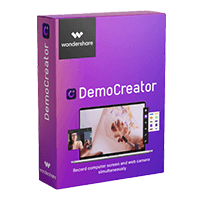You may need to explain a happening activity on your computer screen to someone. Explaining it visually will be much more effective than explaining textually or aurally. This is where you need a screen recording software.
Softopaz team researched some of the best screen recorders for PC in the present market. This article will help you to choose the most suitable screen recording product according to your screen recording needs.
Even though there are a lot of synonyms for the same type of software as screen recorder software, screencasting software, screen capture software, etc. They only do one thing! They record the happening activities on your computer screen and save them to video files.
5/10
Our Top Five Screen Recording Applications
These are our five best screen recorder software straight away according to popular needs.
Affordable lifetime license
High-quality videos but low MB in file size
No advanced video editing features
Timeline feature
Relatively small-sized output videos
Long rendering time
Wondershare Cloud Drive
Extensive annotation tools
Beginners will struggle a while
Lag free with hardware acceleration
Video recording up to 480 FPS
Can’t reposition webcam overlay
Locking an application for recording
Text-to-speech with true voices
Lack of video editing tools
What’s the best screen recorder for PC?
Well, choosing the best screen capturing software depends on your needs. First, you have to understand what are the main purposes that you are going to do frequently. Our guidelines will help you to find this.
Our Tip: most users only need to quickly record the PC screen and export it as a video file. They may need the trimming feature. But doesn’t need any advanced video editing options. If you are such a user, try a screen recording product that doesn’t come with a dedicated video editor.
The major factors you need to consider when finding the best screen recorder
- User-friendliness: Some recorders are too complicated
- Export quality: Not every recorder provides high-quality videos
- Recording Limits: Some recorders have time limitations
- Record Screen with Audio
- Price: Some recorders’ licenses need to renew. Getting a lifetime license can be the best
The Minor Factors
- Video Recording Modes: full screen, a region, specific window, game mode
- Webcam Support
- Video Editing Options: Essential for professional video creators
- Exporting Tools: Important when you creating eLearning content
- Timeline with Multiple Tracks: Essential for professional video creators, video producers
- Output Video File Size: Some recorders have huge file sizes for output videos
- Cursor Effects: Helps to boost the productivity
- Screen Drawing Tools: Essential for teachers
- FPS: Critical when recording games
- No-lag: Critical when recording games
EX: making video demos, product demonstrations, training videos, gameplay footage, video course, eLearning authoring content, software walk through, etc.
what you should know in 2022
Best Screen Recording Software Options
RecMaster is one of the best windows screen recorder software for any regular user. It offers seven-screen capturing built-in modes including essential features at an affordable price.
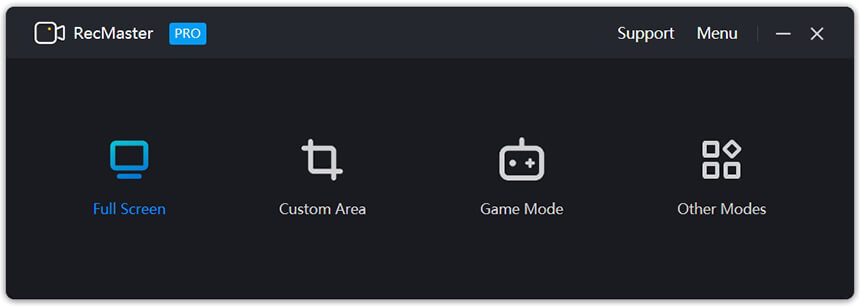
RecMaster can record the computer screen with system audio, microphone, and webcam. It comes with basic video-editing options that any regular user needs. You don’t need to worry about complicated parameters with its much user-friendliness.
RecMaster‘s recommended settings are enough to output the best video quality with the smallest file size.
Key Features:
- Screen recording modes: full screen, a region, specific window
- Record screen with audio
- Record screen with webcam as picture-in-picture
- One-click start recording
- No time limits for recording
- High-quality video recording up to 4K
- Low MB output file size
- Gaming mode
- Basic video editing features
- Adding a watermark
- Mouse click effects and movement effects
- Annotate: draw on screen while recording
- Scheduled screen recording
- Hotkeys
- Mic noise reduction and mic/system sound gain
- Showing FPS while game recording
RecMaster has a trial version but with limited features
RecMaster is the best screen recorder for PC
Softopaz Special Discounts for Buying RecMaster PRO
Camtasia is an all-in-one desktop screen recorder that comes with an advanced video editing suite. It was initially released in 2002 by TechSmith. This is one of the most robust screencasting products in the market.
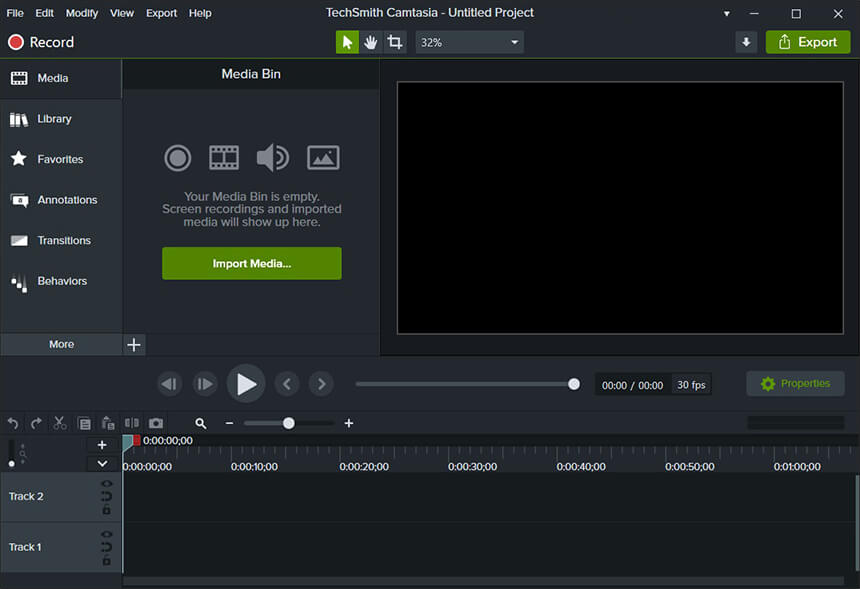
Camtasia is one of the most popular screen recorders that YouTubers use frequently. Its advanced video editing features make it a complete video production workhorse for all types of video demos.
During our testings, we experienced some performance impact on video game recording. So we don’t recommend Camtasia for game recordings.
Key Features
- Screen recording modes: full screen, a region
- Recording screen with sound (system & mic)
- Recording screen and webcam simultaneously
- No recording time limits
- Great capabilities for recording voiceovers
- Watermark recordings
- Built-in video editor
- Advanced video-editing options
- Drag-and-drop editor *
- Audio editing options
- Uploading final video Instantly to streaming platforms
- Drawing movements with sketch motion
Camtasia is the best screen recorder for YouTube videos
DemoCreator is a powerful desktop screen recorder that includes a feature-rich video maker. It comes in a modern intuitive interface and offers six screen capturing tools.

DemoCreator‘s write on screen while recording feature makes it the best screen recorder for teaching. It offers a complete video editing room and all the screen recording tools any teacher needs.
During our video game recording tests, we experienced some performance impact with DemoCreator. So we don’t recommend it for game recordings.
Key Features:
- Recording modes: full screen, a region, specific window
- Record screen with audio
- Add webcam overlay to the recording
- Facial recognition for Webcam
- Create a virtual avatar that talks in real-time
- No time limits for recording
- Advanced video editing capabilities
- Edit audio files conveniently
- Adding a watermark
- Annotate: draw on screen while recording
- Cursor effects
- Uploading final video Instantly to streaming platforms
- Keyboard shortcuts to enhance the experience
- GPU acceleration technology
- Support video recording up to 120 FPS
DemoCreator is the best screen recorder for teaching
Bandicam is yet another powerful screen recorder app for PC to capture anything on the PC screen. It consists of three recording modes including game mode and external video devices.

Bandicam provides the best way to record gameplay on PC that uses the DirectX/OpenGL/Vulkan graphics technologies. With the power of hardware acceleration technology, it becomes a no lag screen recorder for PC.
Thus, Bandicam can record gameplay with 4K Ultra HD resolution at up to 480 frame rate.
Key Features
- Recording modes: full screen, a region, around the mouse
- Recording screen with sound
- Dedicated game recording mode
- Adding an image as a watermark
- Screen record with facecam
- Chroma Key for Webcam overlay
- No recording time limits
- Mouse course effects
- Annotate: draw on screen while recording
- Scheduling automatic record
- Records from external video sources using HDMI port
Bandicam is the best gameplay recording software
ActivePresenter is one of the best screencasting and eLearning authoring tool. It comes with a screen capturing module and video editing tools. This tool has a similar interface to MS PowerPoint.
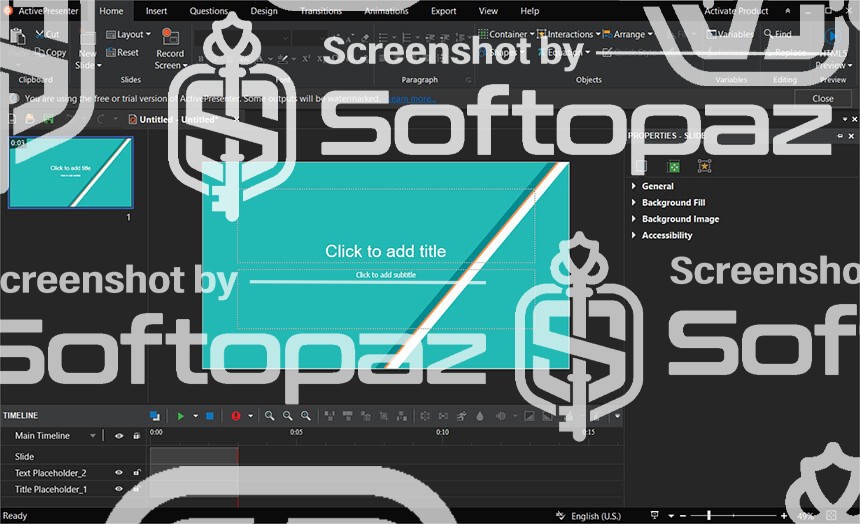
ActivePresenter lets you record the screen with audio, and then open it as a project with editable slides. You can add blank slides to the project and create more interactive content. Its editor includes quizzes, images, shapes, annotations, animations, transitions, etc.
Thus, ActivePresenter is most efficient when making information-rich video demos, interactive software simulations, quiz buildings, and eLearning courses.
ActivePresenter offers a free version but with limited features.
Key Features:
- Recording modes: full screen, a part of the screen
- Locking an application for recording
- Recording screen with webcam
- Record screen with audio
- Smart capture technology
- Adding a watermark
- No time limits for recording
- Advanced audio/video editor
- Full motion picture recording
- Recording software simulations with automatic annotations
- Exporting the project in many ways
ActivePresenter is the best eLearning authoring software
OBS Studio is an open source screen recording software with live streaming feature. It’s completely free to use and provides robust integrations for users.
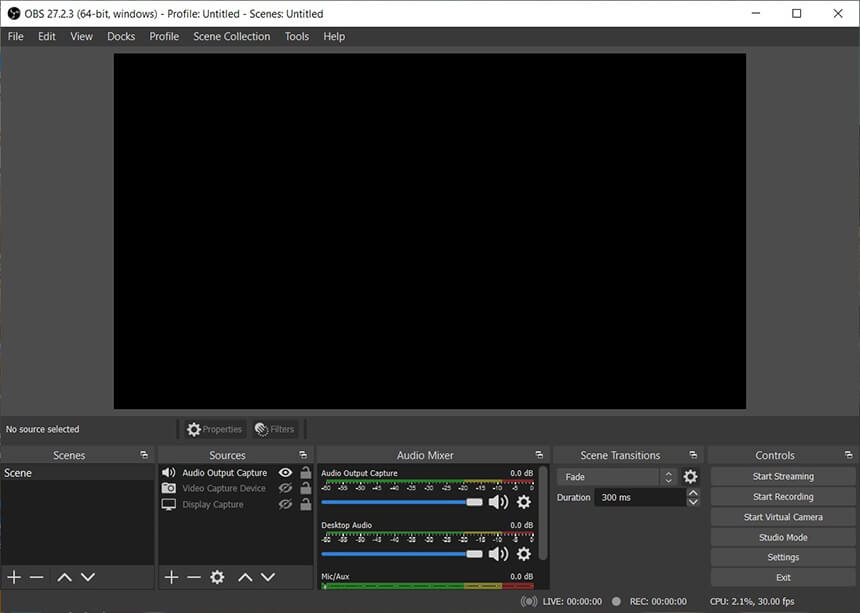
If you have ever seen someone is live-streaming a gameplay video on YouTube, most likely they are using OBS.
OBS Studio let you record the screen with system sounds, your voice and webcam. As a powerful streaming program, it allows you to add as many displays, audio sources, and cameras as your computer can handle. With this tool, you can stream to more than 80 platforms such as YouTube, Facebook, Twitch, Twitter, etc.
OBS Studio can record the screen directly from the graphics card at up to 60 FPS. Moreover, you can experience smooth performance with multi-core CPUs.
OBS is a full feature-packed tool. Sometimes, beginners may overwhelm by its features.
Key Features:
- Recording modes: full screen, a region, specific window
- Record with multiple input sources
- Recording and streaming in high definition
- No time limits
- Select and lock a specific window for recording
- Built-in video encoder
- Customizable hot keys to control recording
- Intuitive audio mixer with per-source filters
OBS Studio is the best screen recorder for game streaming
ApowerREC is a standalone offline screen recorder with zoom. is a standalone offline screen recorder with zoom. It supports five-screen capturing modes and comes with an intuitive straightforward interface.

ApowerREC is can record anything on the screen with sounds. If you need, it allows adding a webcam overlay as well. After starting the screencasting process, you can spotlight, annotate, take screenshots, etc.
ApowerREC features basic video editing options. You can add watermarks, video intro and outro, and trim the recordings. You may buy ApowerEdit and integrate it for advanced editing needs.
Apowersoft free online screen recorder is another browser-based free recording tool by this company. It’s suitable for making quick video clips.
Key Features:
- Recording modes: full screen, a region, specific window
- Record screen and webcam in picture-in-picture mode
- Record screen with sound
- Record audio only and export as audio clips
- Basic editing options
- Add a watermark
- Annotate: draw on screen while recording
- Mouse pointer effects
- Zoom into a certain part of the area while recording
- Emphasize a certain part of the recorded by Spotlight
- Creating scheduled recording tasks
- Hotkeys to enhance the experience
- Multiple video output formats
- Uploading the screen recordings to the cloud storage directly
- Improving the performance by hard coding
ApowerREC is the best webinar recording software
Softopaz Special Discounts for Buying ApowerREC VIP
ShareX is the best screen recording software without watermarks. It is completely free and enables screen recording with no time limitations.

ShareX can capture any area of a screen in 1080p quality. It comes with all the basic screen capturing modes. Besides, you can upload your videos and screenshots directly to the cloud account in a few clicks.
Unfortunately, ShareX doesn’t support webcam recording. Because this tool mainly targets developers and power users, regular users may overwhelm by its features. Apart from them, It’s one of the best free screen recorders for PC.
Key Features:
- Recording modes: full screen, a region, specific window
- Recording screen with audio
- Multiple monitor screen capture
- Scrolling capture
- Add color effects
- Creating a shareable URL
- GIF Screen Recorder
- Video converter
- Colour picker
- Image editor
- QR Code Creator
ShareX is the best free screen recorder for PC without watermark
iTop Screen Recorder is yet another easy to use screen capturing software for Windows systems. It’s one of the recorders that adopt hardware acceleration of NVIDIA, Intel, or AMD and provides high performance with low CPU usage.

iTop SR is one of the recorders that adopt hardware acceleration of NVIDIA, Intel, or AMD. So, It is able to provide high performance with low CPU usage. Thus, iTop SR becomes the best game recorder for low end pc.
Key Features
- Screen recording modes: full screen, a region, specific window
- Record screen with audio
- Record screen with Facecam as picture-in-picture
- No time limits for recording
- Add a watermark
- One-click start recording
- Basic video-editing options
- Annotate: draw on screen while recording
- Special game recording mode
- Mouse click effects and movement effects
- Scheduling auto record
- Auto-hide desktop icons
- Hotkeys
- Hardware acceleration technology
iTop Screen Recorder is the best screen recorder for low end PC
Screencast-O-Matic is a browser-based online screen recorder with audio and facecam features. It’s relatively easy to use and featured simple editing tools.

Screencast-O-Matic enables you to conveniently adjust the area and capture anything on the screen. It provides an expanded stock library of media and content hosting plans for paid users.
Screencast-O-Matic free online screen recorder cannot record gameplay on your PC. You need to get the paid version to unlock most of the editing features.
Key Features
- Recording modes: full screen, a region, specific window
- Recording screen with audio (only for paid users)
- Record with webcam (only for paid users)
- Annotate features
- Scripted recordings
- Creating sharing links
- Sharing videos directly to YouTube and other platforms
Screencast-O-Matic is the best screen recorder for quick videos
in 2022
Other Popular Screen Recording Software
If you are a Windows 10 user, you already have Windows 10’s built-in Xbox Game bar on your system. It allows you to only record games and desktop apps that were downloaded from the Windows Store.
Besides, To start using this tool your computer must meet some hardware requirements.

To launch the Game Bar, press keys: WINDOWS + G.
in 2022
FAQ – Screen Recording Software
What’s the best screen recorder for PC?
Choosing the best screen capturing software depends on your recording needs. Vendors develop their screen capturing software product by prioritising some specific needs. Our guidelines will help you to find the best one according to your recording needs.
Can I screen record and stream at the same time?
What are the best screen recording and editing software?
When we consider both recording and editing together, there are some outstanding products on the present market. EX: [url link=”#7-best-screen-recorder-for-youtube-videos”]Camtasia[/url], [url link=”#9-best-screen-recorder-for-teaching”]DemoCreator[/url], [url link=”#13-best-screen-recorder-for-elearning-authoring”]Active Presenter[/url], FlashBack Express.
Which is the best screen recorder for live stream?
[url link=”#15-best-screen-recorder-for-game-streaming”]OBS Studio[/url] straight away. It’s powerful, feature-packed, and more importantly completely free!
What do most YouTubers use to record?
One of the most popular screen capturing software among Youtubers is [url link=”#7-best-screen-recorder-for-youtube-videos”]Camtasia[/url]. But, you can read our complete article to find the best one for you.
What is the best way to record gameplay on PC?
When you do gameplay screen recording, FPS and no-lag are the most critical things. [url link=”#11-best-screen-recorders-for-games”]Bandicam[/url] is the best app to record gameplay on PC in the present market.
What is the best recording software for low end pc?
recording screens on low end PCs is quite challenging sometimes. [url link=”#21-best-game-recording-app-for-low-end-pc”]Top Screen Recorder[/url] is one of the most suitable screencasting options for such cases.
What is the best screen recorder for zoom meetings?
[url link=”#5-best-computer-screen-recording-software”]RecMaster[/url] is the best screen capturing software for recording zoom meetings. Because its output video file sizes are very small.
What is the best screen recorder without a watermark?
[url link=”#19-best-free-screen-recorder-for-pc”]ShareX[/url] is the best screen recording software without watermarks. It provides 1080p screen recording with no time limitations.
What is the best free online video capture software?
Apowersoft free online screen recorder is a great browser-based free screen recording tool. But there are many available. Ex: Screencast-O-Matic, iTop Free Online Screen Recorder.
Did you find this useful?
[optinlocker][/optinlocker]
Softopaz‘s research offers general software recommendations for users. We don’t guarantee that our recommendations will be 100% perfect for each individual or business. So, it’s better to consider your unique needs when purchasing a product or service.