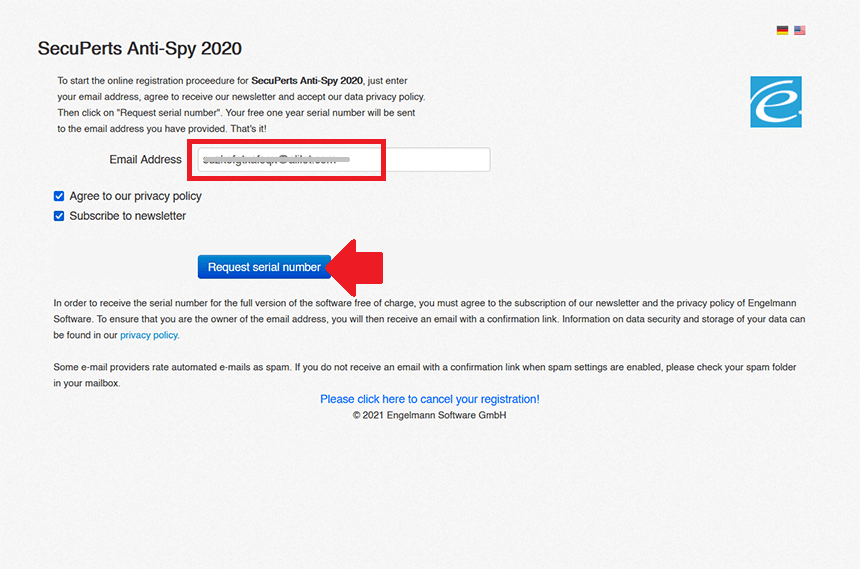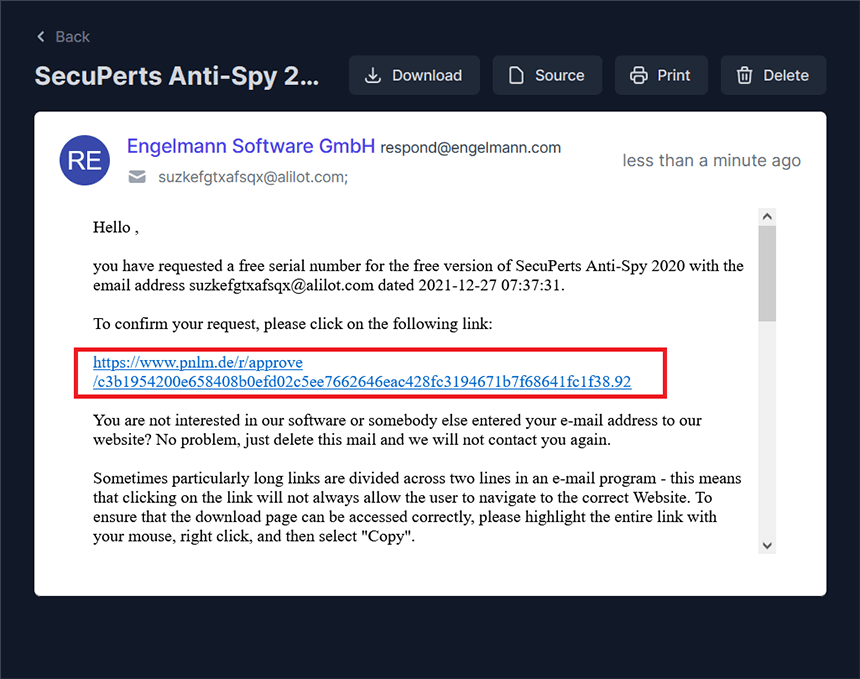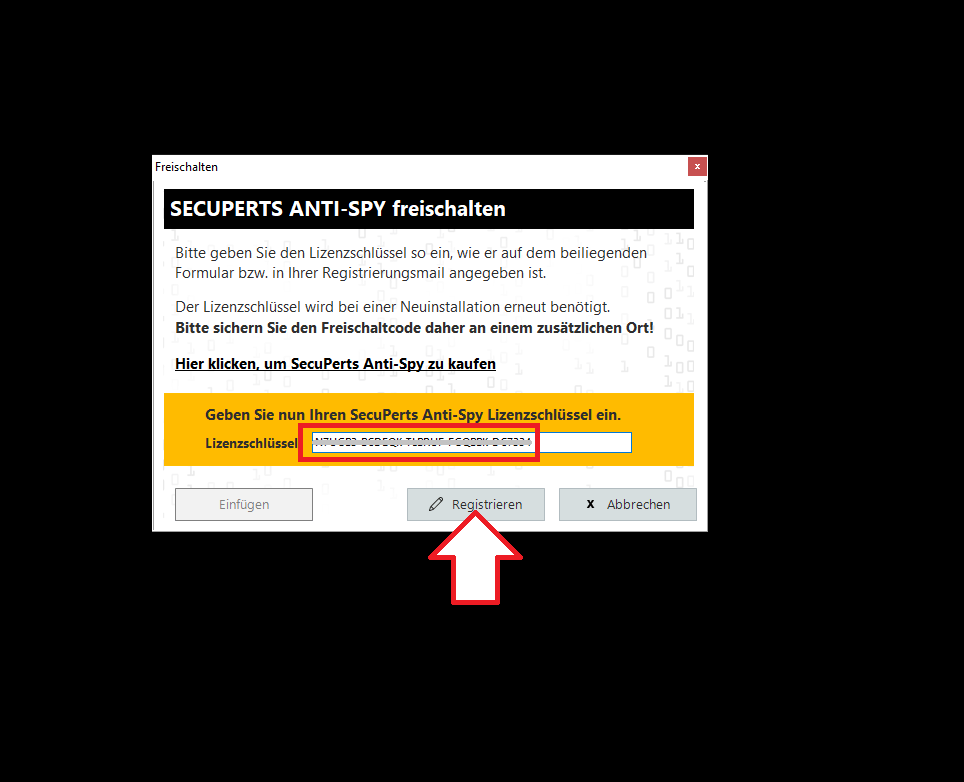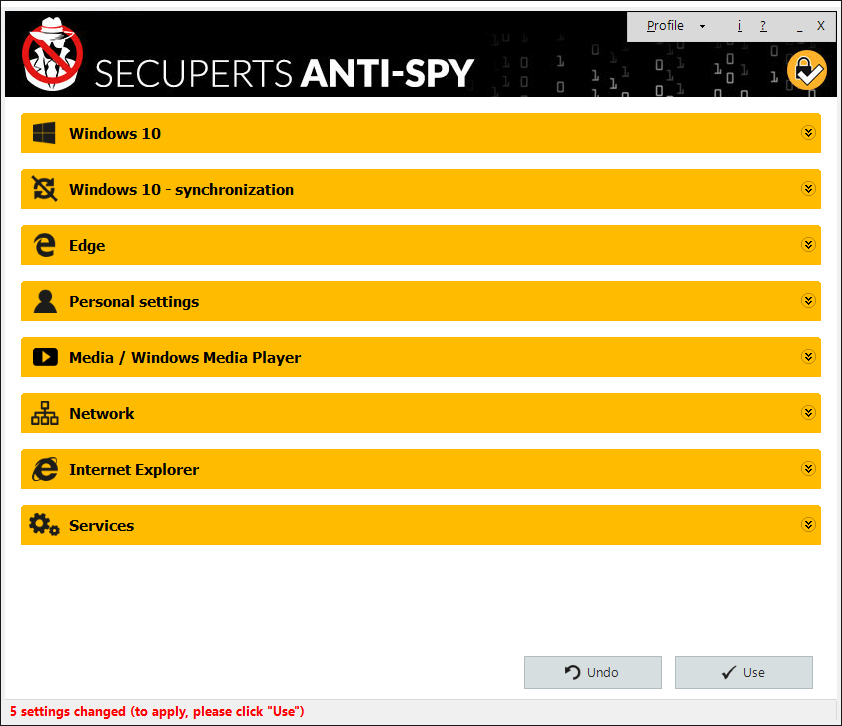
The software
Overview
SecuPerts Anti-Spy for Windows 10 Overview
Official Website: https://engelmann.com/
Supported Systems: Windows 10
SecuPerts Anti-Spy for Windows 10 gives you the power to control annoying spying features in Windows systems and deactivate more than 80 preset snooping features. This also includes including 3rd party applications such as web browsers and media players, etc. You can decide which of your data you are sharing with Microsoft servers and other software servers.
Microsoft has preset features hidden everywhere on your Windows system that allow the corporation to spy on you and collect your data. Luckily with Anti-Spy, a single click can put a stop to spying.
After deploying the Anti-Spy, you’ll not receive any targeted Ad campaigns from either Microsoft or its partners. They won’t be able to extract your personal data, information, or location from your PC, emails, or browser history by Cortana and Microsoft.
However, if you have any specific personalized advertising or appreciation by Cortana that you like, you can selectively deactivate only the bothering ones.
All the available options and features in SecuPerts Anti-Spy for Windows 10
Control Windows 10 settings
Do not send information on write behaviour to Microsoft
Deactivate location detection for apps
Prevent apps accessing my name, contact information, etc.
Prevent apps accessing messages (SMS/MMS)
Deactivate speech recognition and input (“Cortana”)
Deactivate web search with Windows
Desktop search Never request feedback on/from Windows
Do not send device, diagnostic and usage data to Microsoft
Prevent websites accessing my language list
Deactivate button to show password
Console input prompt in the login screen
Manage standard printer in Windows
Prevent notifications from synchronization providers
Control Windows 10 synchronization settings
Deactivate synchronization of design settings
Deactivate synchronization of web browser settings
Deactivate synchronization of passwords
Deactivate synchronization of language settings
Deactivate synchronization of ease of access settings
Deactivate synchronization of extended Windows settings
Deactivate synchronization of personal settings with other devices
Control Web Browser settings
Deactivate Adobe Flash Player
Prevent saving of passwords
Do not save form entries
Always send “Do not track” request
Deactivate Cortana
Deactivate page prediction
Deactivate SmartScreen filter
Control personal settings
Don’t open the registry using REGEDIT, for instance
Stop scripting hosting for script files
Display file extensions (.PIF/.SCF/.LNK/.URL)
Stop Autorun for drives
Remove the list of the last files used
Remove the list of the last programs used
Display known file formats in Explorer
Stop error reporting to Microsoft
Control media player settings
Stop identification of Media Player by websites
Stop automatic codec download
Stop adding media files when playing to the media library
Stop downloading metadata from the Internet
Stop sending Media Player usage reports to Microsoft
Stop saving used files or URLs in history
Stop sharing the media library
Control network settings
Stop automatic network search
Stop anonymous network access
Stop automatic links in the network environment
Deactivate network connection status indicator (NCSI)
Deactivate Windows 10 upload to other users (via peer-to-peer (1 of 3)
Deactivate Windows 10 upload to other users (via peer-to-peer (2 of 3)
Deactivate Windows 10 upload to other users (via peer-to-peer (3 of 3)
Deactivate automatic Windows Updates (1 of 2)
Deactivate automatic Windows Updates (2 of 2)
Stop authorization via user ID on websites
Stop AutoComplete
Deactivate JavaSript
Deactivate ActiveX control elements
Stop error reporting to Microsoft
Delete on exit cache containing websites visited
Stop customer feedback programs
Stop suggested sites
Control Windows services settings
Stop automatic updates
Stop UPnP service
Deactivate Windows Defender
To get rid of giveaway terms
Buy Paid Version
SecuPerts Anti-Spy for Windows 10 License Full version / 1 PC
Free Product Updates
Free Technical Support by Engelmann
Be aware of
Giveaway License Terms
This is the
Editor’s Giveaway Score
Be checked of
Giveaway License Coverage
| License Type | Lifetime License |
| Supported OS | Windows 10 |
Steps to
Activate FREE License
How to get SecuPerts Anti-Spy License Key for FREE?
See the below images for help.
CLICK HERE For Lowest Price to get genuine license code with maximum discount today!