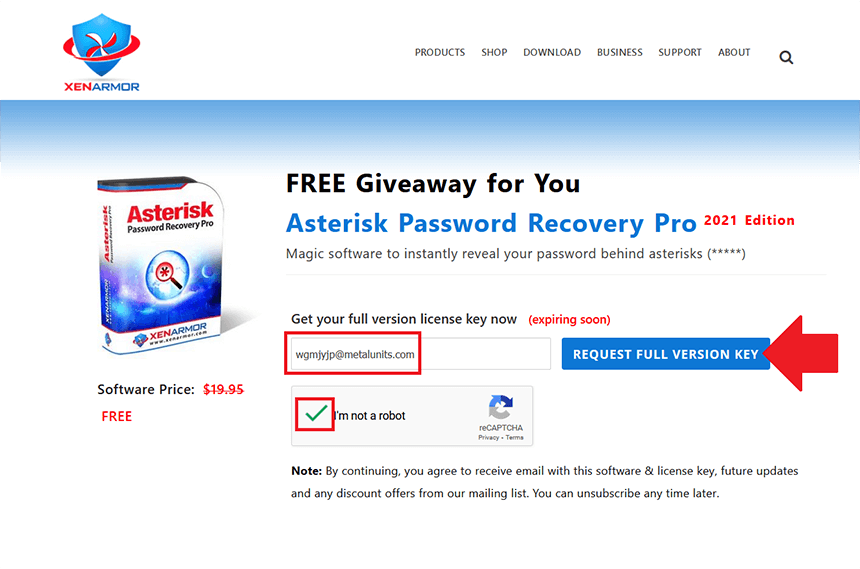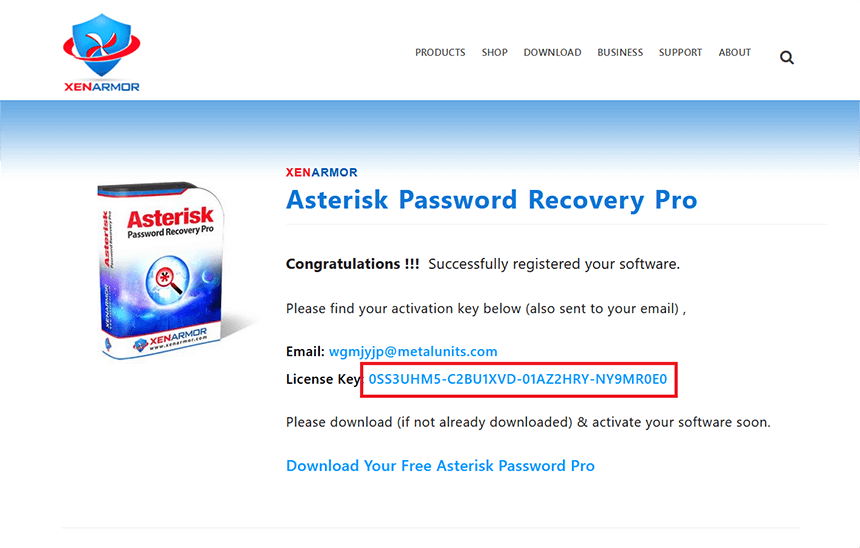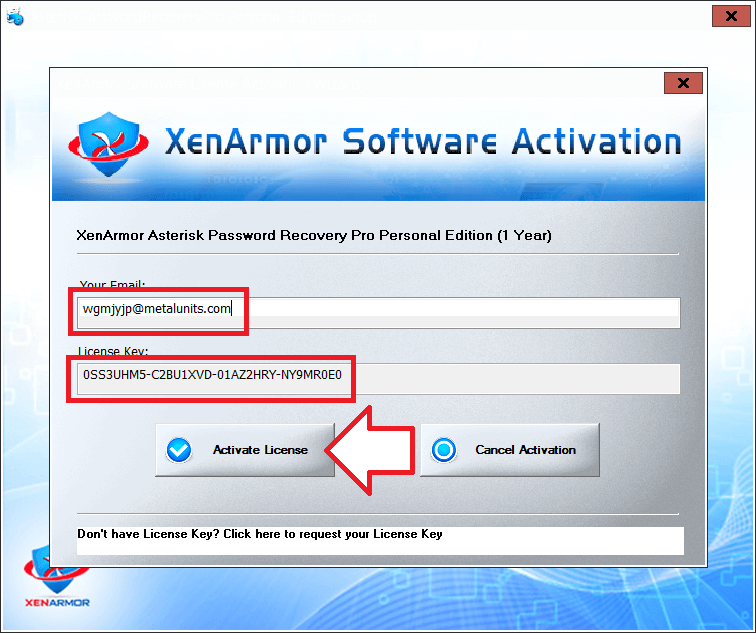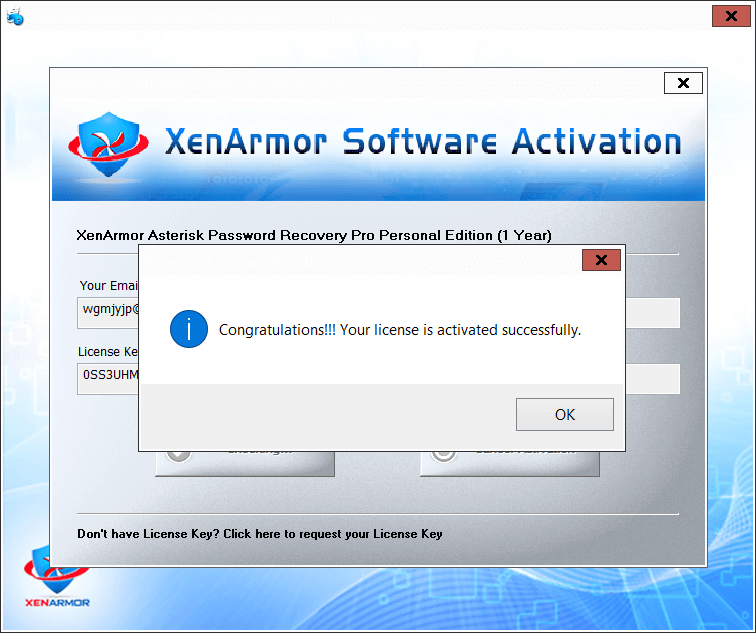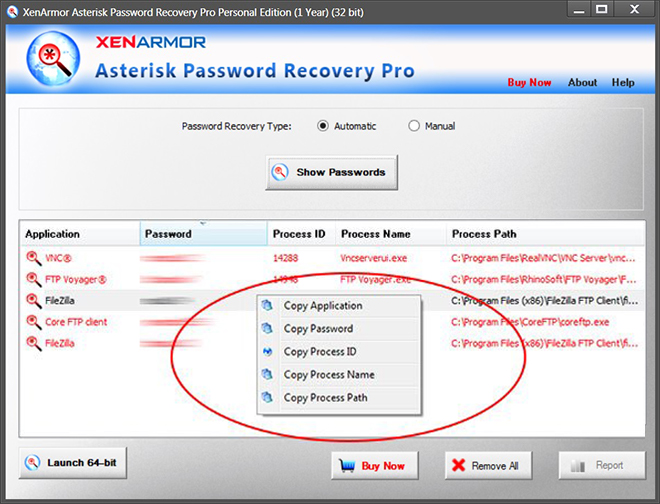
The software
Overview
XenArmor Asterisk Password Recovery Pro Overview
Official Website: https://xenarmor.com/
Supported Systems: Windows XP to 11
XenArmor Asterisk Password Recovery Pro helps you to find the passwords stored behind asterisks in most Windows programs. This includes email clients, FTP clients, downloader software, database apps, and more.
Supported Popular Program Examples
- Microsoft Outlook
- Foxmail
- FileZilla
- SuperPuTTY
- Internet Download Manager (IDM)
- BitComet
- AnySQL Maestro
- Firebird Code Factory
Working Process of XenArmor Asterisk Password Recovery Pro
The program offers 2-recovery modes as automatic recovery and manual recovery. By default, the program runs in the automatic recovery mode. Once you launched the program, it automatically discovers all the open password-text fields and lists along with target application details on the interface.
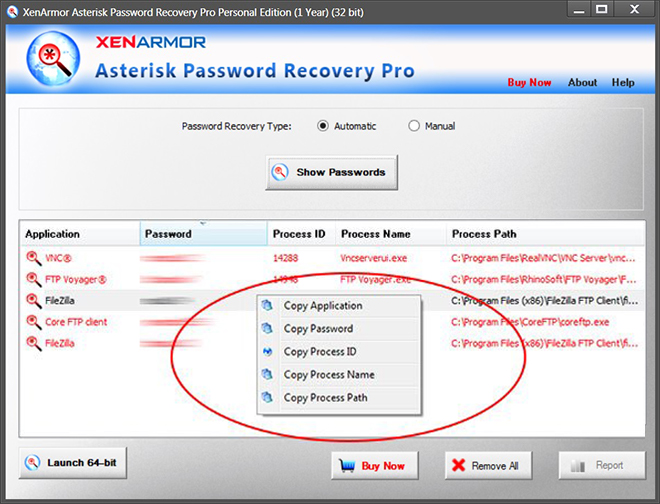
If you choose manual mode, it will show a Magic Search icon. You need to click on that icon and drag it over the asterisks in the Password-text field to reveal the passwords.
• It can’t find the password in browsers (they have another tool for this)
• non-windows GUI interface Apps are not supported (like GTK, QT, etc)
• Protect the passwords, some apps purposely put empty or junk passwords behind asterisks
Right-click Menu Options
Once it found the results, you can right click on the specific application to quickly copy various fields. You can copy Application’s name, password, ID, or path separately.
Exporting Password Report
If you need, you can export the found password report in HTML/XML/CSV/SQLite/JSON formats. There is also a command-line version available to automate the asterisk password recovery operation.
Key Features
- Automatically discover and reveal passwords
- Manually recover from password text fields
- Automation of asterisk password recovery
- Supported for 180+ confirmed Windows apps
- Recover from both 32-bit & 64-bit apps
- Command-line version
- Save passwords to HTML,CSV,XML,JSON, SQLite file
- Supports All Windows Versions (XP to Windows 10)
Recovering Password behind Asterisks (*) using XenArmor Asterisk Password Recovery Pro
To get rid of giveaway terms
Buy 85% OFF Now
Buy Genuine License Key for XenArmor Asterisk Password Recovery Pro with 85% Off Now!
Use our exclusive link to get the lowest price for the paid version from the official website. You will enjoy free software updates to new versions and professional priority support from XenArmor.
XenArmor Asterisk Password Recovery Pro (Personal Edition 2024) License Lifetime / 1 PC
Free Technical Support by XenArmor
Steps to
Get PRO FREE (Giveaway)
Giveaway License Coverage
| License Type | 1 Year License |
| Supported OS | Windows 11, 10, 8/8.1, 7, Vista, XP Windows Server |
Giveaway License Keys & FREE Activation Steps
Check LOWEST Price to get genuine license code with maximum discount today!
giveaway vs paid
PRO License Comparison
What is XenArmor Asterisk Password Recovery Pro Giveaway License?
You can activate XenArmor Asterisk Password Recovery Pro version legally in two ways. The first method is using a paid license key. Or you can try a giveaway license code to activate the Pro features. There are some limitations/restrictions when you activate the full version using a giveaway license.
This is the