Hard Disk Sentinel is an HDD monitoring tool for Windows. It’s designed to provide detailed information about HDDs, SSDs, and SSHDs (hybrid) drives, connected with PC internally or externally.
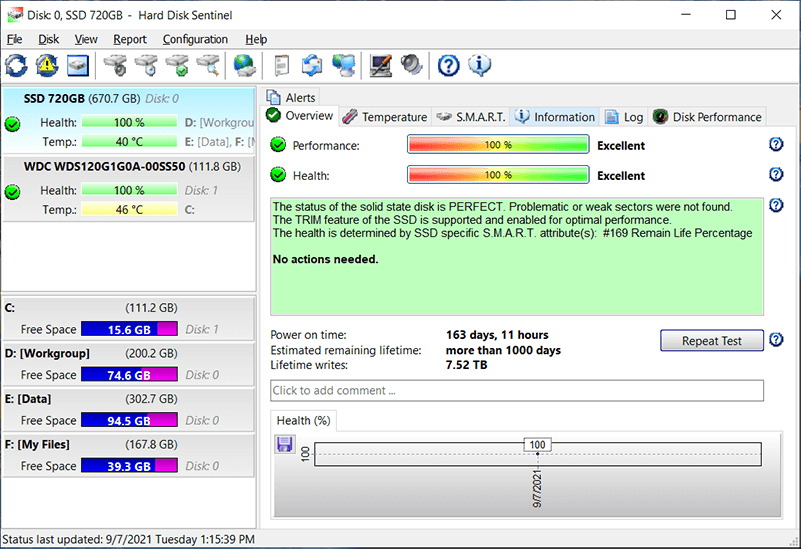
The software
Overview
Hard Disk Sentinel Overview
Official Website: https://www.hdsentinel.com/
Supported Systems: Windows 11, 10, 8, 7, Vista
Hard Disk Sentinel enables you to monitor the health, performance, temperature, and reliability of hard disk drives (HDDs) and solid-state drives (SSDs) in real-time. It employs different tests to diagnose and repair hard disk drive problems.

HD Sentinel supports a wide range of hard devices including hard disks, solid-state drives (SSDs), hybrid drives (SSHD), NVMe SSDs, USB Flash drives, industrial (micro) SD cards, external RAID boxes, RAID arrays, and NAS drives.
Monitoring hard drives’ health is an effective way to prevent HDD/SSD failures and HDD/SSD data loss that can be happened in the future. HDD monitoring software notifies you when it detects any signs of potential issues or abnormalities with your drives. So, you can back up data your important data before the drive is gone forever.
User Interface
This hard drive monitoring software comes with an intuitive user interface and displays the hard disk’s status immediately with the launch.

HD Sentinel uses green/yellow/red colors to display disk information on different statuses and has easy navigation access.
Disk Monitoring Functions of HD Sentinel
- Disk Health Monitoring: the program runs in the background and monitors the S.M.A.R.T. attributes of each hard drive. These attributes provide information about drive status including health, performance, temperature, spin-up time, seek error rate, and more.
- Temperature Monitoring: Overheating can significantly impact drive health and performance. Hard Disk Sentinel monitors drive temperatures and alerts you if temperatures exceed safe levels.
- Performance Monitoring: The software provides insights into the performance of your drives, including read and write speeds, access times, and other performance-related metrics.
- Real-time Alerts: It provides alerts and notifications when it detects any signs of potential issues or abnormalities with your drives. This helps you to identify potential issues and take timely action to prevent or drive failures, and data losses.
Seek Noise Test for Hard Drives
Hard Disk Sentinel offers different tests for checking the disk status. Among them, Random Seek Test function is a diagnostic tool that assesses the seek performance of a hard disk drive (HDD) or solid-state drive (SSD).
Random Seek Test function performs a series of random seek operations on the drive and measures the time it takes for each seek operation to complete.

The Seek Time refers to the amount of time it takes for the drive’s read/write heads to move from one location on the disk to another, in order to access or retrieve data. This Seek Time can impact the overall performance of the drive, particularly when dealing with random read/write operations.
System Requirements
• Pentium Processor (at least 300 MHz) or higher
• 128MB RAM or higher
• 50MB hard drive space or more
• Windows 95 or later
Key Features
- Display the health and free space details
- Display status on disk icons, desktop/sidebar, and tray
- Support for: SATA/IDE/SAS/SCSI/USB/NVMe drives
- Disk reports in text or HTML format
- Hard drive seek time and stress tests
- Hardware short or extended disk tests
- Password protection
- Backup/restore configuration & statistics
- Customizable interface and reports
- SMART attribute offset calibration
- Hotkeys to reach features
- Clock synchronization with atomic clock
- Daily status reports
- Wide range of alerts (e-mail, message, sound, etc.)
- Surface check
To get rid of giveaway terms
Claim 40% OFF Now
Get Genuine Hard Disk Sentinel Key with 40% Off Today!
Use our exclusive link to get the lowest price for the paid version from the official website. You will enjoy free automatic upgrades and free technical support from HDsentinel.com.
Free Upgrades for Lifetime
Free Technical Support by hdsentinel.com
Covered by Hard Disk Sentinel moneyback-guarantee
Free Upgrades for Lifetime
Free Technical Support by hdsentinel.com
Covered by Hard Disk Sentinel moneyback-guarantee
Steps to
Get Full FREE (Giveaway)
Giveaway License Coverage
| License Type | Lifetime License |
| Supported OS | Windows 11, 10, 8, 7, Vista |
| Software Version | 6.01 |
HDD Sentinel FREE Registration & Giveaway License Activation Steps
https://www.dropbox.com/scl/fi/eb52h56mn4jojbdf284rh/hdsentinel_std_6.01v_giveaway.exe?rlkey=vfn489r07bvt918ohur2ngcvc&dl=1
This is a special giveaway Installer. During the installation process, the Hard Disk Sentinel registration key will be applied automatically and the standard version will be activated.
(Click HERE) Check LOWEST Price to get genuine license code with maximum discount today!
giveaway vs paid
Full License FAQs
What is Hard Disk Sentinel Full Giveaway License?
You can get Hard Disk Sentinel full version legally in two ways. The first method is, activating the full version using a paid registration key. Or you can try a preactivated official giveaway installer. There are some limitations/restrictions when you use the full version under a giveaway license.
If you are a Windows user, there is a basic way to do this using command prompt app. But, if you need more details accurately, you can try hard drive monitoring software like Hard Disk Sentinel.
This is the

