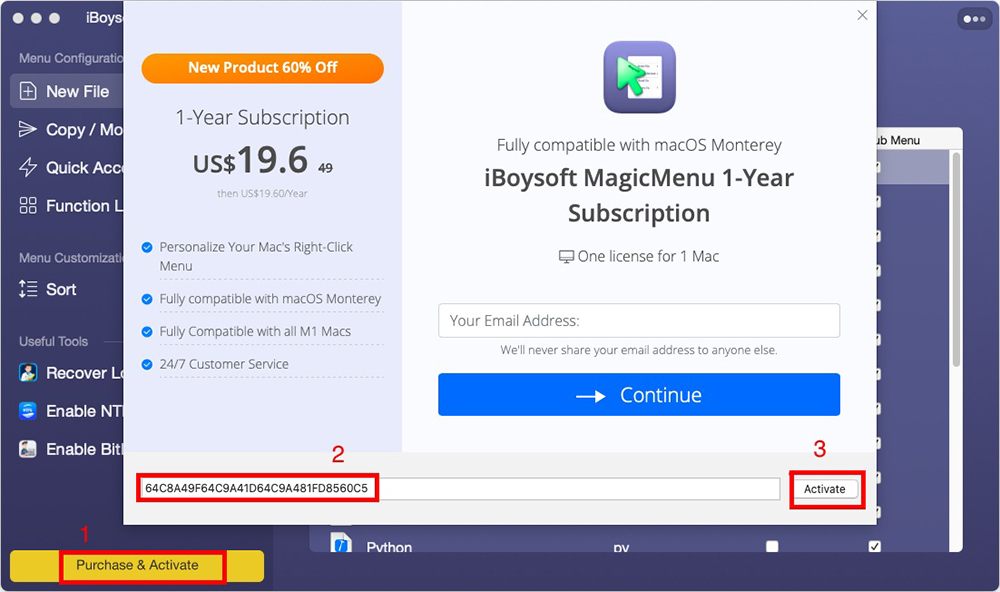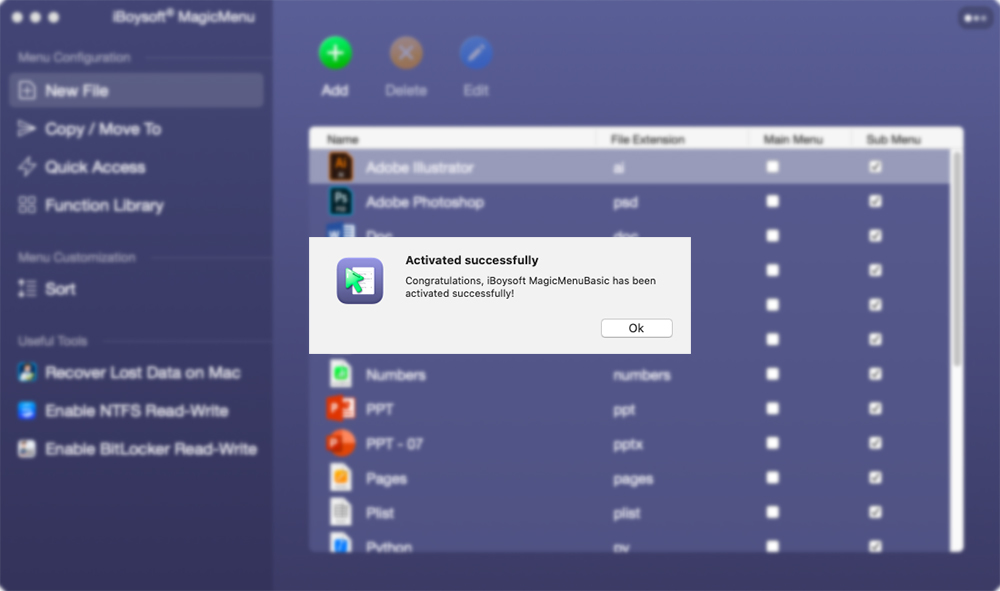The software
Overview
iBoysoft MagicMenu Overview
Official Website: https://iboysoft.com/
Supported Systems: macOS High Sierra or later
iBoysoft MagicMenu enables you to customize right click menu on macOS by adding new functionalities and shortcuts. You can add/customize functions such as new file creation or transfer, screen recording shortcuts, quick access, etc. This also includes click menu of the bottom right corner on a Trackpad and double-pressing menu on a Trackpad.
macOS provides limited options and functions in the control click menu. So, MagicMenu can improve your work efficiency by adding more useful options.
iBoysoft MagicMenu Key Features
- Create a New File: If you have new file types that use frequently, you can add those formats into “New File” menu item. When you right-click on the desktop (or in an open folder) the shortcut will appear and no need to open applications for new file creation.
- Copy Files Faster: If you frequently use the command line to copy/paste a file from one folder to another, the tool enables you to create a “folder shortcut” to that.
- Quick Access to an Item: You can add folders, applications, disks, browsers, webpage links into the “Quick Access” menu item.
- Personalize Right Click Menu: You can add many useful features in Function Library including screen capture, screen recording, hide/unhide files, copy/cut file path, etc.
Getting Started with iBoysoft MagicMenu
To get rid of giveaway terms
Get Paid Version
iBoysoft MagicMenu License 1 Year / 1 Mac
Free Technical Support by iBoysoft
Be aware of
Giveaway License Terms
Be checked of
Giveaway License Coverage
| License Type | 1 Year License |
| Supported OS | macOS (High Sierra -> Monterey) |
Steps to
Activate FREE License
How to get iBoysoft MagicMenu License Key FREE?
64C8A49F64C9A41D64C9A481FD8560C5(Click HERE) Check LOWEST Price to get genuine license code with maximum discount today!
This is the