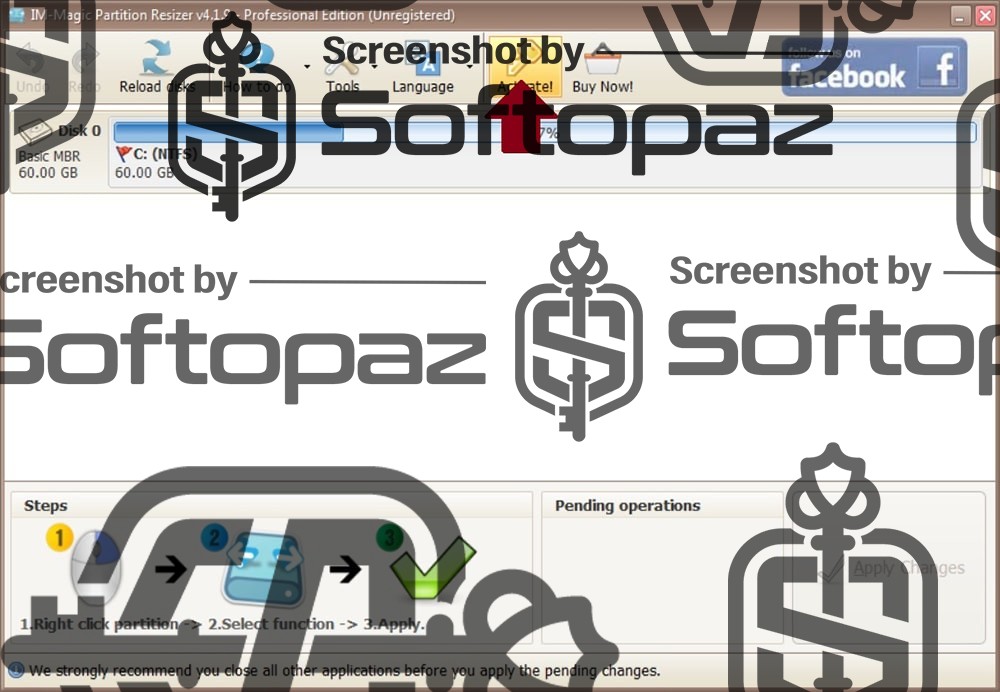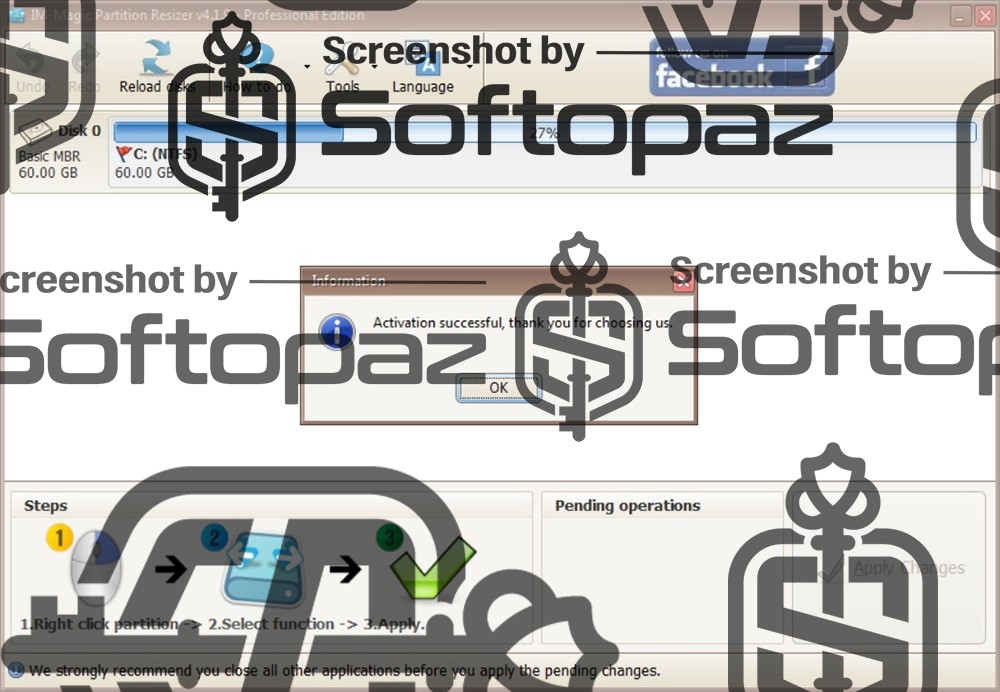The software
Overview
IM-Magic Partition Resizer Pro Overview
Official Website Link: https://www.resize-c.com/
Supported Systems: Windows 11, 10, 8.1, 8, 7, Vista, XP
IM-Magic Partition Resizer Pro helps you to execute all the disk management operations on Windows computers without losing data using 100% secure technology. The program offers all the basic and advanced operations including partition resizing, moving, cloning, backup, wiping, and more.

If you’ve been receiving “low disk space” warning frequently, you can enlarge the C: volume size with this tool without losing any data. On the other way, when you have a lot of free space on C: drive, you can shrink it as well.
Partition Operation Functions of IM-Magic Partition Resizer Pro
- Partition Resizing/Moving: it can adjust the size or relocate a designated section of a hard drive or storage device without data loss
- Partition Merging: the program can combine two or more adjacent partitions on a hard drive or storage device into a single larger partition, consolidating their space and contents
- Partition Coping: user can create an exact copy of a partition, including all its files and data, onto another location or storage device
- Partition Deleting/Formatting: it allows deleting or formatting the file systems on a partition or storage device, making it empty and ready for new data to be written or stored
- Partition Wiping: user can securely and permanently erase all data on a partition or storage device to prevent any possibility of data recovery
Partition Resizer Pro uses Magic Roll-Back Technology that aims to protect your data and OS during changing disks, reducing the risk of data loss.
Additional Disk Operation Functions
This powerful disk management program comes with a user-friendly interface. In addition to disk partitioning operations, it includes Disk Defragmentation functions to defrag the disks for better performance.
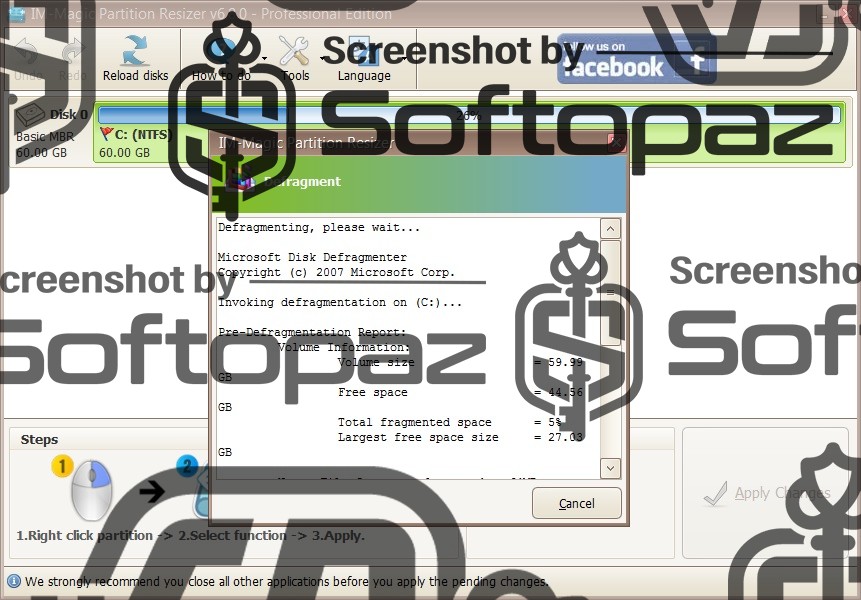
The Optimize Filesystem can repair file system errors and improve read/write performance with a few clicks.
The Pro Edition supports GPT and MBR disks and works in WinPE. Moreover, it supports NTFS, FAT16, and FAT32 file systems.
Key Features of IM-Magic Partition Resizer Pro
- Enables resize C: drive without formatting
- Magic Roll-Back technology to protect your data
- Easy-to-use drag-and-move handles in a graphical interface
- Provides complete data protection against unexpected power interrupts
Extend System C Partition or any other Partitions using M-Magic Partition Resizer Pro
giveaway vs paid
Full License Comparison
You can activate IM-Magic Partition Resizer professional edition legally in two ways. The first method is using a paid license key. Or you can try a giveaway license code to activate the Pro version. There are some limitations/restrictions when you activate the full version using a giveaway license.
Steps to
Activate FREE License
IM-Magic Partition Resizer Giveaway License Coverage
| License Type | 1 Year License |
| Supported OS | Windows 11, 10, 8.1/8, 7 |
IM-Magic Partition Resizer FREE Activation Key Giveaway Activation Steps
Run the application and click on “Activate”
F820024C50F649172F11340100381C075FE153DD033E0A56EF49A697BB95E660F944123217247FB99F82D46FDE49B68BD966FF5B0930123C410556E77EA68BA8FB3CE040162E1F0976CB99A9BC9E(Click HERE) Check LOWEST Price to get genuine license code with maximum discount today!
This is the