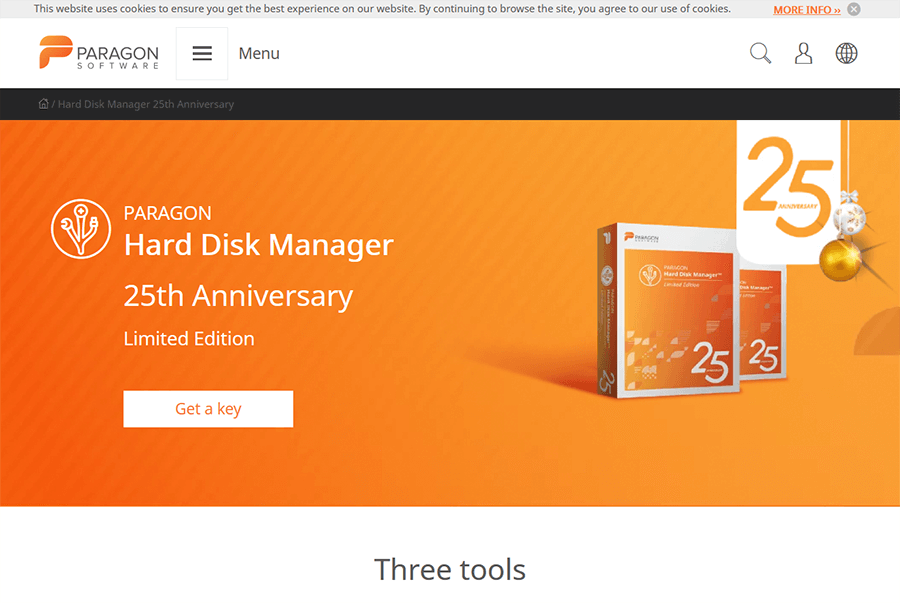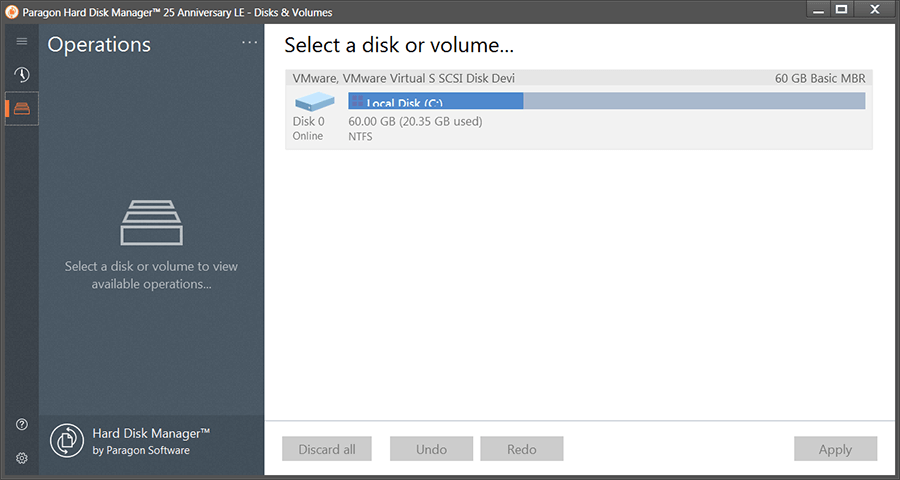
The software
Overview
Paragon Hard Disk Manager Overview
Official Website Link: https://www.paragon-software.com/
Supported Systems: Windows 11, 10, 8.1/8, 7
Paragon Hard Disk Manager (25th Anniversary LE) helps you to safely backup files and folders on your Windows system. It supports three backup methods as the entire computer, disk/volume, and files/folders. You can store the backups to local folders, external drives, or network locations. In addition, It offers three backup strategies such as chain of full and incremental backup, chain of full and differential backup, and full backups.
This program comes with a bunch of disk management modules. It enables you to adjust the hard disk size and optimize the disk structure and capacity. This includes 16+ disk operations. Moreover, it has a Disk Wiper module powered by several industry-standard wipe algorithms.
Paragon Hard Disk Manager Features & Modules
- Restore Volumes
- Move or resize
- Split partition
- Wipe data
- Wipe free space
- Format volume
- Delete partition
- Change volume label
- View properties
- Set partition as inactive
- Check file system
- Test surface
- Change serial number
- Change cluster size
- Compact MFT
- Defragment MFT
- View/edit sectors
- Convert to logical
- Explore and export file
To get rid of giveaway terms
Get Paid Version
Paragon Hard Disk Manager 17 Advanced License Unlimited Usage / 1 PC
Free Updates within the current software version
Paragon Hard Disk Manager 17 Advanced License Unlimited Usage / 3 PCs
Free Updates within the current software version
Be aware of
Giveaway License Terms
This is the
Editor’s Giveaway Score
Be checked of
Giveaway License Coverage
| License Type | Lifetime License |
| Supported OS | Windows 11, 10, 8.1/8, 7 |
Steps to
Activate FREE License
How to get Paragon Hard Disk Manager Serial Number FREE?
(Click HERE) Check LOWEST Price to get genuine license code with maximum discount today!