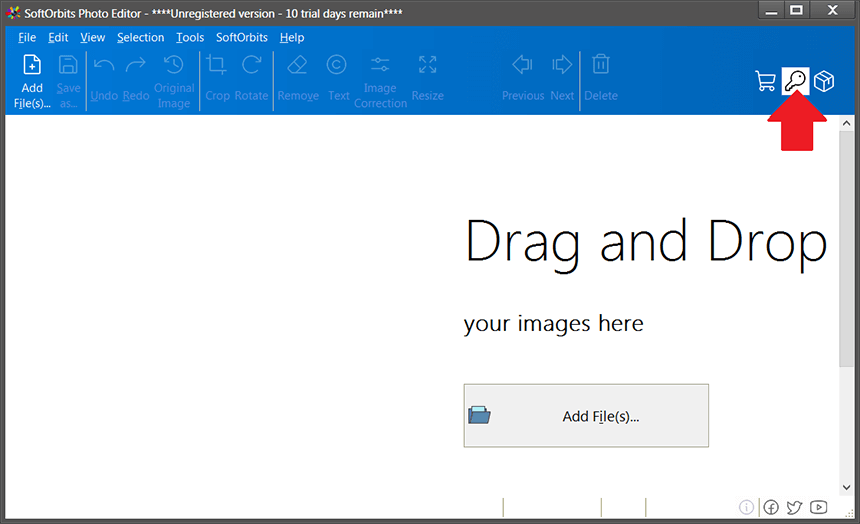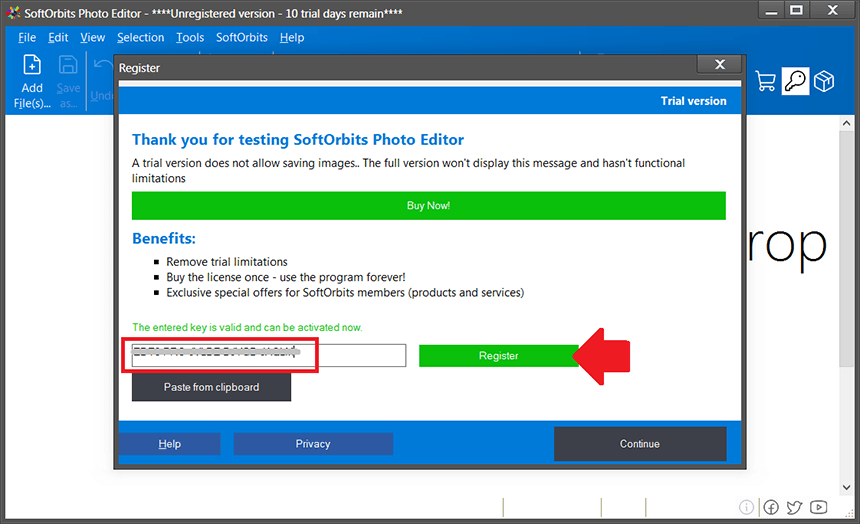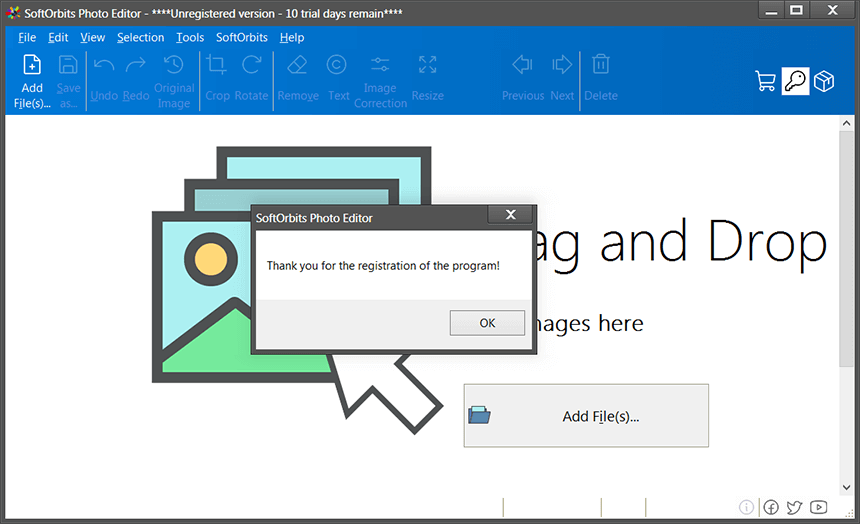The software
Overview
SoftOrbits Photo Editor Pro Overview
Official Website: https://www.softorbits.net/
Supported Systems: Windows 11, 10, 8/8.1, 7
SoftOrbits Photo Editor Pro helps you to beautify your images by enhancing and removing distracting objects. It enables you to select and remove unwanted objects, sharpen up the details, enhance the photos automatically or manually, level the horizon and framing, and many more.

The program mainly includes three modules.
Object Removing Functions
The program allows you to remove unwanted objects from your images with a click.

When you have distracting objects in the image, you can get rid of them using Smart Select, Smart Mask, and Smart Background functions. It offers four “Object Removing Modes” that you can choose from.
Image Correction Functions
Image correction includes tools to fix small imperfections in portraits especially.
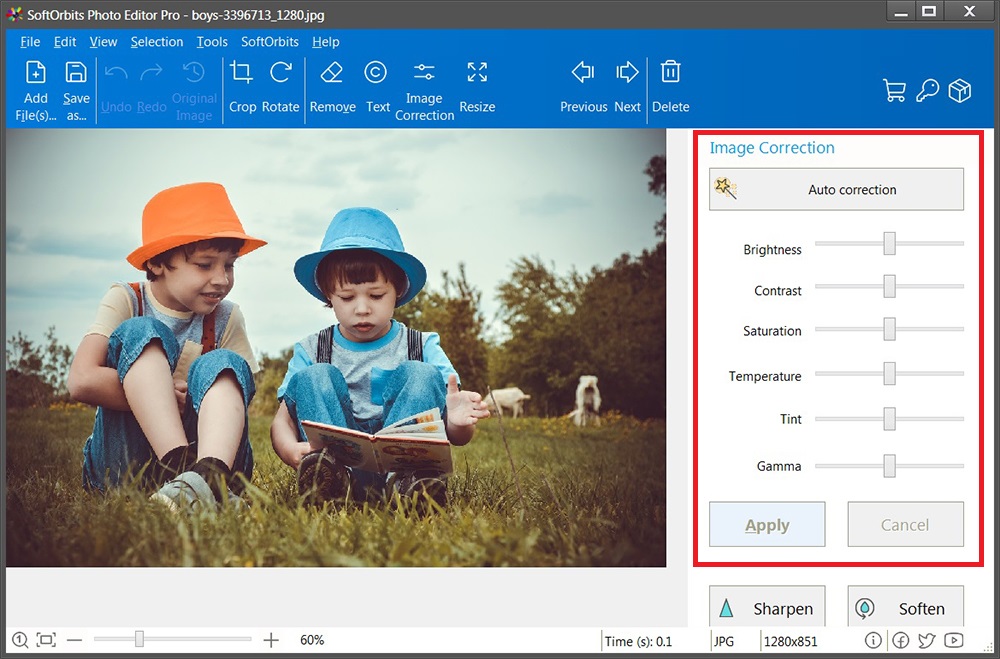
It can correct eye effects and adjust brightness, contrast and white balance, sharpness, resolution, and compression to be clear when you upload them.
More importantly, the tool allows you to apply all the under your supervision as well automatically.
Batch Watermark
The program offers a watermarking function that allows adding text/graphic watermarks to images, either individually or in batches.

It supports various image formats and can automatically adjust the size of image watermarks to fit different image sizes.
Users can also save their custom watermarks as templates for future use.
Image Resizing Functions
This simple photo editing program can resize images using advanced interpolation algorithms, while maintaining the original quality. It can AI Enlarge images up to 8x and offers presets according to deferent devices.

Additionally, it includes other functions like mirroring, flipping, and rotating images without noticeable quality loss.
The Features of SoftOrbits Photo Editor Pro
- Fix small imperfections in photos
- Select and remove unwanted objects
- Enhance photos automatically
- Sharpen up the details
- Control brightness and contrast
- Adjust white balance
- Correct the red-eye effect
- Rotate, flip and frame pictures
- Remove watermarks on photos
giveaway vs paid
Full License Comparison
You can activate SoftOrbits Picture Doctor full version legally in two ways. The first method is using a paid license key. Or you can try a giveaway license code to activate the Full features. There are some limitations/restrictions when you activate the full version using a giveaway license.
To get rid of giveaway terms
Get Paid Version
Get SoftOrbits Photo Editor Pro Genuine License Key with 74% Off
Buy the paid version from us with great price slashes to enjoy free automatic upgrades and free technical support from SoftOrbits.
SoftOrbits Photo Editor Pro License Lifetime / 1 PC
Free upgrade to any minor version
Free Technical Support by SoftOrbits
Steps to
Activate FREE License
SoftOrbits Photo Editor Pro Giveaway License Coverage
| License Type | Lifetime License |
| Supported OS | Windows 11, 10, 8/8.1, 7 |
SoftOrbits Photo Editor Pro FREE Key Giveaway License Activation Steps
EDT8-PRO-JVLDZ-BJYGB-JAQLMEDT8-PRO-TXWTF-LCHTA-GWTCMEDT8-PRO-ZESHX-UQRTZ-LLFDC(Click HERE) Check LOWEST Price to get genuine license code with maximum discount today!
This is the