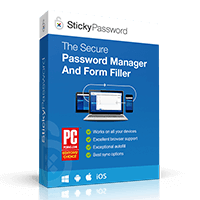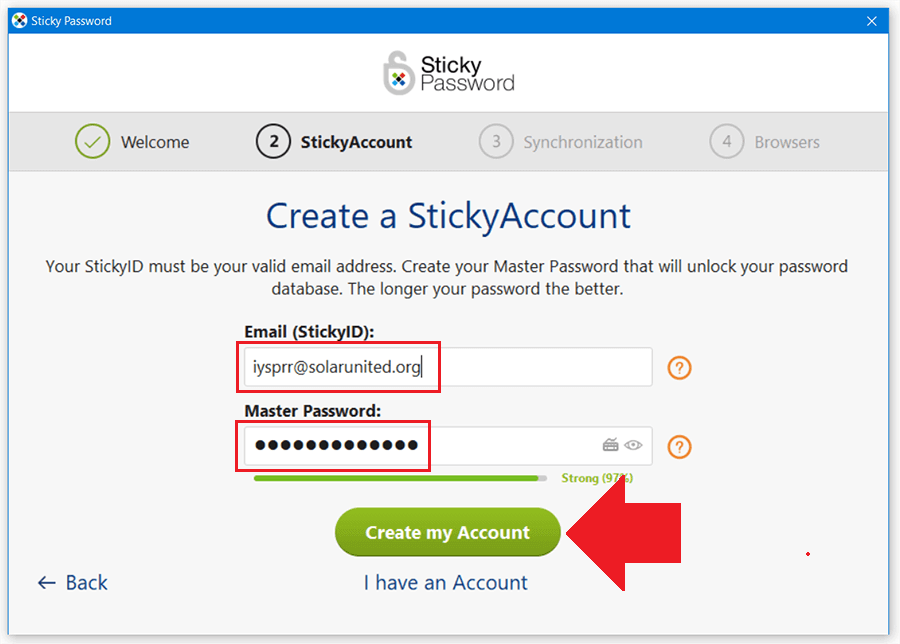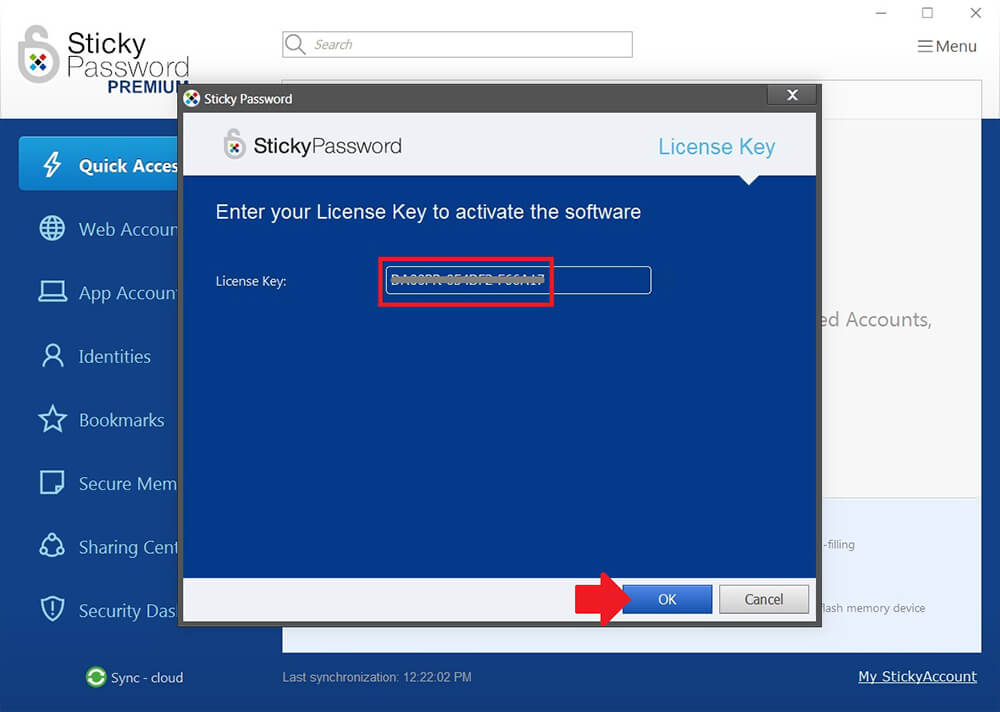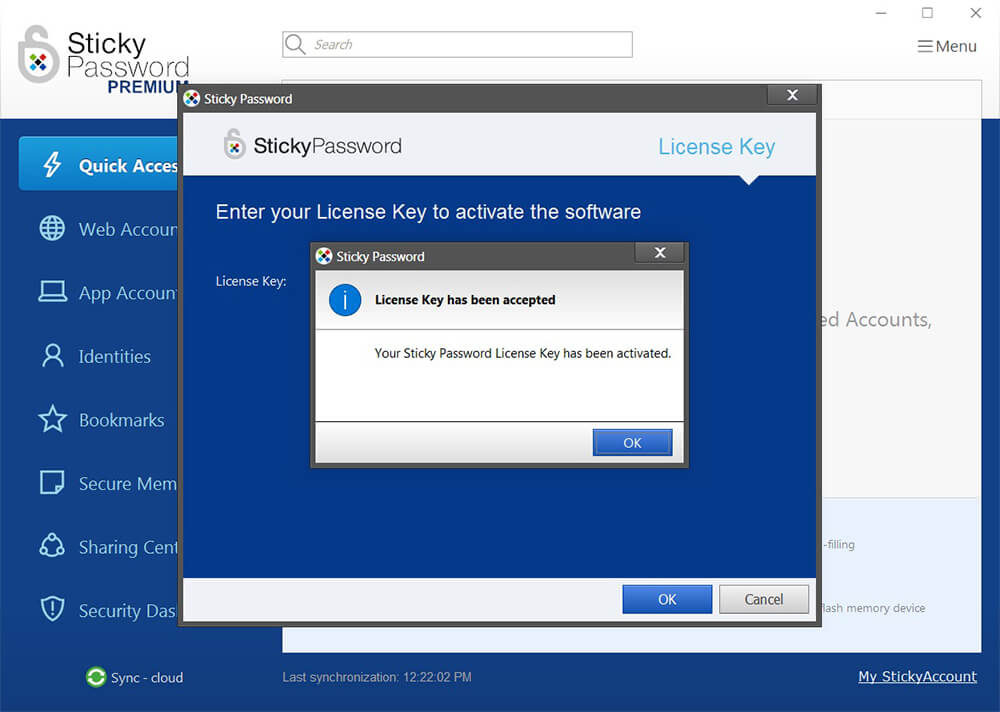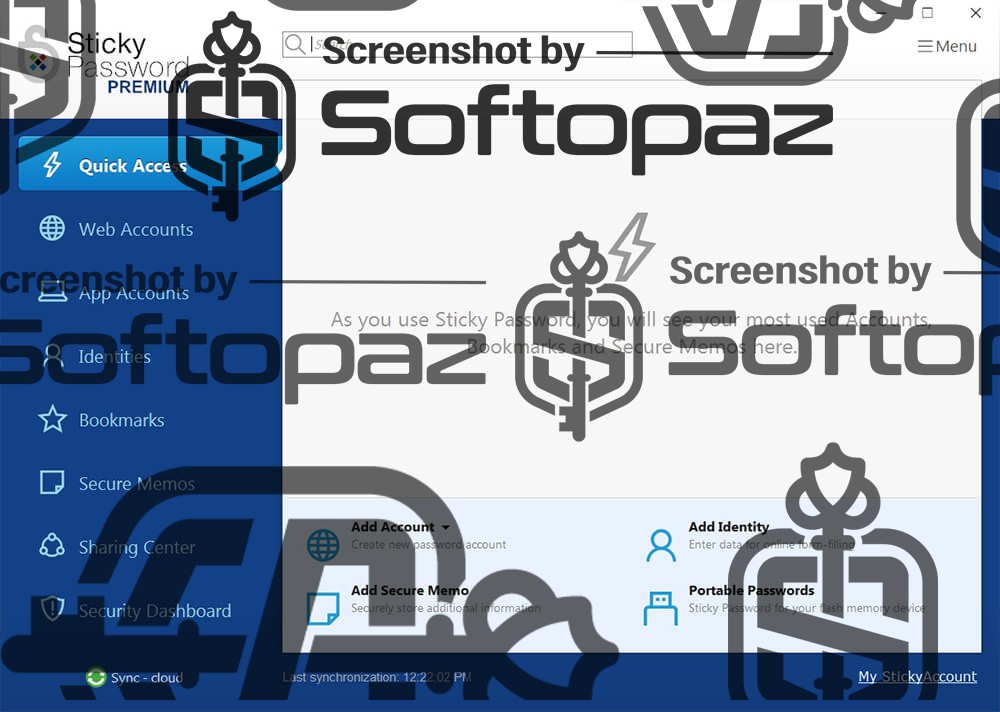
The software
Overview
Sticky Password Premium Overview
Official Website: https://www.ashampoo.com/
Supported Systems: Windows 11, 10, 8, 7
Sticky Password Premium helps you to store, manage, and access passwords and other sensitive information. The interface of the software is neatly organized, with clear sections for different types of information.
The simple working process of a password manager
A password manager is a tool that locks all your sensitive information with one master password. To access your information, only you need to remember one master password.
Whenever you need to sign into a website, enter payment details for checkout, or fill out a form with your details, it fills in the details for you with one click.
Robust Password Managing Functions of Sticky Password Premium
Upon installation, it guides users through the initial setup, including the creation of a master password.

- Password Storage and Management: it allows you to store an unlimited number of passwords and login details for various websites and applications. This includes passwords, credit card details, personal notes, identity information, secure memos, etc.
- Secure Encryption: The software uses AES-256 encryption, one of the strongest encryption standards available, to protect your data. This means that your information is stored securely and can only be accessed by someone with the master password.
- Biometric Login: For devices that support it, the software offers biometric login options such as fingerprint recognition, adding an extra layer of convenience and security.
- Two-Factor Authentication (2FA): for added security, the program supports two-factor authentication, which requires a second form of verification beyond just the master password to access your vault.
Q: Why do you need a Password Manager?
Creating one strong password and using it for all your accounts is not good for security. Creating many strong passwords and using them for your accounts is good, But remembering a lot of strong passwords is not easy for humans. This is why you need a password manager.
How to get started with Sticky Password Premium?
To use Sticky Password Premium on your computer, you need to add their extension to your browser first. The extension types your passwords for you when you log in to websites.
Browser Integration: Sticky Password integrates with major web browsers including Chrome, and Firefox. Once you installed the extension, it can automatically capture new passwords, log you into websites, and fill out web forms.
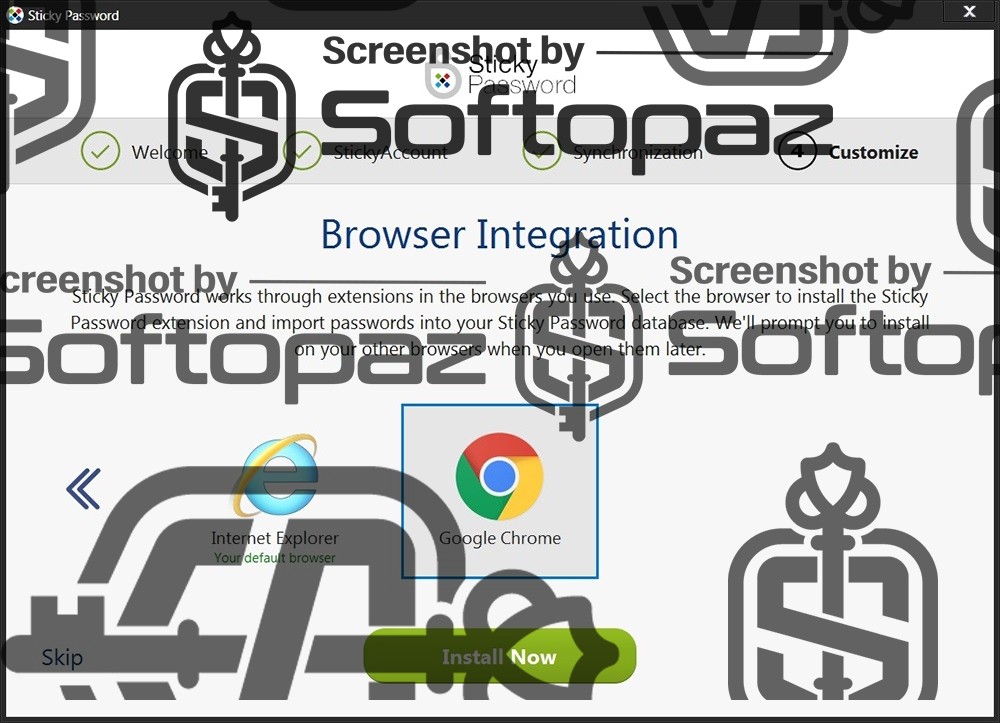
Read more from here to install the Sticky Password extension on your web browsers (for Windows)
Dark Web Monitoring Functions
This password manager program includes a Dark Web Monitoring function.

It’s a security feature that scans dark web sites, forums, and databases for your personal information. If it found any data bleach, you’ll be alerted indicating a potential misuse of your information.
Strong Password Generator
Sticky Password Premium can generate super strong passwords for you when you sign up for a new website. The helps to enhance users’ online security by creating complex, unique passwords for each of their accounts.
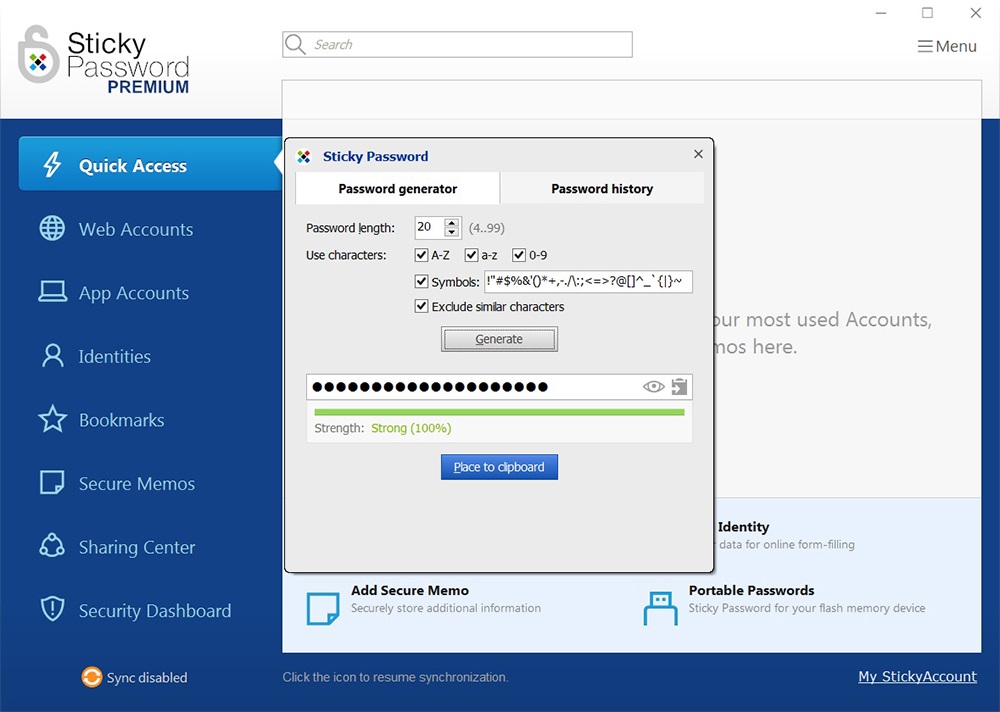
It allows users to specify the length and complexity of the generated passwords. Options are available for adding upper and lower case letters, numbers, and special characters.
Synchronization Across Devices with Cloud Sync
This password manager software lets you securely share your encrypted data across all your devices.
Users can synchronize across multiple devices, allowing them to access their passwords from anywhere, like from a desktop computer, laptop, smartphone, or tablet.

This synchronization can be done via Sticky Password’s own cloud servers, local Wi-Fi, or even manually, to suit different security preferences.
Key Features of Sticky Password Premium
- Allows users to sign in to website and fill online forms with one click
- Securely saves login details, payment details, and other sensitive data in an encrypted vault
- Provides Unlimited encrypted storage for all your sensitive information
- Generates complex, unique passwords for your accounts
- Offers a secure space to store private notes and texts with full encryption
- Military‑grade AES‑256 encryption to ensure the best protection against unauthorized access.
- Allows access to the vault using Biometric authentication for convenience
- Can create a Portable USB version (Windows) to carry all the Sticky Passwords on a USB drive
giveaway vs paid
Full License Comparison
You can activate Sticky Password Premium Edition legally in two ways. The first method is using a paid license key. Or you can try a giveaway license code to activate the Full version. There are some limitations/restrictions when you activate the full version using a giveaway license.
To get rid of giveaway terms
Get Paid Version
Get Sticky Password Premium Genuine License Key with 85% Off
Buy the paid version from us with great price slashes to enjoy free updates and premium technical support from StickyPassword.com.
Sticky Password Premium Lifetime License 1 User / Unlimited Devices
Lifetime License
Free Technical Support for 1 Year
Steps to
Activate FREE License
Sticky Password Premium Giveaway License Coverage
| License Type | 1 Year License |
| Supported OS | Windows / macOS / Android / iOS |
Sticky Password Premium FREE Key Giveaway License Activation Steps
After completing the installation you have two options:
01. Create a new account
02. Sign in to your existing account
Go to “Menu” > “Help” > “About” and Click on “I have License Key”
DA00PR-554DCB-E86879DA00PR-D54DCB-1C0020DA00PR-154C7B-DD16A4(Click HERE) Check LOWEST Price to get genuine license code with maximum discount today!
This is the