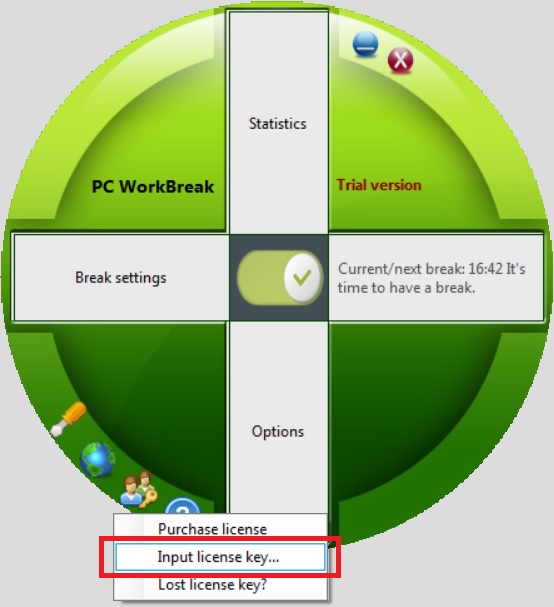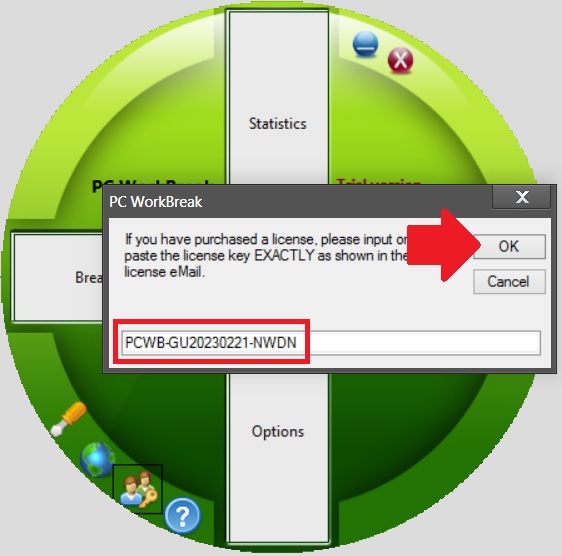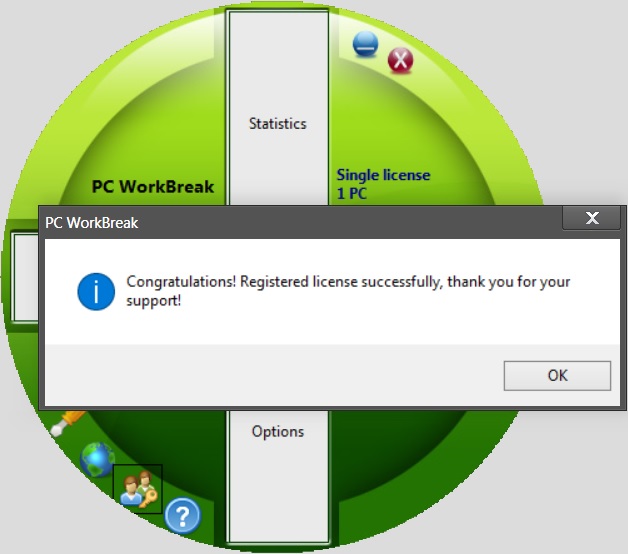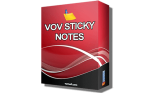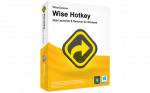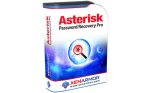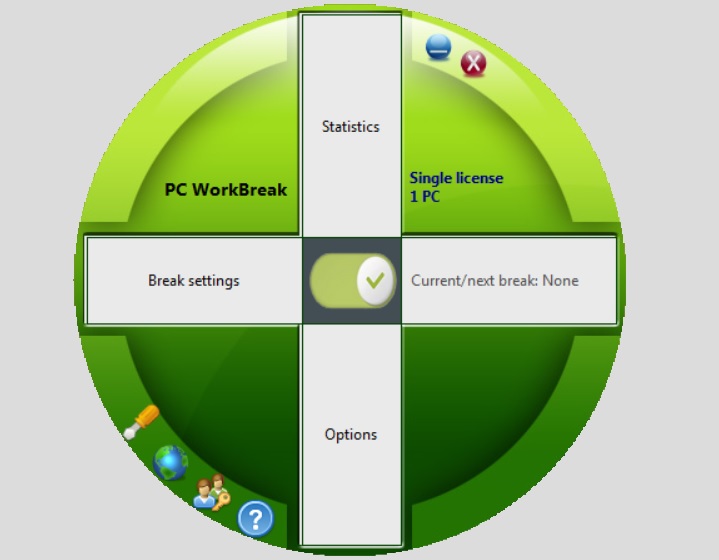
The software
Overview
TriSun PC WorkBreak Overview
Official Website: https://www.trisunsoft.com/
Supported Systems: Windows 10, 8.1/8, 7, Vista, XP
TriSun PC WorkBreak helps you to maintain healthy computer usage habits by encouraging you to take regular breaks while working on your computer. The program provides reminders and exercises such as eye strain, muscle tension, and mental fatigue to combat the negative effects of prolonged computer use.
Multi-type break reminders according to user’s PC usage model
- Micro-break
- Stretch
- Eye exercises
- Walk
The main purpose of PC WorkBreak is to prevent or alleviate common issues associated with prolonged sitting and repetitive computer tasks. By reminding users to take breaks at regular intervals, the software aims to improve overall well-being and prevent health problems caused by sedentary behavior.
Settings in PC WorkBreak
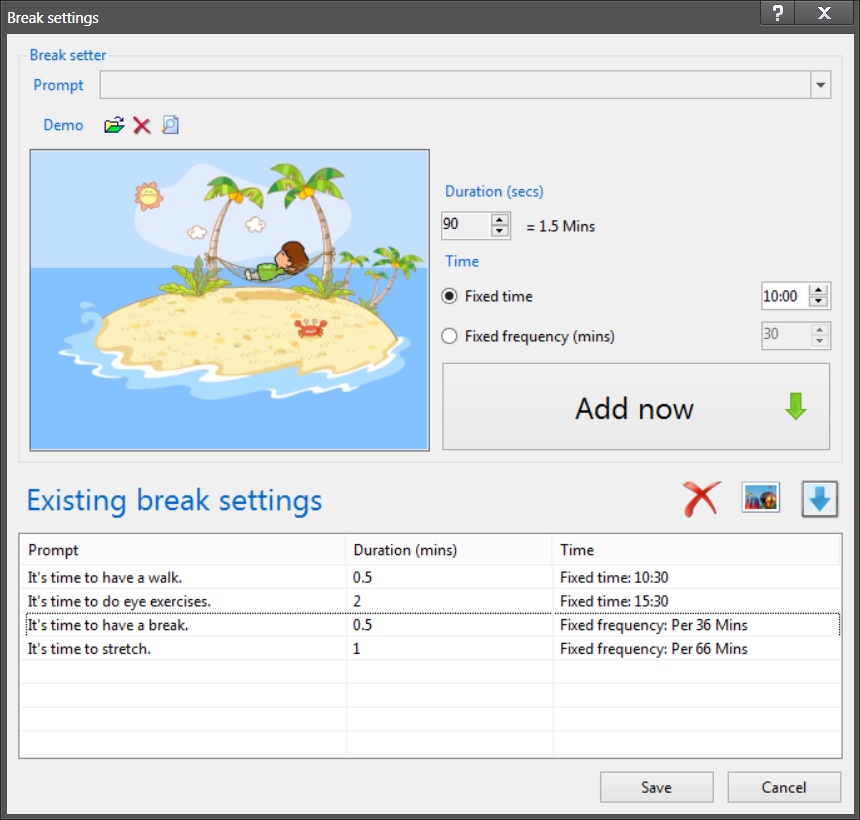
Users may have the ability to customize various aspects of PC WorkBreak according to their preferences. You can go to the settings of the program and adjust break settings, select specific exercises or activities, and modif reminder notifications.
Key Features of TriSun PC WorkBreak
- Break Reminders Prompt: user can configure customizable break intervals and duration asking them to step away from the PC by engaging in physical movement or relaxation activities.
- Micro-Exercises: the program includes a collection of micro-exercises that can be performed during breaks. These exercises are designed to stretch and relax specific muscle groups, alleviate eye strain, and promote blood circulation.
- Eye Protection: the program includes features to reduce eye strain and protect visual health. It could provide eye exercises, reminders to blink regularly, and suggest periodic eye rest breaks to reduce the potential negative effects of prolonged screen time.
- Ergonomic Tips: the program provides ergonomic suggestions and tips to optimize the user’s workspace setup, posture, and seating arrangement. This information can help users maintain a healthier and more comfortable working environment.
- Productivity Tracking Features: you can monitor computer usage patterns, break frequency, and duration. These insights can help users understand their work habits, identify areas for improvement, and make adjustments accordingly.
Getting started with PC WorkBreak
giveaway vs paid
Full License Comparison
You can activate TriSun PC WorkBreak full version legally in two ways. The first method is using a paid license key. Or you can try a giveaway license code to activate the Full features. There are some limitations/restrictions when you activate the full version using a giveaway license.
To get rid of giveaway terms
Buy Paid Version
TriSun PC WorkBreak Single License 1 year / 1 PC
Free Upgrades for 1 Year
Lifetime FREE Support by TriSun Software
TriSun PC WorkBreak Personal License 1 year / 3 PCs
Free Upgrades for 1 Year
Lifetime FREE Support by TriSun Software
TriSun PC WorkBreak Single Lifetime License Lifetime / 1 PC
Free Upgrades for Lifetime
Lifetime FREE Support by TriSun Software
TriSun PC WorkBreak Personal Lifetime License Lifetime / 3 PCs
Free Upgrades for Lifetime
Lifetime FREE Support by TriSun Software
Steps to
Activate FREE License
TriSun PC WorkBreak Giveaway License Coverage
| License Type | 1 Year License |
| Supported OS | Windows 10, 8, 7, Vista, XP |
TriSun PC WorkBreak FREE License Key Giveaway Activation Steps
PCWB-GU20230221-NWDN(Click HERE) Check LOWEST Price to get genuine license code with maximum discount today!
This is the