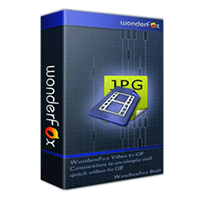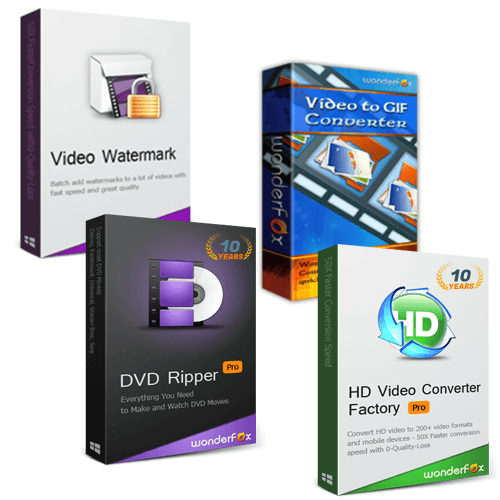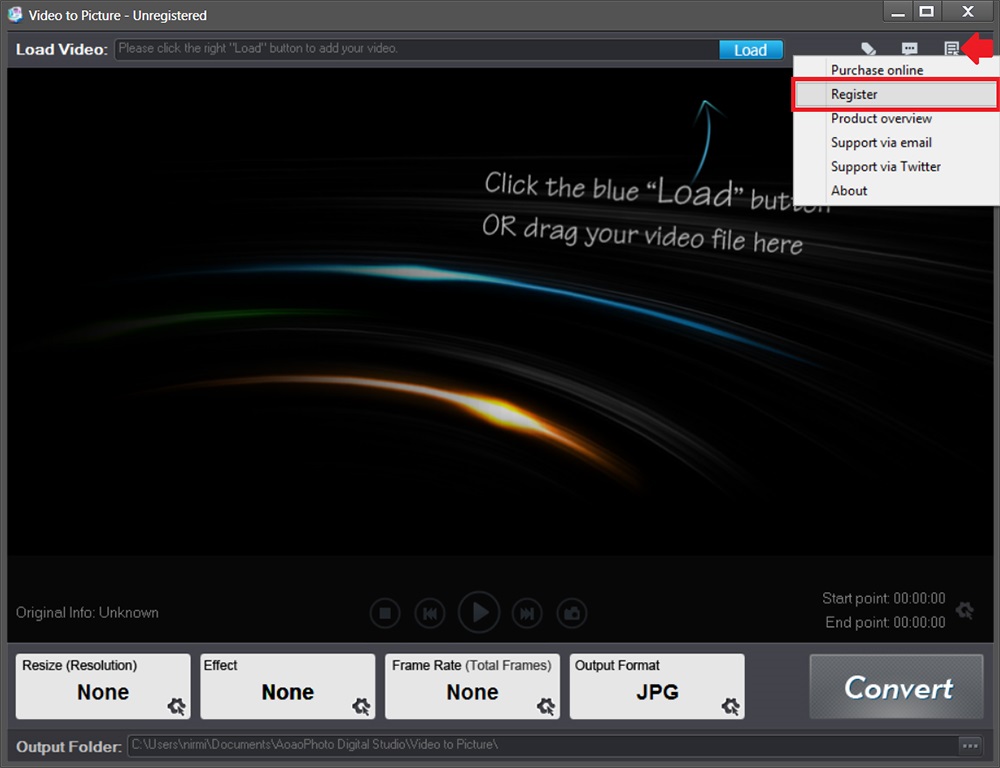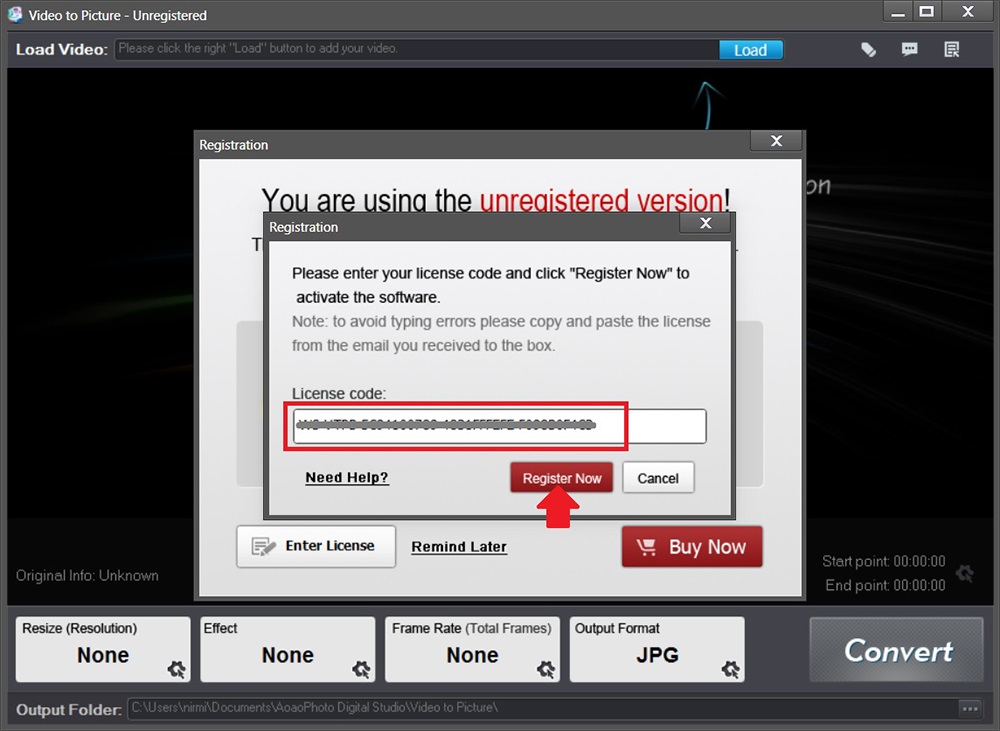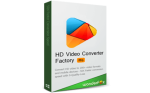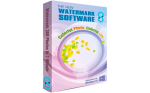Other WonderFox Products
The software
Overview
WonderFox Video to Picture Converter Overview
- Product Name: WonderFox Video to Picture Converter
- Official Website: www.videoconverterfactory.com
- Supported Systems: Windows 10, 8, 7, Vista, XP
WonderFox Video to Picture Converter allows you to extract individual frames or screenshots from video files and save them as image files. Most importantly, it’s capable of creating screenshots without losing any quality.
Video to Picture Converter supports all popular video formats MP4, AVI, MKV, MPG, WMV, MOV, and more.

This can be useful in various scenarios, such as capturing specific moments from videos, creating thumbnails for videos, or generating images for use in presentations or other projects.
Video-to-Picture Converter Functions
- 3-step Process: users need to add the specific video into the program and select a specific range to extract the images. Then the program shows how many frames/photos it’s going to take. Finally, click on the “Convert” button.
- Resize (Resolution): users can define custom resolution instead of converting with original size. interpolation options for resizing are also available like smooth, sharpen, sawtooth
- Effects: the program includes various effects gray scale, black&white, blur, sharpen, and more. This can bring more cooler look when the process of converting video to GIF.
- Frame Rate: by adjusting the frame rate, users can determine how many frames per second are captured as images. A higher frame rate setting will result in more frames being extracted, providing a smoother representation of motion.
Output Formats
You can choose the saving image in popular formats, such as JPG, PNG, BMP, GIF, and more.
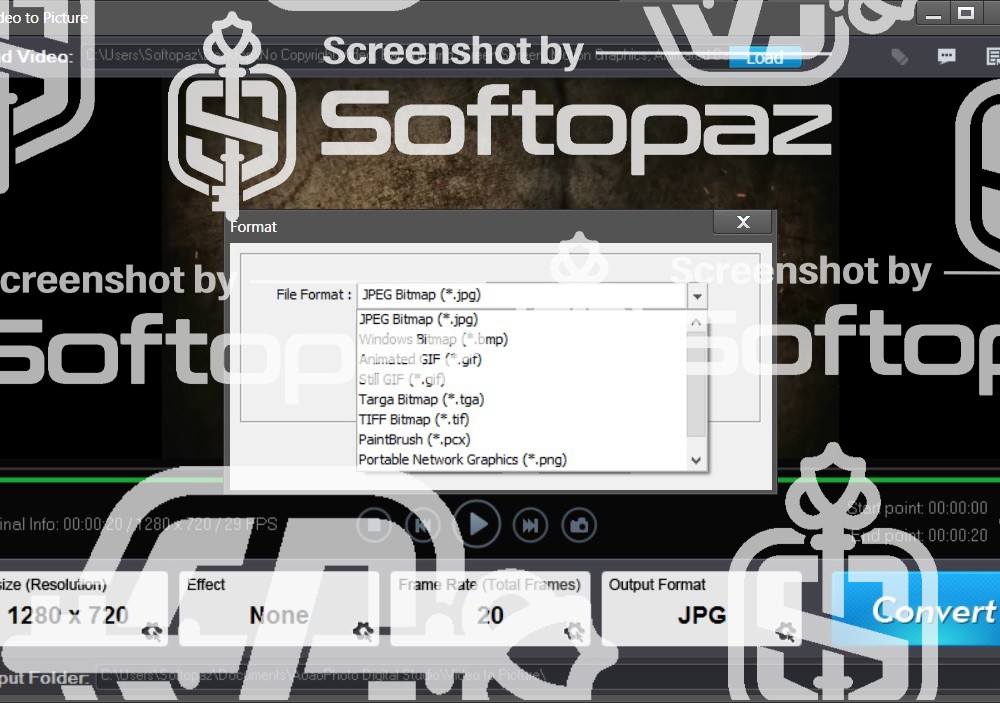
Preview Option: this feature allows you to play and view the video frames before extracting them. Which helps ensure you are capturing the desired frames.
WonderFox Video to Picture Converter is often designed to be user-friendly, with a straightforward interface that allows users to quickly load videos, select frames, and perform the conversion.
Key Features
- User-friendly interface for easy navigation steps
- Extract individual frames or photos from video files
- Convert extracted frames into image formats including JPG, PNG, BMP, and GIF.
- Batch processing capability for extracting frames from multiple videos
- Support for various video formats like AVI, MP4, WMV, and more
- Adjustable frame rate options to determine the speed of frame extraction
- Preview video frames before extraction for accuracy
To get rid of giveaway terms
Buy 50% OFF Now
Buy Genuine WonderFox Video to Picture Converter License Code with 50% Off
Use our exclusive link to get the lowest price for the paid version from the official website. You will enjoy free automatic updates and free technical support from WonderFox.
✔ Lifetime free upgrades
✔ Free technical support by WonderFox
✔ Covered by WonderFox money-back guarantee
WonderFox Video Watermark with Gift
WonderFox Photo Watermark
WonderFox DVD Ripper Pro
DVD Ripper Pro
Video to GIF Converter
Video Watermark
Steps to
Get Full FREE (Giveaway)
Giveaway License Coverage
| License Type | Lifetime License |
| Supported OS | Windows 10, 8, 7, Vista, XP |
Giveaway License Keys & FREE Activation Steps
https://www.watermark-software.com/products/video-to-picture/video-to-picture.exeRun the application -> click on “Register” -> “Enter License” -> “Register Now” button
WS-VTPB-5547600789-27FDF5E7CC-A6FCF9FDF7WS-VTPB-5C94100789-4831FFFEFE-F098B0F4C3WS-VTPB-48DC00078A-4088F7F1E3-313BFEF9F9Check LOWEST Price to get genuine license code with maximum discount today!
giveaway vs paid
Full License FAQs
What is WonderFox Video to Picture Converter Giveaway License?
You can activate WonderFox Video to Picture Converter full stand-out features legally in two ways. The first method is using a paid license key. Or you can try a giveaway license code to activate the Full features. There are some limitations/restrictions when you activate the full version using a giveaway license.
This is the