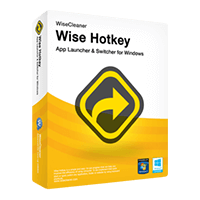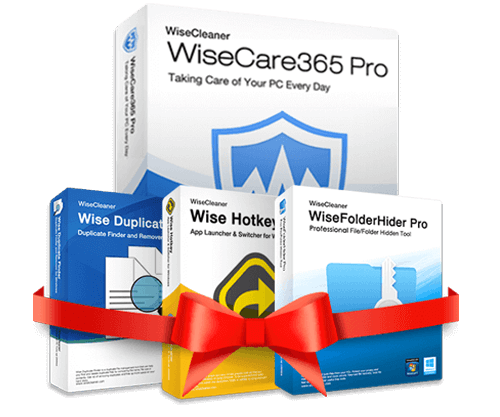Wise Hotkey PRO is a productivity tool for Windows. It’s designed to create keyboard shortcuts for any Windows application, folder, or website for quick access.
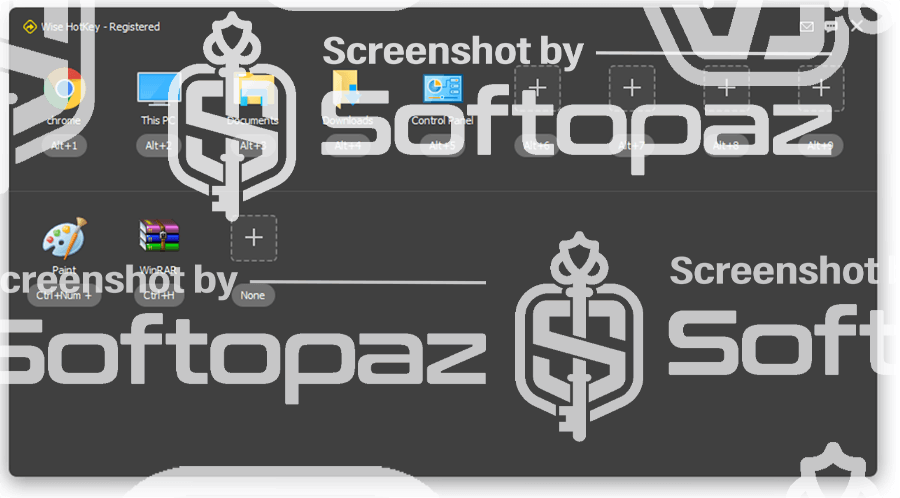
The software
Overview
Wise Hotkey PRO Overview
Official Website: https://www.wisecleaner.com/
Supported Systems: 11, 10, 8, 7, Vista, XP
Wise Hotkey PRO helps you to create keyboard shortcuts for installed Apps, folders, and websites that are frequently used on your Windows PC. With these shortcuts, you can launch applications, open favorite folder, switch between different Apps with ease.
Let’s say, you use YouTube frequently. So, you have to open Chrome and type youtube.com. Once you created a hotkey for this task (as example “ctrl” + “space” + “Y”), you just need to press those keys only!
Available Hotkey Creation Tasks
Once you launched the program, and go to “create new shortcut” step, it will show a windows that contains three tabs.
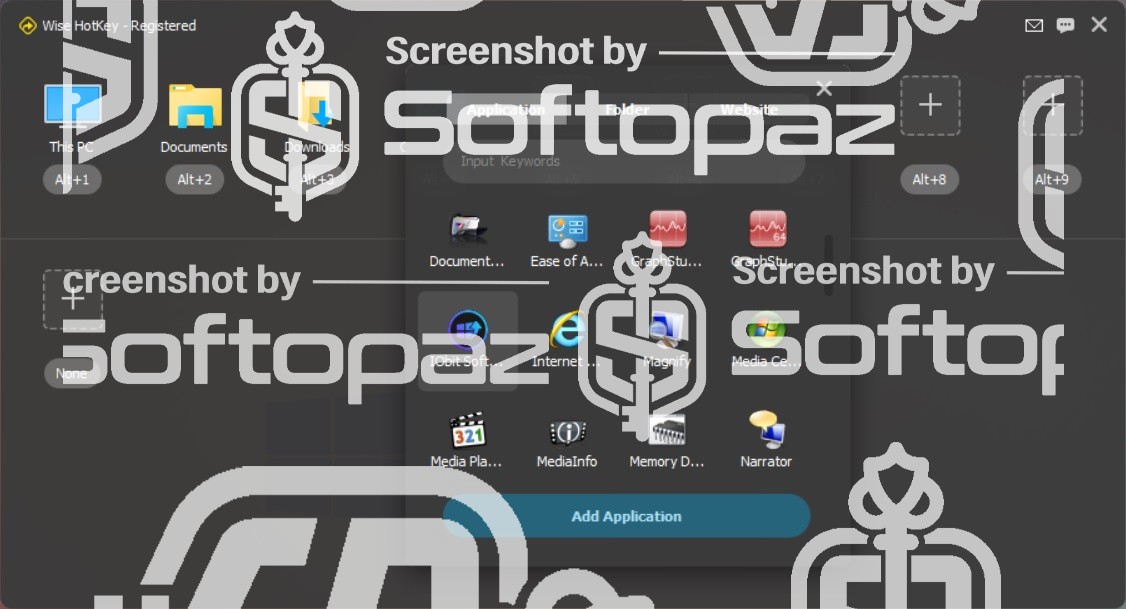
- Application: this tab detects all the installed Apps on your system. if it does not show the required App on the interface, you can simply click on “Add Application” button. Then, a browse Window will open, enabling you to find the specific App.
- Folder: it will show all the primary folders on the Windows system in this tab. Like before, if it doesn’t show the required folder here, you can simply click on “Add Folder” to find the specific folder from the file system.
- Website: you can enter the specific URL of the website and click on “Add URL” button. Once you press those shortcut buttons, the website will open the website via the default web browser.
Most of the time Windows users run some applications multiple times per day. A tool like Wise Hotkey PRO allows you to create a keyboard shortcut for such applications.
Quick App Switching Functions
On Windows, you can use “Win + Tab” or “Alt + Tab” to switch between different applications. But WH PRO offers a better and faster way instead of pressing two keys. You can create a single keyboard shortcut and switch between different applications by pressing only one key.
Key Features
- Create keyboard shortcuts for favorite Apps
- Create keyboard shortcuts for favorite folders
- Create keyboard shortcuts for favorite Website
- Create single keyboard shortcuts for switching between Apps
To get rid of giveaway terms
Claim 50% OFF Now
Get Genuine Wise Hotkey PRO License Key with 50% Off Now!
Use our exclusive link to get the lowest price for the paid version from the official website. You will enjoy free automatic updates to new versions and premium technical support from WiseCleaner.com.
Free Updates for 1 Year
Premium Technical Support by WiseCleaner.com
Covered by WiseCleaner Money Back-guarantee
Steps to
Get Full FREE (Giveaway)
Giveaway License Coverage
| Software Version | 1.2.8 |
| License Type | Lifetime License |
| Supported OS | Windows 10, 8, 7, Vista, XP |
Wise Hotkey PRO FREE License & Giveaway Activation Steps
This is a special giveaway Installer for Softopaz users. During the installation, the wise hotkey pro key will be applied automatically and the PRO version will be activated.
(Click HERE) Check LOWEST Price to get genuine license code with maximum discount today!
giveaway vs paid
Full License FAQs
What is Wise Hotkey PRO Giveaway License?
You can activate Wise Hotkey PRO version legally in two ways. The first method is using a paid license key. Or you can try an official giveaway installer to activate the PRO features. There are some limitations/restrictions when you activate the full version using a giveaway installer.
This is the