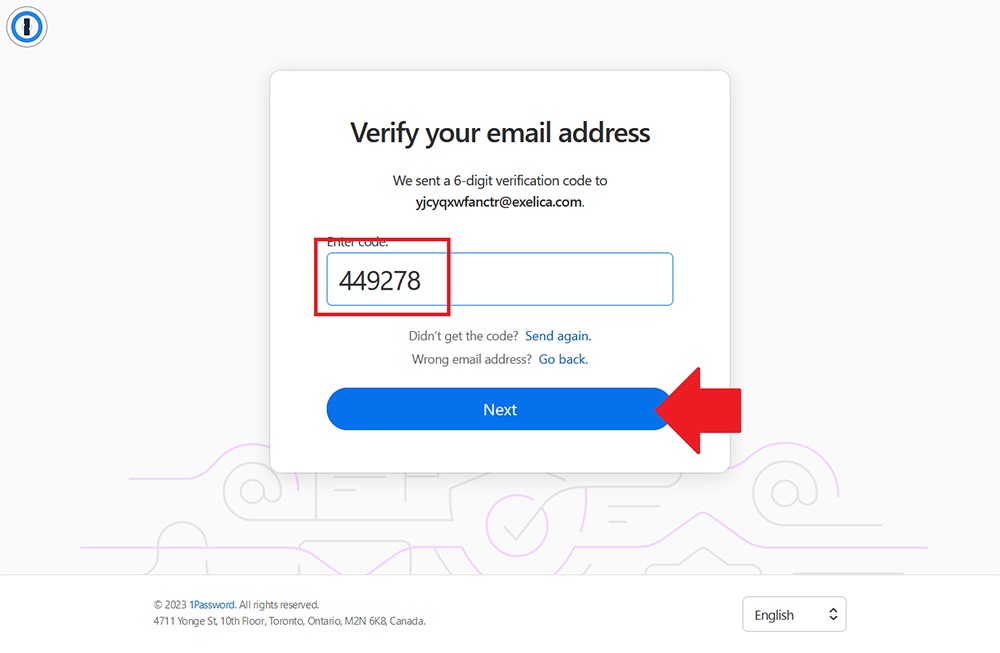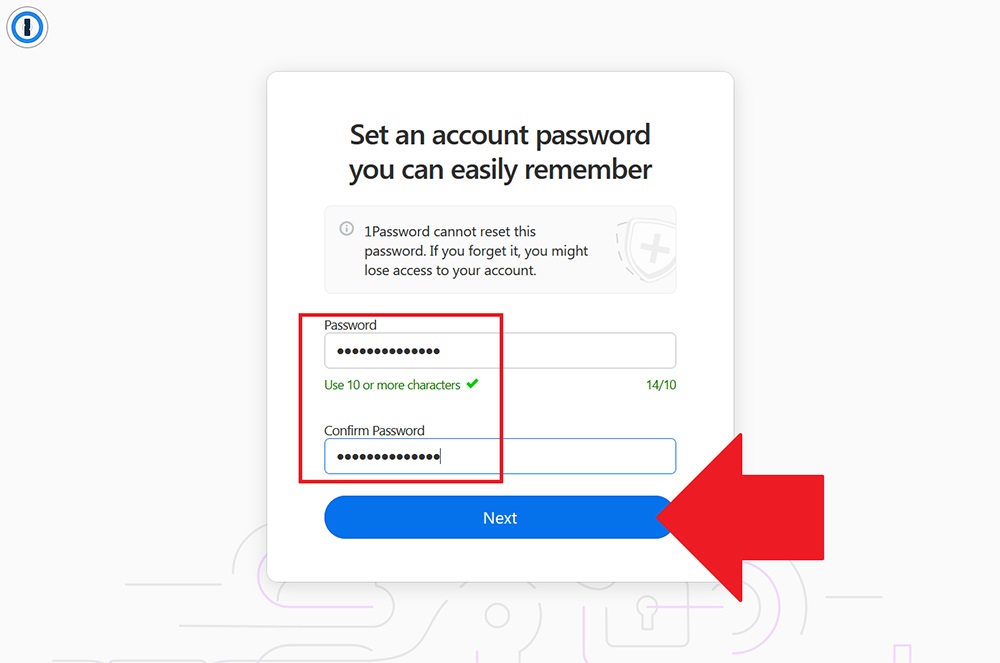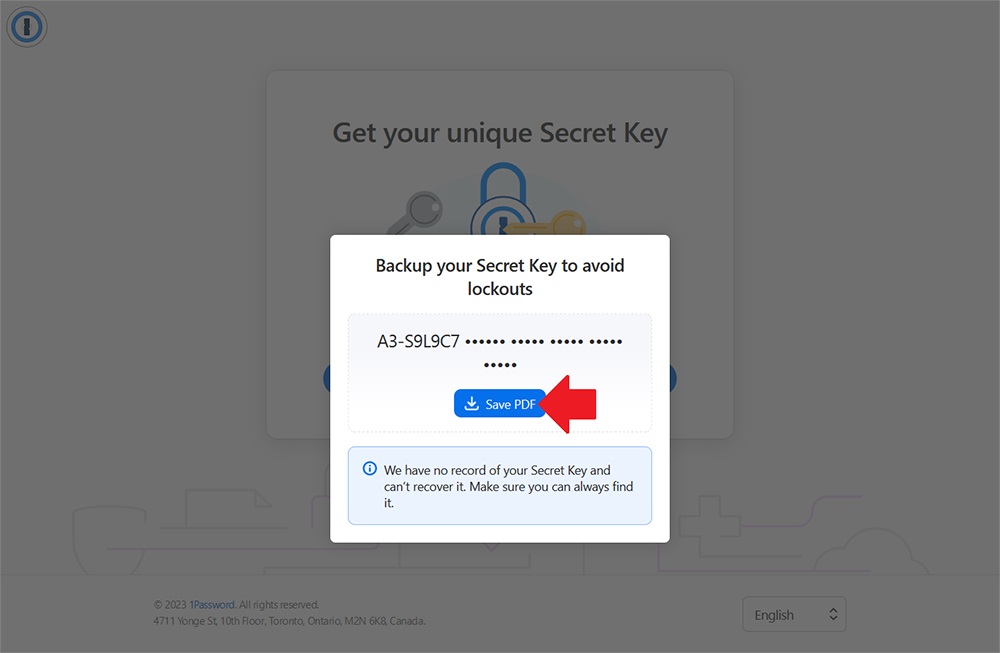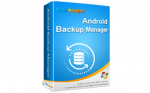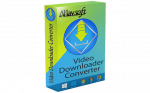The software
Overview
1Password Overview
Official Website: https://1password.com/
Supported Systems: Windows, Mac, iOS, Android
1Password provides you with an easy and safe way to store your logins, usernames, passwords, credit cards, and other confidential information. You just need to remember only one master password to access all your info.
When you need to log in to a specific website, buy something by entering credit card details, or fill out a form by entering personal details, 1Password fills them in for you with a single click.
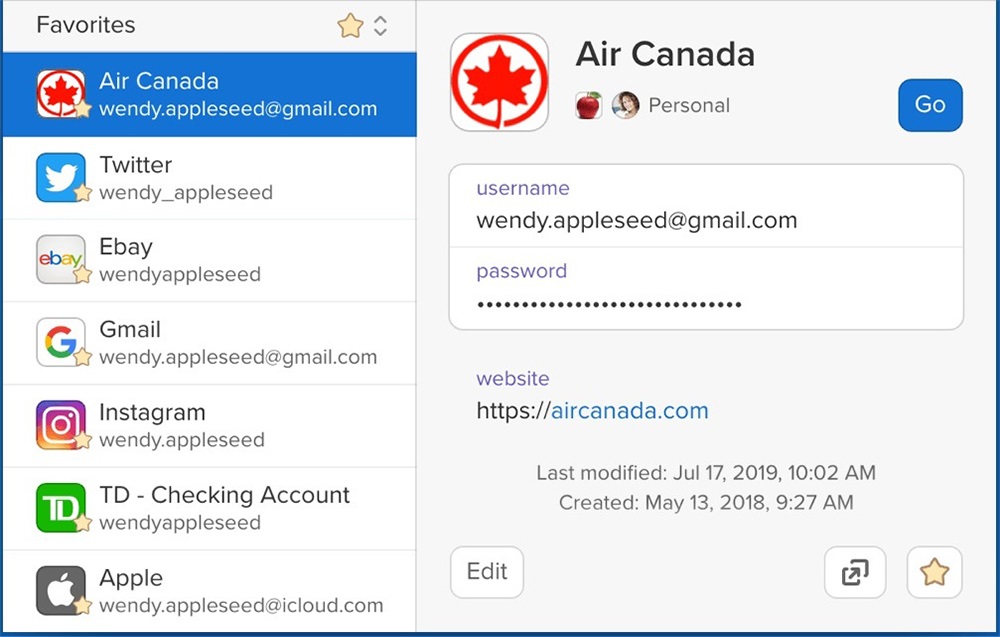
Highlighted Functions of 1Password
- Password Storage: The software securely stores all your passwords in an encrypted vault. This vault is protected with a master password, which only you know. This way, you only need to remember one strong master password to access all your other passwords.
- Cross-Device Syncing: Users can use 1Password on all of their devices, including smartphones, tablets, and computers. The data is synced across these devices, ensuring that you have access to your passwords and other information wherever you go.
- Biometric Authentication: 1Password supports biometric authentication methods like fingerprint or facial recognition, making it more convenient to access your vault securely.
- Password Auditing: the program can help you identify weak or duplicate passwords in your vault and prompt you to update them for better security.
- Security Audits: the software periodically checks for data breaches and notifies you if any of your stored accounts might be compromised, so you can take action to change passwords.
1Password is the most trusted password manager even for huge companies like IBM. You only ever need to memorize one password with 1Password.
1Password Browser Extension
To autofill your information while using the Web browser, instead of manually copying and pasting from the desktop App, you need to install the 1Password browser extension, first.
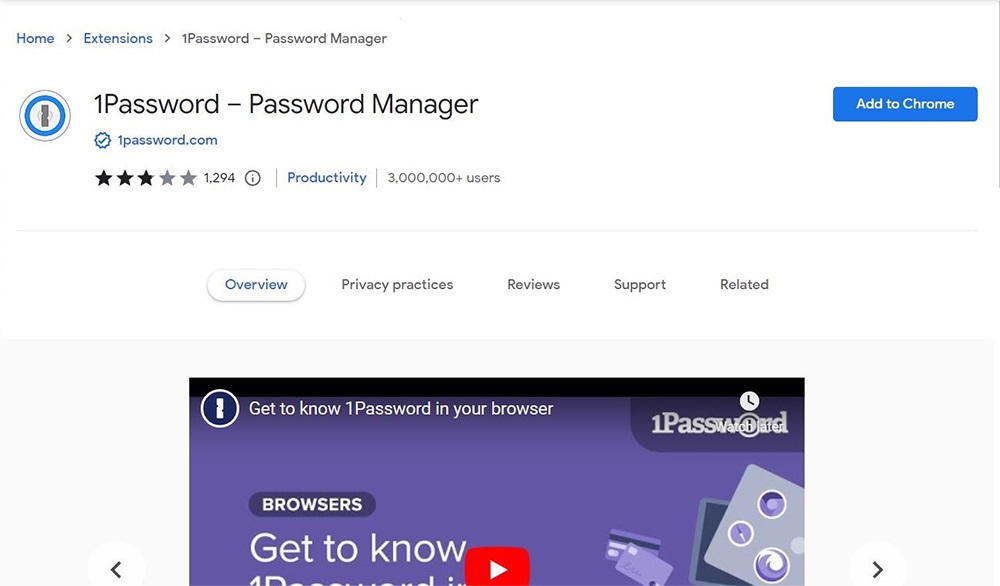
The extension is available for all the popular browsers including Chrome, Firefox, Microsoft Edge, Safari, Brave, etc. Besides, it has a mobile app available for Android and iOS users.
Strong Password Generatior
1Password can create strong, unique passwords for your accounts, ensuring that each password is difficult to crack. This helps enhance your online security by reducing the risk of password-based attacks.
Two-Factor Authentication (2FA) for Better Security
This password manager program supports the use of two-factor authentication if the user needs to add an extra layer of security to their accounts. It can store 2FA codes and generate them when needed.
The Features of 1Password at a Glance
- Extension for: Chrome, Firefox, Edge, Brave, Safari
- Password manager App for windows
- Unlimited passwords storage
- 1 GB storage for storing documents per person
- Biometric Authentication support for quick authentication
- Share securely passwords & documents
- Restore access for locked-out members
- Check for breaches and notify to take actions
- Sync your data seamlessly between all devices
- History of 365 days to restore deleted items & passwords
To get rid of giveaway terms
Buy 50% OFF Now
Buy Genuine 1Password License with 50% Off Today!
1Password Personal Plan
Free Upgrades
Friendly 24/7 email support
1Password Family Plan 5 members / billed annually
Friendly 24/7 email support
Steps to
Get Full FREE (Giveaway)
1Password Giveaway License Coverage
| License Type | 6 Months License |
| Supported OS | Windows 10 or later macOS High Sierra 10.13 or later iOS 12 or later Android 5.0 Lollipop or later Linux Google Chrome OS |
| Supported Browsers | Chrome Firefox Edge Brave Safari |
1Password Free License 6 Months Giveaway Activation Steps
Check LOWEST Price to get genuine license code with maximum discount today!
giveaway vs paid
Full License FAQs
What is 1Password Giveaway License?
You can activate 1Password full version legally in two ways. The first method is using a paid license key. Or you can try a giveaway license code to activate the Full features. There are some limitations/restrictions when you activate the full version using a giveaway license.
This is the