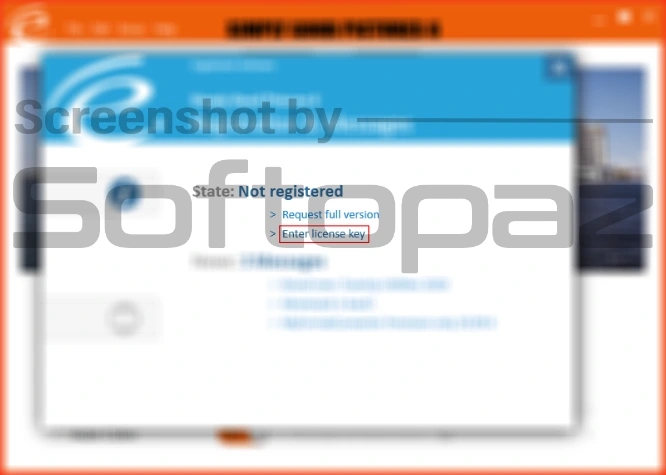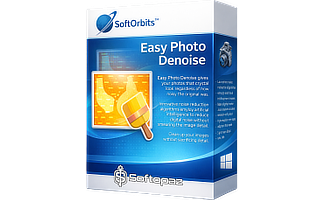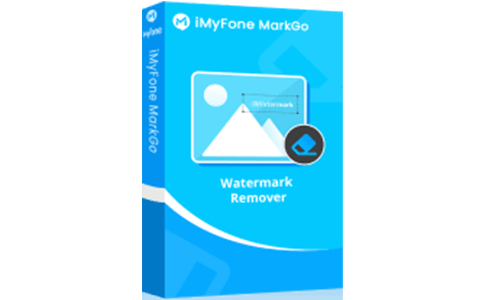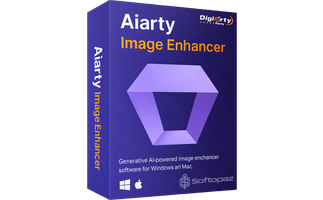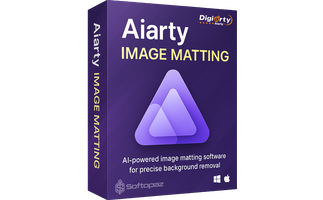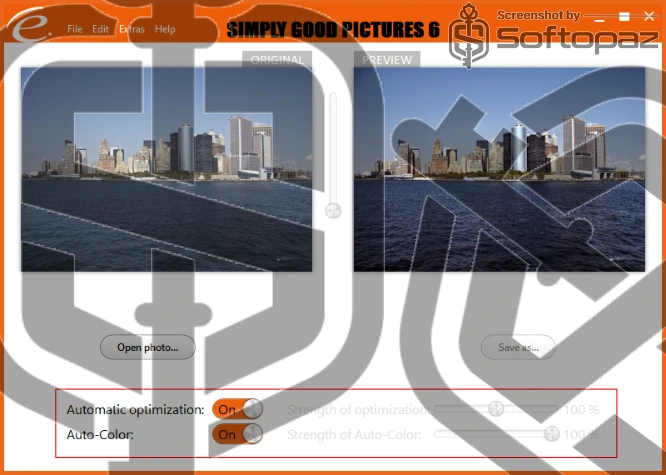
The software
Overview
Simply Good Pictures 6 Overview
Official Website Link: https://engelmann.com/
Supported Systems: Windows 10, 8.1, 7
Simply Good Pictures helps you to optimize low-quality photos and make them look more realistic with a single click. Users can start the software with straightforward methods after installation, ensuring a hassle-free experience.
Image Enhancing Functions
Once you add an image to the software, it shows the preview of the “Original vs Edited” image on the interface. So, you can fine-tune the image while comparing the output.
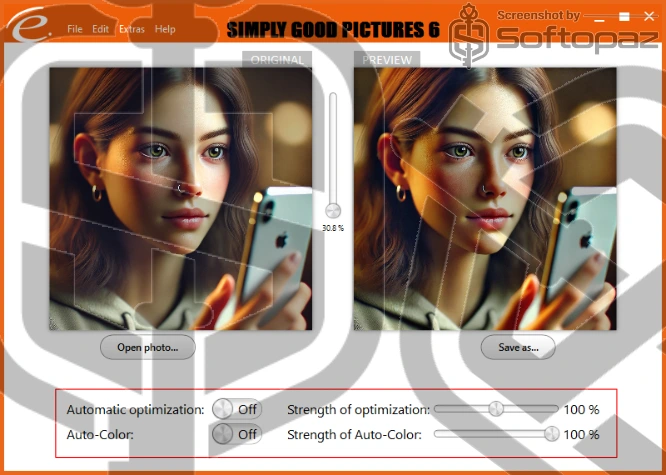
- Automatic Optimization: The software is designed to optimize and repair photos automatically without the necessity for intricate image editing skills. It includes fully automatic re-adjustment of tonality, re-sharpening, and contrast optimization, enhancing the quality of images.
- Auto-Color: It offers automatic color adjustment and can significantly improve photos. The software automatically adjusts the colors including saturation, contrast, hue, white balance, redistribution of tonal values, and light/dark correction.
- Zoom Function: Users can magnify specific areas of their photos, enabling a closer look at the details, textures, and quality of the image.
Manual Optimization Options
If you feel that the changes are too drastic or not sufficient, you can switch to manual mode and adjust the “strength of optimization” and “strength of Auto-colors” manually.
Supported Image Formats
Simply Good Pictures supports all known image formats such as JPG, GIF, BMP, and TIFF. A large number of RAW formats are also supported such as raf, mrw, nrw, 3fr, nef, dng, crw, orf, x3f, rw2, cr2, arw, etc.
Moreover, the software can preserve the EXIF data. Which means, important information about the photo, such as camera settings, date, location, and more, is preserved and remains accessible after the image is processed and enhanced.
The Technology Used in Simply Good Pictures
It uses multi-core, real 64bit with other speed optimization methods by getting the power of your graphic card. The optimization system of this program has been developing for several years and tested with thousands of photos.
Key Features
- Optimizes and repairs photos automatically with minimal user input
- Adjusts tonal values automatically to ensure optimal exposure and balanced images
- Enhances image sharpness automatically bringing out fine details and textures effectively
- Intelligently adjusts image contrast to ensure photos have rich vibrancy and improved clarity
- Colors are fine-tuned automatically to make photos appear realistic
- Compatible with all known image formats and can process large files efficiently
- Compare original and enhanced photos side by side to immediately see the improvements
Steps to
Get Full FREE (Giveaway)
Giveaway License Coverage
| License Type | Lifetime License |
| Supported OS | Windows 11, 10, 8.1/8 |
Simply Good Pictures FREE License Key & Giveaway Activation Steps
https://downloadcluster.engelmann.com/SimplyGoodPictures6_Free_6.0.9090.30631_Setup.exegiveaway vs paid
Full License FAQs
What is Simply Good Pictures Giveaway License?
You can activate Simply Good Pictures full version legally in two methods. First, you can use a paid license key. Or you can try a giveaway license code to activate the Full features. However, there may have some limitations/restrictions when activating using a giveaway license.
This is the