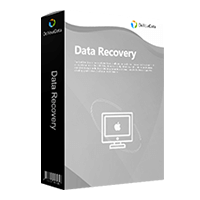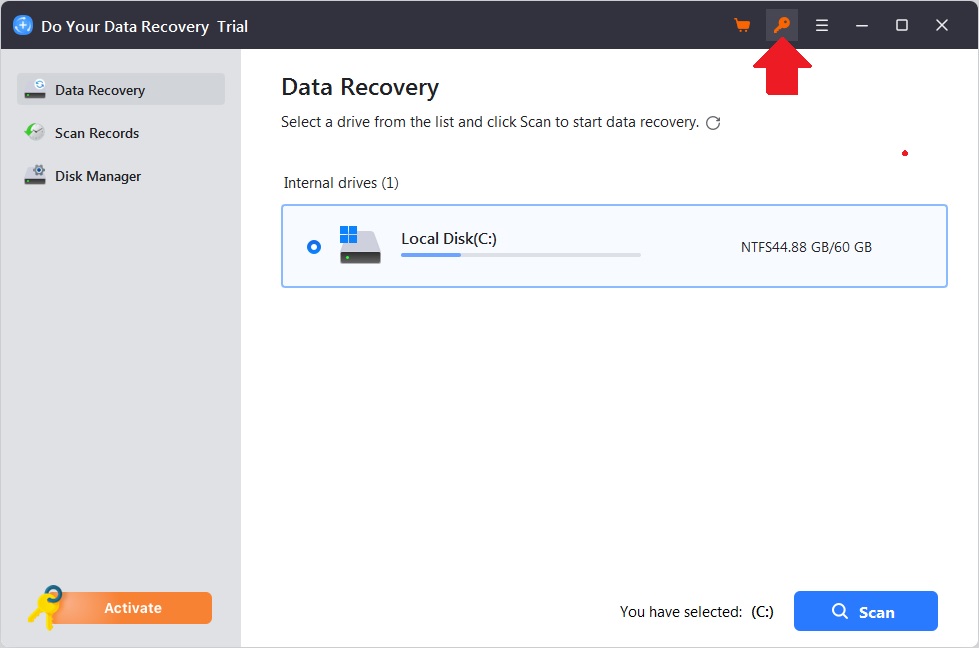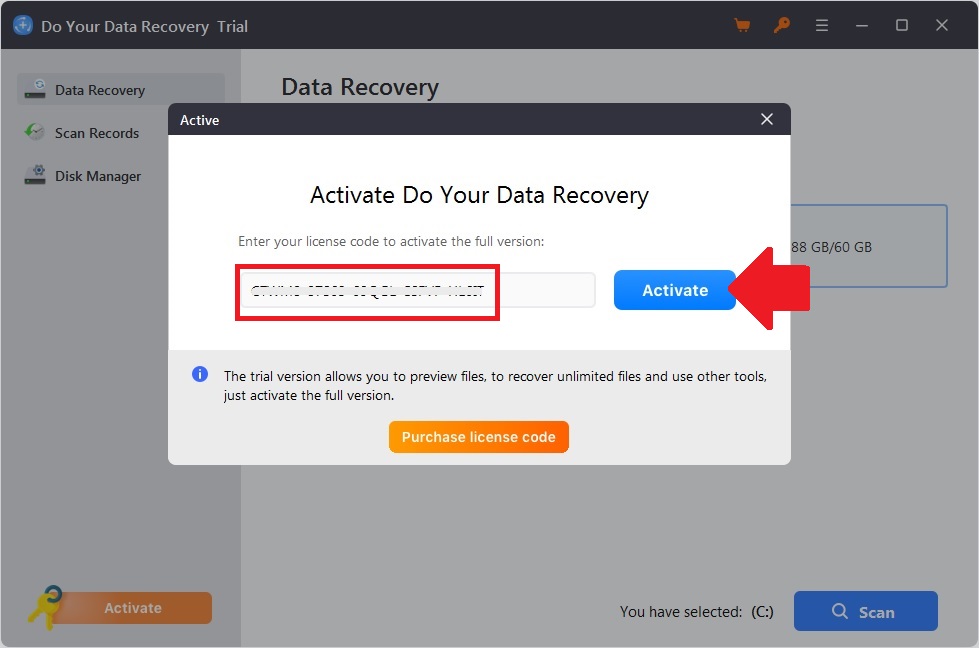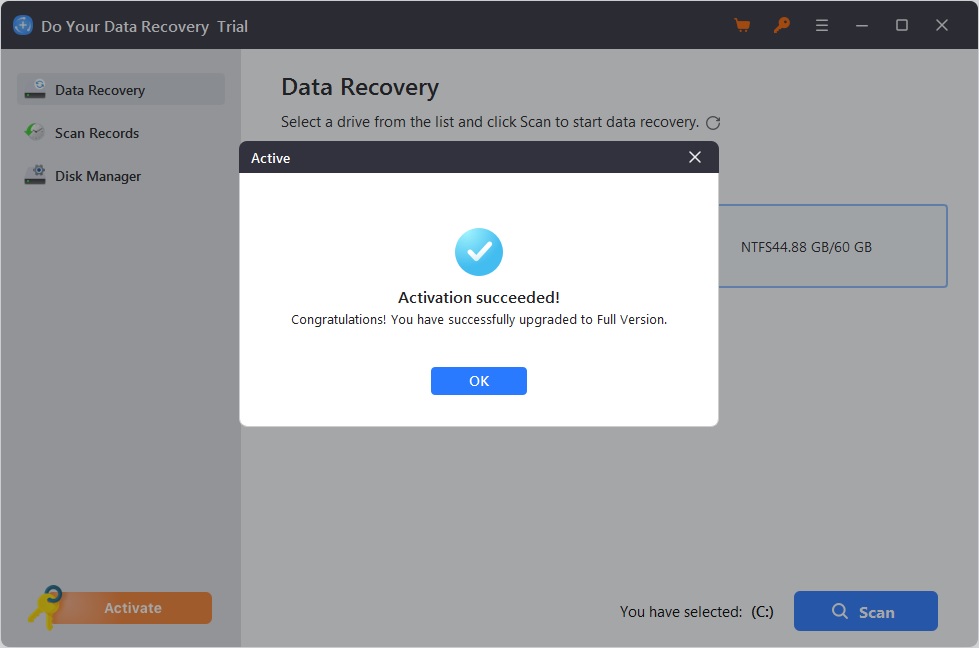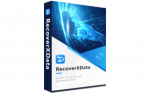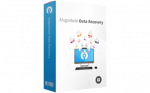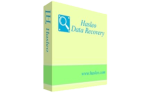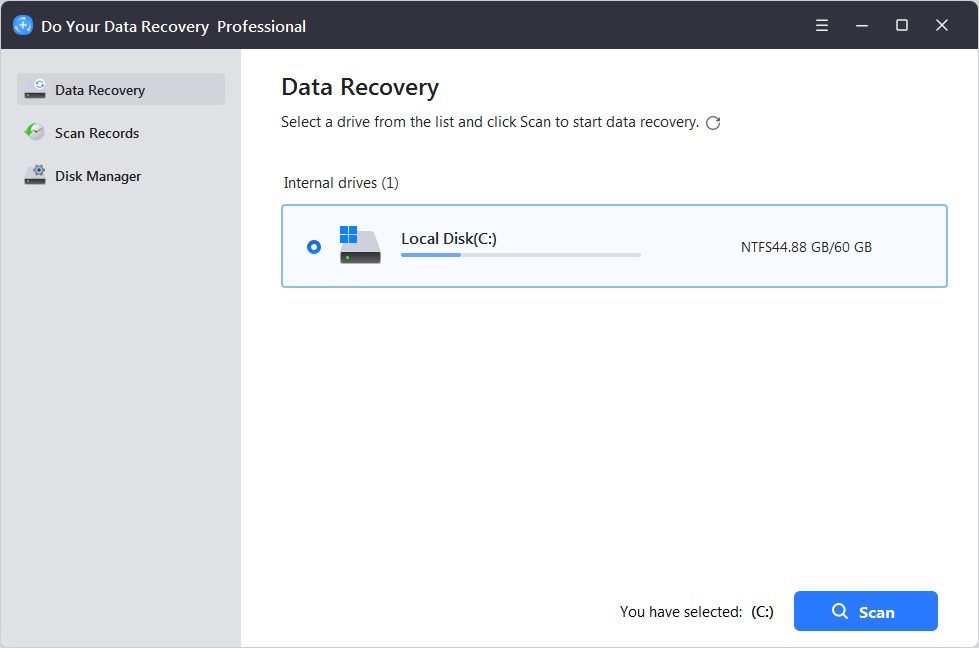
Other DoYourData Products
The software
Overview
Do Your Data Recovery Pro Overview
- Product Name: Do Your Data Recovery
- Official Website: www.doyourdata.com
- Supported Systems: Windows 11, 10, 8, 7, Vista, XP
Do Your Data Recovery Pro is an advanced data recovery program that helps you resolve the different types of data loss issues. It features a user-friendly interface and provides a step-by-step wizard to get the data back.
You may lose your important data due to accidental formatting, hard drive crash, software crash, virus attacks, data damages that is caused by the raw hard drive, etc. With this tool, you can recover them in simple 3-steps.
Two Scanning Modes
After you initiate a scan, the storage media will go through two scan methods.
- 1) Quick Scan Mode
- This method will scan your drive or device quickly to find deleted or recently lost files within a short time. It is recommended to try the quick recovery first.
- 2) Advanced Deep Scan Mode
- If the Quick Scan mode did not work as expected, you can try the Advanced Scan. This method will deeply scan your drive or device with advanced scanning technology taking much time. It performs sector-by-sector scanning to find much more recoverable files.
The combination of these two scanning modes provides a balance between speed and thoroughness.
Data Recovery Functions
After the scan is finished, it provides comprehensive options to find the required files.
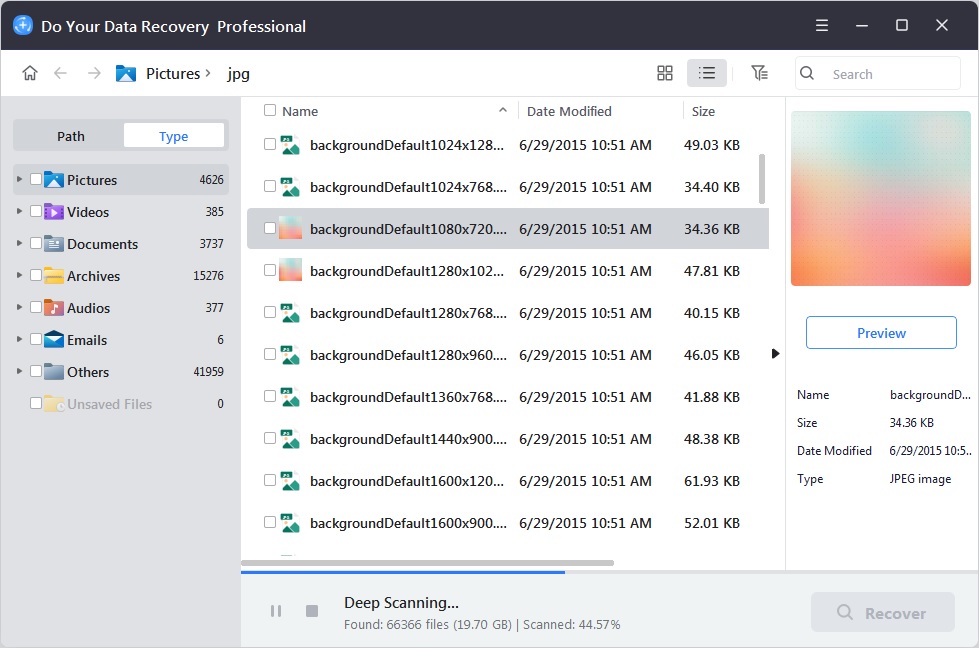
- Preview Files: if the file you are looking for is previewable (like photo, video, etc.), you can view them inside the software before recovering.
- Filter Results By Path or Type: This feature helps you refine your search according to the lost file path or type.
- Search Bar: You can type in the name of a specific file you’re looking for, and the program will quickly locate it if it’s found during the scan.
- Scan Records: The software keeps a record history of your past scans. You can access these records to revisit results from previous attempts without needing to rescan the drive.
- Lost File Only Option: This is a filter that can be helpful when the scan results include both deleted files and existing files on the drive. By enabling “Lost File Only,” you’ll only see the files that the program identified as recoverable lost data, excluding any existing files that haven’t been deleted.
This tool makes sure to perform a read-only data recovery scan without causing any damage to the storage device.
Supported Data Loss Scenarios
This tool can find deleted or lost hard drive partitions and recover all lost data from them.
Disk Manager Section
This section could allow you to view information about the connected storage devices. You can change the drive letter, repair the volume, etc.
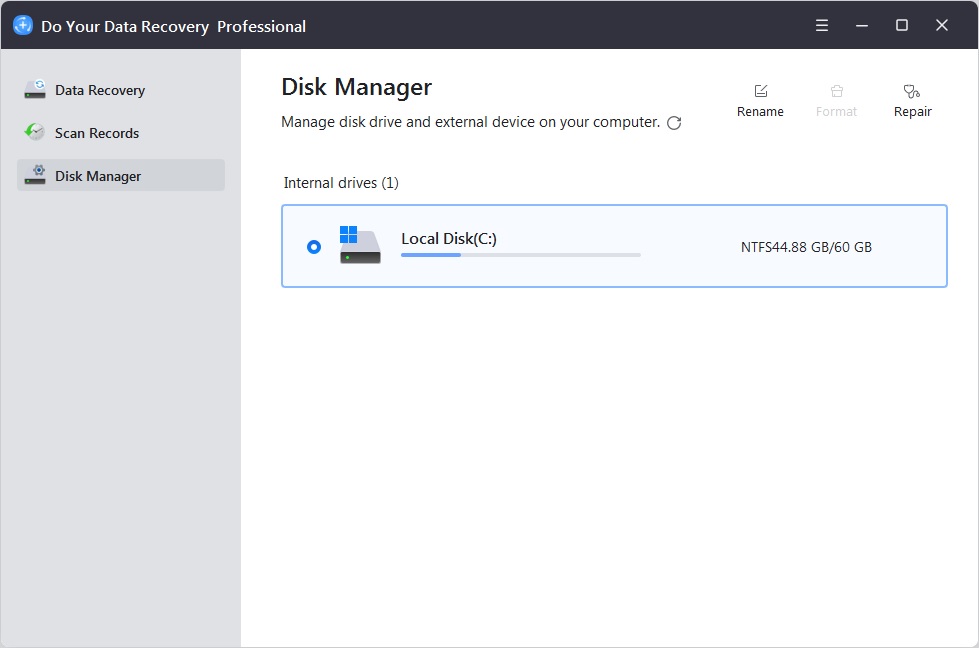
This easy-to-use data recovery program supports a range of storage devices including Hard Drives, SSDs, memory cards, USB flash drives, digital cameras, RAID, video/music players, etc. You can recover all types of lost files including photos, videos, audio, emails, documents, files, folders, archives, etc.
Key Features
- Recover all types of lost data
- Any kind of storage device is supported
- Deleted File Recovery
- Lost Partition Recovery
- Formatted Partition Recovery
- Raw Data Recovery
- Advanced-Data Recovery Scan Mode
- DIY data recovery software
- Import/export data recovery results
- Function to pause/resume scan
To get rid of giveaway terms
Buy 50% OFF Now
Buy Genuine Do Your Data Recovery Pro License Code with 50% Off
Use our exclusive link to get the lowest price for the paid version from the official website. You will enjoy free automatic upgrades and free technical support from DoYourClone.
Do Your Data Recovery Pro for Windows License 1 Year / 2 PCs
✔ Free Upgrades for 1 Year
✔ Free Technical Support by DoYourData Team
✔ Covered by DoYourData 30-days money-back guarantee
Do Your Data Recovery Pro for Windows License Lifetime / 2 PCs
✔ Free Upgrades for Lifetime
✔ Free Technical Support by DoYourData Team
✔ Covered by DoYourData 30-days money-back guarantee
Do Your Data Recovery Pro for Windows License 1 Year / 2 PCs
✔ Free Upgrades for 1 Year
✔ Free Technical Support by DoYourData Team
✔ Covered by DoYourData 30-days money-back guarantee
Do Your Data Recovery Pro for Windows License Lifetime / 2 PCs
✔ Free Upgrades for Lifetime
✔ Free Technical Support by DoYourData Team
✔ Covered by DoYourData 30-days money-back guarantee
Steps to
Get PRO FREE (Giveaway)
Giveaway License Coverage
| License Type | Lifetime License |
| Supported OS | Windows 11, 10, 8/8.1, 7, Vista, XP Windows Server 2019, 2016, 2012, 2008, 2003 |
Giveaway Activation Key & FREE Activation Steps
If the official installer didn’t work for giveaway activation, please download the giveaway installer from the giveaway hosted site below.
https://downloads.sharewareonsale.com/files/SharewareOnSale_Giveaway_DoYourData_Recovery_Pro_8.exeRun the application and click on the “key icon” at the top
TK5UX-7JYQ1-8RIHE-VCFUK-ETUF2EN2IP-MN8NM-2IGV2-FFCD7-6K18NN8YB6-VS7S1-PV3XE-4VEEG-9PQJ7Check LOWEST Price to get genuine license code with maximum discount today!
giveaway vs paid
PRO License FAQs
What is Do Your Data Recovery Pro Giveaway License?
You can activate Do Your Data Recovery Pro version legally in two ways. The first method is using a paid license key. Or you can try a giveaway license code to activate the Pro features. There are some limitations/restrictions when you activate the full version using a giveaway license.
This is the