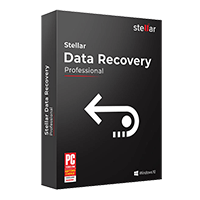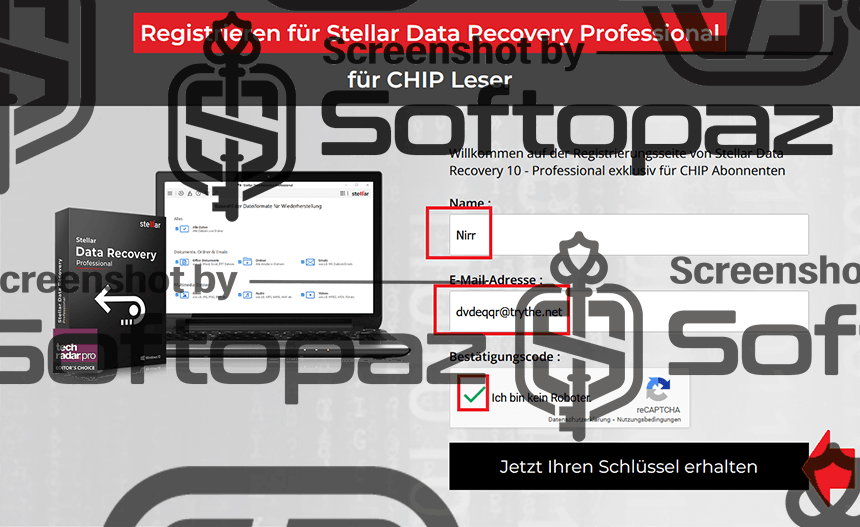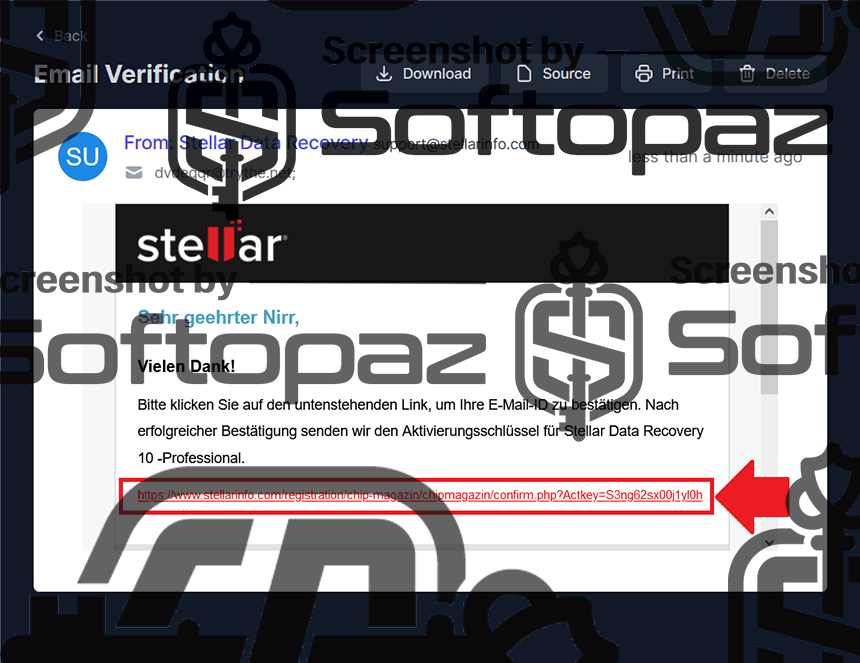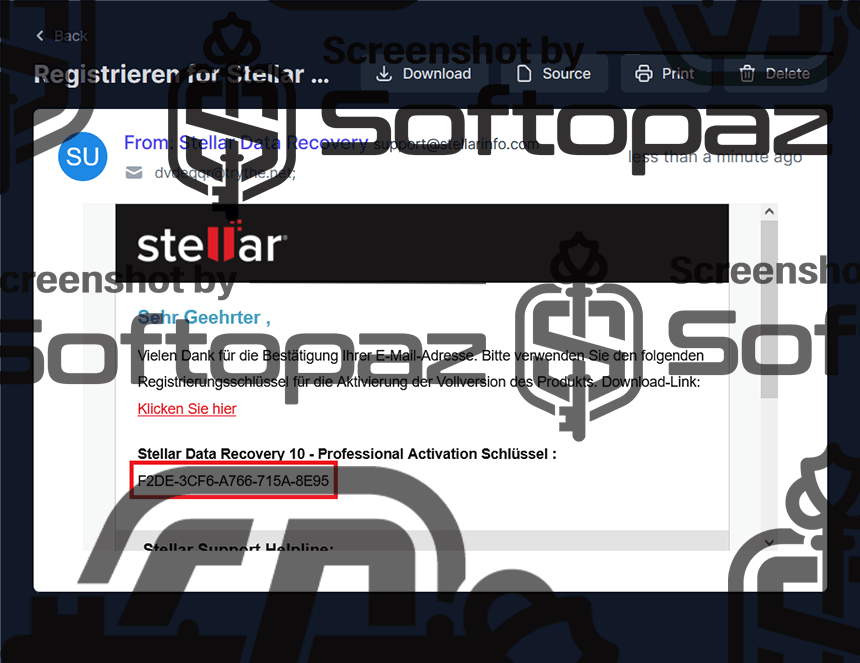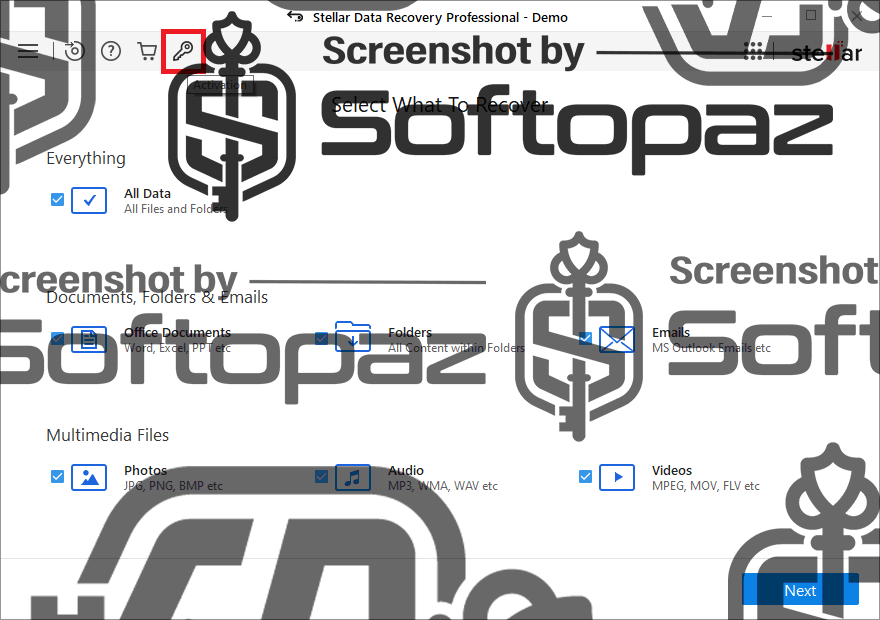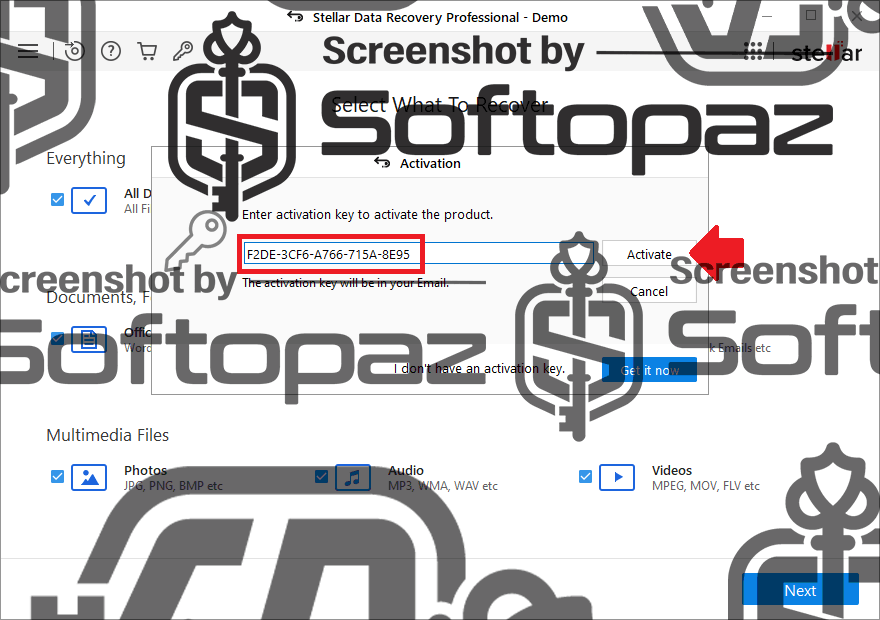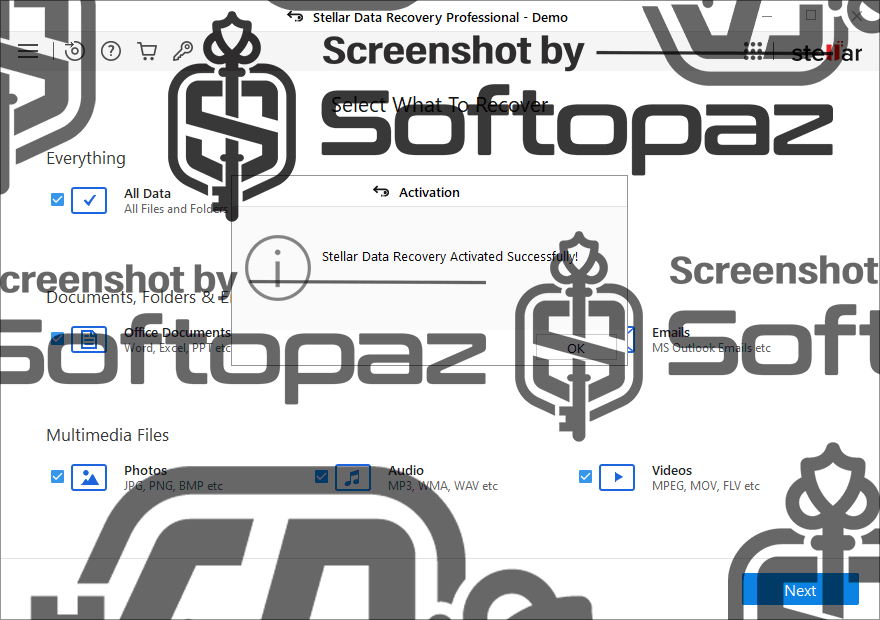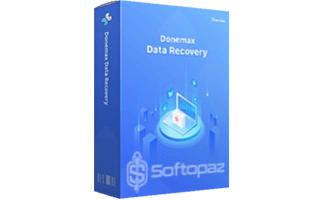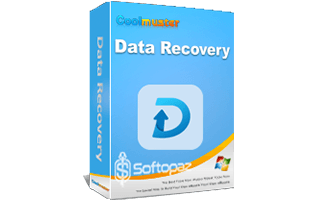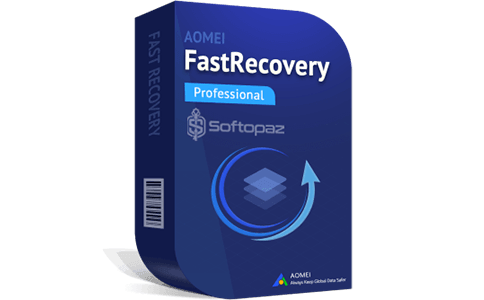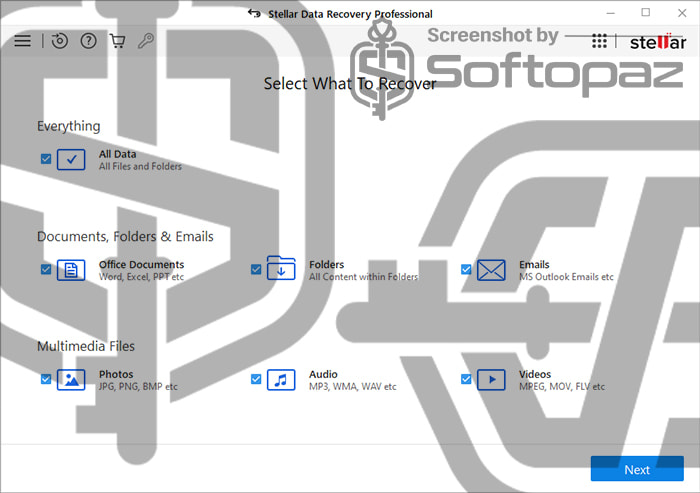
The software
Overview
Stellar Data Recovery Professional Overview
Official Website: https://www.stellarinfo.com/
Supported Systems: Windows and macOS
Stellar Data Recovery Pro helps you to get back your lost, deleted, or corrupted files like photos, videos, documents, and other files. It only takes 3 step process. You can restore your data from all the Windows-compatible internal/external storage media like HDDs, SSDs, USB drives, memory cards, and more.
Your important data can be lost due to various scenarios such as accidental deletion or formatting, drive corruption, virus attack, “BitLocker” encrypted, etc. Stellar Data Recovery Pro supports all of them.
Data Recovery Functions of Stellar Data Recovery Pro
- Partition Recovery: users can restore data from lost, deleted, or inaccessible partitions on their hard drives.
- Optical Media Recovery: supports recovering data from scratched or damaged CD/DVD/Blu-Ray discs. It makes sures to keep the original folder structure with file names with during the recovery process.
- Encrypted Drives Recovery: you can effectively get back important data locked away in “BitLocker” hard drives.
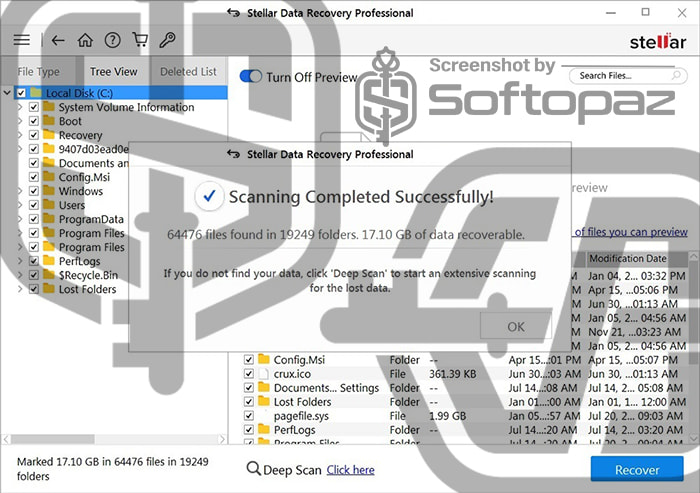
Advanced Scanning Algorithms & Deep Scan
This DIY data recovery program adopts a powerful scan engine to thoroughly scan the selected storage devices. With the Deep Scan function, you’ll be able to maximize the recovery in tough cases of data loss.
Once the scan is completed, you can preview the recoverable files to ensure they are selecting the right data for restoration. You can also save the scan result information and resume at a later stage.

Additional Functions
The program includes SMART Drive Monitoring function that reads and displays key attributes of the hard drive, such as temperature, drive health, and performance to detect any potential issues that might lead to data loss.
Besides, you can create an image of the hard disk for future data recovery purposes, or create a replica of a hard drive on a different drive.
Key Features
- Recovery from any storage devices
- Recover videos, photos, music, and other critical files
- Recover data from unbootable or crashed systems
- Recover data from lost or inaccessible partitions
- Recover data from HDDs having bad sectors
- Retrieve files from scratched or damaged CDs/DVDs/Blu-ray discs
- Recover data from BitLocker encrypted drives
- SMART drive monitoring and cloning
- Disk imaging function for a speedy recovery
Getting started with Stellar Data Recovery Professional
To get rid of giveaway terms
Buy Paid Version
Get Stellar Data Recovery Professional Genuine Serial with 10% Off
Buy the paid version from us with great price slashes to enjoy free upgrades and technical support from Stellar.
Stellar Data Recovery Professional for Windows License 1 Year / 1 PC
Free Upgrades for 1 Year
Free Technical Support by Stellar
Stellar Data Recovery Professional for Windows License Lifetime / 1 PC
Free Upgrades for Lifetime
Free Technical Support by Stellar
Steps to
Activate FREE License
Stellar Data Recovery Giveaway License Coverage
| License Type | 1 Year License |
| Supported OS | Windows 11, 10, 8/8.1, 7 |
Stellar Data Recovery FREE Key Giveaway License Activation Steps
(The giveaway page is in German. You may use Google Translate.)
(Click HERE) Check LOWEST Price to get genuine license code with maximum discount today!
This is the