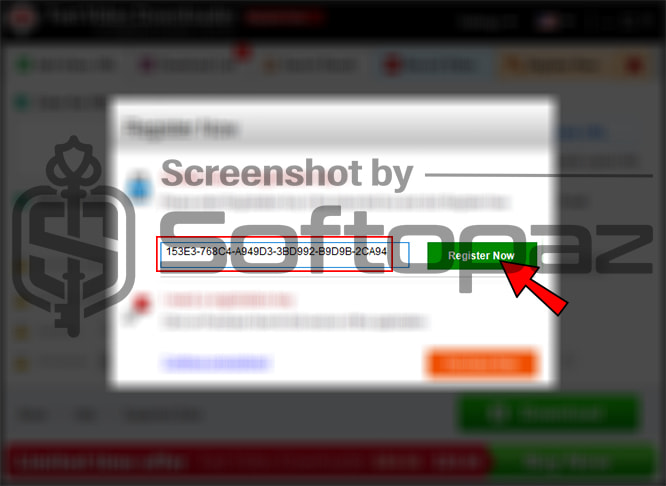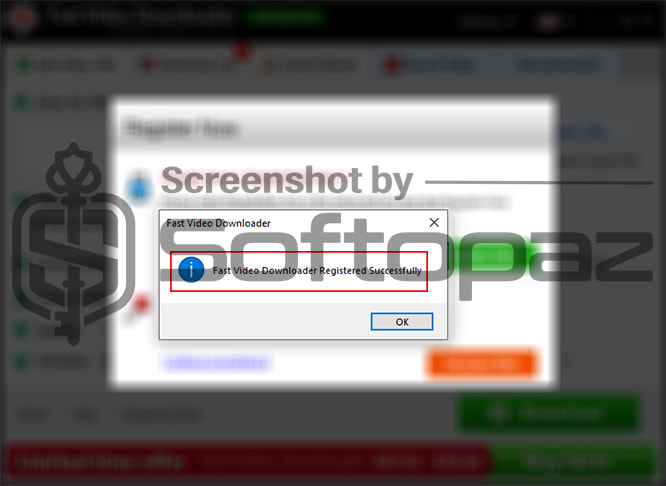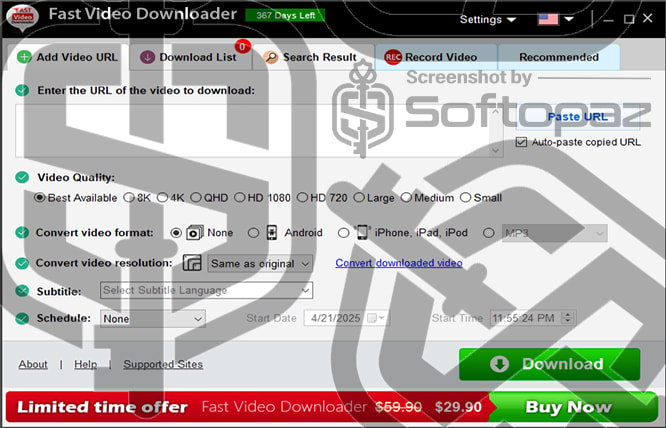
The software
Overview
Some websites don’t allow their videos to be downloaded, and doing so might go against their terms of service. So it’s always a good idea to use this tool responsibly and stay within legal and ethical limits.
Fast Video Downloader Overview
Official Website: https://www.fastpctools.com/
Supported Systems: Windows 11, 10, 8.1/8
Fast Video Downloader helps you to download videos from different websites like Youtube, Vimeo, Dailymotion, Facebook, Bing, Yahoo, etc. According their site, it supports for more than 1000 websites.
Supported Sites Examples
YouTube, Vimeo, Dailymotion, Facebook, Bing, Yahoo, Adobe TV, Funny or Die, Academic Earth, Flickr, Box TV, LiveStream, IGN, BlipTV, Photo Bucket, Live Leak, and over 1000 video sharing sites.
It’s a standalone Windows application and you can start downloading process by entering the URL into the program.

Fast Video Downloader comes with many other downloading features and converting functions as well.
Downloading Functions in Fast Video Downloader
Fast Video Downloader allows you to select the video quality in advance such as 8K, 4K, HD, large, medium, small, etc.
- Video Downloading: Can download videos from supported websites by entering the video URL.
- Format Selection: Options to choose the desired video format or quality in advance for the downloaded video.
- Pause/Resume Options: The user can pause / resume downloads and manage their downloads.
- Batch Downloading: The user can create a que and downloading multiple videos simultaneously or in a queue.
- YouTube Playlist Downloading: Save entire playlists from YouTube with a single click, perfect for archiving your favorite music, tutorials, or series.
- Conversion Options: Allows downloading and converting videos in one click for smooth playbacks on devices like, iPhones, iPad, Android phone, PS devices, etc.
In-App YouTube Feed
Fast Video Downloader displays the YouTube feed directly within the interface.
This lets you browse, search, and start downloads right from the app – no need to open your browser or visit YouTube separately.
Dedicated Screen Recorder Module
Beyond downloading, Fast Video Downloader includes a valuable screen recording tool as well.

You can record specific areas of your PC screen, entire windows, or even the full screen.
This module also offers comprehensive audio recording options, allowing you to simultaneous capture of microphone input and system sounds.
Key Features
- Download videos from a wide range of platforms including YouTube, Dailymotion, Vimeo, Facebook, and many more
- Simultaneously download multiple videos, saving you valuable time
- Allows high resolution downloading, including 8K, 4K, and Full HD
- Schedule your video downloads to occur at a convenient time
- Pause and resume your downloads for better control and flexibility.
- YouTube feed inside the App
- Seamlessly download entire playlists from YouTube
- Automatically convert videos to your desired format upon download completion
- Configure proxy settings if you use a proxy server for internet access
- Record PC screen quickly with sounds easily, with no recording time limits
To get rid of giveaway terms
Buy 70% OFF Now
BUY Genuine Fast Video Downloader Registration Key with 70% Off!
Purchase a genuine license key for Fast Video Downloader via our exclusive link from the official special offer page. Enjoy free automatic upgrades and FastPCTools’s free technical support.
Fast Video Downloader License 1 year / 1 PC
✔ Free Upgrades for 1 Year
✔ Free Technical Support by FastPCTools
✔ Covered by FastPCTools Money Back-guarantee
Steps to
Get Full FREE (Giveaway)
Giveaway License Coverage
| License Type | 1 Year License |
| Supported OS | Windows 11, 10, 8.1/8, 7 |
Giveaway Serial Key & FREE License Activation Steps
Activate the full version using the obtained license code.
ABB1B-A2120-8249F7-793AE3-3904A-C09F287818-EABDA-E74C7D-DB22C2-CD833-15A23E20CF-4D1FE-3B49A5-5A77CF-76182-8A134Check LOWEST Price to get genuine license code with maximum discount today!
giveaway vs paid
Full License FAQs
What is Fast Video Downloader Giveaway License?
Fast Video Downloader giveaway license is a special license that is offered through official FastPCTools partners from time to time. You can activate full features for free with this. However, it may contain some limitations/restrictions activating the full version using a giveaway license.
This is the