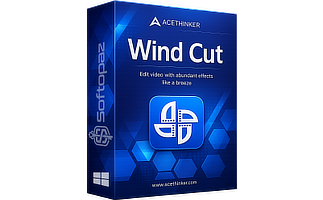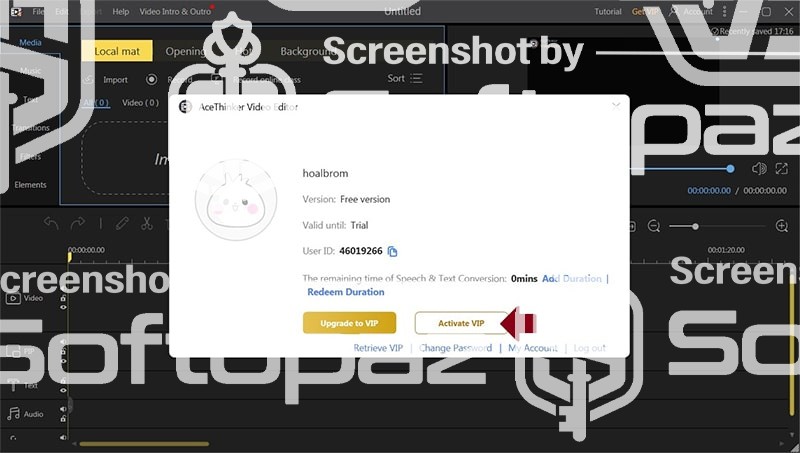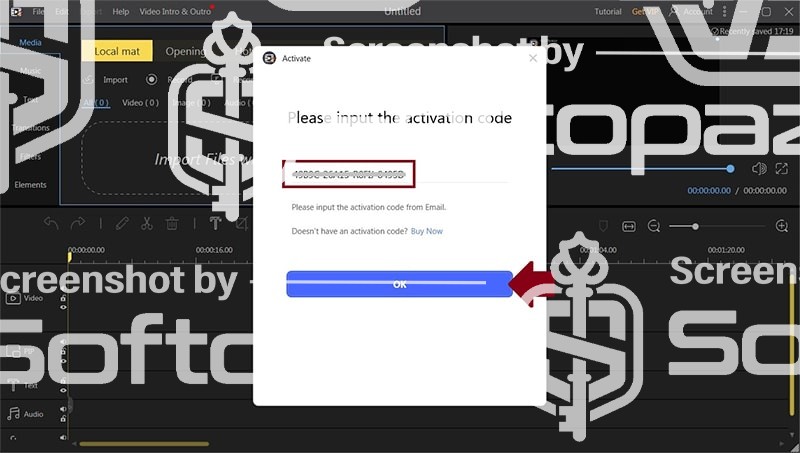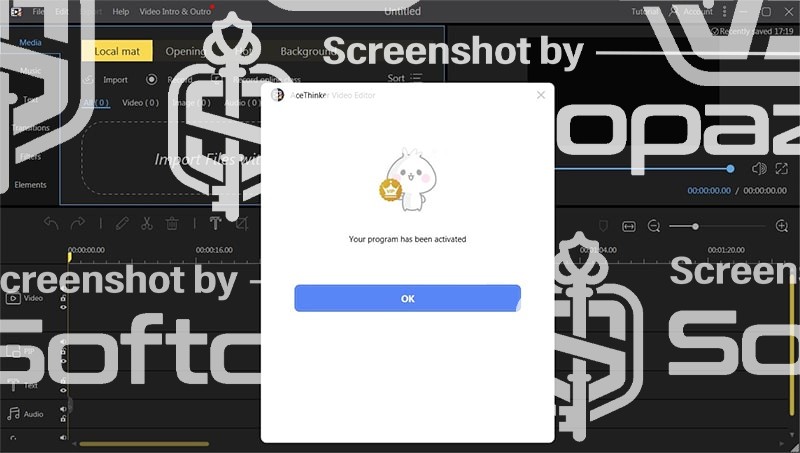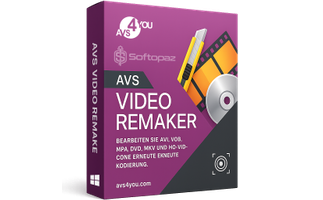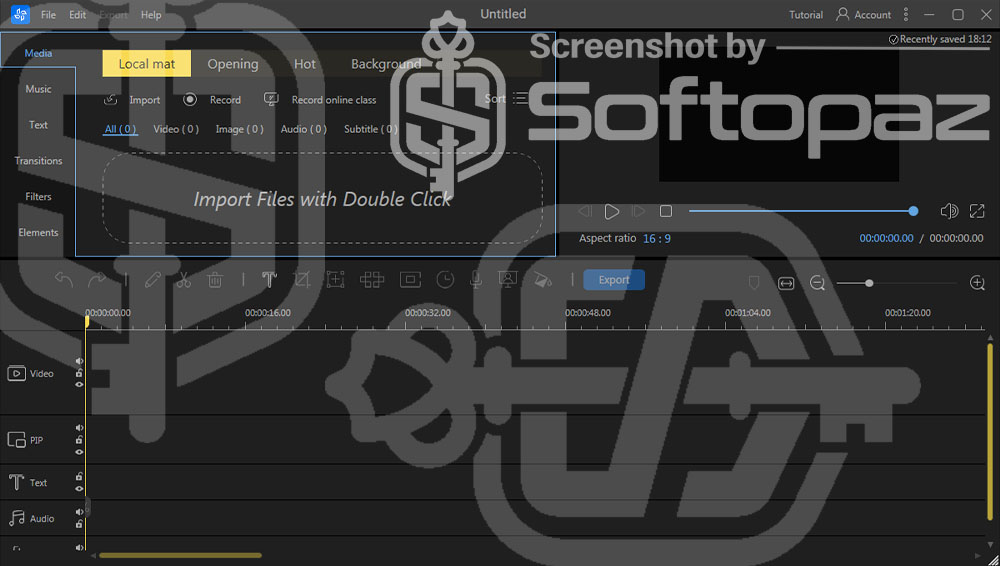
The software
Overview
AceThinker Wind Cut (Video Editor) Overview
Official Website: www.acethinker.com
Supported Systems: Windows 11, 10, 8.1/8, 7, Vista, XP
AceThinker Video Editor PRO lets you create eye-catching videos/movies in a few minutes by combining your videos, photos, and music. The program is ideal for creating education tutorial videos, promotional clips, gameplay videos, family movies, and much more.
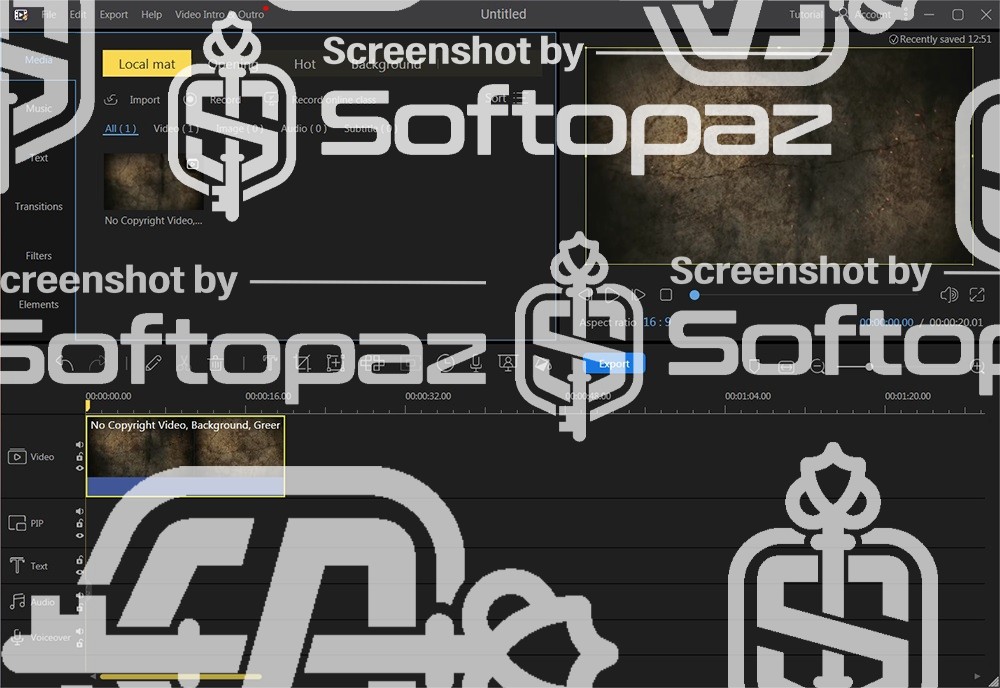
Editing Functions & Styles
- Editing Functions: users can trim and cut video clips to get rid of unwanted parts, correct the direction by rotating, split long a video to multiple clips, adjust video brightness, edit audio by slowing down, adjust volume, and many more.
- Different Timeline Tracks: the program offers dedicated tracks for video, PIP, text, audio, and voiceover. These help users organize and manipulate various elements of a video project.
- Supports Multiple Input Formats: you may have video footage that were recorder using a smartphone, drones, camcorders, dash cam, etc. The program supports all of them in formats such as AVI, MP4, MPEG, WMV, and more.
Built-in Library of Transitions, Filters, & Text
Transitions Library contains over 50 visual effects including Fade, Dissolve, Rays, Push Left, Clouds, and more. These are used to smoothly move from one video clip or scene to another.
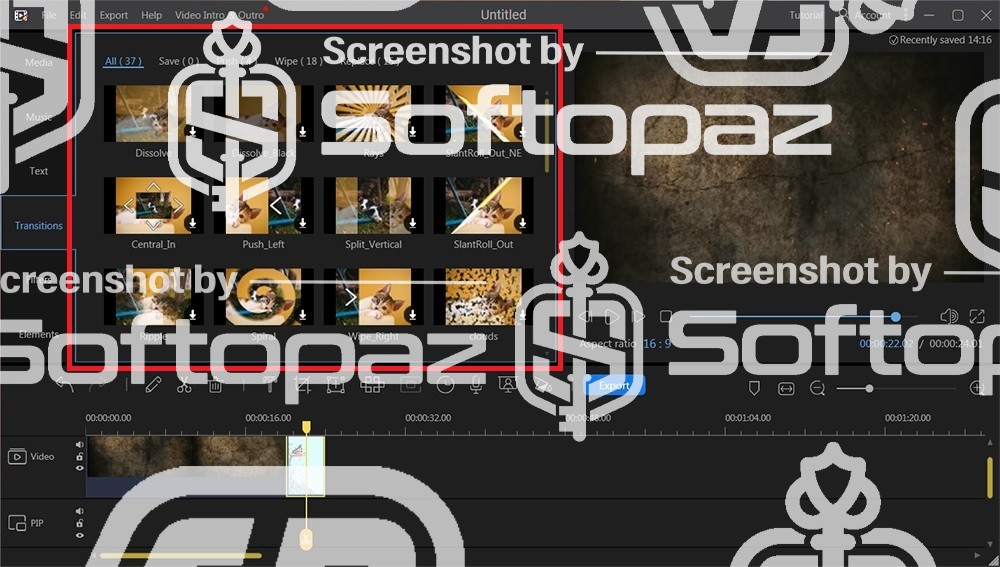
Filters Library contains over 40 amazing filters that help you to alter the visual characteristics and aesthetics of the video. Filters allow users to manipulate color, contrast, brightness, saturation, and other attributes of the video, creating specific moods.
Text Tab contains more than 30 text elements that can used for the creation of titles, subtitles, captions, and on-screen text that convey information, context, or storytelling elements.
Wind Cut includes the best settings that are specially optimized for certain platforms like Facebook, YouTube, Vimeo, Bilibili, and more.
Exporting Final Video in Popular Formats
After you finish the editing process, you can export the final video in popular formats such as MP4, AVI, MOV, WMV, and more. Besides, it has the best export settings so that compatible with YouTube, Facebook, Vimeo, Bilibili, and other video platforms.
Other Functions
In addition to video editing, AceThinker Wind Cut offers a great screen recorder module that enables recording PC screen with the WebCam.
Key Features
- Edit and enhance the videos in a few minutes
- Advanced video editing features like overlays, transition, and filters
- Background music library with over 70 tracks
- Preview the project in real-time before exporting
- Adding watermarks or logos to videos
- Supports multiple input formats including AVI, MP4, WMV, MOV, and more
Getting started with AceThinker Wind Cut
To get rid of giveaway terms
Buy 50% OFF Now
Buy AceThinker Wind Cut Genuine VIP License with 50% Off Today!
Visit the exclusive promotion page of acethinker.com to get the lowest price for the paid version. You will enjoy free tech support and future version upgrades.
AceThinker Wind Cut VIP License
✔ Free technical support by AceThinker
Steps to
Get Full FREE (Giveaway)
Giveaway License Coverage
| License Type | 1 Year License |
| Supported OS | Windows 11, 10, 8, 7 macOS X 10.11 and above |
Giveaway License Key & FREE Activation Steps
| for Windows | |
| for Mac | |
Check LOWEST Price to get genuine license code with maximum discount today!
giveaway vs paid
Full License FAQs
What is AceThinker Wind Cut Giveaway License?
You can activate AceThinker Wind Cut full version legally in two ways. The first method is using a paid license key. Or you can try a giveaway license code to activate the Full features. There are some limitations/restrictions when you activate the full version using a giveaway license.
This is the