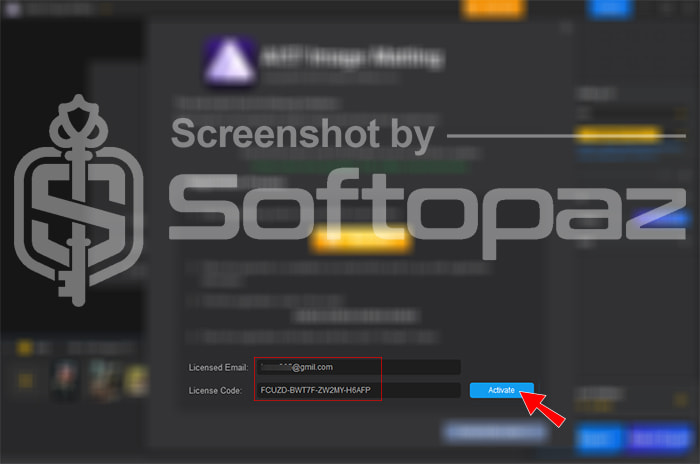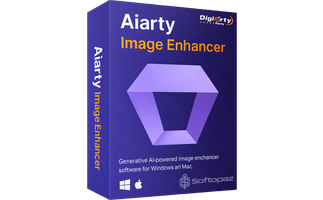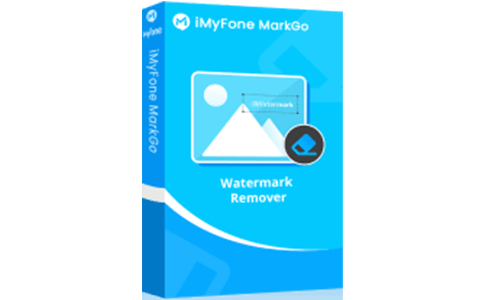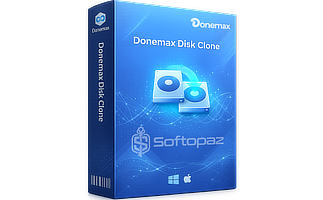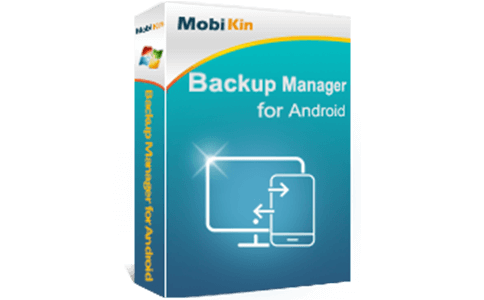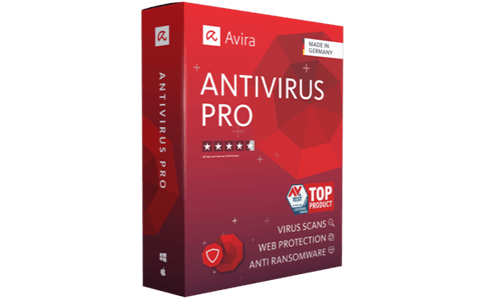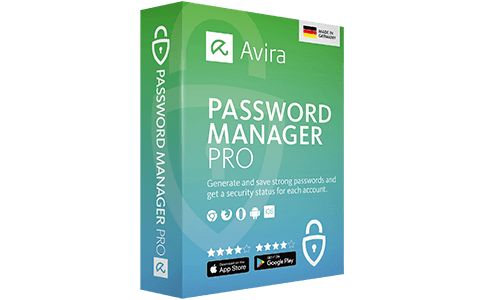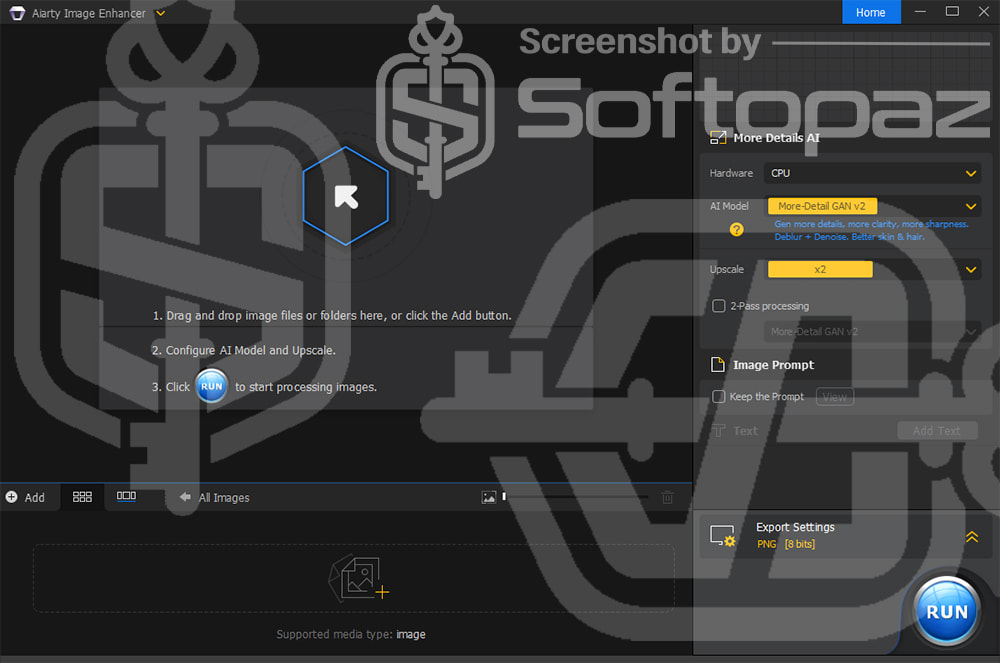
The software
Overview
Aiarty Image Matting Overview
Official Website: www.aiarty.com
Supported Systems: Windows 11, 10
Aiarty Image Matting helps you to precisely remove backgrounds and edit images with the power of AI.
It caters to various needs, from simple background swaps to complex matting of challenging subjects like hair, fur, and transparent objects.
Particularly, this type of AI image matting tool can be useful for e-commerce and design professionals who need to process large numbers of images.

Aiarty Image Matting leverages four specialized AI models and a massive 320K HQ 4K image training dataset to deliver intelligent and precise image matting.
Aiarty Image Matting Quick Start Guide
AI-Powered Matting and Enhancement Functions
At the core of Aiarty Image Matting lies its sophisticated AI engine, designed to deliver precise and efficient background removal and image enhancement.
- Intelligent Matting with Multiple AI Models: Aiarty employs four distinct AI models—EdgeClear for sharp edges, AlphaStandard V2 for general use, SolidMat for solid objects, and a fourth unnamed model. These models intelligently analyze images to accurately separate foregrounds from backgrounds based on specific characteristics.
- Massive Training Dataset for Superior Accuracy: Trained on a vast dataset of 320,000 high-quality 4K images, Aiarty’s AI models achieve superior accuracy and handle complex details effectively. This extensive training allows for robust performance across a wide range of image types and scenarios.
- AI-Driven Image Enhancement: Beyond background removal, Aiarty offers AI-powered enhancement tools. Smooth Diff v2 smooths imperfections and reduces noise; More-detail GAN v2 adds detail, especially for upscaling; and Real-Photo v3 creates more realistic results through color, lighting, and texture adjustments.
Here is image background removal results
Aiarty Image Matting supports a wide range of image formats for import, including PNG, JPG, WebM, TIFF, RAW, and more.
Image Customization Functions
This AI-based image matting software offers a range of customization options to fine-tune your results and achieve the desired look:
- Manual Area Selection:
- Provides tools for manually defining the foreground subject when automatic detection isn’t perfect. This allows for precise control using brushes, erasers, and other selection tools to refine the mask.
- Drawing Tools (Erase/Brush/Dodge/Burn):
- Four drawing tools – Erase, Brush, Dodge, and Burn – provide precise control over mask creation and refinement. These tools allow for targeted adjustments to transparency, exposure, and detail
- Image Refinement:
- Refinement tools offer options to smooth edges and balance brightness, enhancing the overall quality of the matting and blending. These adjustments help create a seamless and natural transition between the foreground and background.
- Basic Editing Tools:
- Basic editing tools such as rotate, flip, and crop are included for easy image preparation and composition. These tools provide essential adjustments for optimizing the image before or after the matting process.
Computer Hardware Requirements: Your computer’s hardware plays a crucial role in the speed and performance of AI Image Matting.
Ensure your system meets the minimum requirements of Aiarty Image Matting to guarantee optimal performance and efficient processing.
Key Features
- Intelligent AI Matting: Uses four AI models for accurate background removal
- Massive Training Dataset: Trained on 320,000 4K images for superior accuracy
- AI-Driven Image Enhancement: AI enhances images with smoothing, detail, and realistic effects
- Image Upscaling: Upscales images 2x or 3x with minimal artifacts
- AI and Manual Object Detection: Offers automatic and manual subject selection tools
- Customization Tools: Offers drawing, refinement, transparency, background, editing, etc. tools
- Batch Processing: Processes up to 3,000 images simultaneously
- Wide Range of Import Formats: Supports PNG, JPG, WebM, TIFF, RAW, and more
- Hardware Acceleration: Supports CPU and GPU processing
To get rid of giveaway terms
Buy 60% OFF Now
Buy Genuine Aiarty Image Matting License Key with Today!
Buy a genuine license key for Aiarty Image Matting via our exclusive link from the official order page. This includes free software updates and Aiarty free tech support.
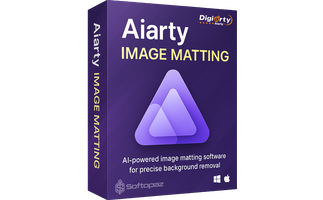
Aiarty Image Matting Coupon Codes
Steps to
Get Full FREE (Giveaway)
Giveaway License Coverage
| License Type | 1 Year License |
| Supported OS | Windows 11, 10 |
Giveaway License Code & FREE Activation Steps
https://www.aiarty.com/release/aiarty-image-matting-install.exehttps://www.aiarty.com/release/aiarty-image-matting-install.dmgFCQ5U-JOVXH-5AORK-O2BBXFCBKN-DLUPT-KRODR-QA5C3FCB23-PVWAS-WTXKV-R3ZGGFCMKD-3HI23-HRZRP-OA5P2FCJRT-MNJ4V-FR25C-B4QVBFCNC5-HUZ7M-LDHJT-E3TSLFCRR4-7TFRA-KT3YR-6TEBBFDRJS-6OFOC-PUWPN-WXYZXFD33V-HY7EI-GLEVA-VUXBPFDC4E-PFGNA-AYCNM-CL5PPCheck LOWEST Price to get genuine license code with maximum discount today!
giveaway vs paid
Full License FAQs
What is Aiarty Image Matting Giveaway License?
Aiarty Image Matting Giveaway License is a promotional type license that announced by Aiarty website. It allows users to activate the full version for free but in a legal way. However, there may have some limitations/restrictions when activating the full version using a giveaway license.
This is the