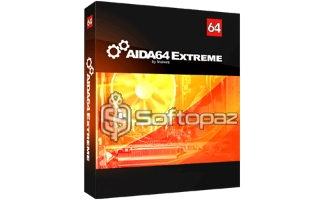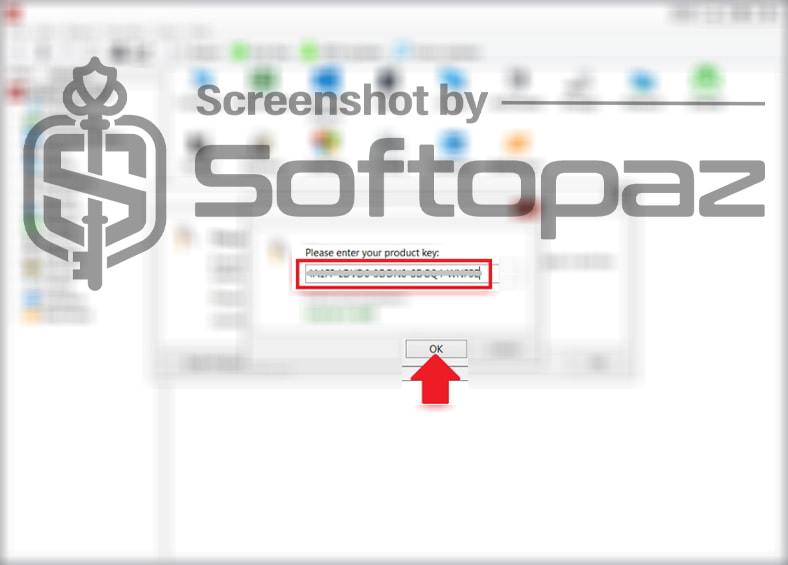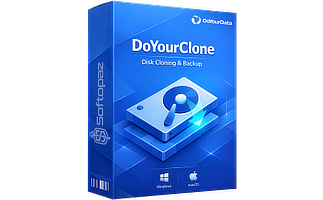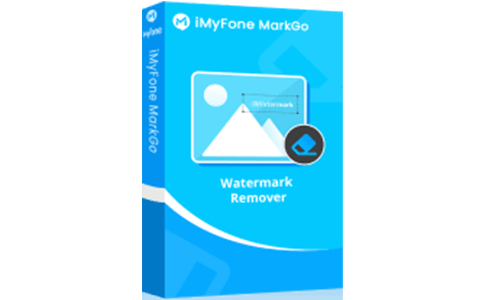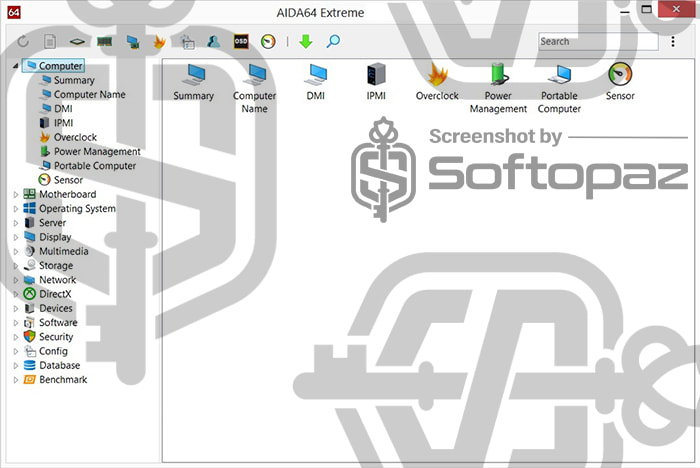
The software
Overview
AIDA64 Extreme Overview
Official Website: www.aida64.com
Supported Systems: Windows 11, 10, 8.1/8, 7, Vista, XP
AIDA64 Extreme helps you to get detailed information about the hardware and software components of the computer. It dives deep into your computer’s hardware enabling you to monitor, analyze, and optimize system performance.
AIDA64 Extreme particularly useful for PC enthusiasts, overclockers, and gamers anyone who desires a deep understanding of computer’s hardware.
Get Detailed Hardware Information
AIDA64 Extreme utilize an unrivaled hardware detection engine. It provides detailed information on various hardware components, including the CPU, GPU, motherboard, memory, storage devices, and peripherals.

- Real-time Monitoring: It supports 250 various sensors and displays real-time stats of system temperatures, voltages, fan speeds, and power consumption.
- Custom SensorPanel: You can design a personalized dashboard to monitor your PC’s health and performance in style.
- Software Audit: it provides comprehensive overview of your installed programs, licenses, security applications, and even your system’s startup configuration.
Hardware Performance Benchmarking
Performance benchmarking is all about measuring how fast your computer performs specific tasks. AIDA64 Extreme includes a set of 64-bit benchmarks to gauge your system’s overall performance or the performance of individual components.
You can benchmark the hardware components like CPU, FPU, GPGPU, storage drives, Memory (RAM), Cache and even the overall system stability.
Overclocking Validation: Overclockers use benchmarks to validate the stability of their overclocked systems. By running benchmarks before and after overclocking, they can ensure their system remains stable under increased pressure.
Diagnosing Issues
Early detection of hardware problems can save you a lot of headaches. With the help of diagnostic tools of AIDA64 Extreme, you can identify potential issues before they cause major system crashes or data loss.
In particular, you can run a Stability Test which puts a heavy load on your CPU, memory, and other components and monitor the system behaviour.
Finally, it generates comprehensive diagnostic reports that detail your system’s configuration and any potential issues detected during sensor monitoring or stress testing.
Key Features
- Detailed information about system hardware
- Offers an in-depth audit of installed software, security updates, and licenses.
- CPUID: All the details about the processor
- System Diagnostic tool to detect and report potential hardware and software issues.
- Cache and Memory Benchmark test
- GPGPU Benchmark test
- Disk Benchmark test
- System Stability Test (Stress CPU/GPU/FPU/Cache/Memory/Disks)
- External display support
- Sensor monitoring
- Fan voltage and speed monitoring
- Tracking the frequency of the CPU and GPU
To get rid of giveaway terms
Buy 20% OFF Now
Buy Genuine AIDA64 Extreme License Key – Cheap Price, 20% Off Now!
Get the lowest price on a genuine license key for AIDA64 Extreme via our exclusive link. This deal also includes upgrades to latest versions and AIDA64 free technical support service.
AIDA64 Extreme License Global Activation
✔ Free Updates Available
✔ FREE Technical Support by AIDA64 Team
✔ Covered by AIDA64 30-day Money Back-guarantee
Steps to
Get Full FREE (Giveaway)
Giveaway License Coverage
| License Type | 1 Year |
| Supported OS | Windows 11, 10, 8/8.1, 7, Vista, XP Windows Server |
Giveaway Product Key & FREE License Activation Steps
E-X-P-I-R-E-DCheck LOWEST Price to get genuine license code with maximum discount today!
giveaway vs paid
Full License FAQs
What is AIDA64 Extreme Giveaway License?
You can activate AIDA64 Extreme full version in two genuine ways. First method is using a paid license code. Second, using a giveaway license code. However, There are some limitations/restrictions when activating the full version using a giveaway license.
This is the