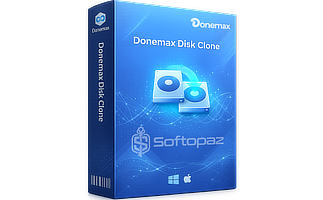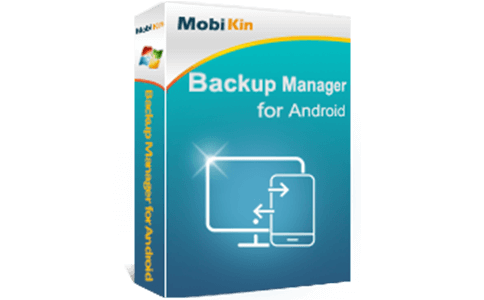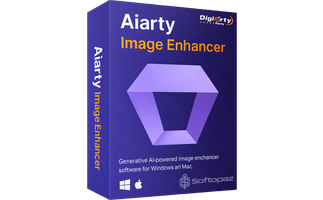The software
Overview
Aiseesoft Blu-ray Player Overview
Official Website: www.aiseesoft.com
Supported Systems: Windows 11, 10, 8.1/8, 7, Vista, XP
Aiseesoft Blu-ray Player enables you to play Blu-ray discs, DVDs, and various video/audio formats smoothly.
It offers a user-friendly interface and a range of features to enhance your viewing experience.
AI Technology: Aiseesoft Blu-ray Player utilizes AI technology, which suggests that it may incorporate AI algorithms to enhance the overall playback experience.
Aspects that make Aiseesoft Blu-ray Player special
This powerful media player lets you build an incredible home theater with a full HD home theater projector and a computer.
- Blu-ray and DVD Playback: the media player is specialized in handling Blu-ray and DVD playback. It can play commercial and homemade Blu-ray discs, as well as standard DVDs with high-quality playback.
- Navigation and Chapters: it allows navigating through Blu-ray and DVD menus, chapters, and titles, providing a seamless viewing experience similar to a physical disc player.
- Region-Free Playback: This media player supports region-free playback, meaning you can play Blu-ray discs from any region without restrictions.
- Customizable Settings: You can adjust various settings, such as video and audio tracks, subtitles, screen size, aspect ratio, etc. This allows customizing the viewing experience according to your preferences.
- Video and Audio File Support: besides playing disks, it supports a wide range of video and audio formats. Users can use it as a versatile media player for your multimedia files.
Creating music and video playlists
As an intelligent Bluray media player software, this software allows the creation of music and video playlists for convenience. So, you can put all your favorite video media in order automatically.
E.g.: Blu-ray movies, creations, DVD films, TV shows, video files, and music albums.
Customize the playing Effects
If you go to “Tools” -> “Effects” from the menu, you can adjust the visual aspects of your playback experience. These parameters help to improve the overall quality of the media being played.
This includes changing the Brightness, Hue, Contrast, Saturation, and Gamma.
Taking Quick Snapshots
The software offers additional functions like screen capture, and snapshot. Which enables you to capture a still image or snapshot from the video currently being played. You can save it as an image file, typically in formats like JPEG or PNG.
Key Features
- Play Blu-ray discs with a smooth and consistent playback experience
- Play Blu-ray discs in full HD 1080p resolution with a high-quality video playback
- Supports playing various other standard media and video file formats.
- Support for disk images like ISO for playing directly
- Quick loading times when playing Blu-ray discs
- Multiple parameter settings to customize the playing effects
- Switch between different audio tracks and subtitle tracks while watching videos
- Take snapshots during watching the video
To get rid of giveaway terms
Buy 50% OFF Now
Buy Genuine Aiseesoft Blu-ray Player Registration Code with 50% Off
Use our exclusive link to get the lowest price for the paid version from the official website. You will enjoy free upgrades to new versions and free technical support service from Aiseesoft.
Aiseesoft Blu-ray Player Year License 1 YEAR / 1 PC
✔ Free Upgrades for 1 Year
✔ Free Technical Support by Aiseesoft
✔ Covered by Aiseesoft Moneyback-guarantee
Aiseesoft Blu-ray Player Lifetime License Lifetime / 1 PC
✔ Free Upgrades for Lifetime
✔ Free Technical Support by Aiseesoft
✔ Covered by Aiseesoft Moneyback-guarantee
Aiseesoft Mac Blu-ray Player Year License 1 YEAR / 1 Mac
✔ Free Upgrades for 1 Year
✔ Free Technical Support by Aiseesoft
✔ Covered by Aiseesoft Moneyback-guarantee
Aiseesoft Mac Blu-ray Player Lifetime License Lifetime / 1 Mac
✔ Free Upgrades for Lifetime
✔ Free Technical Support by Aiseesoft
✔ Covered by Aiseesoft Moneyback-guarantee
Steps to
Get Full FREE (Giveaway)
Giveaway License Coverage
| License Type | 1 Year License |
| Supported OS | Windows 11, 10, 8, 7 |
Giveaway License Keys & FREE Activation Steps
Check LOWEST Price to get genuine license code with maximum discount today!
giveaway vs paid
Full License FAQs
What is Aiseesoft Blu-ray Player Giveaway License?
You can activate Aiseesoft Blu-ray Player full version legally in two ways. The first method is using a paid license key. Or you can try a giveaway license code to activate the Full features. There are some limitations/restrictions when you activate the full version using a giveaway license.
This is the