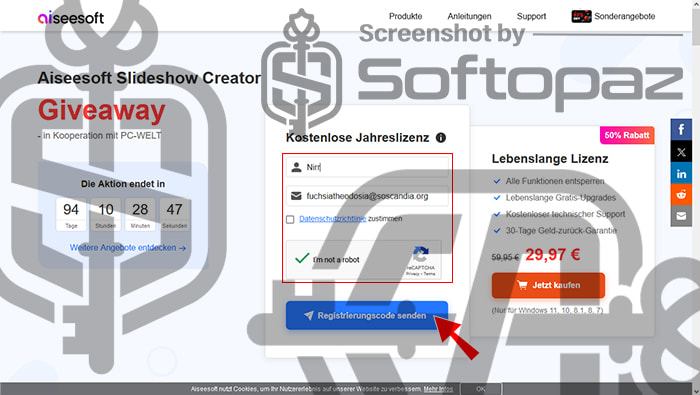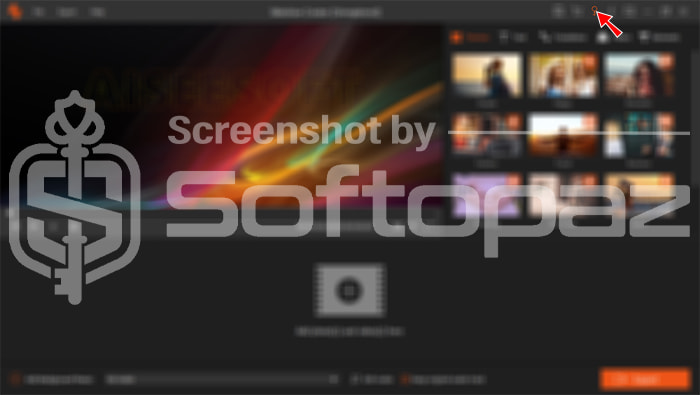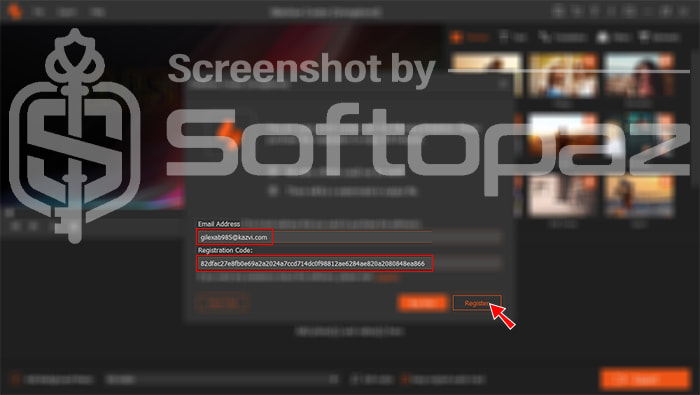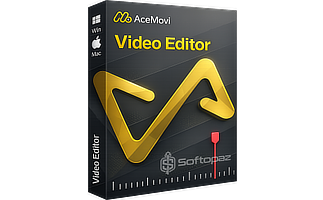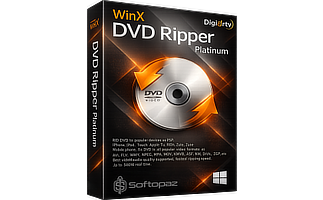The software
Overview
Aiseesoft Slideshow Creator Overview
Official Website: www.aiseesoft.com
Supported Systems: Windows 11, 10, 8.1/8, 7
Aiseesoft Slideshow Creator helps you to create engaging and visually appealing slideshow presentations your videos and photos. You can also add audio to the slideshow as the background music.
With its intuitive interface and a wealth of creative features, you can effortlessly craft personalized slideshows that captivate your audience.

Tools & Slideshow Functions
Aiseesoft Slideshow Creator includes a bunch of templates and cool themes to beautify your slideshow movie. Users can arrange the imported media files in a specific order to create a storyline or desired flow for the slideshow.

- Stunning Themes and Effects:
- Choose from a collection of preset themes that can choose according to specific situations. Customize your creations further with a variety of styles like Fashion, Happy, Wedding, Sport, Travel, Festival, Business, etc.
- Versatile Audio Integration:
- Enhance your slideshows with background music. Aiseesoft Slideshow Creator supports a wide range of audio formats, allowing you to set the perfect mood.
- Personalized Touch Text:
- Add text captions, titles, and descriptions to each slide to provide context, convey emotions, or share personal messages.
- Transitions:
- Uses can apply various transition effects between slides to enhance visual appeal. These effects can include move, fades, wipes, flip, dissolves, Windmill, and more.
- Filters:
- It has different filters including Sketch, Gray, Whirlpool, Warm, Blink, Hong Kong Movie, etc.
- Elements:
- Users can add different types of shapes, logos, or emojis giving a fancier look to the slideshow.
The 5-step Slideshow Creation Process
To create a slideshow with Aiseesoft Slideshow Creator, You just need to import photos, videos, and music into the program. You can use the default themes to create the slideshow. Finally, you can select a style theme from its library.
Supported Video Formats & Resolutions
This slideshow creator program supports for output of your video in all the popular video formats including MP4, AVI, MKV, MOV, WMV, ASF, M4V, and VOB. You can adjust the video resolution up to 4K UHD and 1080p HD so that compatible with different devices such as iPhones, iPad, and Android devices.
Key Features
- Slideshow maker with music: Create engaging slideshows by combining photos, videos, and background music
- Pre-designed Themes: Choose from a variety of professionally designed themes to quickly create visually appealing slideshows
- Customizable Themes: Design your own unique themes by adjusting text, transitions, filters, and elements
- Text Effects: Customize text appearance with various effects, including fonts, colors, and animations
- Image Duration Control: Set the duration of each image in your slideshow
- Audio Editing: Extract audio from videos, add background music, and adjust audio levels
- Supports 4K UHD and 1080p HD: Export your videos in high-definition formats for stunning playback on various devices
- Loop Playback: Continuously play your background audio
- Project Saving: Save your projects for future editing
- Full-Screen Preview: View your creations in full-screen mode
To get rid of giveaway terms
Buy 50% OFF Now
Buy Genuine Aiseesoft Slideshow Creator Registration Code with 50% Off
Purchase a genuine registration code via our exclusive deal to unlock Aiseesoft Slideshow Creator full features. Get free upgrades to new versions and Aiseesoft free technical support via email.
Aiseesoft Slideshow Creator License Lifetime / 1 PC
✔ Free Updates for Lifetime
✔ Free Technical Support by Aiseesoft
✔ Covered by Aiseesoft Moneyback-guarantee
Aiseesoft Slideshow Video Bundle License Lifetime / 1 PC
✔ Slideshow Creator + Video Converter Ultimate
✔ Free Updates for Lifetime
✔ Free Technical Support by Aiseesoft
✔ Covered by Aiseesoft Moneyback-guarantee
Steps to
Get Full FREE (Giveaway)
Giveaway License Coverage
| License Type | Lifetime License |
| Supported OS | Windows 11, 10, 8/8.1, 7 |
Giveaway License Key & FREE Activation Steps
Check LOWEST Price to get genuine license code with maximum discount today!
giveaway vs paid
Full License FAQs
What is Aiseesoft Slideshow Creator Giveaway License?
Aiseesoft Slideshow Creator allows you to activate full features for free at no cost. These license codes are announced by Aiseesoft from time to time through their official giveaway page. However, when activating using a giveaway license, there are some limitations/restrictions that do not have in paid license keys.
This is the