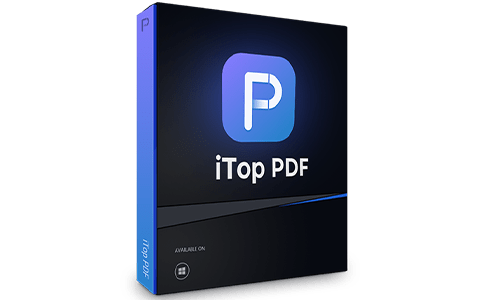The software
Overview
LightPDF Editor Overview
Official Website: https://lightpdf.com
Supported Systems: Windows 11, 10, 8, 7
LightPDF Editor helps you to view your PDF documents and edit them whenever you need. It offers numerous editing features and provides an easy way to handle PDF documents in a few clicks.
LightPDF Editor includes an OCR feature that can recognize text in documents and convert your scanned file into an editable format. Moreover, it supports more than 20 languages.
PDF Function
The program has a tab-based interface and each tab contains a main PDF management function.
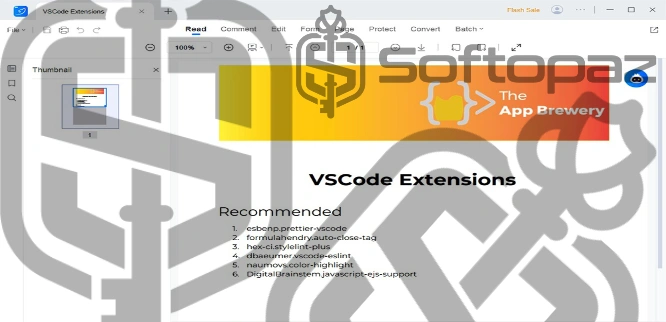
- PDF Reader:
- Users can view and read PDF documents, navigate, and access the content of the document, etc. It has tools like zooming, scrolling, and text searching for efficient document reading and comprehension.
- Commenting:
- Users can add annotations, notes, and highlights to a PDF document, facilitating collaboration and feedback on the content.
- Editing:
- Users can make changes to the content of a PDF document, which includes adding, modifying, or deleting text, images, and other elements within the PDF.
- Merging/Splitting:
- The application lets you merge multiple PDF files into one, or split a single PDF into separate files. This is useful for organizing and managing your PDF documents.
- Encryption and Security:
- The program provides options for adding password protection and encryption to PDF files, helping you secure your documents from unauthorized access.
Cloud Document Function
The program has a cloud document feature that allows uploading, storing, and then accessing your PDFs from any device.
Once you make any changes to these documents, it will save and sync the content automatically.
Cloud Document feature brings more advantages when you are working with a team. It simplifies document sharing and collaboration with others, and improves document organization as users can maintain a centralized repository of their PDF files in the cloud.
Document Converting Functions
LightPDF Editor provides comprehensive conversion options as well.
You can convert PDF formats other doctypes or convert to PDF format from another doctype.
Key Features
- Allows users to edit PDF documents by adding, modifying, or deleting text and images
- Convert PDFs to and from various file formats, including Word, Excel, PowerPoint, and image formats
- Merging of multiple PDF files into one or the splitting of a single PDF into multiple files
- Users can reduce the file size of PDFs by compressing for easier sharing and storage
- Options for adding password protection and encryption to PDF files
- Allows add annotations, comments, and highlights to PDFs for collaboration and feedback
- Includes OCR functionality to recognize and extract text from scanned PDFs
- Cloud Document feature to import, export, and manage PDFs from the cloud
To get rid of giveaway terms
Buy 70% OFF Now
Buy Genuine Light PDF Editor License Key with 70% Off Now!
Use our exclusive link to get the lowest price for the paid version from the official website. You will enjoy free automatic upgrades to new versions and free technical support service from LightPDF.
LightPDF Personal License (Yearly) License 1 Year / 1 User
✔ 3-in-1 License (Web, Windows, Mac)
✔ Free Updates Available
✔ FREE Support by LightPDF
✔ Covered by LightPDF 7-Day Money Back-guarantee
LightPDF VIP Subscription Offer Page
✔ FREE Support by LightPDF
✔ LightPDF Full Access on Windows, Web, Android & iOS
Steps to
Get Full FREE (Giveaway)
Giveaway License Coverage
| License Type | 1 Year License |
| Supported OS | Windows 11, 10, 8, 7 |
Giveaway Serial Key & FREE Activation Steps
https://download.apowersoft.info/lightpdfeditor-setup.exeFDA6F-4C51H-QADTE-AE23BKCNYJ-8QSVV-DNXJ2-FGPXJ9H88B-6CZQJ-33QAS-RDHU4Check LOWEST Price to get genuine license code with maximum discount today!
giveaway vs paid
Full License Comparison
What is LightPDF Editor VIP Giveaway License?
You can activate LightPDF VIP features legally in two ways. The first method is using a paid license key. Or you can try a giveaway license code to activate the VIP features. There are some limitations/restrictions when you activate the full version using a giveaway license.
This is the