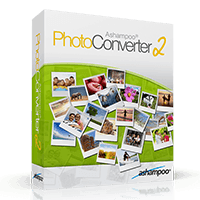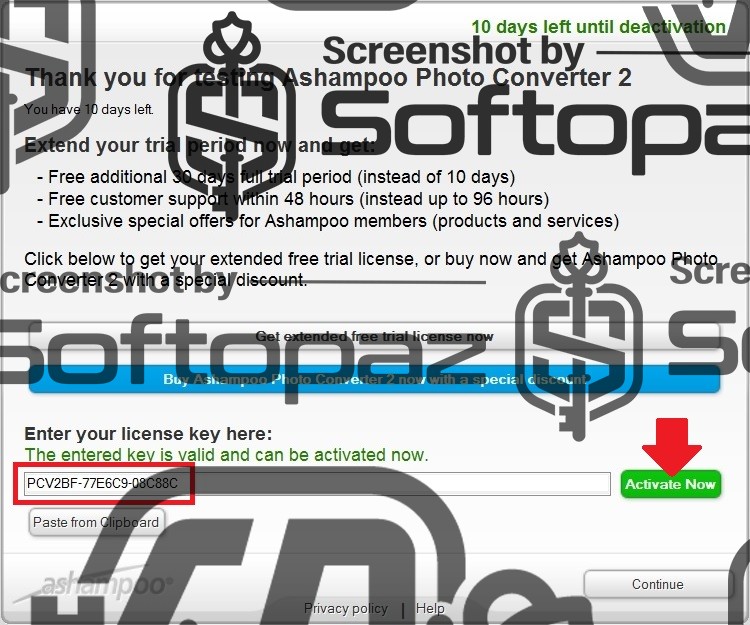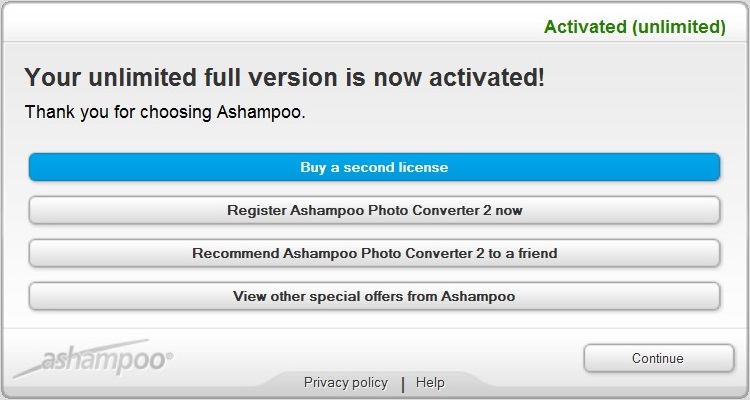The software
Overview
Ashampoo Photo Converter 2 Overview
Official Website: https://www.ashampoo.com/
Supported Systems: Windows 11, 10, 8, 7
Ashampoo Photo Converter 2 helps you to facilitate image conversion, editing, and organization with ease. It lets you get rid of manual sifting through heaps of photos, and you can process up to 1,000 image files in one go. It navigates you in a user-friendly and intuitive interface.
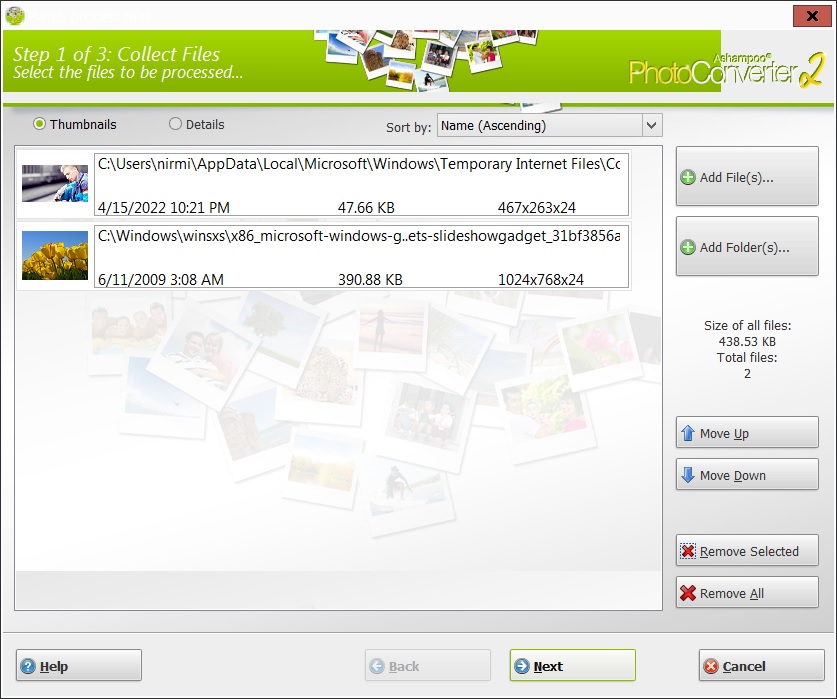
Ashampoo Photo Converter 2 Functions
- Image Conversion: the tool excels in converting images from one format to another. Whether you need to adapt images for specific devices, applications, or web platforms, this tool simplifies the process, ensuring compatibility.
- Image Editing: users can perform editing tasks such as cropping, resizing, rotating, adjusting brightness and contrast, and applying a variety of filters and effects to enhance the visual appeal of their images.
- Effects & Filters: this tool allows you to apply creative filters and effects to your photos with just a few clicks. So, you can add artistic touches like oil painting, pencil sketch, and more to transform your images into visually captivating artworks effortlessly.
- Auto-Insert EXIF Date: for photographers and enthusiasts who want to maintain meticulous records, this software offers metadata editing capabilities. Users can modify details like EXIF data, enabling better organization and documentation of their photographic work.
- Watermarking: Protecting your images or asserting ownership is straightforward with Ashampoo Photo Converter 2. You can easily add watermarks to your images, deterring unauthorized use and reinforcing your brand or identity.
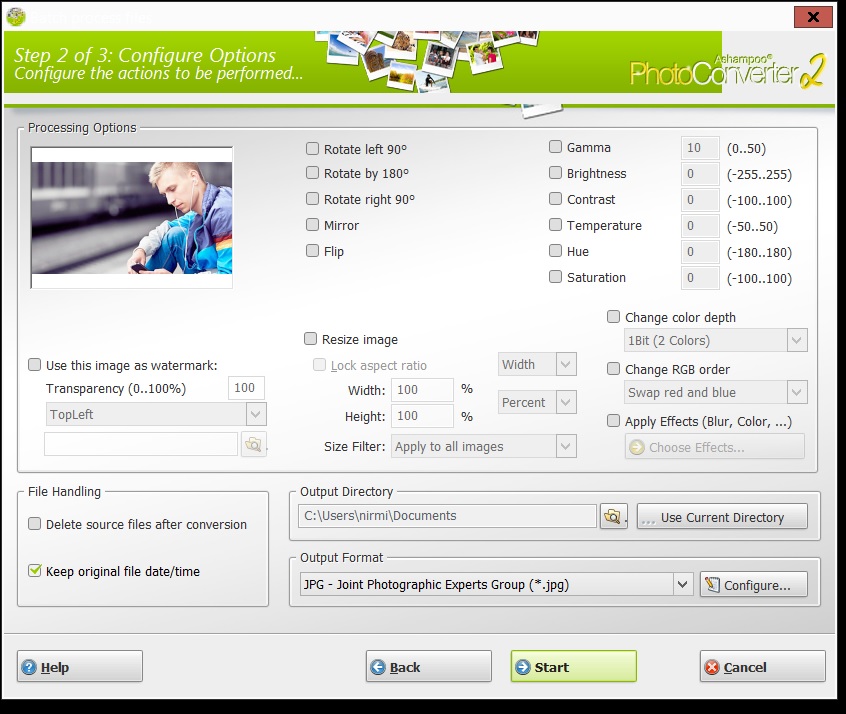
Saving & Exporting Options
This photo converter tool supports a wide range of image formats to export the final image, including popular ones such as JPEG, PNG, GIF, BMP, TIFF, and more.

Ashampoo Photo Converter 2 Organize your image files systematically by utilizing the batch renaming feature. Consistent and structured file names make it easier to manage and locate your images within your collection. So, you don’t need to worry about file renaming.
Key Features of Ashampoo Photo Converter 2
- Easily convert images from one format to another for improved compatibility.
- Efficiently handle and manipulate multiple images (up to 1000) simultaneously.
- Options to crop, resize, rotate, adjust brightness/contrast, and apply filters and effects.
- Image Compression functions to reduce file sizes while preserving image quality.
- Metadata Editing features to modify image metadata, including EXIF data.
- Works with various image formats, such as JPEG, PNG, GIF, BMP, TIFF, and more.
Getting started with Ashampoo Photo Converter 2
giveaway vs paid
Full License Comparison
You can activate Ashampoo Photo Converter 2 full version legally in two ways. The first method is using a paid license key. Or you can try a giveaway license code to activate the Full features. There are some limitations/restrictions when you activate the full version using a giveaway license.
To get rid of giveaway terms
Buy Paid Version
Get Ashampoo Photo Converter Genuine License Key with 60% Off
Buy the paid version from us with great price slashes to enjoy free upgrades (for perpetual license) and free technical support from Ashampoo.
Ashampoo Photo Converter 2 License Lifetime / 1 PC
Free Technical Support for 1 Year by Ashampoo
Steps to
Activate FREE License
Ashampoo Photo Converter Giveaway License Coverage
| License Type | Lifetime License |
| Supported OS | Windows 11, 10, 8, 7 |
Ashampoo Photo Converter 2 FREE Key Giveaway License Activation Steps
PCV2BF-77E6C9-08C88C(Click HERE) Check LOWEST Price to get genuine license code with maximum discount today!
This is the