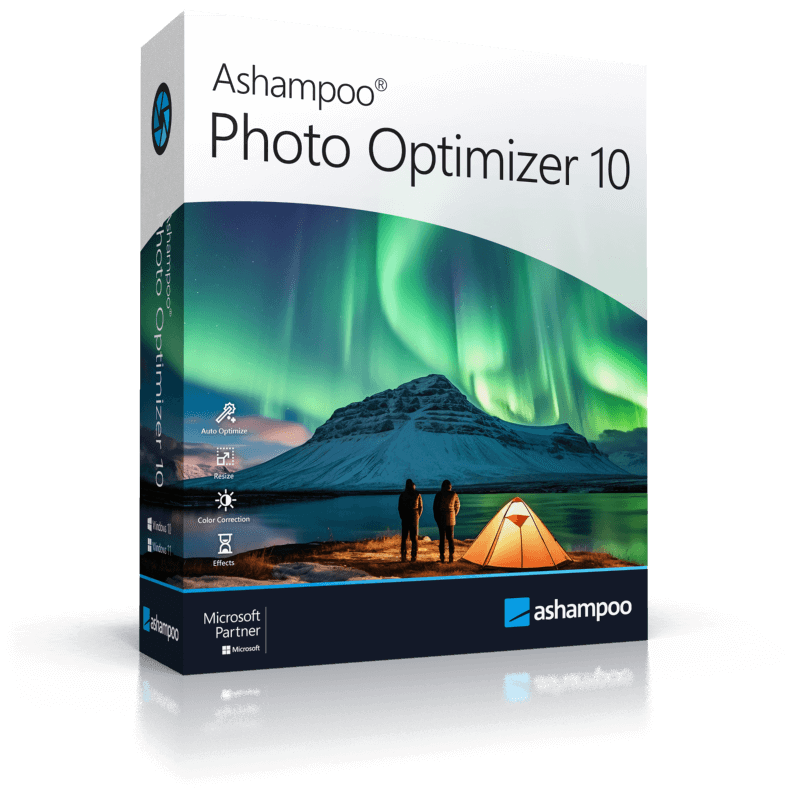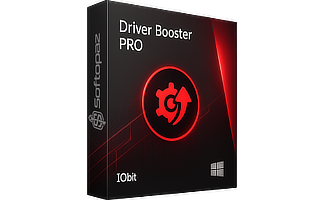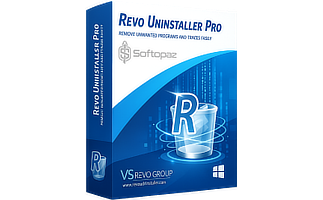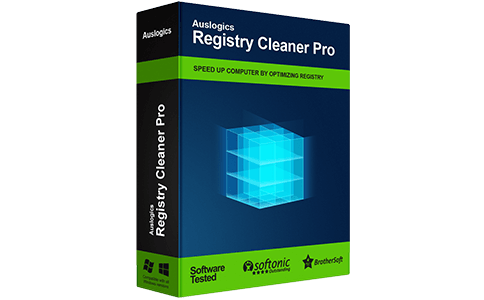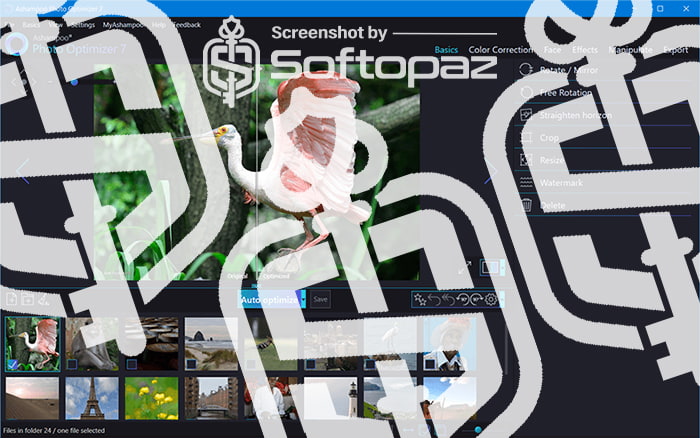
The software
Overview
Ashampoo Photo Optimizer 7
- Product Name: Ashampoo Photo Optimizer 7
- Official Website: www.ashampoo.com
- Supported Systems: Windows 11, 10, 8.1/8
Ashampoo Photo Optimizer helps you to edit and enhance your photos with minimal effort. You can quickly enhance and edit any number of images using this tool.
Its clean and modern user interface makes it accessible for users of all skill levels, from beginners to advanced photographers.
Ashampoo Photo Optimizer promises effortless photo enhancement through a combination of automatic optimization and accessible manual editing options.
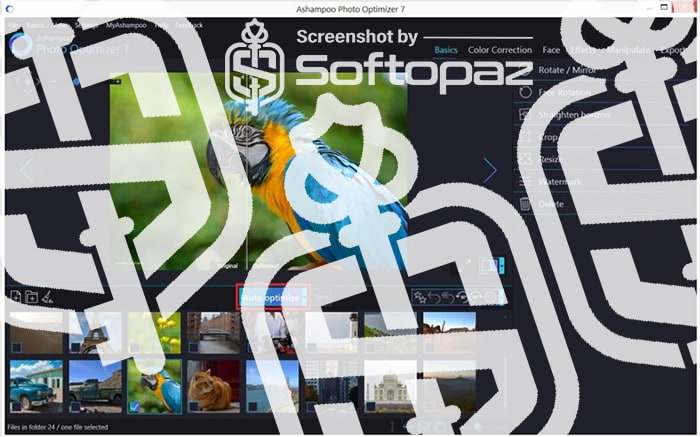
One-Click Optimization: This is the highlighted function of the software. You can simply add the photo(s) and click on the “Auto Optimize” button. Then, it automatically corrects colours, reduce noise, adjust sharpness, and normalizes the image.
Editing & Enhancing Functions
- Basic Editing Tools: it offers basic editing tools like trim, crop, rotate, and mirror functions. You can also add watermarks to the images.
- Colour Correction: in this section, it allows you to adjust colours and thresholds. This includes brightness, contrast, saturation, hue, etc.
- Face Fix: this section has special functions for optimizing portraits. This allows for removing red-eye caused by flash, whitening teeth for a brighter smile, and removing spots or blemishes.
- Effects: the tool includes a variety of artistic filters and visual effects to alter the mood, style, and overall appearance of the images.
- Manipulate: you adjust the blur, noise, sharpness, shear, wave, median, and many things under this section.
Before & After Comparison Slider
You can visually compare the original and edited versions of a photo side-by-side using an adjustable slider. This helps you to identify whether the desired improvements have been achieved without losing the original quality or detail of the image.
Key Features
- Superior Auto-Optimization: Achieve stunning images with a single click
- Customer-Driven Development: Features crafted with user feedback
- Advanced Adjustments: Includes white balancing and contrast stretching
- Efficient Batch Processing: Enhance multiple photos effortlessly
- Convenient Export Options: Easily save and share your edited images
- Realistic Portrait Enhancements: Natural-looking improvements for faces
- Intuitive Design: User-friendly interface for smooth navigation
- Vibrant Color Enhancement: Add more vividness to your photos
- Creative Tools: 12 features tailored for artistic and precise edits
To get rid of giveaway terms
Buy 40% OFF Now
Buy Genuine License Key for Ashampoo Photo Optimizer with 40% Off Now!
Visit the exclusive promotion page of ashampoo.com to get the lowest price for the paid version. You will enjoy free automatic updates and free technical support from Ashampoo.
✔ Free Upgrades Included
✔ Premium Technical Support by Ashampoo
✔ Covered by Ashampoo Money Back-guarantee
Steps to
Get Full FREE (Giveaway)
Giveaway License Coverage
| License Type | Lifetime License |
| Supported OS | Windows 10, 8/8.1, 7 |
Giveaway License Keys & FREE Activation Steps
After you created an account successfully, it will show you a unique license code on the screen.
During installation, it will ask you to enter a license code in the wizard. Enter the obtained license key and activate the full version.
APO7AC-777988-60BDCFCheck LOWEST Price to get genuine license code with maximum discount today!
giveaway vs paid
Full License FAQs
What is Ashampoo Photo Optimizer Giveaway License?
You can activate Ashampoo Photo Optimizer full version legally in two ways. The first method is using a paid license key. Or you can try a giveaway license code to activate the Full features. There are some limitations/restrictions when you activate the full version using a giveaway license.
This is the