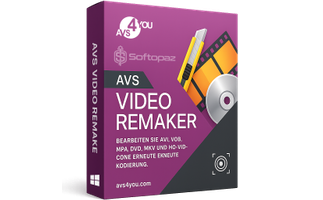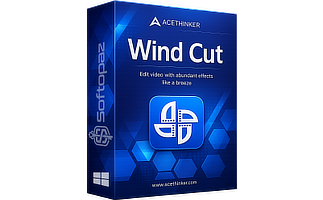The software
Overview
AVS Video ReMaker Overview
Official Website: www.avs4you.com
Supported Systems: Windows 11, 10, 8/8.1, 7
AVS Video ReMaker helps you easily and quickly edit video files without re-encoding them. These can be videos that were recorded from camcorders or screen recordings.
The software offers all the basic video editing functions that you need.

- Cut Unwanted Scenes: Quickly remove unwanted parts of your video without needing to re-encode the file, maintaining the original quality.
- Split, Delete, and Merge: Split videos into parts, delete unnecessary ones, and change the sequence of the remaining clips. Merge several files if they have the same parameters.
- Auto Scene Detection: This feature helps in trimming the video into scenes by automatically detecting changes in the scene.
It supports a wide range of video formats including HD Video (e.g., AVCHD, MPEG-2 HD), as well as common formats like AVI, MP4, WMV, 3GP, QuickTime, DVD, VOB, and more.
AVS Video Recorder Module
The program lets you capture videos from Web cameras and DV cameras after connecting to the computer.
You can also transfer videos that were taken from iPhone, Android smartphones, or other devices and edit them by adding transitions, effects, etc.
Screen Recording Module
AVS Video ReMaker includes a screen capture function that will help you create How-to videos, tutorial videos, and more. This module provides options to add mouse cursor effects, choose sound sources, and more
Moreover, this video remaker program offers tools to create DVD and Blu-ray menus. You can split video into chapters choosing auto sets and burn the video files on to DVD- or Blu-ray discs.
Key Features
- Edit video files and remake without reconversion
- Friendly and intuitive interface
- More than 300 video effects and transitions
- Capture videos from WebCam or DV cameras
- Screen recording function
- Support all the popular video formats
- Burn video files on to DVDs or Blu-ray Discs
To get rid of giveaway terms
Buy 50% OFF Now
Buy Genuine AVS Video ReMaker License Key with 50% Off Today!
Purchase a genuine license key for AVS Video ReMaker via our exclusive deal from the official order page. Get the lowest price for the paid version from the official website. You will enjoy free upgrades and tech support from avs4you.
AVS4YOU One Year Subscription 1 Year / 1 PC
✔ 1-Year access to 5 AVS4YOU tools
✔ 1-Year free upgrades to new versions
✔ Free technical support by AVS4YOU
✔ Covered by AVS4YOU Money Back-guarantee
AVS4YOU Unlimited Subscription Lifetime / 1 PC
✔ Lifetime access to 5 AVS4YOU tools
✔ Lifetime free upgrades to new versions
✔ Free technical support by AVS4YOU
✔ Covered by AVS4YOU Money Back-guarantee
Steps to
Get Full FREE (Giveaway)
Giveaway License Coverage
| License Type | 1 Year License |
| Supported OS | Windows 11, 10, 8, 7 |
Giveaway License Key & FREE Activation Steps
After the registration, it will show you the giveaway installer download link. Download the installer via that link.
13a8129a-f079-4c61-ae14-fceef92c518ea1894645-57cb-4cb5-94ad-12d6f957ddf3a8d9c777-0130-4872-88c7-2ca57620821dCheck LOWEST Price to get genuine license code with maximum discount today!
giveaway vs paid
Full License FAQs
What is AVS Video ReMaker Giveaway License?
You can activate AVS Video ReMaker full version legally in two ways. The first method is using a paid license key. Or you can try a giveaway license code to activate the Full features. There are some limitations/restrictions when you activate the full version using a giveaway license.
This is the