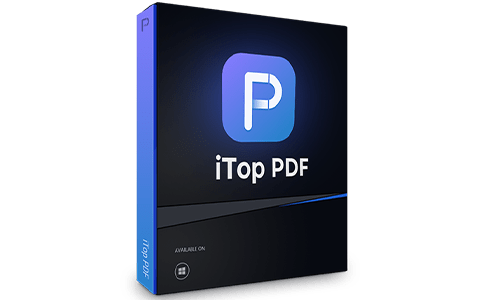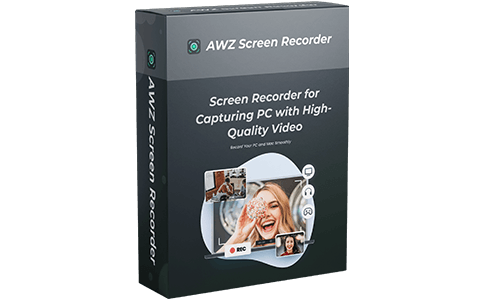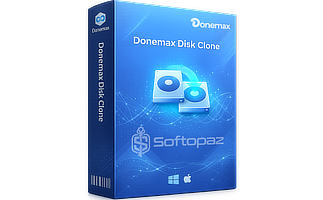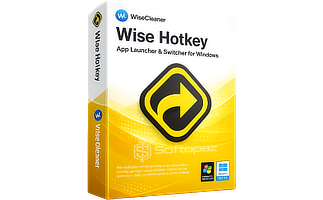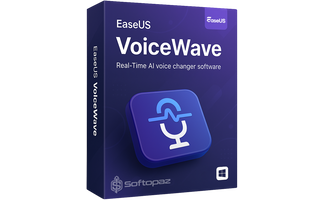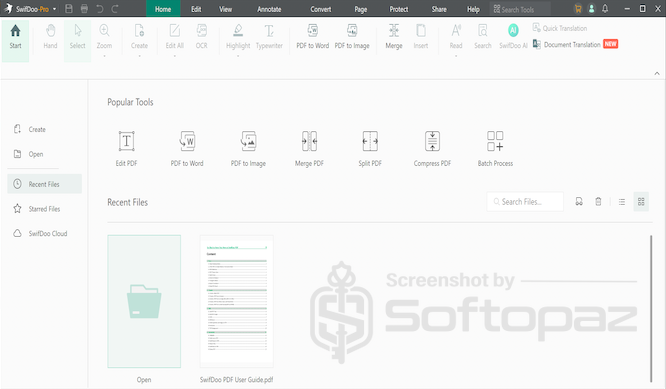
The software
Overview
SwifDoo PDF Pro Overview
Official Website: www.swifdoo.com
Supported Systems: Windows 11, 10, 8.1, 7, XP
SwifDoo PDF Pro brings standard PDF reading, editing, and processing tools together in one clean interface. Its tab-based layout keeps features organized, so each task is easy to find and use.
The software includes Simple Mode and Full Screen Mode to adjust how documents appear on screen. There is also a Slideshow mode that displays PDFs like a PowerPoint presentation, which works well for meetings and demos.
Incognito View Mode: For private viewing, Incognito Mode lets you open PDFs without saving file history. This is useful when handling sensitive or temporary documents.
PDF Editing Functions
After opening a PDF, switching to the Edit tab reveals all main editing tools. Everything needed for everyday PDF changes is available in one place.
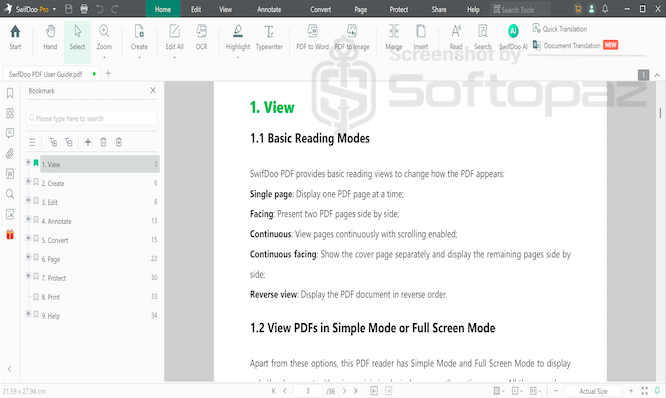
- Text Editing & Object Modifying:
- Users can edit text, adjust fonts, change styles, and fix errors directly in the document. Pages can be added, removed, or rearranged, and images or annotations can be inserted where needed.
- OCR Recognition:
- Scanned PDFs are usually locked and hard to work with. The built-in OCR feature turns scanned files into searchable and editable PDFs, making text selection and editing possible.
- PDF Compress:
- Large PDFs can be reduced in size using the compression tool. This helps when sharing files online or saving storage space, without damaging layout or readability.
PDF Converting Functions
SwifDoo PDF Pro supports both PDF conversion and PDF creation. Users can convert PDFs into common formats or turn other file types into PDFs.
PDFs can be exported to Word, Excel, PowerPoint, text files, images, HTML, or CAD formats. Likewise, documents from Word, Excel, images, or CAD files can be turned into PDFs in just a few clicks.
Security Function
Sharing confidential documents often requires extra protection. SwifDoo PDF Pro includes built-in security tools for this purpose.
Users can lock PDFs with an open password or set permission restrictions. These controls help block unauthorized viewing, editing, copying, or printing.
Performance and Usability
Compared to many PDF editors, SwifDoo PDF Pro is lightweight and runs smoothly on most systems. It uses fewer system resources while still offering a wide range of tools.
The interface is clear and easy to understand, even for users new to PDF editing.
Key Features
- View PDF documents with flexible reading modes
- Edit text, images, and page layout
- Convert PDFs to Word, Excel, PowerPoint, images, and more
- Create PDFs from Office files, images, and CAD drawings
- Apply OCR to scanned or image-based PDFs
- Merge multiple PDFs or split large files
- Compress PDF file size without content damage
- Add electronic signatures using text, handwriting, or images
- Protect PDFs with passwords and permission controls
To get rid of giveaway terms
Buy 50% OFF Now
Buy Genuine SwifDoo PDF Pro License Key with 50% Off Now!
Purchase a SwifDoo PDF Pro genuine license key via our exclusive deal and activate the PRO version at the lowest price. You will enjoy free upgrade service and SwifDoo free tech support.
SwifDoo PDF Pro Quarterly License 3 MONTHS / 1 PC
✔ Free Updates for 1 Month
✔ Free Technical Support by SwifDoo
✔ Covered by SwifDoo Money Back-guarantee
SwifDoo PDF Pro Annual License 1 YEAR / 1 PC
✔ Free Updates for 1 Year
✔ Free Technical Support by SwifDoo
✔ Covered by SwifDoo Money Back-guarantee
SwifDoo PDF Pro Perpetual License LIFETIME / 1 PC
✔ Free Updates for Lifetime
✔ Free Technical Support by SwifDoo
✔ Covered by SwifDoo Money Back-guarantee
Steps to
Get PRO FREE (Giveaway)
Giveaway License Coverage
| License Type | 12 Month License |
| Supported OS | Windows 11, 10, 8.1, 7, XP |
Giveaway Activation Key & FREE License Steps
m-swifdoo-frpfastm-swifdoo-xmas25Check LOWEST Price to get genuine license code with maximum discount today!
giveaway vs paid
PRO License FAQs
What is SwifDoo PDF Pro Giveaway License?
It’s a promotional type license. There are two legal ways to unlock all features in SwifDoo PDF Pro. You can either use a giveaway license to activate the software for free or purchase a paid license for full access. However, there are some limitations/restrictions with giveaway licenses.
This is the