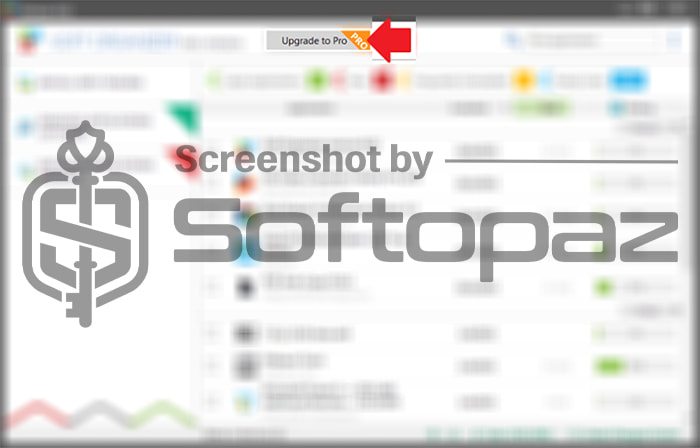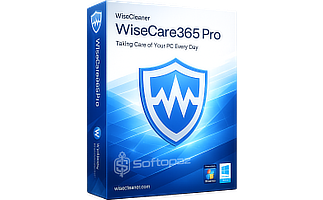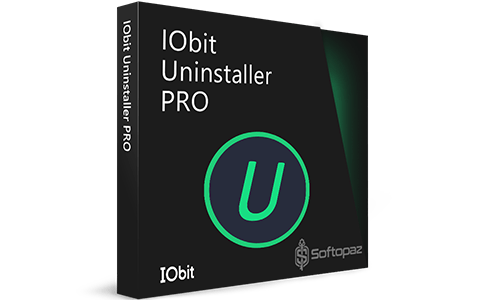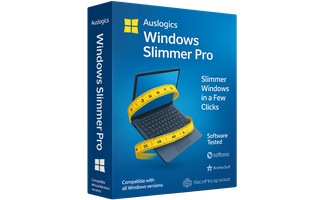The software
Overview
Soft Organizer Pro Overview
Official Website: www.chemtable.com
Supported Systems: Windows 10, 8.1/8, 7, Vista
Soft Organizer Pro helps you to manage the installation and uninstallation of software on your Windows PC. The tool mainly helps to remove unwanted software from the system completely. It comes with a non-overloaded interface and offers four modules.

Intuitive Interface of Soft Organizer PRO with Dark Mode Activated
Uninstall Application Without Leftovers
Using the standard uninstallation process for software removal can be inefficient, as it often fails to eliminate all traces of the program. Leftover files, registry entries, and folders can clutter your system, reducing its performance over time.
That’s why it’s important to do clean uninstall for unwanted software. This tool is equipped with a search mechanism to find files, folders, and registry entries left behind by uninstalled programs that were not tracked automatically.

- Deep Scan for Traces: it first scans the system deeply to identify all changes made by the application since its installation. This includes files and folders created or modified, registry entries added or changed, and system settings altered by the application.
- Use of Application’s Uninstaller: after identifying all these changes, Soft Organizer Pro then runs the App’s uninstaller (if provided by the application) to remove the main components of the application.
- Cleanup of Leftovers: following the application’s uninstallation process, the tool takes over to address the leftovers. It uses the previously identified changes to locate any remnants that the application’s uninstaller didn’t remove. This step ensures that all files, folders, registry entries, and other changes associated with the App are thoroughly cleaned up from the system.
Safety Measures – Automatic Backups to Handle Unexpected Errors
To prevent accidental system damage, this software management utility includes safety measures such as backup and restore options.
Software Updater Module
The Installed Applications Update tab allows you to streamline the process of keeping the installed applications up-to-date. It automatically detects outdated software on the PC and provides options to update them to the latest versions.
So, you don’t need to visit each software’s website to download and install updates manually. You can tick the Apps that need to be updated. Then it’ll download the updated version from the official site and install automatically.
Install Application With Tracing
This is another useful module of the tool. This enables tracing all changes occurring in your system during the installation of a new application. Later, using this data, the installed application may be completely and correctly removed from the system.
Key Features
- Enables removal of unwanted software completely with all associated files, and settings
- Installation Tracking function to monitor and log changes by a new software installation
- Batch Uninstallation option to remove multiple programs at once
- Automatically identifies outdated programs and offers an easy way to update them
- Built-in rating system to identify unneeded or low-quality software on the system
- Allows force removing Windows Store apps that are not needed
- Automatically creates backups before removing software as an extra layer of security
To get rid of giveaway terms
Buy 30% OFF Now
Buy Genuine Soft Organizer Pro License Key with 30% Off
Use our exclusive link to get the lowest price for the paid version from the official website. You will enjoy free upgrades and priority tech support from ChemTable Software.
Soft Organizer Personal License Lifetime / 1 PC
✔ One-year Free Upgrades
✔ Priority Tech Support by ChemTable Software
✔ Covered by Chemtable Software Back-guarantee
Soft Organizer Family License Lifetime / 5 PCs
✔ One-year Free Upgrades
✔ Priority Tech Support by ChemTable Software
✔ Covered by Chemtable Software Back-guarantee
Steps to
Get PRO FREE (Giveaway)
Giveaway License Coverage
| License Type | Lifetime License |
| Supported OS | Windows 11, 10, 8, 7 (32-bit and 64-bit) |
Giveaway Serial Keys & FREE Activation Steps
https://files.chemtable.com/older/SO/SO1033.exeZJD4NT-N0HOVA-KFMJ2C-OPYJUD-2MMYCA-34BOYH-1WOWIH-RP1T79-W7H1ZJD4NT-ILK9SD-KM58MW-EA0ZNZ-125B5D-P621MM-O9F448-XRCVMX-S10LZJD4NT-8YAY5S-KGNP3Q-2QI9FD-LD3QL8-G4NLJH-HFVCTQ-86EDH9-P4JGCheck LOWEST Price to get genuine license code with maximum discount today!
giveaway vs paid
PRO License FAQs
What is Soft Organizer Pro Giveaway License?
You can activate Soft Organizer Pro version legally in two ways. The first method is using a paid license key. Or you can try a giveaway license code to activate the Pro features. There are some limitations/restrictions when you activate the full version using a giveaway license.
This is the