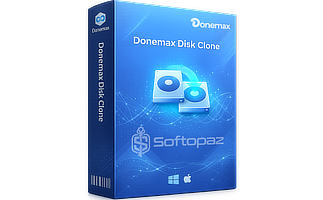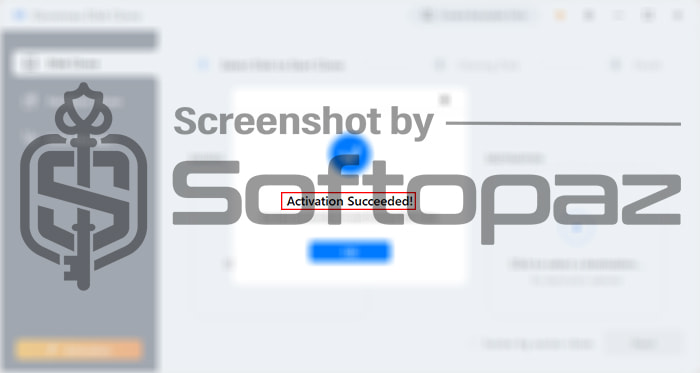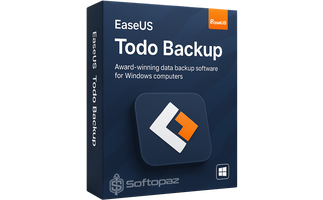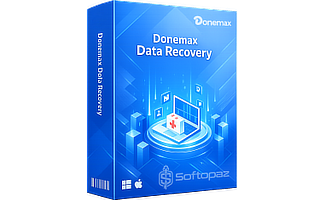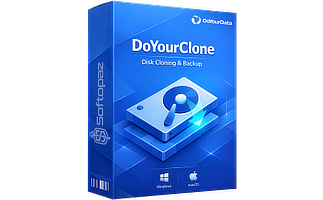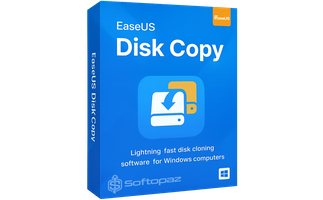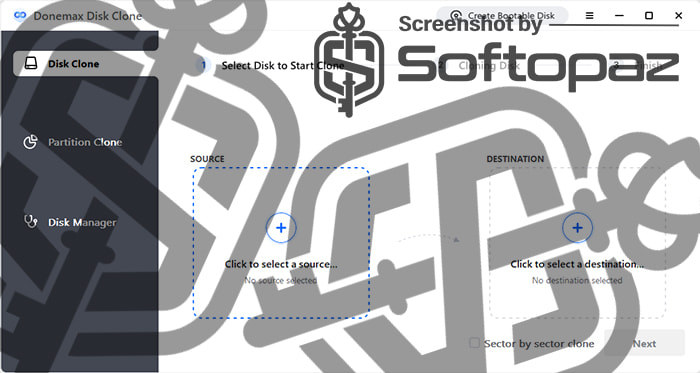
The software
Overview
Donemax Disk Clone for Windows Overview
Official Website: www.donemax.com
Supported Systems: Windows 11, 10, 8/8.1, 7, Vista
Donemax Disk Clone for Windows helps you copy the entire data from one disk drive to another location with a few clicks.
It creates an exact copy of the source drive, including the operating system, applications, settings and user files. Thus, you can create two identical drives with the same file structure.
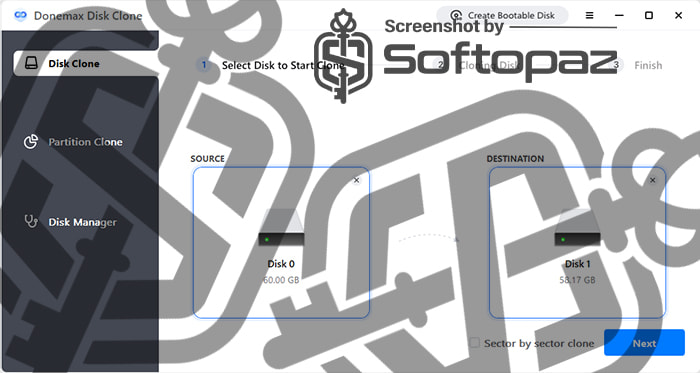
If you are looking to upgrade the hard drive on your computer without reinstalling Windows OS, Donemax Disk Clone can be very useful. It has a 1-click system migration function to clone the entire content with the operating system with one click.
The software supports various storage devices including SSDs, HDDs, USB flash drives, memory cards, RAID, and more. As long as the storage media is detectable by Windows, you are good to go.
Modules of Donemax Disk Clone for Windows
It comes with three main modules.
- Partition Clone Mode:
- Clone a hard drive partition to another hard drive partition (or external storage device). Or Clone data from external storage device to your hard drive partition.
- Disk Cloning Mode:
- Clone the entire hard disk drive to another hard drive (or external storage device). Or Clone data from external storage device to your hard disk drive.
- Disk Manager:
- Check disk drives and partitions for errors and fix them quickly.
Cloning Methods
This tool has a sector-by-sector cloning process to clone all the sectors and functions to the target disk.
Moreover, if the source disk has bad sectors, it can copy only the readable ones to the target disk by skipping them without any interruption.
Data Backup Functions
In addition to data cloning, this tool offers a data backup function that allows you to make a full backup of the hard drive and save it on an external drive (as disaster recovery to prevent data losses).
Other Functions
You can create a bootable version of the program to a USB drive, CD/DVD, or ISO image. Then use it to run in WinPE and boot from a crashed PC when needed.
Key Features
- Partition Clone Mode
- Disk Cloning Mode
- Easily upgrade your hard drive
- Easy data backup software
- Securely replace the old disk with SSD
- Reliable disk cloning solution
To get rid of giveaway terms
Buy 50% OFF Now
Buy Genuine Donemax Disk Clone License Key with Huge 50% Off Today!
Use our exclusive link to get the lowest price for the paid version from the official website. You will enjoy free upgrades and free technical support through the email response from donemax.com
Donemax Disk Clone for Windows & Mac License Windows & Mac
✔ Free upgrade to new versions
✔ Free Technical Support by Donemax
✔ Covered by Donemax moneyback-guarantee
Steps to
Get Full FREE (Giveaway)
Giveaway License Coverage
| License Type | Lifetime License |
| Supported OS | Windows 11, 10, 8/8.1, 7, Vista MacOS 10.7 or later |
Donemax Disk Clone Giveaway License Codes & FREE Activation Steps
https://www.donemax.com/freetrial/DonemaxDiskClone.exehttps://www.donemax.com/freetrial/DonemaxDiskClone.dmgM6W5R-UY8Q1-R1M22-IM567-2C4KXBKZIY-3NZKI-74EPZ-1PRP6-E513KR8VGY-35TSM-SM4B1-EKFY3-HUQNVCMZTY-2F5XP-SEVV4-D6G31-WKVRVSU35H-57V8N-F9GDT-MW7TC-QQDRN22TVN-7HFZ7-S42RZ-2KIM6-86JIWCheck LOWEST Price to get genuine license code with maximum discount today!
giveaway vs paid
Full License FAQs
What is Donemax Disk Clone Giveaway License?
Donemax Disk Clone giveaway license is a promotional type license key that allows you to activate full version features free but in a legal way. Keep in mind the, there are some limitations/restrictions when you activate the full features using a giveaway license.
This is the