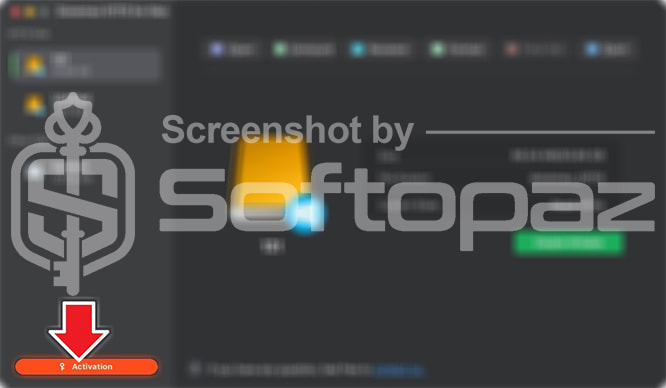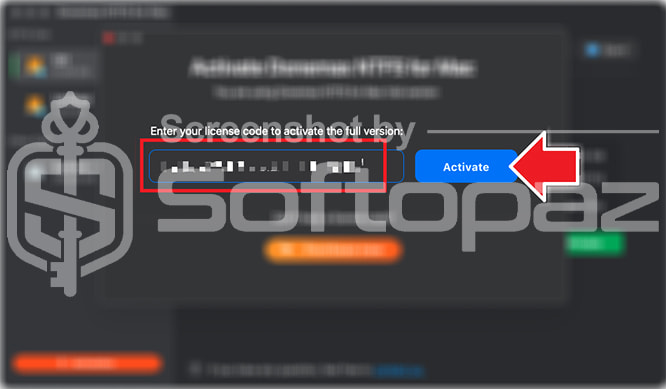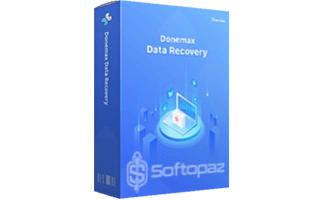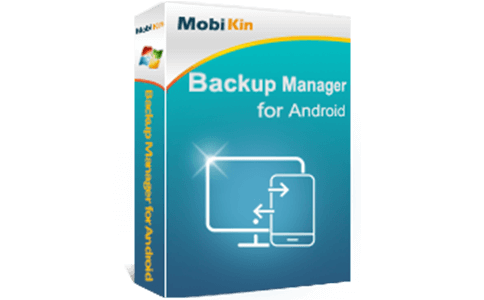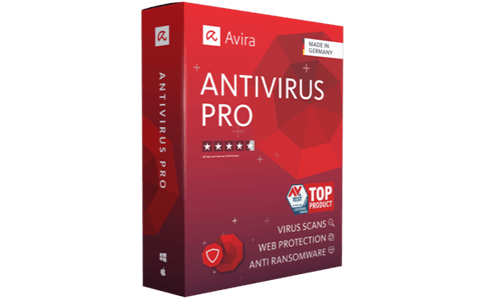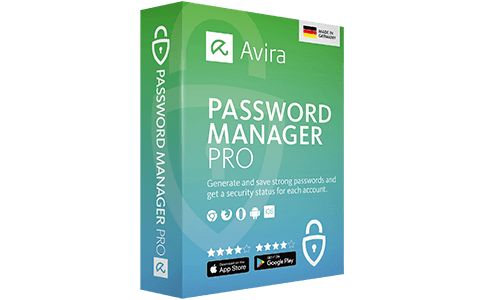The software
Overview
Donemax NTFS for Mac Overview
Official Website: www.donemax.com
Supported Systems: FmacOS 15 Sequoia – 10.13
Donemax NTFS for Mac enables Mac users to manage data on NTFS storage devices connected with the computer without any limitation.
Once you mount the specific device, you can read, write, delete, add, or edit the files/folders on the device with no restrictions.
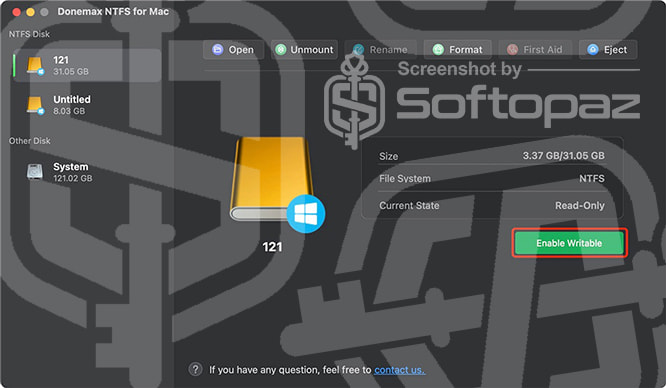
What is enabling read-write access for NTFS storage devices on Mac computers?
NTFS is a file system format primarily used by Windows operating systems, and by default, macOS only supports reading from NTFS drives, not writing to them.
The tools like Donemax NTFS for Mac, enables Mac users to both read from and write to NTFS-formatted drives, allowing for better compatibility and file management between Windows and macOS systems.
NTFS Drives Managing Menu Bar
Donemax NTFS for Mac features a convenient menu bar application that simplifies the management of your connected NTFS storage devices. Once installed, you’ll find the NTFS for Mac icon in your menu bar, providing quick access to essential functions:

- One-Click Mounting: Easily mount any connected NTFS drive with a single click, making it accessible in Finder.
- Effortless Write Access: The prominent “Enable Writable” green button allows you to instantly activate full read-write capabilities for the selected NTFS drive.
- Drive Status Overview: The menu bar provides a clear overview of all connected NTFS drives and their current status (mounted, writable enabled).
- Quick Unmounting: Safely unmount your NTFS drives with a simple click, preventing potential data corruption.
Broad Compatibility & Performance
Donemax NTFS for Mac is engineered for optimal compatibility and performance across a wide range of macOS versions and Mac hardware:
- Extensive macOS Support:
- It seamlessly supports the latest macOS 15 Sequoia, as well as all versions dating back to 10.13.
- Universal Mac Support:
- Whether you own an Intel-based Mac, a Mac with the Apple T2 chip, or the latest Apple Silicon Macs (M1, M2, M3, M4), Donemax NTFS for Mac has you covered.
- Internal and External Drive Support:
- The software works flawlessly with both internal NTFS volumes (like Boot Camp partitions) and external NTFS hard drives, SSDs, and USB flash drives.
- High-Speed Data Transfer:
- Donemax NTFS for Mac is designed for fast and efficient data transfer, ensuring that you can move and manage large files quickly without experiencing significant slowdowns.
Advanced Features & Benefits
This NTFS for Mac tool support even for encrypted devices like BitLocker encrypted hard drives or Boot Camp volumes.
Moreover, it doesn’t slow down and offers a high-speed data transfer rate between Mac and NTFS drives.
Key Features
- Enables read, write, delete, edit, and add access for data on NTFS drives on Mac
- Securely mount and unmount NTFS storage devices to Mac
- Fast data transfer speed between Mac and NTFS storage devices
- Support the latest macOS versions, including Ventura
- Supports all the Mac computers based on Intel, Apple T2, Apple M1/M2 chips
Steps to
Get Full FREE (Giveaway)
Giveaway License Coverage
| License Type | Lifetime License |
| Supported OS | macOS 10.13 High Sierra ~ macOS 14 Sonoma |
Donemax NTFS for Mac Giveaway License Code & FREE Activation Steps
https://www.doyourdata.com/trial/DoYourDataNTFSforMac.dmg1ZWJH-DNCZ7-M4DPF-NG94P-YYUZSM484Z-8NPRI-B4EHI-XZCZX-GKCY1giveaway vs paid
Full License FAQs
What is Donemax NTFS for Mac Giveaway License?
Donemax NTFS for Mac giveaway license is a promotional type license that allows users to activate full software version free but in a legal way. However, there may have some limitations/restrictions when you activate the full version using a giveaway license.
This is the