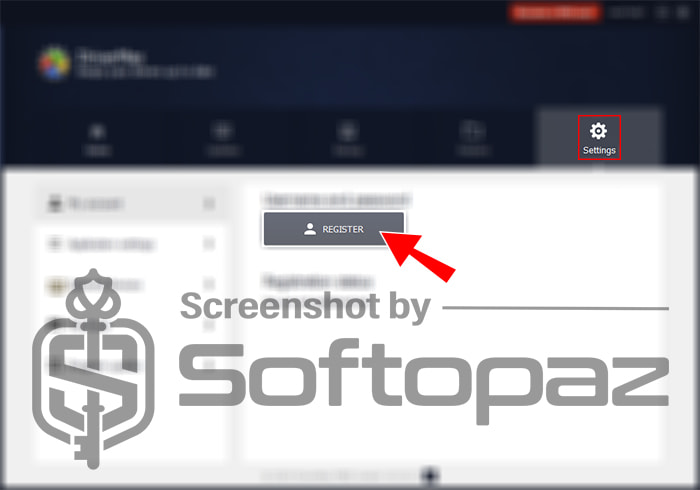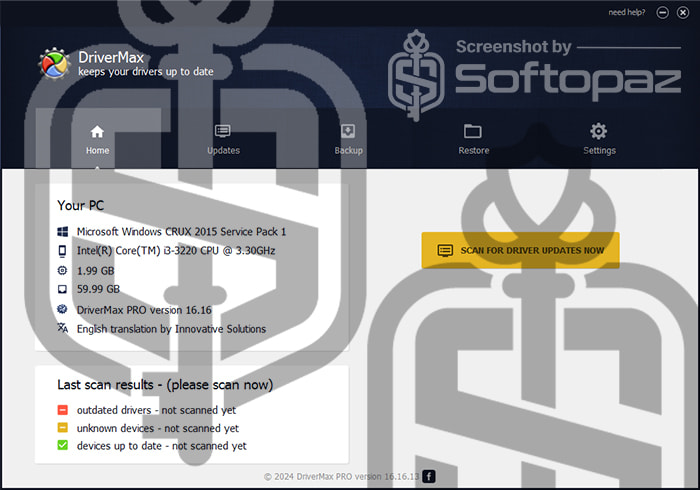
The software
Overview
DriverMax PRO Overview
Official Website: www.drivermax.com
Supported Systems: Windows 11, 10, 8, 7, Vista, XP
DriverMax PRO provides a range of features that help you to simplify the driver management process on your Windows computer. The program mainly includes three modules; (1) Driver Updater, (2) Driver Backup, and (3) Driver Restore.
Drivers are essential software components that allow hardware devices, such as printers, sound cards, and graphics cards, to communicate effectively with the operating system. Keeping drivers up to date can enhance system stability, performance, and security.
Driver Updater Module
DriverMax analyzes your Windows system for outdated or missing hardware drivers. Then it searches its extensive driver database to find the latest versions and facilitates their installation. The database of DriverMax contains over 2,300,000 device drivers.

DriverMax has an intelligent self-learning technology that ensures installing only the most appropriate and recent versions for your system.
- Scheduling Scans and Updates:
- Users can set up scheduled scans to automatically check for driver updates at specified intervals. This feature ensures that the system remains up to date with the latest driver versions without manual intervention.
- Driver Download History and Archiving:
- It maintains a comprehensive history of downloaded drivers, including information about their versions and release dates. This feature helps users keep track of driver updates and facilitates the reinstallation of specific drivers if required.
- DriverMax Account:
- Users can create a DriverMax account to access additional features. With an account, users can download drivers at higher speeds, prioritize driver downloads, and enjoy technical support from the DriverMax team.
Each new driver update is tested automatically by DriverMax before installing them on your PC. Moreover, the program creates a system restore point before installing them. This enables you to quickly roll back the installation if anything goes wrong.
Driver Backup & Restore Module
Users can create backups of their existing drivers. These backups are stored as compressed files, making it easy to restore previous driver versions if needed. This feature is particularly useful in case a newly updated driver causes compatibility issues.
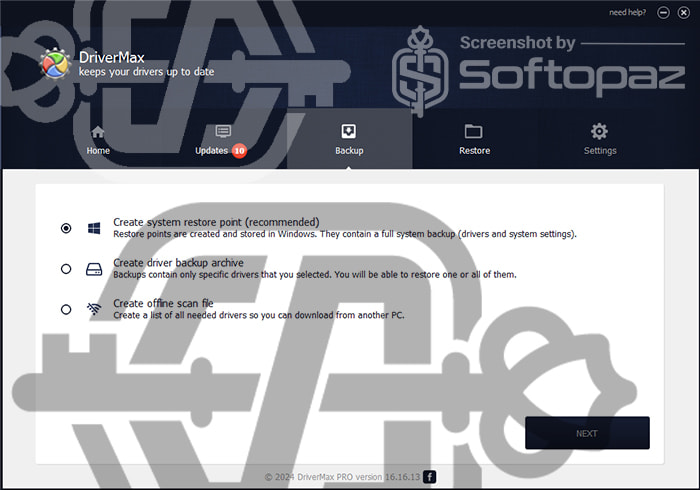
For the restoration, you can restore from a system restore point, previously created backup, using a driver rollback, or using a previously downloaded driver.
Additional System Identification Functions
DriverMax provides detailed information about the hardware components of the computer, such as processor, RAM, motherboard, and graphics card. This information can be helpful in troubleshooting driver-related issues or when upgrading system hardware.
Key Features
- Create a backup archive of installed drivers
- Create offline scan file
- Create system restore point
- Daily drivers update check
- Full system restore (drivers and system settings)
- Fully automated driver installation (running in the background)
- More than 2,300,000 driver database
- Scan and update all the drivers in one-click
- Scheduled driver update check and update
- System restore from a previously created backup
- System restore using a driver rollback
- System restore using a previously downloaded driver
- Unlimited daily driver downloads
- View PC information
Getting started with Drivermax PRO
To get rid of giveaway terms
Buy 85% OFF Now
Buy Genuine DriverMax Pro License Key with 85% Off
Secure the best deal on genuine DriverMax Pro license key with our exclusive link! You can get expert support directly from DriverMax.com and automatic program upgrades.
DriverMax Pro 1 Year License 1 YEAR
✔ Activate up to 20 PCs
✔ Free Product Updates for 1 Year
✔ Free Technical Support DriverMax
✔ Covered by DriverMax Money Back-guarantee
DriverMax Pro 2 Years License 2 YEARS
✔ Activate up to 20 PCs
✔ Free Product Updates for 2 Years
✔ Free Technical Support DriverMax
✔ Covered by DriverMax Money Back-guarantee
DriverMax Pro Lifetime License LIFETIME
✔ Activate up to 20 PCs
✔ Free Product Updates for Lifetime
✔ Free Technical Support DriverMax
✔ Covered by DriverMax Money Back-guarantee
DriverMax PRO with Free Gifts
Advanced Task Manager (Lifetime)
Daily Health Check (1 Year)
Steps to
Get PRO FREE (Giveaway)
Giveaway License Coverage
| License Type | 1 Year License |
| Supported OS | Windows 11, 10, 8, 7, Vista, XP Windows Server Editions |
Giveaway Serial Key & FREE Activation Steps
You will receive an email with a link. Follow the link to complete the registration.
It will show a unique registration code.
https://www.drivermax.com/soft/dmx/drivermax.exeCheck LOWEST Price to get genuine license code with maximum discount today!
giveaway vs paid
PRO License FAQs
What is DriverMax PRO Giveaway License?
There are two legal methods to get the full access of DriverMax Pro: purchasing a serial number or trying a giveaway license key. However, giveaway license often come with certain limitations and restrictions.
This is the