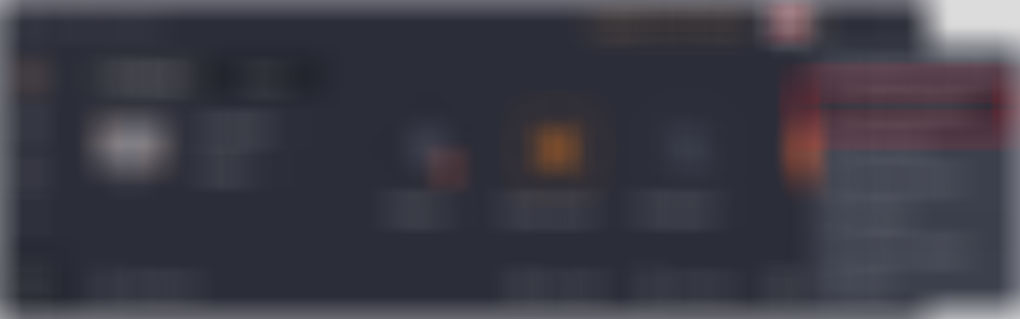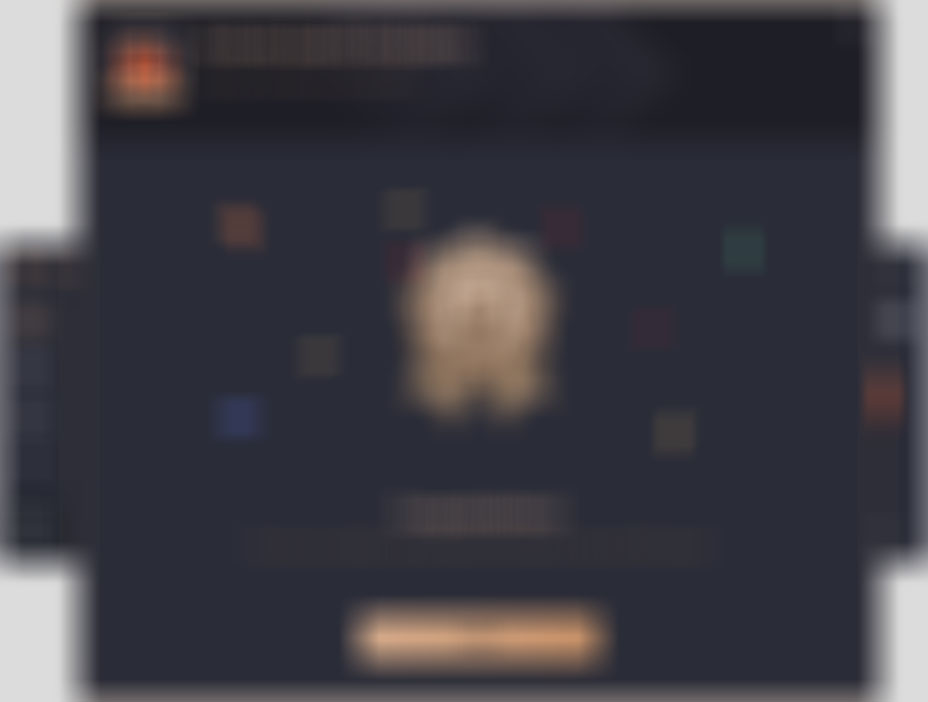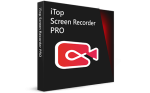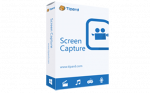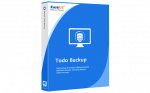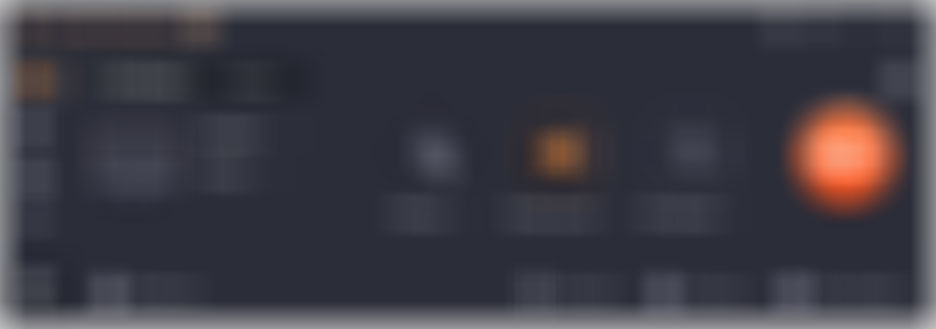
Other EaseUS Products
The software
Overview
EaseUS RecExperts for Windows Overview
- Product Name: EaseUS RecExperts for Windows
- Official Website: www.easeus.com
- Supported Systems: Windows 11, 10, 8.1/8, 7
EaseUS RecExperts helps you to record any region of the computer screen along with system audio and mic voice. This Smart Screen Recorder software offers five dedicated modules for various purposes in a modern easy-to-use interface.
Using this tool you can record Zoom meetings, gameplays, Webcam videos, YouTube videos, and many more. It’s an ideal solution for teachers, students, gamers, and small businesses.
Screen Recording Functions
It has dedicated modules specially designed for different recording tasks.

- Full Screen: if you choose full screen option, the program will select the entire region of the screen for recording.
- Selected Region: users can draw a specific region to record. Only the content within that chosen region will be captured.
- Multi-screens Recording: this feature is particularly useful for users with dual or extended monitor setups, allowing them to simultaneously record activities from multiple connected monitors.
- Schedule recording: users can set specific times for the software to automatically start and stop recording.
Best Performance with Hardware Acceleration Technology
EaseUS RecExperts comes with GPU hardware acceleration that enables you to obtain better recording quality and the lowest system resource usage. This feature can be very useful while recording gameplay, and live streaming with no lag.

Other Recording Modules
- Record Audio: the program has an audio-only mode to record audio separately from external sources, like a microphone or computer sound.
- Record Game: this is specially designed for capturing gameplay videos without lagging. You can capture gameplay in 4K UHD quality up to 144fps.
- Record Webcam: users can record the screen and webcam simultaneously (as an overlay) with this module, which is particularly useful for creating video commentaries or vlogs.
- Enhanced Mode: this is specially designed to solve the recording screen is black problems due to encryption. So, you can record online videos, TV shows, or movies from various streaming websites.
Add Annotations While Recording
You can annotate with arrows, box shapes, highlighter, text, and more. This can be handy while creating tutorial videos to add better guidance to the viewer.
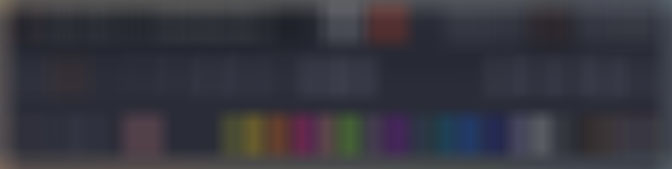
Video Editing Functions
This Smart Screen Recorder program includes basic video editing functions as well. At the finalizing stage, you can trim length, add text, change playback speed, take screenshots, add intro/outro, and extract only audio as per your needs.

After recording and editing, users can typically export their videos in various formats suitable for sharing on social media, uploading to video-sharing platforms, or embedding in presentations.
Key Features
- Record multiple screens simultaneously
- Record screens and save them as GIFs
- Annotate while recording
- Set auto start/stop a recording tasks
- Move the recording region while capturing
- Add title and credits to recordings
- Trim recordings
- Extract audio from recordings
- Take screenshots
- Microphone boost and noise reduction
To get rid of giveaway terms
Buy 50% OFF Now
Buy Genuine EaseUS RecExperts License Key with Big 50% Off Today!
Use our exclusive link to get the lowest price for the paid version from the official website. You will enjoy free automatic updates and free technical support from EaseUS.
✔ One-year free upgrades
✔ Free Technical Support by EaseUS
✔ Covered with EaseUS money-back guarantee
✔ Lifetime free upgrades
✔ Free Technical Support by EaseUS
✔ Covered with EaseUS money-back guarantee
✔ One-year free upgrades
✔ Free Technical Support by EaseUS
✔ Covered with EaseUS money-back guarantee
✔ Lifetime free upgrades
✔ Free Technical Support by EaseUS
✔ Covered with EaseUS money-back guarantee
EaseUS Partition Master Pro
EaseUS Todo Backup Home
EaseUS Todo PCTrans Pro
EaseUS Disk Copy Pro
EaseUS Todo Backup for Mac
EaseUS CleanGenius for Mac Professional
Steps to
Get PRO FREE (Giveaway)
Giveaway License Coverage
| License Type | 3 Months License |
| Available Activations | 200PCs |
| Supported OS | Windows 11, 10, 8/8.1, 7 |
Giveaway License Codes & FREE Activation Steps
Run the application and click the “Upgrade to Full Version” button
237AH-2YKL5-I416K-CG3GJ-P71YTHVTQ8-GBFQ5-NSJG7-XDNMH-JPMJGSW6LW-V1E4Z-ZNUIT-I4EGP-T4R2KCheck LOWEST Price to get genuine license code with maximum discount today!
giveaway vs paid
PRO License FAQs
What is EaseUS RecExperts PRO Giveaway License?
You can activate EaseUS RecExperts PRO version legally in two ways. The first method is using a paid license key. Or you can try a giveaway license code to activate the Pro features. There are some limitations/restrictions when you activate the full version using a giveaway license.
You can use the program without paying, but there are certain limitations. The major limitation is “1 minute maximum playing time for recording”
But, don’t worry, you can check our deal to get genuine license code with maximum discount (50% Off or greater). If you are lucky, you can activate the pro version for free using our giveaway license.

This is the