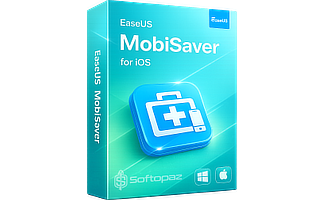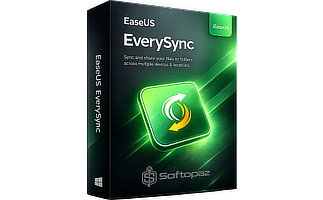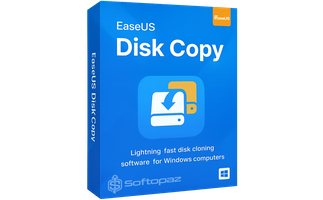The software
Overview
EaseUS Ringtone Editor Overview
Official Website: https://www.easeus.com/
Supported Systems: Windows 11, 10, 8/8.1, 7
EaseUS Ringtone Editor helps you to create custom ringtones for your iPhone, iPad, or iPod touch from songs, and music files. This software is ideal for those seeking a quick and straightforward way to personalize their device’s ringtones without technical know-how.
Ringtone Ceation Functions
The program provides a step-by-step guide on how to create ringtones by selecting an audio file.
Step 01: add a song or music file
You can browse your computer’s directories to choose the desired song or music file, and add to the program. it supports all the popular media files including MP3, MP4, M4R, WAV, MOV, etc.

Step 02: clip fragment
Once selected, the file is imported into the software. In this step, you can trim the clip by moving guides and select only the needed part.
Step 03: edit personalized sound
In step 3, you can make the ringtone more natural by adding fade-in, fade-out effects. Additionally, the program offers various sounds like kiss, laugh, bomb, dog, and more. So, you can add them to the clip as well.
Step 04: exporting the final ringtone
After you finish the creation, you push the final ringtone to the iDevice directly via the program. Or, you can save it on the PC for later use.
EaseUS Ringtone Editor supports iPhones (from 4s to latest), iPad Air/Pro/Mini, all iPad touch.
Search for desired songs for ringtone creation
Search-tab allows you to search your songs on YouTube, and SoundCloud through the program. Then, you can directly convert them with a single click.
This streamlines the user’s experience by making it easy to navigate through potentially large libraries of audio files.
Key Features
- User-Friendly Interface: Easy to navigate for users of all skill levels
- Multiple Audio Format Support: Compatibility with common audio formats like MP3, WAV, and WMA, OGG, AAC, FLAC, AIF, M4A, M4R
- Audio Trimming: Ability to select and trim specific parts of the audio file
- Fade In/Out Effects: Options to add fade in or out effects for a smoother transition
- Volume Adjustment: Customize the ringtone’s volume to your preference
- Preview Option: Listen to the ringtone before saving to ensure it’s perfect
- Free of Cost: Completely free to download and use with no hidden charges
To get rid of giveaway terms
Buy 50% OFF Now
Buy Genuine EaseUS Ringtone Editor License Key with
Buy the paid version from us with great price slashes to enjoy free automatic upgrades and standard support from EaseUS.

EaseUS Ringtone Editor Coupon Codes

EaseUS Software Bundle Deals
Steps to
Get Full FREE (Giveaway)
Giveaway License Coverage
| License Type | 1 Year License |
| Supported OS | Windows 11, 10, 8/8.1, 7 |
Giveaway License Code & FREE Activation Steps
3ST6G-PBBZ7-ZMECY-UB1HH-R76EXHP3RZ-5JNQ7-R53UD-CVYSI-4CPXELS2V5-D3YJZ-ES3DV-F3LHX-RXCE6Check LOWEST Price to get genuine license code with maximum discount today!
giveaway vs paid
Full License FAQs
What is EaseUS Ringtone Editor Giveaway License?
EaseUS Ringtone Editor giveaway license is a special promotional type license that enables activating full features free in a legal way. However, there may have some limitations/restrictions when you activate the full version using a giveaway license.
This is the