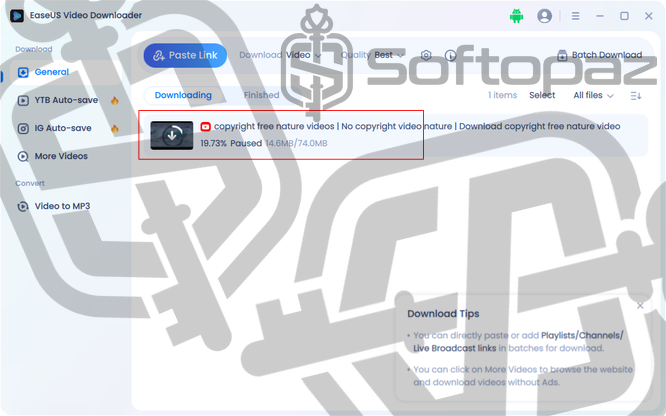
Disclaimer:
The videos and audio files downloaded using EaseUS Video Downloader are intended for personal use only. Before downloading any content, please review the hosting platform’s terms of use.
We do not support or encourage copyright infringement and advise downloading only content that you own, that is in the public domain, or for which you have obtained permission from the copyright holder or hosting site.
The software
Overview
EaseUS Video Downloader (Windows) Overview
Official Website: www.easeus-software.com
Supported Systems: Windows 11, 10, 8/8.1, 7
EaseUS Video Downloader helps you to download online videos with audio from from a variety of social media and streaming platforms.
Media Downloading Process
To start a download, the user simply copies the video URL from a supported site and pastes it into the input box in the software.
-N/A-
Once pasted, the program analyzes the link, then offers format and quality options before the download begins.
Video Downloading Functions
EaseUS Video Downloader has four main tabs, each built to handle different types of video downloads.
- 1) General
- The General tab is the main control center where you can enter video URL(s) for downloading. Here, you also set your download preferences – video or audio, quality, thumbnail, and language. These settings apply to all downloads, and files are saved based on them when you click download.
- 2) YTB Auto-Save
- This section is designed for YouTube. You can enter a YouTube channel username (like @username) and load all its videos into the interface. Then, you can either download individual videos or add the channel to your subscription list; downloaded videos will appear under the General tab.
- 3) IG Auto-Save
- Similar to the YTB Auto-Save feature, the “IG Auto Save” module focuses on Instagram. You can search for an Instagram account by username and view its public videos, Reels, Stories, and IGTV content. You can then choose which videos to download or add the account to your auto-save list.
- 4) More Videos
- This section provides a comprehensive list of additional websites that EaseUS Video Downloader supports. It includes popular platforms like TikTok, Vimeo, Twitch, Facebook, and Twitter. You can easily copy and paste URLs from these sites into the downloader to save videos.
-N/A-
EaseUS Video Downloader lets you download or convert videos in formats like MP4, MKV, AVI, and audio formats including MP3 and WAV.
Video to MP3 Conversion
The Video to MP3 tab works as a simple converter. You can use any existing or downloaded video file to extract audio. It supports MP3 conversion at different bit rates, with the option to save in high-quality audio.
Key Features
- Enables downloading videos from YouTube, Facebook, Instagram, TikTok, Twitter, and more
- Provides high-quality download options like 4K, 1080P, or 720P resolution
- Can download multiple videos at once, saving you time when grabbing large playlists
- Easily convert videos to MP3 audio files in various quality settings
- Thumbnail Downloading: Optionally save the video’s thumbnail along with the file
- Subtitle Downloading: Save available subtitles along with the video, when supported
- Downloading videos while you’re watching the video.
To get rid of giveaway terms
Buy 60% OFF Now
Buy Genuine EaseUS Video Downloader Activation Key with
Purchase a genuine license key for EaseUS Video Downloader via our exclusive link from the official order page. Enjoy free automatic upgrades and 7×24 tech support (live chat / email) from EaseUS.

EaseUS Video Downloader Coupon Codes

EaseUS Software Bundle Deals
Steps to
Get Full FREE (Giveaway)
Giveaway License Coverage
| License Type | 12 Months License |
| Supported OS | Windows 11, 10, 8/8.1, 7 |
Giveaway License Code & FREE Activation Steps
A8WE6-3WYY4-5F185-UVKXY-FDVTLKC756-EQVRN-6571R-IUTB3-7FHQ1Q18QY-PHLXM-PNS3F-I63P1-SMSURCN3VP-VLY5Z-D9D5E-L59PC-IIX24SG528-2D5KI-W5UZ3-CJQLP-12ZVMA7ZTY-9NRNZ-YMIS7-TUDDV-PRTGHLF73Y-UDUL7-KJM8I-N6IXS-956F6Check LOWEST Price to get genuine license code with maximum discount today!
giveaway vs paid
Full License FAQs
What is EaseUS Video Downloader Giveaway License?
EaseUS Video Downloader giveaway license is a promotional type license that is offered by authorized partners. This allows you to activate full software features for free at no cost. However, there are some limitations/restrictions activating the full version using a giveaway license.
This is the
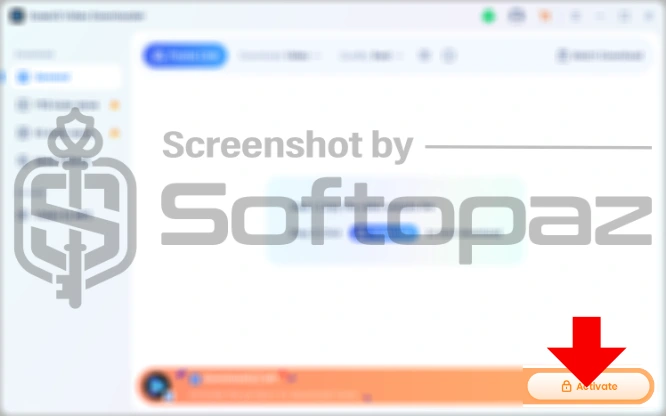


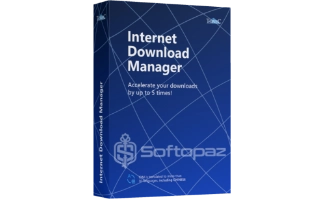
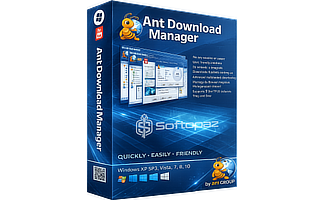
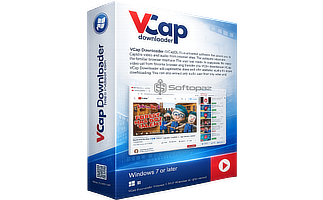







My best wishes to your team for actually providing the real stuff, unlike most other sites like this. Although I had to delete your ref key to download the program, because it didn’t work with it and I didn’t want much hustle, I greatly appreciate your efforts. Godspeed you meddling kids 🙂
Hello, Georgi! We’re so glad our giveaway keys helped you.