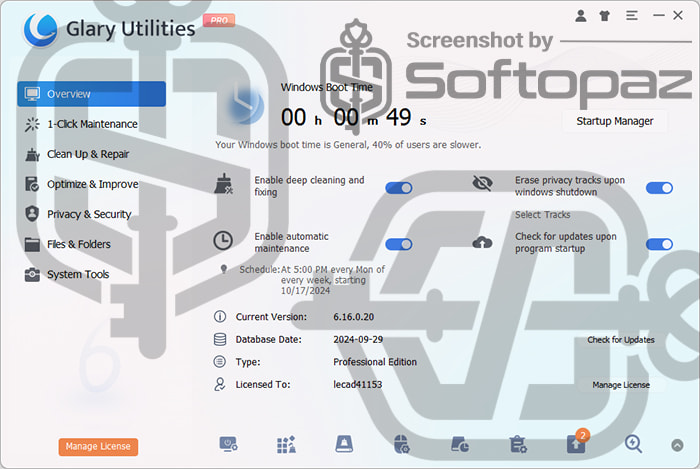
Other Glarysoft Products
The software
Overview
Glary Utilities PRO Overview
Official Website: www.glarysoft.com
Supported Systems: Windows 11, 10, 8.1/8, 7, Vista, XP
Glary Utilities PRO helps you to maintain your Windows system in optimal performance. The new version 6 offers an extensive array of tools to clean up & repair, optimize system settings, and safeguard privacy.
Glary Utilities PRO includes all the maintenance tools that any regular Windows user need. When you started using this software, most likely, you don’t need to pay on other PC optimizer software.
1-Click Maintenance
This function enables users to optimise and speed up their Windows PC with one click. It focus on critical maintenance tasks, registry / temporary files cleaning, shortcut fixing, disk repair, erasing trackers, and managing startup items.
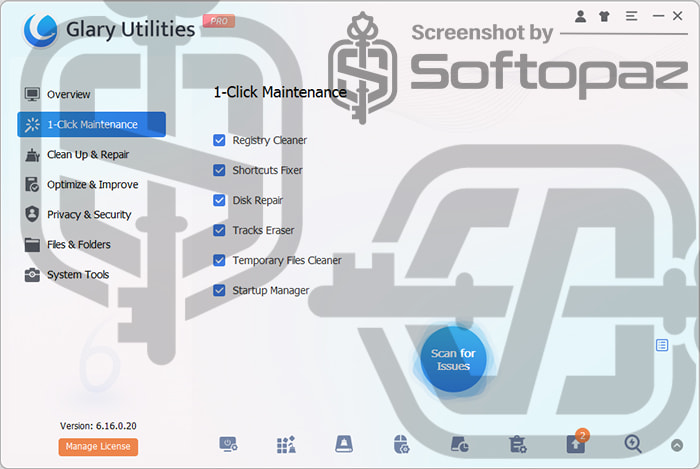
Once you analyze the PC, it lists all the issue that it founds. You just need to click on “Repair issues” button to fix all of them.
Clean Up, Repair & Optimize Tools
This PC maintenance software offers seven functions for Clean UP & Repair, and seven modules for Optimize and Improve.
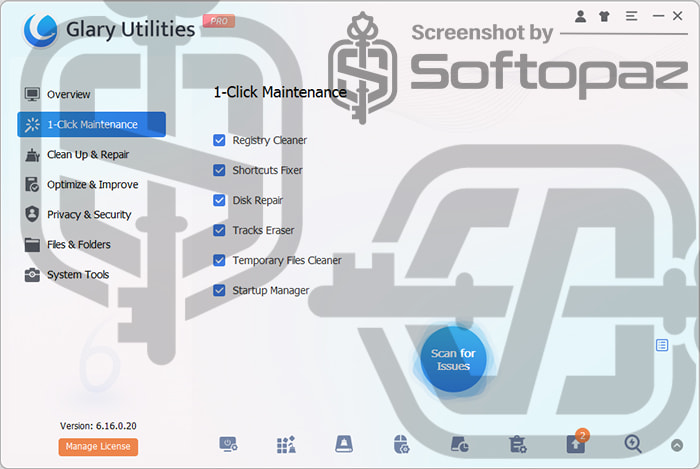
- Disk Cleanup:
- This function cleans the junk data from PC and recover the storage space. Having these files can lead to clutter and slow down your computer.
- Registry Repair:
- It meticulously scans the Windows Registry for invalid or outdated entries and fix them. These problematic entries can cause system errors, crashes, and performance issues.
- Duplicate Files Finder:
- With this tool, users can locate identical copies of files, and remove them, reclaiming the disk space.
- Uninstall Manager:
- This tool helps to manage installed software and uninstall unwanted apps, cleaning up any leftover files and registry entries.
- Start Up Manager:
- Dedicated module to manage and optimize programs/services that automatically start when the computer boots up.
- Disk Defrag:
- With this tool, users can defrag the fragmented hard disks that leads to slow down the system.
- Software Update:
- Software updater tool helps users to keep the system up-to-date by automatically checking for and notifying about software updates.
- Drive Manager:
- Another module to effectively backup, restore, and update drivers of the Windows system.
In addition to these tool, Glary Utilities PRO offers more functions to Optimize Memory, Check Disks, Manage Context Menus, Fix Shortcuts, Repair System files, System Backup, and many more.
Privacy & Security
Privacy and Security is one the most import thing for any regular PC user. This PC maintenance utility offers a suite of functionalities to safeguard your personal information.
Users can erase all traces, evidence, cookies, and internet history that were being saved on the PC. The Browser Assistant allows managing browser extensions/addons.
Besides, users can protect their sensitive/confidential files using the File Encrypter tool. And the The File Shredder tool enables permanently erasing files so that no one can recover them.
New & Modern Themes
The new version 6 gives you the capability to customize and enhance the aesthetic appeal of the interface. It provides you nine modern and sleek colorful themes as well as plain colors. You can also apply your favorite JPEG/PNG image as the background of the App.
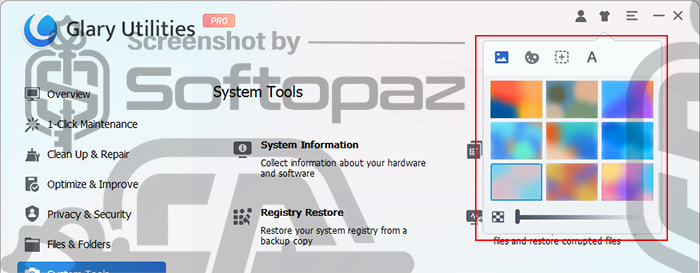
Moreover, it allows you to change font size of the Application as small (90%), normal (100%), medium (110%), or large (120%).
All Tools of Glary Utilities PRO
- Windows registry repair
- Defragment Windows registry
- Backup and restore Windows registry
- Clean up disk space
- Remove duplicates files
- Remove empty folders
- Remove broken shortcuts
- Explore disks
- Free up system memory
- Browser assistant
- Remove malware
- Erase tracks and history
- Shred files
- Wipe free space
- Encrypt files
- Control startup items and services
- Scheduled tasks
- Context menu manager
- Process manager
- System information
- Repair system files
- Backup your computer
- System restore
- Undo system changes
- Hard disk defragment
- Boot defragment
- Check Hard disks for errors
- Backup/Restore system drivers
- Uninstall system drivers
- Update system drivers
- Split files
- Restore deleted files
- Quick search
- Program uninstaller
- Check for program updates
- Find more software
To get rid of giveaway terms
Buy 70% OFF Now
Buy Genuine Glary Utilities PRO License Key with Today!
Purchase a genuine license code to activate Glary Utilities PRO via our exclusive deal from the official order page. Get the lowest prices with free automatic updates and Glarysoft free technical support.

Glary Utilities Pro Coupon Codes
Steps to
Get PRO FREE (Giveaway)
Giveaway License Coverage
| License Type | 1 Year License |
| Supported OS | Windows 11, 10, 8.1/8, 7, Vista, XP |
Giveaway License Code & FREE Activation Steps
AE558E-056457-19D242-189D31-AE746D4C532E-052457-208038-F423B5-5AAF68C8A7A1-055457-20D851-3A3EE5-8ABEFBCheck LOWEST Price to get genuine license code with maximum discount today!
giveaway vs paid
PRO License FAQs
What is Glary Utilities Pro Giveaway License?
You can activate the Glary Utilities Pro edition legally in two ways. The first method is using a paid license code. There is another no-cost method which is using a giveaway license to activate the Pro features. Keep in mind that, some limitations/restrictions are activating with a giveaway license.
The legal way to activate the PRO features is by using a giveaway license code. Glarysoft offers giveaway license codes via official partners like us. Check our website for more details.
This is the

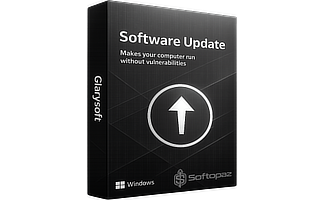

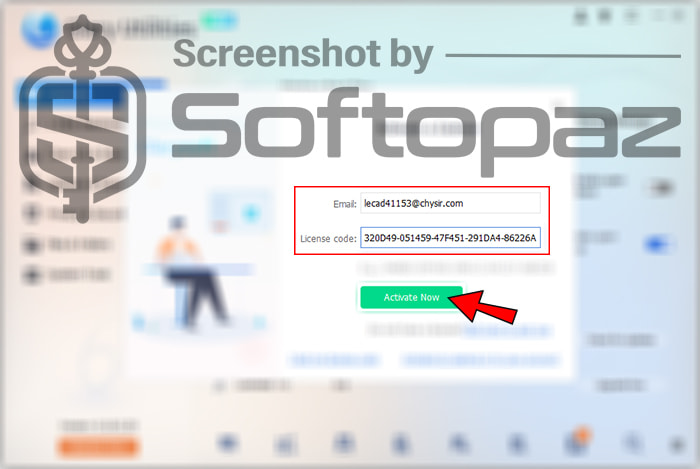
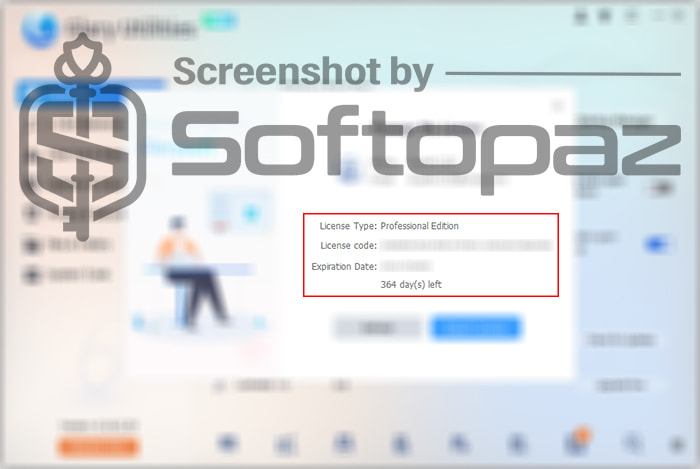
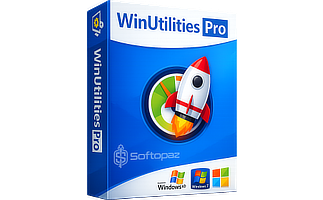
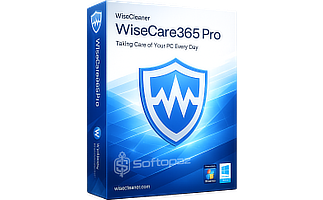


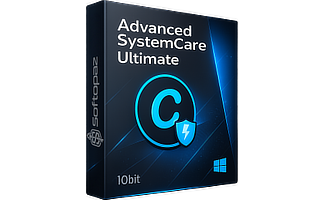
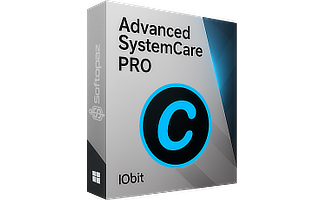

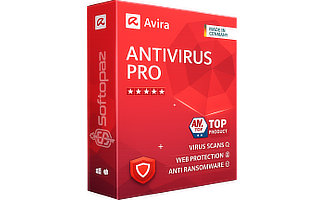


Is not a lifetime licence, just 1 year subscription, any way it’s nice
Thanks for the support, please share the giveaway with your friends and support us to grow.