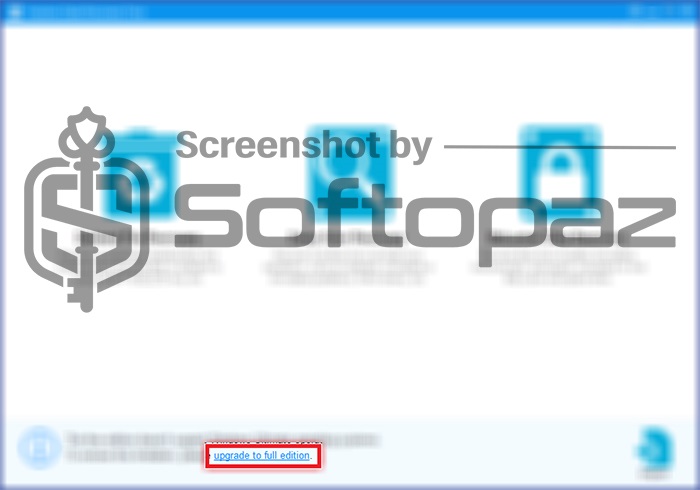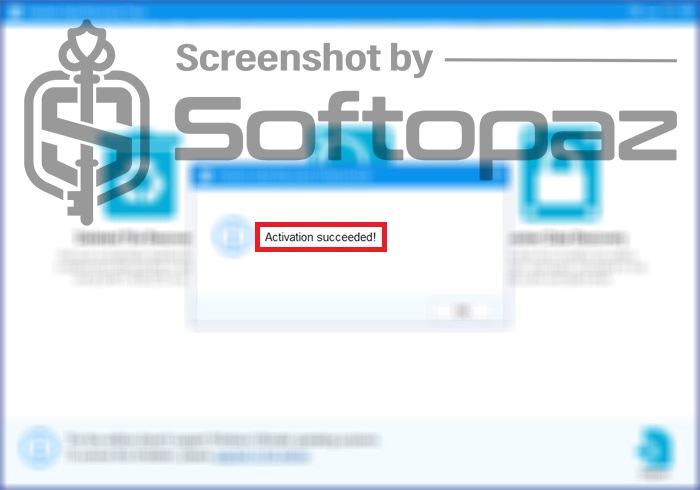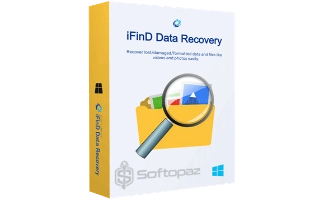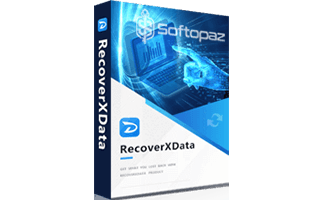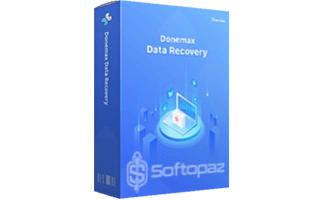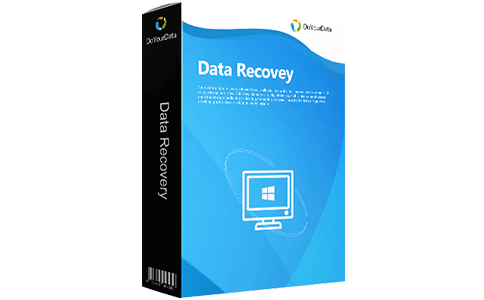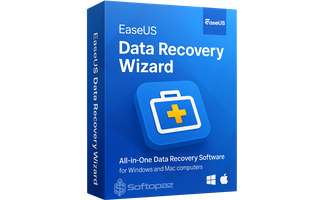The software
Overview
Hasleo Data Recovery Professional Overview
- Product Name: Hasleo Data Recovery Professional
- Official Website: www.easyuefi.com
- Supported Systems: Windows 11, 10, 8.1, 8, 7, Vista, XP
Hasleo Data Recovery Professional allows you to retrieve deleted or lost files from your storage devices. It’s capable of recovering lost or deleted data from various storage devices, including hard drives, external drives, USB flash drives, SD cards, and more.
Data losses can happen due to different scenarios such as mistaken deletion, accidental hard drive format, virus attacks, system crash, hard drive failures, drive damaged/corrupted, etc. This tool can help you in such cases.
Hasleo Data Recovery Professional comes with three data recovery modules.
- Deleted File Recovery:
- This module is specifically designed to recover files that have been accidentally deleted from your system. It can scan your storage devices and retrieve deleted files, even if they have been emptied from the Recycle Bin.
- Deep Scan Recovery:
- When files are severely damaged or overwritten, the standard recovery methods may not be effective. Deep Scan Recovery module that adopts advanced scanning technology and performs sector-by-sector scanning to find every recoverable file.
- BitLocker Data Recovery:
- If you have lost access to data encrypted with BitLocker, this module can help you recover the lost data. It can bypass the encryption and retrieve the data, even if you have forgotten the password or recovery key.
Recovery Process
You can try the Deleted File Recovery module, first. It’s fast and works for most cases. Select the storage and click on “Scan”.
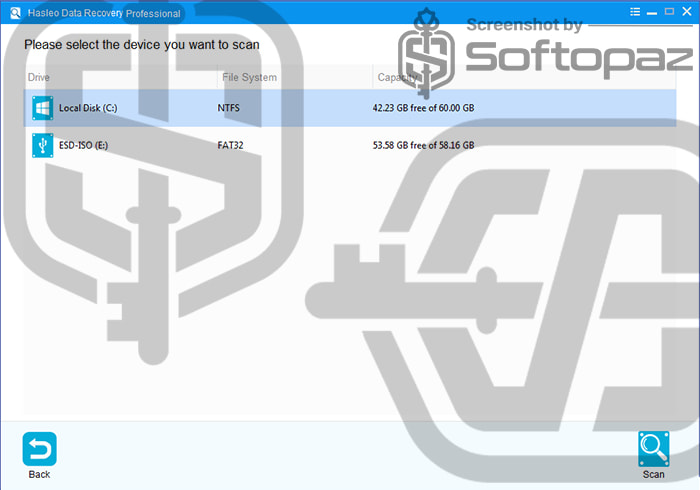
If Deleted File Recovery module did not work you can perform the Deep Scan Recovery module.
After completing the scan, it shows the scan results, allowing you to preview the recovered files before you save them.

This helps to filter unwanted files.
| Supported Devices Examples | Supported File Systems Examples |
|---|---|
| Hard Disks SSDs External Hard Drives USB Flash Drives SD Cards Digital Cameras CF Card Other Storage Devices | NTFS FAT 12/16/32 exFAT HFS+ |
Special Functions
Hasleo Data Recovery Pro allows you to create WinPE bootable media as a USB drive or ISO. If any accidental crash happens or the system fails to boot, you can use this as an emergency recovery media.
Important: Don’t install the program or save the recovered files onto the recovering partition where the lost files were originally stored.
Key Features
- Multiple recovery modes to cater to different data loss scenarios
- Two scan options; quick scan and deep scan methods
- Save and load previously conducted scan results
- Preview recoverable files before proceeding and recover them selectively
- Compatible with various storage devices and file systems
- WinPE Bootable Media (ISO or USB) for emergency
- Various filtering and search options to quickly locate specific files
To get rid of giveaway terms
Buy 20% OFF Now
Buy Genuine Hasleo Data Recovery License Code with 20% Off Today!
Purchase a genuine license code via our exclusive deal from the official order page to activate professional edition of Hasleo Data Recovery. Enjoy free lifetime upgrades and Hasleo Software (EasyUEFI) free technical support.
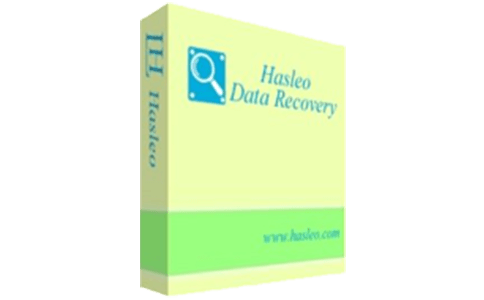
Hasleo Data Recovery Professional, Ultimate, & Technician Coupon Codes
Steps to
Get PRO FREE (Giveaway)
Giveaway License Coverage
| License Type | Lifetime License |
| Supported OS | Windows 11, 10, 8.1/8, 7, Vista, XP Windows Server 2019 / 2016 / 2012 / 2008 / 2003 |
Giveaway License Key & FREE Activation Steps
https://www.easyuefi.com/data-recovery/downloads/hdr_free.exeRun Hasleo Data Recovery application and click on “Register”
R8PHWZWS-DMJ4R9AM-NRXQMYAV-Q65BF8RQ-V42NASHZ-KFYYF3TWDRHGY4DG-6SM4LSGA-TA2TJ8EP-FNARUKJB-JVXSVW7N-3892FVLVZRCY7H28-84CC7BDW-2K9TDY53-TT62PXCJ-VGV74MPL-7P5YGZ9LCheck LOWEST Price to get genuine license code with maximum discount today!
giveaway vs paid
PRO License FAQs
What is Hasleo Data Recovery Professional Giveaway License?
You can activate Hasleo Data Recovery Professional Edition in two legal methods. First method is to use a paid license key. There is another free method which is using a giveaway license code. Keep in mind that, the giveaway license have some limitations/restrictions.
This is the