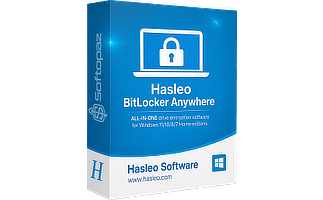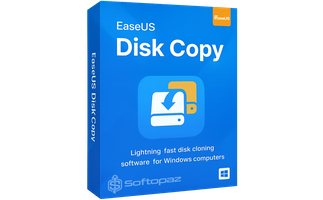The software
Overview
WinToHDD Professional Overview
Official Website: www.easyuefi.com
Supported Systems: Windows 11, 10, 8, 7, Vista, XP
WinToHDD Professional helps you to manage and install Windows more efficiently. So you won’t need a conventional CD/DVD, or bootable Windows USB drive anymore!
Modules of WinToHDD Professional
- Reinstall Window: Reinstall Windows from disk image file without using a USB Flash Drive, DVD, or CD
- New Installation: Install Windows without using a CD, DVD, or USB Flash Drive
- System Clone: Migrate Windows to new SSD or Hard Disk
- Multi-Installation USB: Create Multi-Installation USB Drive to install or clone Windows
Install or Reinstall Windows without using a Removable Installation Media
This module is designed for situations where the operating system is not performing well as expected. This can be due to viruses infection, software issues, etc… Instead of manually formatting and reinstalling Windows from scratch, this module automates the process.

The Reinstall module allows users to reinstall Windows directly using a disk image file (like ISO, WIM, ESD) without needing a physical USB drive, or DVD. Users can also choose options to preserve the old data, settings, and applications.
The New Installation module is suitable when the user want to install a fresh copy of Windows on a new disk.
What are the supported MS Windows Editions by WinToHDD
- Windows 11
- Windows 10
- Windows 8/8.1
- Windows 7
- Windows Vista
Clone & Migration Functions
The System Clone module of the tool allows you to clone the current Windows environment to a new hard drive or SSD. So, it will copy the operating system, applications, settings, and all files, to the new location.

This can be particularly useful when upgrading the storage device to a larger capacity or a faster SSD.
Multi-Installation USB Creator for Installing Any Windows Version
With this function, you can create a Windows installation USB flash drive containing all your Windows installation disk image file. Then, you can use this multi-installation USB drive to install Windows on BIOS computers and UEFI computers.
Key Features
- Install or Reinstall Windows directly from disk image file (no need CD/DVD/USB Drive)
- Clone entire Windows OS to another with all system files, installed applications, and settings
- Multi-Installation USB Creator to install any version of Windows
- Support for both UEFI and BIOS computers
- Compatible with 4K Sector Size Disks
- Support for Windows Vista, 7, 8/8.1, 10, 11
- Encrypt Windows partition with BitLocker
To get rid of giveaway terms
Buy 20% OFF Now
Buy Genuine WinToHDD License Key with 20% Off Now!
Use our exclusive link to get the lowest price for the paid version from the official website. You will enjoy free lifetime upgrades and free technical support from easyuefi.com.

Hasleo WinToHDD Professional & Enterprise Coupon Codes
Steps to
Get PRO FREE (Giveaway)
Giveaway License Coverage
| License Type | Lifetime License |
| Supported OS | Windows 11, 10, 8, 7, Vista |
Giveaway License Codes & FREE Activation Steps
Q3WNLKGP-HR26QVKM-98VDVQ37-V6SZ6ZDZ-Q9ZK75H3-KRC665FUPR7QAN8M-NRAL9SMX-PA8F6KMY-9NCWU7WM-THXP339Z-LSRKF48ZB2ZQYX86-FWJLTPB8-LSJCYJSQ-XTYH54L9-27F5L2PQ-8QHFWKBFCheck LOWEST Price to get genuine license code with maximum discount today!
giveaway vs paid
PRO License FAQs
What is Hasleo WinToHDD Professional Giveaway License?
You can activate WinToHDD Professional version legally in two ways. The first method is using a paid license key. Or you can try a giveaway license code to activate the Pro features. There are some limitations/restrictions when you activate the full version using a giveaway license.
This is the