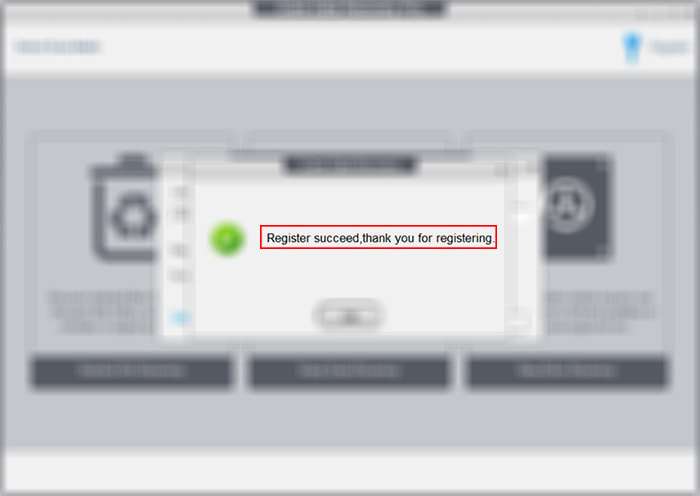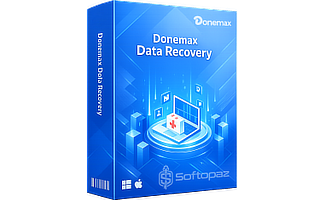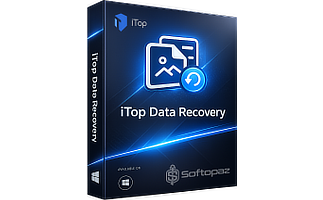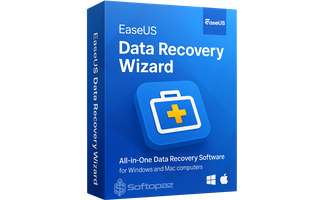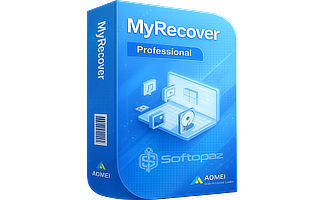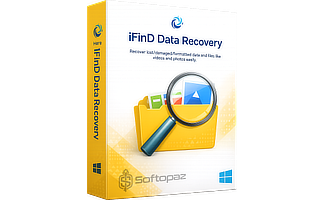The software
Overview
iCare Data Recovery Pro Overview
Official Website: www.icare-recovery.com
Supported Systems: Windows 11, 10, 8, 7, Vista, XP
iCare Data Recovery Pro helps you to effectively retrieve lost, deleted, or inaccessible data from a wide range of storage devices with a few simple steps. The program is equipped with an intuitive interface and guides users through a step-by-step wizard, making the recovery process accessible for all levels of users.
iCare Data Recovery Pro supports all the stored file types on Windows systems including videos, photos, audio files, archives, PDFs, and many other file types.

What type of data losses are supported by iCare Data Recovery Pro?
You may lose your data due to various scenarios such as accidental file deletion, accidental format, Windows reinstallation data loss, factory reset data loss, ransomware attacks, etc. The program supports them all as long as the storage device is connectable to Windows.
iCare Data Recovery Pro Has 3 Modules
- Deleted File Recovery: If you emptied the Recycle Bin or mistakenly “Shift+Delete” files from the PC, this module enables you to locate traces of such deleted files that may still be recoverable.
- Deep Scan Recovery: The program has a deep scanning process to search for lost or fragmented files on the selected storage device. This helps increase the chances of recovering as much data as possible
- Raw Drive Recovery: this module is intended to address situations where a storage device becomes inaccessible or appears as a raw, unformatted drive. The program includes advanced scanning techniques to recover data from such drives by identifying file signatures and structures.
The program offers Selective Recovery Option that let users to choose specific files or folders they want to recover from the scanned results instead of restoring everything that’s found during the scan.
Preview Files First to Filter Exact Files
Once you run a scan, the program will show you what it found with details. You can preview recoverable files first before initiating the actual recovery process to make sure what you need from the results.

This helps ensure that you’re recovering the right files.
Safe and Non-Destructive with read-only method: the data recovery tool operates in a read-only mode. This makes sure no further damage is done to the lost data or storage device during the recovery process.
Key Features
- Retrieve lost data due to various problems
- Easy to use and simple interface
- Advanced scanning and recovery algorithms with deep scan module
- Options to save and resume recovery sessions
- Preview the data before recovery
- Wide Range of supported storage devices
- Raw drive recovery module
Getting started with iCare Data Recovery Pro
To get rid of giveaway terms
Buy 20% OFF Now
Buy Genuine iCare Data Recovery Pro Licence Code with 20% OFF
Steps to
Get PRO FREE (Giveaway)
Giveaway License Terms
| License Type | 1 Year License |
| Supported OS | Windows 11, 10, 8.1/8, 7 Windows Server |
iCare Data Recovery Pro Giveaway License Code & FREE Activation Steps
https://www.icare-recovery.com/down/icarepro.zip83E16-D9C79-228A6-952DE-C8B85-3014F-7DF8441-B8852-3EE41-606C0-DE0BA-0214B-8F7D0DE-F5FBE-C1766-7BAA9-E4E2C-60242-F6Check LOWEST Price to get genuine license code with maximum discount today!
giveaway vs paid
PRO License FAQs
What is iCare Data Recovery Pro Giveaway License?
You can activate iCare Data Recovery Pro version legally in two ways. The first method is using a paid license key. Or you can try an official giveaway installer to activate the PRO features. There are some limitations/restrictions when you activate the full version using a giveaway installer.
This is the