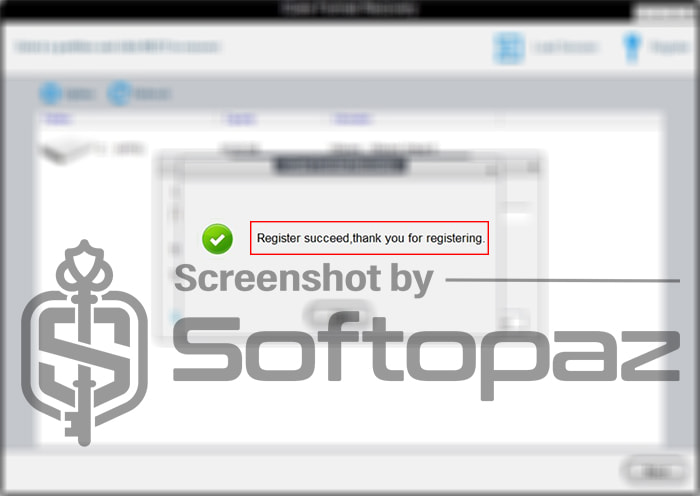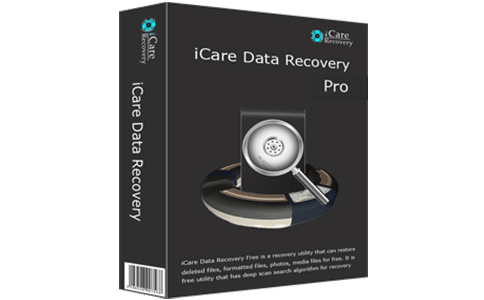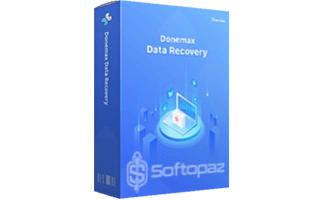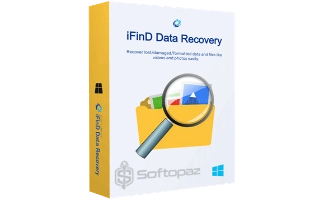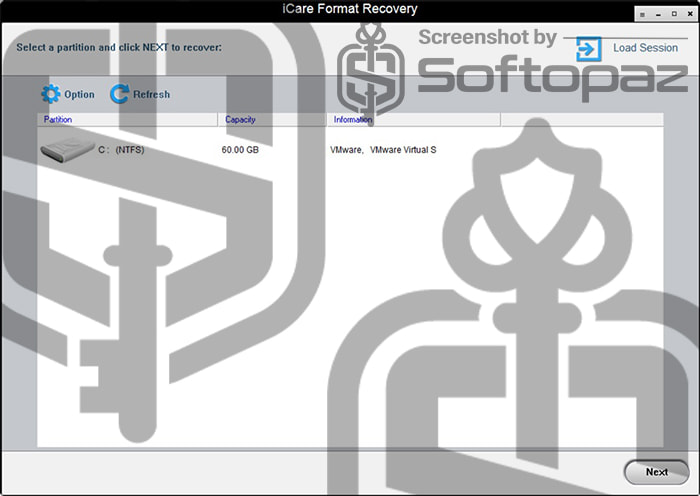
The software
Overview
iCare Format Recovery Pro Overview
Official Website: www.icare-recovery.com
Supported Systems: Windows 11, 10, 8.1/8, 7, Vista, XP
iCare Format Recovery Pro helps you retrieve data, especially from formatted devices. The program is capable of recovering unlimited data due to quick formatted or even full formatted.
The storage media can be any connected devices with Windows such as HDDs, SDDs, USB flash drives, memory cards, and more.
Data Recovery Functions of iCare Format Recovery Pro
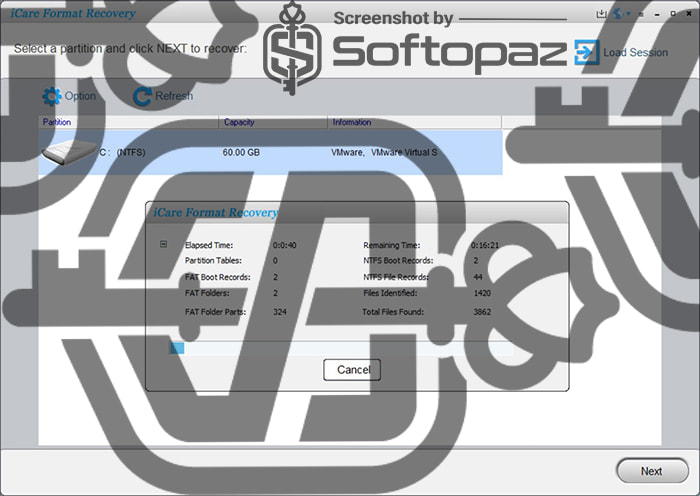
- Supported Situations: the program supports various situations like accidental format, emptied recycle bin, factory reset without backup, ransomware attack, system crashes, inaccessibility or raw, and many more.
- Supported File Systems: the program supports a wide range of file systems, including FAT, NTFS, exFAT, etc., making it compatible with both Windows and external storage devices.
- Deep Scan Mode: the program includes a deep scan mode, which is designed to search for lost or fragmented files that may not be recoverable through a standard quick scan.
iCare Format Recovery Pro make sure to do the scanning in read-only mode without overwriting existing data. It supports for all the file systems on Windows including NTFS, FAT 32/16, and ExFAT.
Scan Results Analyzing Options
Once the scan is finished, it displays all the partitions that are found with the suggestions and details of partition size, file match, and folder match.
After you pick a partition and clicked on “Next”, it fill display all the found data in a tree-directory structure. The program also offers some options to quickly find the needed file.
Preview Feature: before recovering files, the program allows you to preview recoverable files, so you can select the specific items you want to restore.
Filter and Search: you can filter and search for specific files to narrow down the results, making it easier to find and recover the files you need.
If the formatting was done at the low-level, even this tool won’t be able to get back your data!
Key Features
- Retrieve lost data especially due to formatting
- Preview the found data before recovery
- Supports any connected internal/external storage devices on Windows
- Deep scan with read-only mode
- Recover RAW files only mode
- Supports NTFS, FAT32/16, and EXFAT file systems
Getting started with iCare Format Recovery
Steps to
Get PRO FREE (Giveaway)
Giveaway License Coverage
| License Type | 1 Year License |
| Supported OS | Windows 11, 10, 8.1/8, 7, Vista Windows Server |
iCare Format Recovery Giveaway License Code & FREE Activation Steps
https://download.icare-recovery.com/formatfree.exeG3FE6-UUMKJ-JDUUJ-ZIPJW-GXUYG-FKWKS-KCJXJ-XIUT2G3FE6-VURKJ-MEKYC-PMJJW-GXUMG-FIDUU-UCJBH-FIXT2F028E-B8C6E-BEB6A-D92E8-E61D9-B9A66-FAC5173-F78C7-22B21-36736-D3007-886FC-9434E49-94621-43BBD-32ADC-695E2-65D9A-EFCheck LOWEST Price to get genuine license code with maximum discount today!
giveaway vs paid
PRO License FAQs
What is iCare Format Recovery Pro Giveaway License?
You can activate iCare Format Recovery Pro version legally in two ways. The first method is using a paid license key. Or you can try an official giveaway installer to activate the PRO features. There are some limitations/restrictions when you activate the full version using a giveaway installer.
This is the