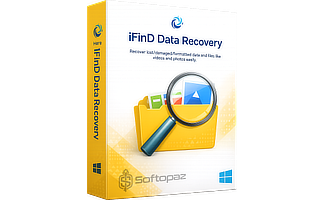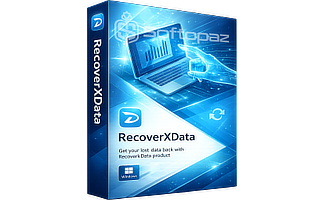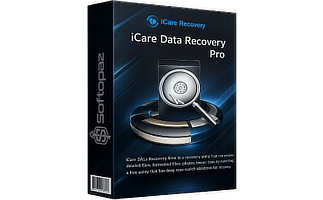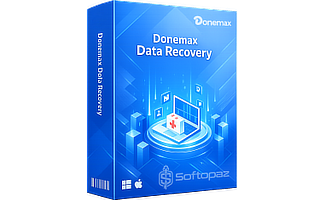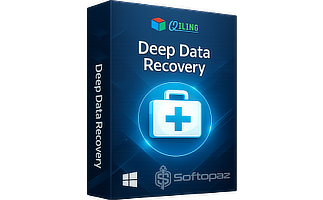The software
Overview
iCare SD Memory Card Recovery Pro Overview
Official Website: https://www.icare-recovery.com/
Supported Systems: Windows 11, 10, 8.1/8, 7, Vista, XP
iCare SD Memory Card Recovery Pro helps you address various data loss scenarios, from accidental deletion to SD card corruption. It takes only three steps to get back your valuable data.
Understanding the Issues with SD Cards
Memory cards are the most common storage media on various portable devices. Many problems can happen to stored data on them such as accidental deletion, format or factory reset, not detected or denied accessibility, etc.

Scan Modules of iCare SD Memory Card Recovery Pro
The software mainly offers two scan modes and guides users through a straightforward recovery process.
- Deleted File Recovery: This function allows users to recover files that have been unintentionally deleted or lost from SD cards. This scan process is quick and it identifies remnants of files that are not readily visible or accessible through standard means.
- Deep Scan Recovery: This function is particularly beneficial in complex data loss situations, such as severe corruption, long-term deletion, or when the file system has been significantly compromised. It examines each sector of the SD card for all recoverable files, taking a little bit more time. Which is more effective than Deleted Recovery Mode.
As long as the memory card is not damaged, and it can be detectable, this SD card recovery tool will be able to get your data back. More importantly, it performs only read-only scans which do not cause any harm to the existing data or device.
Scan Results Previewing Function
Once the scan is finished, before starting the recovery, you can preview files from the results to make sure of the correctness.
What are the supported storage devices by iCare SD Memory Card Recovery Pro
- SD cards
- TF cards
- CF cards
- SDXC
- Camera SD cards
- SanDisk Ultra
- Other memory cards
What are the supported data types?
Key Features
- Supports recovering data from all kinds of memory cards
- Supports for all the memory card brands including Sandisk, Kingston, Samsung,Transcend, etc
- Deep Scan mode to find more recoverable files
- Performs read-only scan and doesn’t cause any damage to the device or existing data
Getting started with iCare SD Memory Card Recovery Pro
To get rid of giveaway terms
Buy 20% OFF Now
BUY Genuine iCare SD Memory Card Recovery Pro License Code with 20% OFF
Buy the paid version from us with great price slashes to enjoy free upgrades to new versions and free technical support from icare-recovery.com
iCare SD Memory Card Recovery Pro License 1 Year / 1 PC
✔ 1 Year Free Upgrades
✔ Free Technical Support by iCare Recovery
Steps to
Get PRO FREE (Giveaway)
Giveaway License Coverage
| License Type | 1 Year License |
| Supported OS | Windows 11, 10, 8.1/8, 7, Vista Windows Server |
Giveaway Serial Key & FREE Activation Steps
https://download.icare-recovery.com/cardfree.exeB0B1F-35A42-BA029-67232-00307-53B94-6E16741-D897D-92566-885A7-3A3AB-2BF3C-043150A-597BB-86700-DE39F-8F358-4950D-9DCheck LOWEST Price to get genuine license code with maximum discount today!
giveaway vs paid
PRO License FAQs
What is iCare SD Memory Card Recovery Pro giveaway license?
You can activate iCare SD Memory Card Recovery Pro version legally in two ways. The first method is using a paid license key. Or you can try a giveaway license code to activate the Pro features. There are some limitations/restrictions when you activate the full version using a giveaway license.
This is the