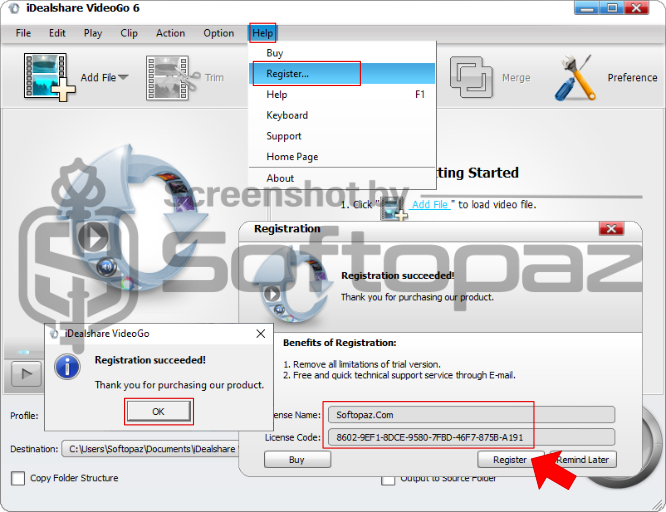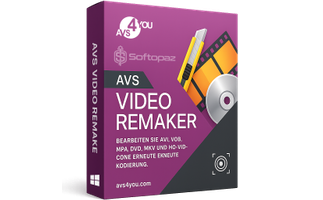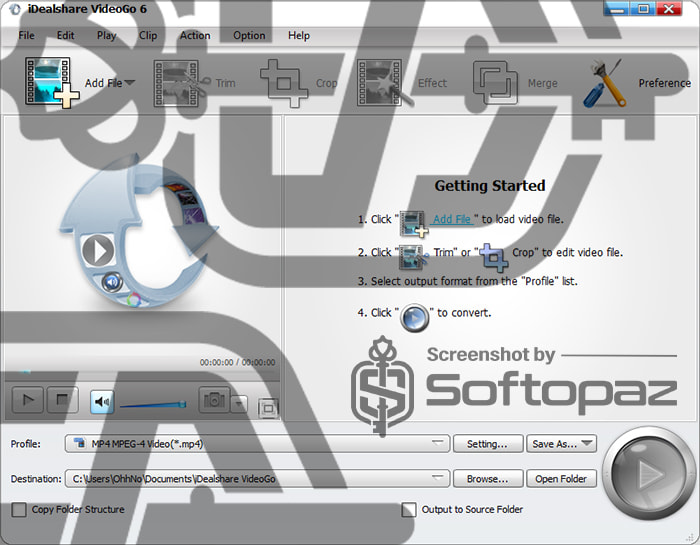
The software
Overview
iDealshare VideoGo (Windows) Overview
Official Website: www.idealshare.net
Supported Systems: Windows 11, 10, 8.1/8, 7
iDealshare VideoGo helps you to convert almost all kinds of videos and audio files to popular formats in simple 3-steps. The software features clear and intuitive interface, making it accessible for users of all skill levels. It offers support for 56+ video formats and includes preset to different device for smooth playbacks.

| Supported Video Formats | Supported Audio Formats |
|---|---|
| AVI, DivX, Xvid, MKV, FLV, ASF, DV, 3GP, 3GPP, 3GPP2, MP4, MPG, MPEG-1, MPEG-2, MPEG-4, H.264, RMVB, MOV, WebM, OGV | MP3, WAV, WMA, M4A, FLAC, OGG, AAC, AC3, DTS, AIFF, AU, APE |
Available Output Profiles for Conversion
After launching the converter software, you can add media files through drag-and-drop functionality or using the file browser. Then you need to choose an output format for the conversion.
These profiles are organized into categories based on device type, such as smartphones, tablets, gaming consoles, and televisions, as well as by format. This helps users to easily find and select the optimal format for their specific playback device or purpose.
Extract Audio From Video Files
This is another useful function for users who wish to isolate and save the audio track from video content. Users can extract the audio clip from a video and save it in MP3, WAV, or AAC, formats.
Editing Tools & Enhancements
To enhance and finetune your final video file, iDealshare VideoGo provides some basic video editing tools as well.
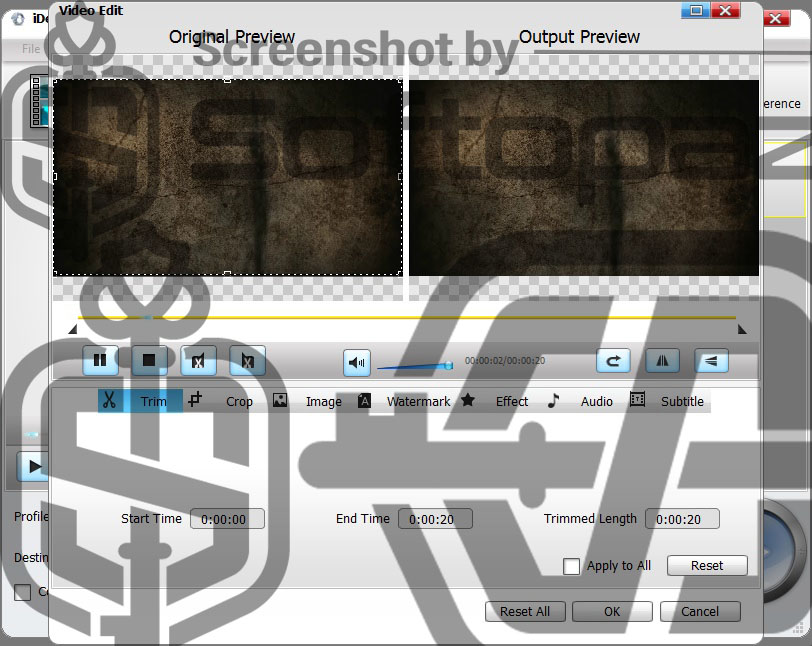
- Trim: users can cut out unwanted parts from their videos using this function. This function is invaluable for refining the overall video length and content.
- Crop: this function allows users to remove unnecessary or unwanted areas from the video frame. This can be black borders, distractions in the background, or to adjust the aspect ratio.
- Image Adjustment: this function offers control over the visual aspects of the video, including brightness, contrast, and saturation adjustments.
- Audio Adjustment: users can modify the audio track of the video by adjusting the properties like codec, sample rate, channels, bitrate, etc.
- Effects: the converter software offers a variety of video effects to enhance the video clip. You can select effects like Balck&White, Old Film, Oil Panting, Fog, Sand, Mosaic, Carving, and more.
Does iDealshare VideoGo have Watermarking Options?
Yes! It allows you adding a watermark to the final video to protect your content. It supports text or image watermarks.
Adding Subtitles
Another useful function of this tool is Adding Subtitles. Users can add subtitles to the video in both hardcoding and softcoding methods.
Key Features
- Convert videos to different video and audio formats
- Provides a wide range of optimized presets according to device and platform
- Supports all the common video, audio, and image formats
- Basic video editing tools like Trim, Crop, Image, Audio, Watermark, and Effects
- Allows adding subtitles to the video clips
Getting started with iDealshare VideoGo
To get rid of giveaway terms
Buy 70% OFF Now
Buy Genuine iDealshare VideoGo 6 Serial Key with Massive 70% Off!
Purchase a genuine serial key for iDealshare VideoGo via our exclusive deal from the official order page. You will enjoy free upgrades to new versions and iDealshare free technical support.
iDealshare VideoGo for Windows Year License 1 Year / 3 PCs
✔ Free Upgrades for 1 Year
✔ Free Technical Support by iDealshare
✔ Covered by iDealshare money-back guarantee
iDealshare VideoGo for Windows Lifetime License Lifetime / 3 PCs
✔ Free Upgrades for Lifetime
✔ Free Technical Support by iDealshare
✔ Covered by iDealshare money-back guarantee
iDealshare VideoGo for Mac Year License 1 Year / 3 Macs
✔ Free Upgrades for 1 Year
✔ Free Technical Support by iDealshare
✔ Covered by iDealshare money-back guarantee
iDealshare VideoGo for Mac Lifetime License Lifetime / 3 MACs
✔ Free Upgrades for Lifetime
✔ Free Technical Support by iDealshare
✔ Covered by iDealshare money-back guarantee
Steps to
Get Full FREE (Giveaway)
Giveaway License Coverage
| License Type | Lifetime License |
| Supported OS | Windows 10, 8, 7, Vista, XP MacOS |
Giveaway License Name Code & FREE Activation Steps
https://www.idealshare.net/downloads/i-video-converter.exehttps://www.idealshare.net/downloads/i-video-converter-mac.dmgfor Windows
Softopaz.Com2D9E-7FBB-6930-567E-AC30-2AFA-8DB1-7501Softopaz.Com0787-89AE-5F90-8A03-6E13-F330-0E4A-4175Softopaz.Com0BB4-B1C7-3C1D-16DB-01B2-C76E-8539-AA2BSoftopaz.Com8602-9EF1-8DCE-9580-7FBD-46F7-875B-A191for Mac
Softopaz.ComBFA1-7058-6ECC-CF62-43EB-5E58-1A15-2E72Softopaz.ComE94E-1520-C01B-D281-9B96-A2B9-208A-F419Softopaz.Com9E2C-1430-3A10-7AB6-60DD-5799-E482-28E5Check LOWEST Price to get genuine license code with maximum discount today!
giveaway vs paid
Full License FAQs
What is iDealshare VideoGo Giveaway License?
iDealshare VideoGo giveaway license is a promotional license code that allows users to activate the full version legally. You can also use a paid serial key to activate the Full features. Keep in mind that, there may have certain limitations/restrictions when activating with a giveaway license.
This is the