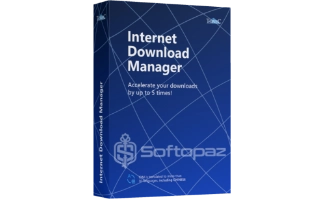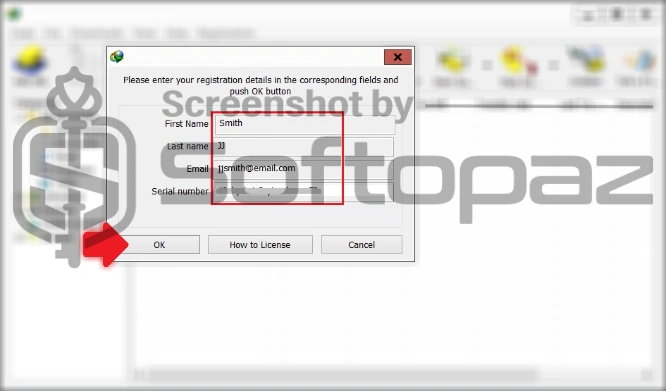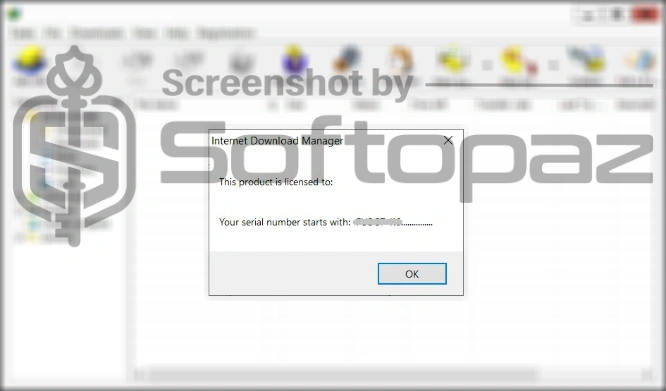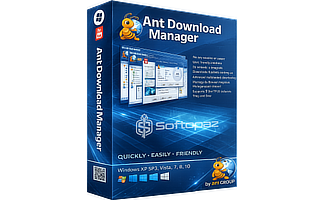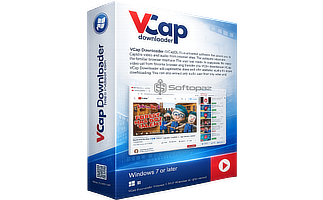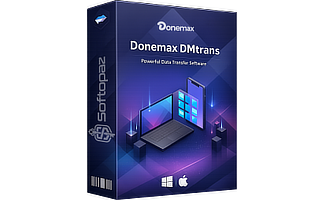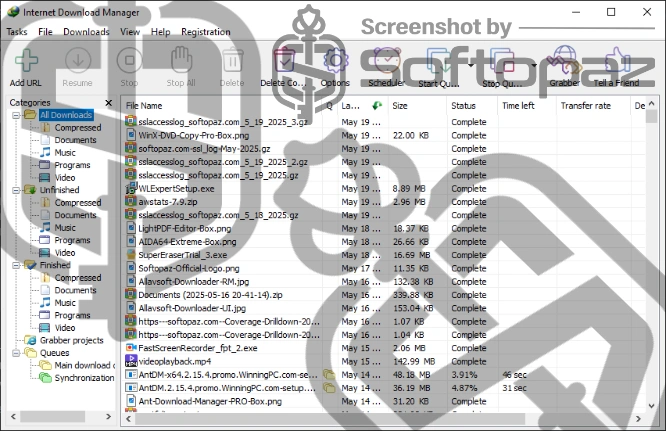
The software
Overview
Internet Download Manager Overview
Official Website: www.internetdownloadmanager.com
Supported Systems: Windows 11, 10, 8/8.1, 7
Internet Download Manager helps you to download almost any file type from the internet at an accelerated speed. It offers more features than a regular browser.
If you download large files such as films, games, videos, and PDFs from the internet frequently, this tool is a much-needed tool because it offers more advanced features than a regular browser.
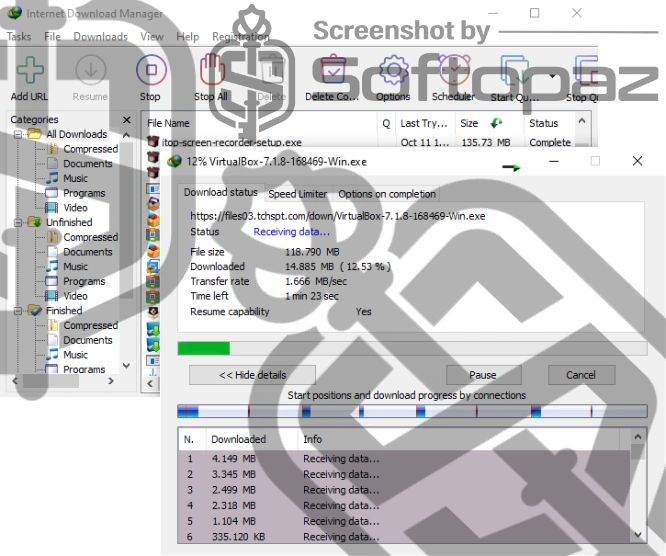
Major advantages of using IDM for downloading
- Faster Download Speeds: IDM is designed to accelerate download speeds by up to five times or even up to eight times.
- Pause and Resume Downloads: Allows users to pause and resume downloading files at any point. It can resume downloads that were broken or interrupted due to issues like computer unexpected shutdowns, network problems, lost or dropped connections, and many more.
- Automatic File Categorization: It automatically organises downloads into categories based on file types. It suggests a category and default download directory.
- Schedule Downloads: The scheduler allows users to place files in a queue to be downloaded at a specific time. IDM can connect to the internet, download files, disconnect, or shut down the computer automatically. Multiple download queues can be created and scheduled.
- Speed Limiter: Users can limit the download speed for individual files or for all subsequent downloads to manage network bandwidth. This allows other applications or users on the network to maintain good internet speeds.
- Website Spider and Grabber: IDM includes tools to download all specified files (like pictures) or even complete websites for offline browsing. Grabber projects can be scheduled.
How does Internet Download Manager speed up the downloading process?
Internet Download Manager (IDM) accelerates downloads through its smart dynamic file segmentation technology. This innovation splits files into smaller segments during the download, then reuses existing connections to maximize performance.
Browser Integration & Capturing Download Files Automatically
To capture the download files automatically, you need install IDM extension/add-on in your web browser. It’s available for browsers like Microsoft Edge, Google Chrome, Mozilla Firefox, Opera, Internet Explorer, Safari, and more.
Once this is done, when you watch a video on YouTube, it often shows a “download button” (sometimes displayed as “Download with IDM”) near the video that lets you download the video in different qualities.
Longevity and Reputation: IDM is an aged software with a history of over 20 years. Its download engine has been tested for over two decades.
Key Features
- Support downloading files from any website
- Support all the file formats
- Accelerate downloading speed up to five times
- Capture downloads automatically with the “IDM integration module”
- Advanced browser integration supports all the popular browser
- Pause/Resume downloading feature
- Scheduler: download files at a set time
- Categorization downloads view
- Web site spider and grabber
- Download all links on a webpage with right-click
- Limits downloading speed or file size
- Automatic Antivirus checking feature
To get rid of giveaway terms
Buy 20% OFF Now
Buy Genuine Internet Download Manager License Key with 20% Off
Buy the paid version from us with great price slashes to enjoy free automatic upgrades and free technical support from InternetDownloadManager.com.
Internet Download Manager Year License 1 Year / 1 PC
✔ Free upgrades to new versions for 1 year
✔ Free technical support by Tonec FZE
✔ Covered by IDM Refund Policy
Internet Download Manager One-Time Payment License Lifetime / 1 PC
✔ Lifetime free upgrades to new versions
✔ Free technical support by Tonec FZE
✔ Covered by IDM Refund Policy
Steps to
Get Full FREE (Giveaway)
Giveaway License Coverage
| License Type | 1 Year License |
| Supported OS | Windows 11, 10, 8/8.1, 7 |
IDM Giveaway Serial Number & FREE License Activation Steps
E-X-P-I-R-E-DCheck LOWEST Price to get genuine license code with maximum discount today!
giveaway vs paid
Full License FAQs
What is IDM Giveaway License?
The IDM Giveaway License is a special, rarely offered code that lets you activate the full features of Internet Download Manager for free. However, be aware that these licenses usually come with certain limitations or restrictions.
IDM lifetime license provides you access to the software for a lifetime and the license will never expire. You will receive product updates to new versions for lifelong use.
This is the